How to Create Efficient Email Summaries with Zapier and OpenAI
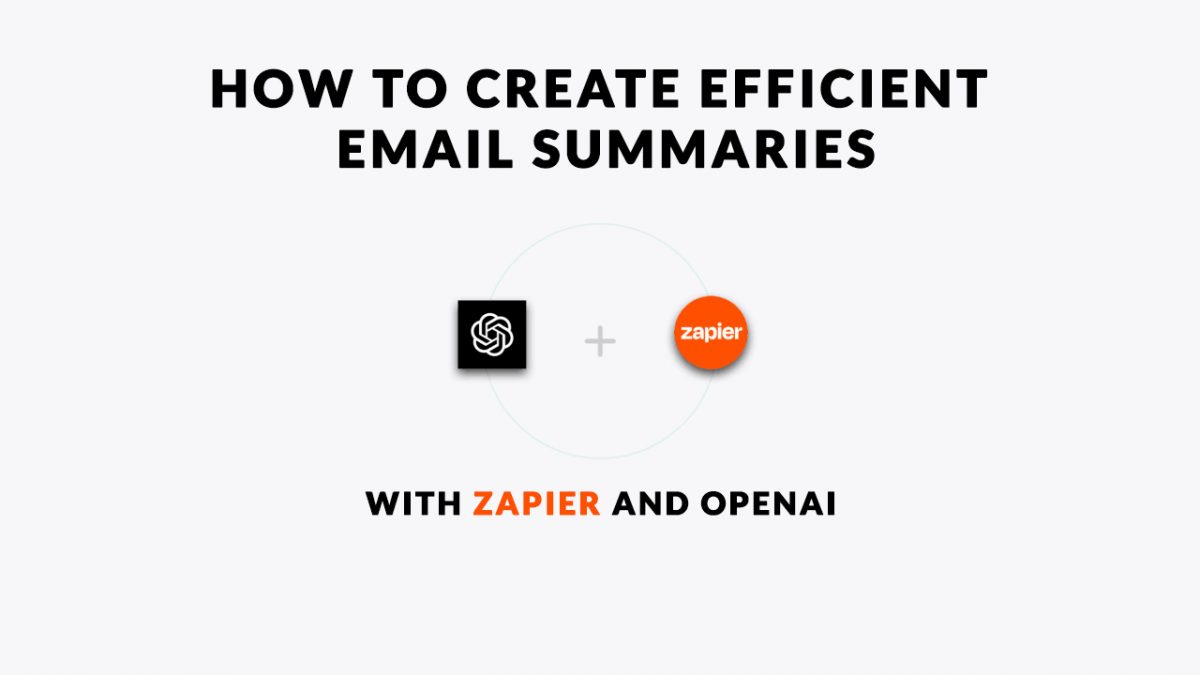
If you’re seeing the term email summary for the very first time you’re probably wondering what it is? Email summaries highlight the most important information and key points in a condensed version of an email's contents.. They can be useful for quickly understanding the main idea or action items of an email without having to read through the entire message. Email summaries can be generated manually by the user, or automatically using software or tools such as Zapier and OpenAI. They can be sent as a separate email or as a notification to a specific platform.
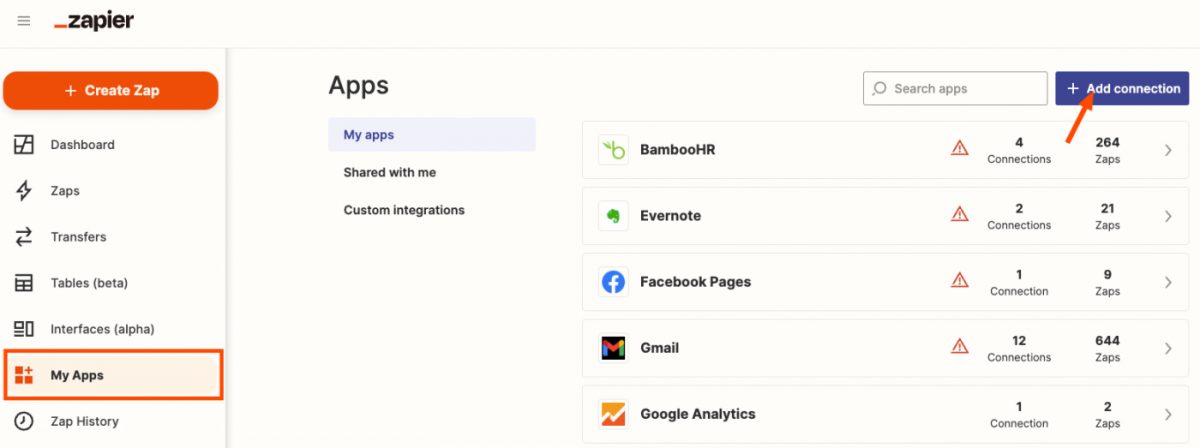
I will also quickly define and look at the tasks that Zapier and Open AI tackle when creating an email summary. Zapier is a web-based tool that automates and allows users to connect different web services. Zapier helps by automating repetitive tasks. With Zapier, users can create "Zaps" which are automated workflows that can be triggered by specific events or actions.
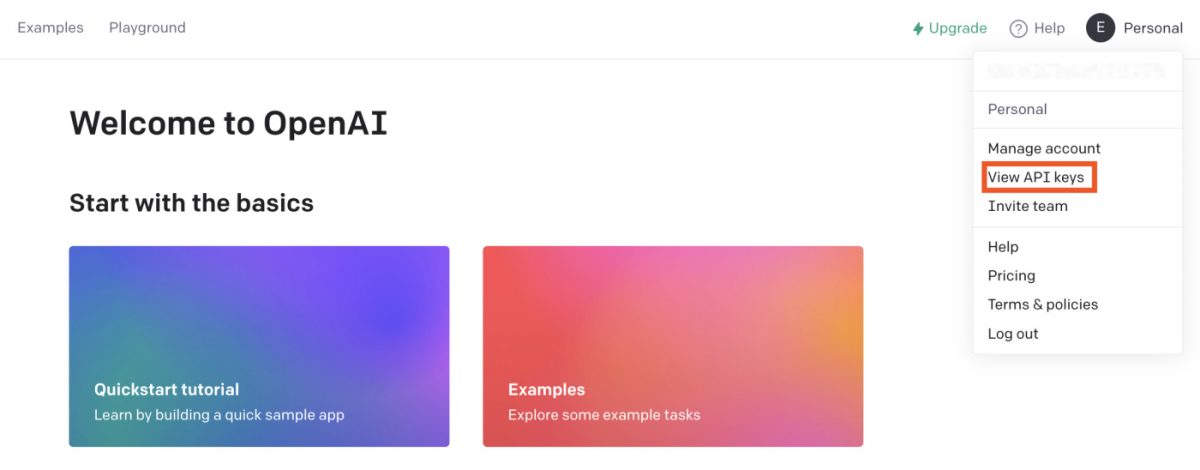
OpenAI consists of the for profit OpenAI LP and the parent company which is non-profit OpenAI Inc. It is an artificial intelligence (AI) research laboratory. OpenAI uses a set of pre-trained language models such as GPT-3 and GPT-2 which can be accessed via APIs. Using Zapier, you can trigger a specific action, for example, when a new email is received, and use the OpenAI API to perform a language-related task, like summarizing the email's content or generating a response.
One way to create efficient email summaries with Zapier and OpenAI is to set up a Zap (an automation workflow) that triggers when a new email is received in your inbox. The Zap can then use OpenAI's GPT-3 API to summarize the contents of the email and send the summary to a designated recipient or location, such as a shared team document or chat channel. Additionally, you can use Zapier's filters and conditional actions to only summarize certain types of emails or emails from specific senders.
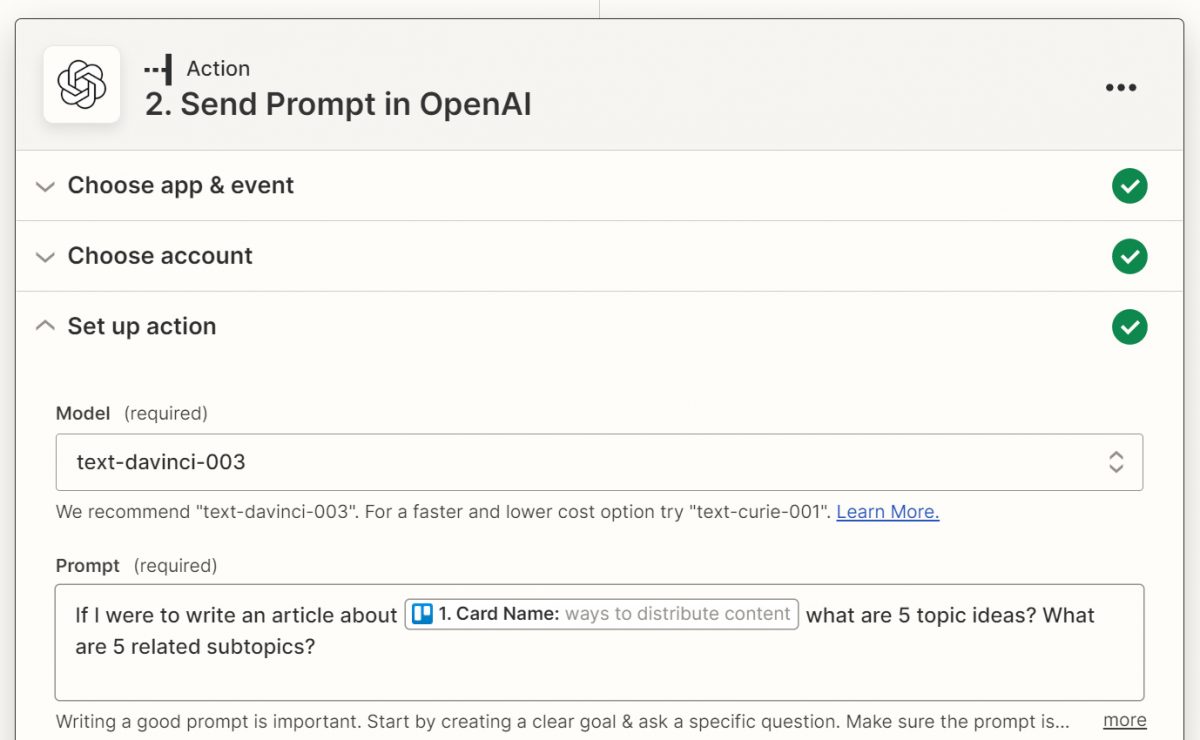
To create efficient email summaries with Zapier and OpenAI, you can follow these 6 simple steps:
- Sign up for a Zapier account and connect it to your email service (e.g. Gmail).
- Create a new Zap and set the trigger to be when a new email is received.
- Add a step to the Zap that calls the OpenAI API and uses the "Davinci" or "Bart" model to summarize the email's content.
- Add a step to the Zap that sends the summary to a designated recipient or saves it to a specified location.
- Test the Zap and make any necessary adjustments.
- Turn on the Zap to have it run automatically for all new incoming emails.
Another thing to note is that OpenAI API isn't a free to access. You will need to apply for access and pay for the usage.
Advertisement



















