How to add and use ChatGPT Plugins

OpenAI's ChatGPT has been making significant strides. With the introduction of ChatGPT Plugins, the landscape is about to evolve even further.
These innovative plugins, designed by third-party developers, bring enhanced functionality to ChatGPT by granting it access to the internet and specific services.
What are ChatGPT Plugins?
ChatGPT Plugins serve as valuable tools to augment the functionalities of ChatGPT. Developed with a core emphasis on safety, these plugins allow ChatGPT to access real-time information, perform computations, and utilize third-party services.
With the incorporation of Plugins, ChatGPT transcends its initial role as a simple chatbot and transforms into a dynamic platform for interaction and exploration.
By integrating Plugins, OpenAI aims to position ChatGPT as a strong competitor to other AI chatbots like Google Bard and Microsoft Bing AI.
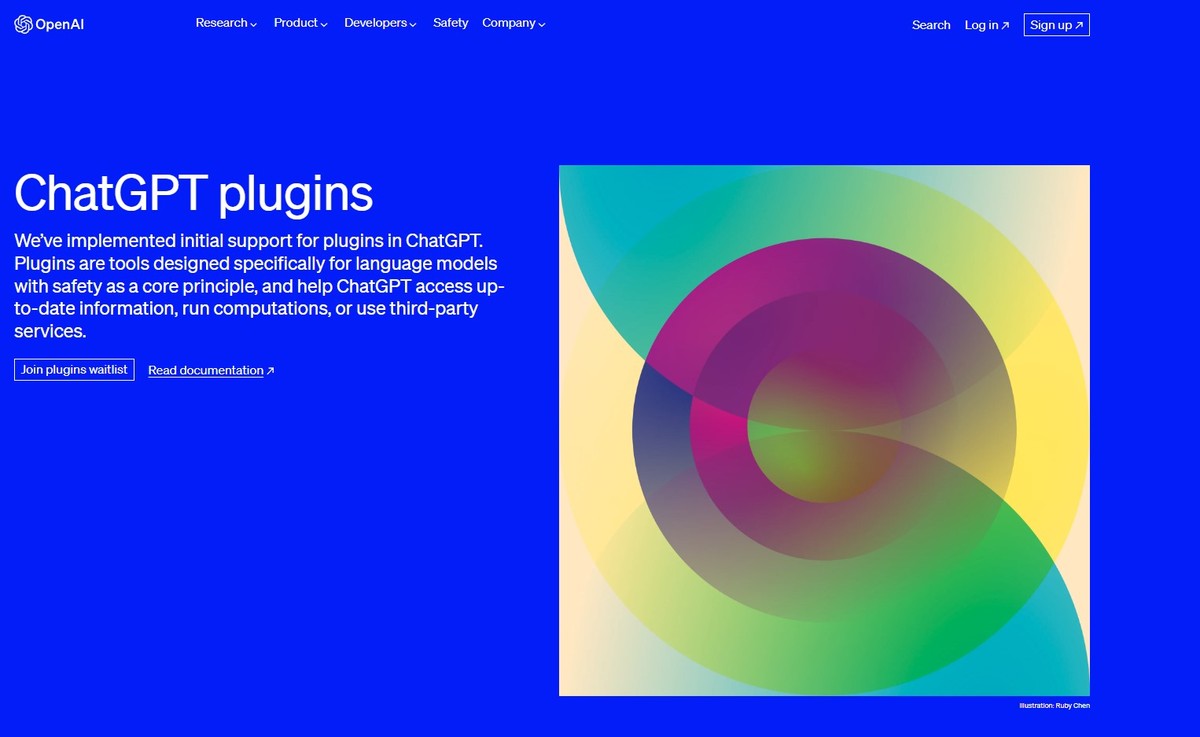
How to use ChatGPT Plugins?
To make the most of ChatGPT Plugins, follow these simple steps:
- Get ChatGPT Plus: You need a ChatGPT Plus subscription to access Plugins
- Open ChatGPT settings: Go to the bottom left corner and click on "Settings"
- Enable beta features: Within the settings, select "Beta Features" to access experimental options
- Toggle the Plugins setting: Enable the Plugins functionality within ChatGPT
- Start a new chat: Enter the chat window to interact with ChatGPT
- Switch to GPT-4 model: Select the GPT-4 model to optimize Plugin performance
- Access the Plugin store: Open the dropdown menu and choose "Plugins" to enter the Plugin Store
- Choose and install Plugins: Browse the available Plugins, select the ones you want, and install them
By following these steps, you can enhance your ChatGPT experience with Plugins, gaining access to up-to-date information and specialized services.
A glimpse into the expanding plugin ecosystem
As of May 2023, there are approximately 85 ChatGPT Plugins available on the dedicated Plugin store. This number is expected to grow rapidly in the coming months as developers become more familiar with OpenAI's guidelines and the platform itself.
The development of these Plugins aims to seamlessly integrate existing websites and services into the ChatGPT platform, further expanding its capabilities.
What are the best ChatGPT Plugins out there?
With such a diverse and expanding ecosystem, ChatGPT is poised to offer a comprehensive and user-friendly experience.
Our recommendations on the best ChatGPT Plugins are as follows:
- Wolfram
- ChatWithPDF
- Instacart
- Video Insights
- Kayak
- Link Reader
- KeyMate AI Search
- OpenTable
- Golden
Wolfram - Empowering ChatGPT with computation and knowledge
The Wolfram Plugin is a standout among the array of ChatGPT Plugins. It provides access to computation, math, curated knowledge, and real-time data.
By leveraging the power of WolframAlpha and Wolfram Language, this Plugin offers users accurate and comprehensive answers.
Whether users are seeking information on complex topics or the latest data trends, the Wolfram Plugin proves to be an invaluable resource.
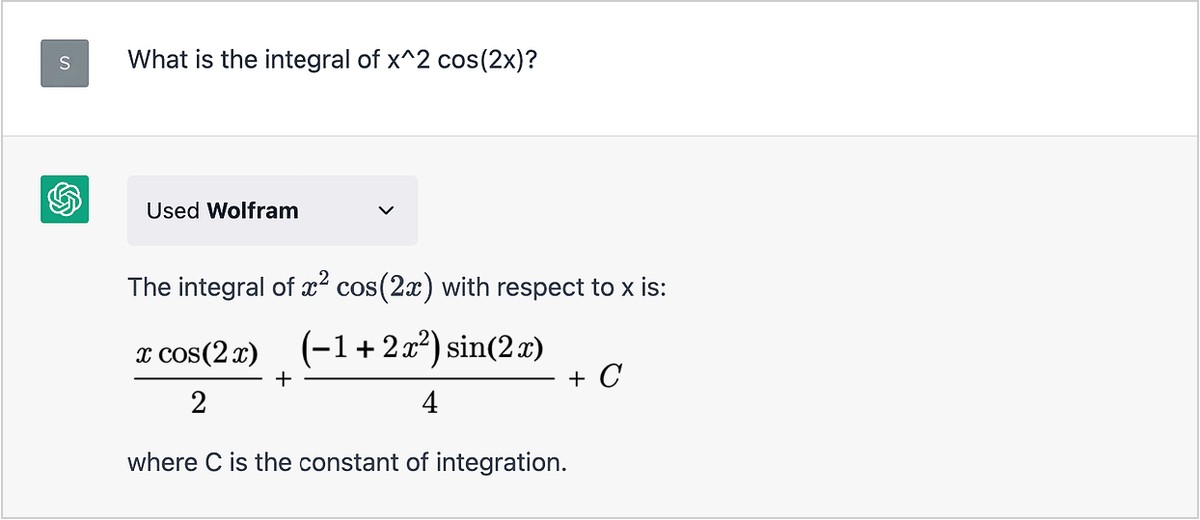
ChatWithPDF - Seamlessly interacting with PDF files
ChatWithPDF is another remarkable Plugin that allows users to interact with PDF files effortlessly. By simply pasting the URL link of any PDF file, users can ask questions about its content within ChatGPT.
This Plugin proves particularly useful when dealing with large and complex documents, such as textbooks, reports, contracts, books, and papers. With ChatWithPDF, extracting vital information from PDF files becomes a seamless process.
Instacart - Simplifying grocery shopping and meal planning
For those seeking assistance with grocery shopping and meal planning, the Instacart Plugin is an excellent choice. This Plugin enables users to ask questions about recipes, ingredients, products, and prices.
With access to over 1.5 million products across more than 1,000 stores, the Instacart Plugin streamlines the shopping experience.
Additionally, once users receive personalized meal suggestions, the Plugin conveniently provides a clickable link to a pre-filled shopping basket.
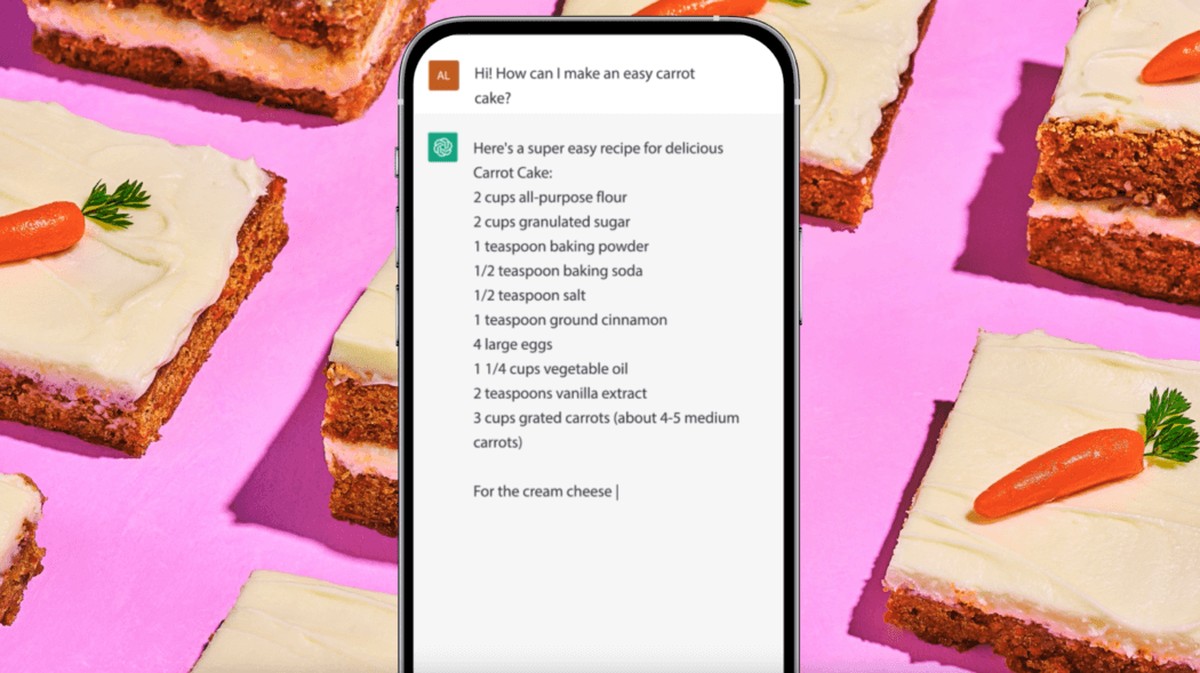
Video Insights - Unveiling the essence of YouTube videos
The Video Insights Plugin brings a new dimension to ChatGPT's capabilities. By pasting the URL of any YouTube video into the prompt, users can request a short summary of the video or ask questions about its content. Whether users seek inspiration for new YouTube video ideas or need a concise overview of a video's content, the Video Insights Plugin is a valuable tool. It should be noted that the Plugin currently supports videos up to 10 minutes in length.
Kayak - Optimizing travel planning
For travel enthusiasts, the Kayak Plugin offers a convenient solution. This Plugin allows users to inquire about flights, hotels, car rentals, and activities, providing personalized recommendations based on their preferences and Kayak's extensive database.
By utilizing the Kayak Plugin, users can quickly and conveniently find the best deals and book their dream trips.
Link Reader - Enriching prompts with Context
The Link Reader Plugin serves as a valuable tool for enriching prompts with additional context. By pasting any link into ChatGPT, users can utilize this Plugin to read and extract the content from the provided link.
This proves especially helpful when the ChatGPT web browsing feature encounters limitations or restrictions. The Link Reader Plugin enables seamless connectivity between ChatGPT and the internet.
KeyMate AI Search - Streamlining web browsing
Another plugin that enhances web browsing capabilities is KeyMate AI Search. By utilizing Google's search API, this Plugin scans and summarizes the top search results for a given keyword.
It analyzes text summaries from the first search page to provide ChatGPT with up-to-date responses.
KeyMate AI Search offers a valuable alternative to ChatGPT's built-in web browsing feature, particularly when some websites restrict access to non-human web visitors.
OpenTable - Discovering and booking restaurants
For food enthusiasts looking to explore new dining experiences, the OpenTable Plugin comes to the rescue. With this Plugin, users can ask ChatGPT to show them restaurants based on their location, cuisine preferences, budget, or other specific criteria.
Drawing from OpenTable's extensive database of over 60,000 restaurants worldwide, this Plugin provides users with tailored recommendations and convenient links for booking reservations.
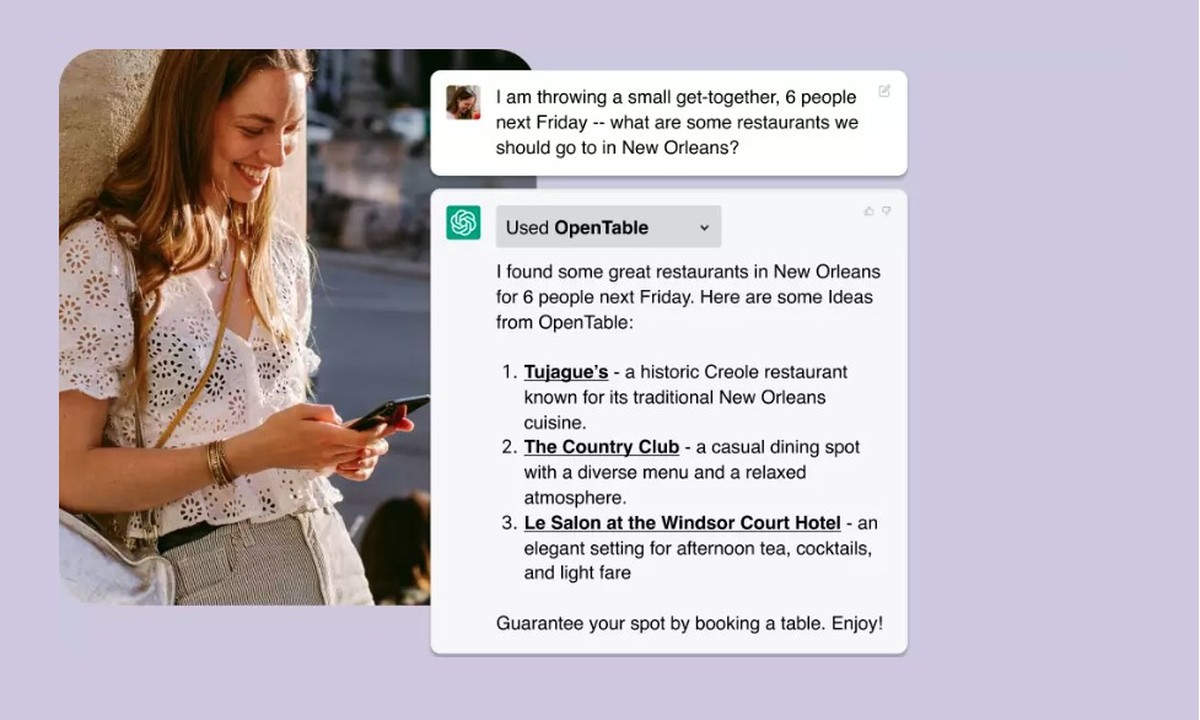
Golden - Accessing financial and business data
The Golden Plugin opens up a world of financial and business data to ChatGPT users. With this Plugin, users can easily retrieve company statistics and other market information. Golden Plugin acts as a gateway to more recent sources of financial data, empowering users with valuable insights.
With their ability to enhance ChatGPT's functionality by connecting it to the internet and specific services, these Plugins offer users expanded opportunities for interaction, knowledge acquisition, and convenience. As the Plugin ecosystem continues to grow and improve, ChatGPT is poised to become an even more indispensable tool for various tasks and scenarios. So why not explore the world of ChatGPT Plugins and unlock new possibilities with ease?
Advertisement




















I keep hearing there is a web browser plugin but it’s like pulling teeth to find anything about it. OpenAI is a real pain in the ass when it comes to information.