Never miss a birthday party with Google Contacts

In order to enhance user experience and foster personal connections, Google Contacts for Android has recently introduced an exciting new feature: birthday notifications. By providing gentle reminders of your contacts' special days, Google aims to ensure you never miss an opportunity to celebrate with your loved ones.
Within the Google Contacts app, a dedicated "Highlights" tab has been added, offering users personalized suggestions and helpful prompts. Under the "For you" section of this tab, you'll find a prominent "Add birthdays" card that catches your attention, inviting you to enrich your contact profiles with essential information.
While this exciting feature is not yet widely available in the current version 4.7.26.x, it follows recent updates that introduced Individual and Favorite Contacts homescreen widgets. As Google Contacts continues to evolve, users can expect a more intuitive and comprehensive experience, empowering them to stay connected and foster meaningful relationships.
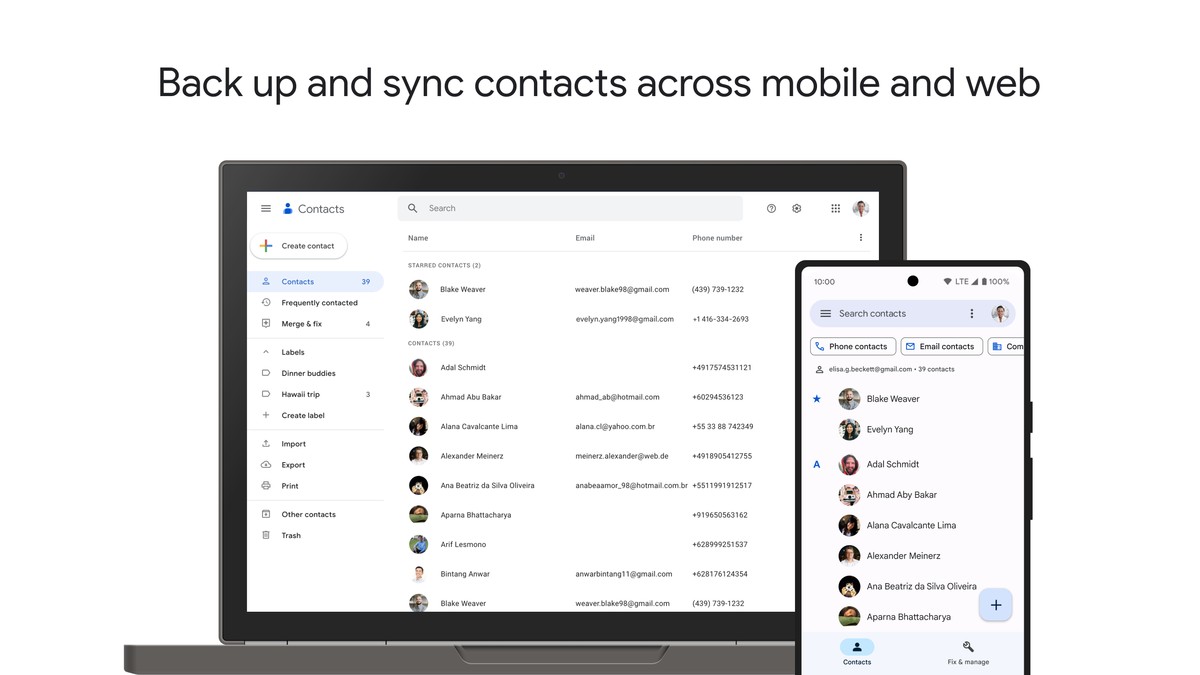
How to add someone's birthday on Google Contacts?
To add someone's birthday on Google Contacts, follow these simple steps:
- Open the Google Contacts app on your Android device
- Navigate to the "Highlights" tab
- Look for the "Add birthdays" card under the "For you" section
- Tap on the "Add birthdays" option
This will bring you to an optimized list interface designed for fast and easy date entry. Unassigned contacts are marked with a delightful cake icon, prompting you to add their birthdates. By scrolling through the month, day, and year, you can quickly update your contacts' profiles with accurate birth information.
Don't have Google Contacts yet? Get it via the link below.
Advertisement



















