ChatGPT Error in Body Stream: How to fix it?
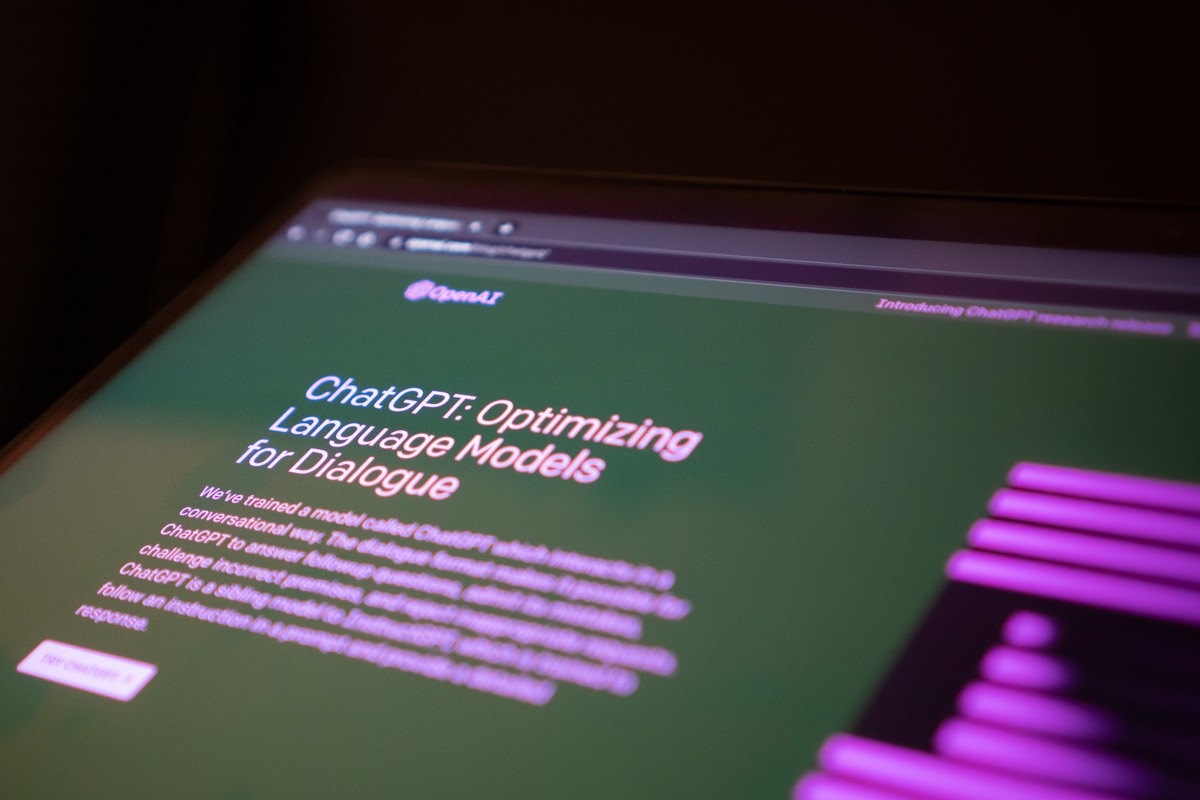
ChatGPT is an AI-powered chatbot that is widely used for coding, writing essays, and even planning travel itineraries. However, despite its popularity and usefulness, users may encounter the dreaded "Error in Body Stream" message at times, which can hamper their ChatGPT experience.
In this guide, we'll teach you how to fix this issue and get back to using ChatGPT without any interruptions.
What is the ChatGPT Error in Body Stream issue?
You might think that the Error in Body Stream issue is caused by something you did, but that's not necessarily the case. This error message usually appears when ChatGPT is unable to formulate the required text to answer the user's query, which can happen when the request sent to the server is corrupt or invalid.
This results in the chatbot throwing up the Error in Body Stream message and leaving the chat blank.
How to fix ChatGPT Error in Body Stream?
Several factors can cause this issue, including a greater-than-usual load on OpenAI's servers, poor connectivity, or multiple requests to ChatGPT within a short span of time. However, regardless of the cause, there are solutions you can try to fix it.
Check ChatGPT server status
OpenAI's servers are often under heavy load due to ChatGPT's popularity. If you're encountering the "Error in Body Stream" issue, the first step is to check the server status on the OpenAI server status website.
Look for a green bar under "chat.openai.com." If the servers are down, the best thing to do is wait. However, if the servers are functioning normally, and you're still getting the error message, read on.

Regenerate response
Regular ChatGPT users know that they can regenerate the response if the initial response doesn't suffice. Clicking on the "Regenerate response" button at the bottom of the chat prompts ChatGPT to try again and hopefully fix the "Error in Body Stream" issue. Avoid spamming the button, or the error will continue to occur.
Restart your router
Poor internet connectivity can cause the "Error in Body Stream" message, and a corrupted router cache can add to the problem. Restart your router to clear its cache, and then try ChatGPT again to see if the issue is resolved.
Start a new chat
Sometimes, a ChatGPT conversation can be bugged, resulting in slow loading, broken responses, and the "Error in Body Stream" issue. Clicking on the "+ New chat" button at the top right of the ChatGPT website creates a new conversation, resolving any issues from the previous conversation.
Clear the browser cache
Browsers store small bits of data in the form of a cache, which can cause issues like the "Error in Body Stream" message. Clearing the cache should resolve the issue, even if you're using ChatGPT on Android or iOS.
Switch to a different browser
In some cases, the browser may be the problem. If you notice that you only encounter the "Error in Body Stream" message when using a specific browser, consider switching to a different one. There are many capable browsers available on the internet, and installing one of them may resolve the issue.
Encountering the "Error in Body Stream" message in ChatGPT can be frustrating, but with the solutions listed above, you can easily fix the issue and get back to using ChatGPT without any interruptions.
Advertisement

















Why don’t you suggest “wait for a few minutes” or “turn off your device and then turn on again”?
He probably posted AI response withought proofreading it.