How to manage your iPhone's always-on display?

If your desire is to remain informed without incessantly interacting with your iPhone, then an always-on display may be an optimal solution. This feature has been present on Android devices for quite some time; however, it is a recent addition to iOS and currently confined to the iPhone 14 Pro and iPhone 14 Pro Max.
With the always-on display, arousing your phone or availing of the Rise to Wake feature to view notifications and other relevant information is no longer necessary. Instead, the lock screen is subdued, enabling you to effortlessly peruse crucial updates without tactile engagement. If you want to learn how to manage your iPhone's always-on display, as we will guide you through the process step by step.
In case you're concerned about having a phone screen that never goes off, there's no need to worry. Despite its name, Apple has implemented measures to prevent the always-on display feature from needlessly draining your phone's battery.
In the meantime, if you take any of the following actions, the always-on display will switch off automatically:
- To prevent your phone's screen from accidentally turning on and draining battery life, you can place it face down, in your pocket, or in a bag.
- If you want to minimize distractions during specific times, you can set up a Sleep Focus on your phone.
- If you have a car with a CarPlay system, you can connect your iPhone to it to access certain apps and features while driving.
- With Continuity Camera, you can use your iPhone's camera to take a photo or scan a document directly from your Mac computer.
- If you need to save battery life, you can turn on low power mode on your iPhone, which reduces power usage by disabling certain features and functions.
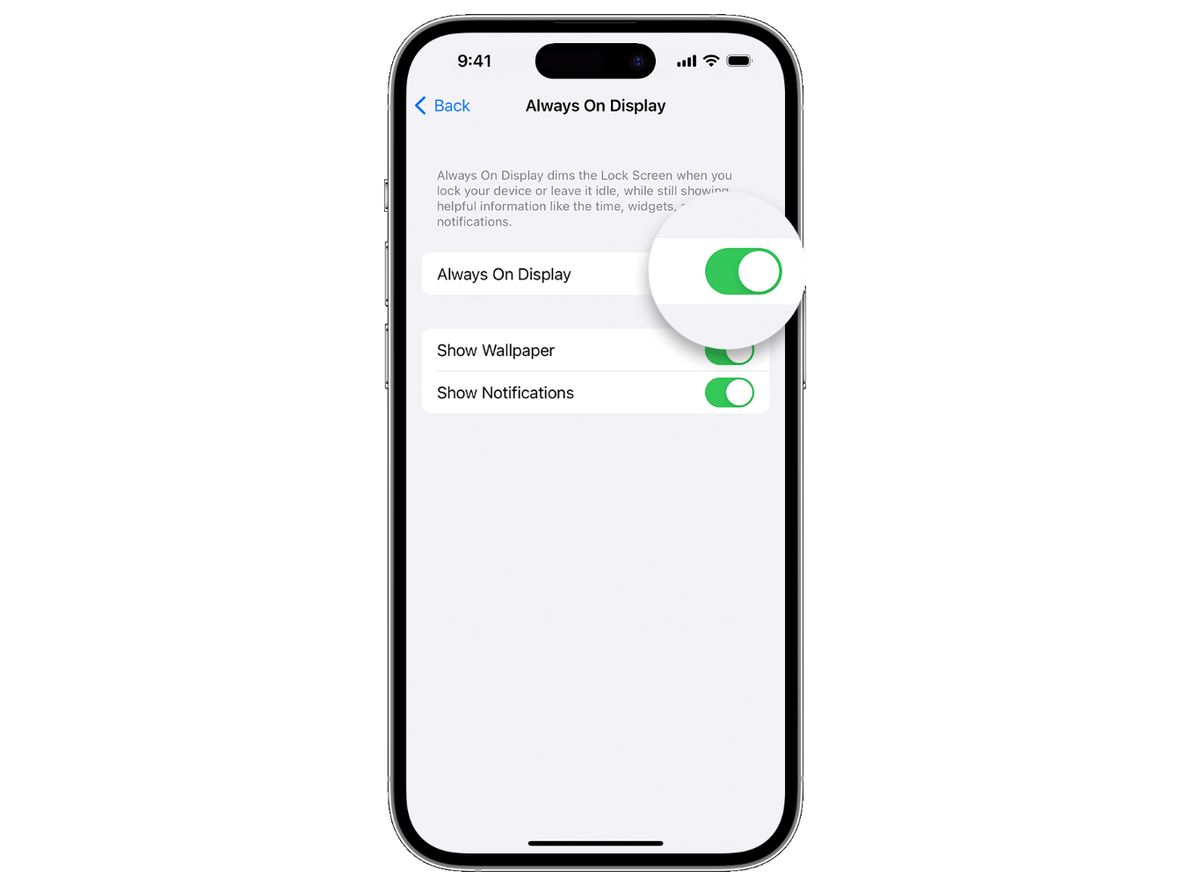
If you have an Apple Watch paired with your iPhone, the watch will use its proximity to automatically turn the phone screen on and off. For example, if you leave your phone in the kitchen and go upstairs, the phone's display will turn off. When you return to the kitchen, the screen will light up again.
How to disable always-on display on iPhone?
If you find the iPhone's always-on display distracting or want to save battery life, you can easily turn it off. Simply go to Settings, then Display & Brightness, and toggle off the Always On Display option. This will disable the feature and your phone screen will turn off as usual.
How to customize always-on display on iPhone?
However, if you prefer to keep the always-on display but want to make it less distracting, there are a few options you can adjust. For instance, you can disable the "Show Wallpaper" option to prevent your phone's wallpaper from being visible on the display. Additionally, you can disable notifications to minimize the amount of information that appears on the screen.
With the recent release of iOS 16.4, Apple has introduced a new feature that allows you to schedule or automate when your iPhone's always-on display is enabled using Focus modes. For instance, you could create a filter that keeps the display on during working hours but turns it off in the evenings.
To ensure that you have the latest version of iOS, you can go to Settings, then General, and then Software Update.
Apple is also planning to introduce additional options in future updates, such as providing information on how much battery life the always-on display consumes and offering more ways to control it with Focus modes. This would allow you to create filters that enable the display during specific times or in certain situations. This could be especially useful if you use your phone to track your fitness goals or listen to music while exercising, but don't want the display to distract you during the workout.
Advertisement
















