Best ChatGPT Chrome Extensions

There are multiple extensions to incorporate with ChatGPT that’ll help make the AI that much more convenient to use. Once you’ve figured out which ones are the best, it’ll make using ChatGPT more effective.
ChatGPT has been creating waves ever since it launched and there’s no denying that the demand for AI will only increase as the years go by. If you’ve been using ChatGPT but it’s frustrating to switch tabs now and then, it’s time to incorporate these Chrome extensions to make your life easier.
WebChatGPT
This is a simple yet effective plugin that provides ChatGPT with the support it might need to access new information that it might not have in its system. Considering ChatGPT was created and fed information a while ago, not all the information is up-to-date and this extension helps get the latest information when needed. When this happens, the responses of the Chat become relevant and the information accurate. This extension comes with various configuration options, which help you modify the region of search to provide more detailed and correct information.

ChatGenie for ChatGPT
ChatGenie is designed to enhance your browsing experience with the help of ChatGPT. The extension enables you to access ChatGPT or other sites without having to switch applications or tabs. It will integrate into your browser and enable ease of access at any time.
The extension will enable you to ask ChatGPT for answers and it will use various search engines to look for the answers without having to leave the current tab. The extension also comes with a pin feature that can keep ChatGPT active for prolonged periods. If you love multitasking, this one’ll make your life easy.
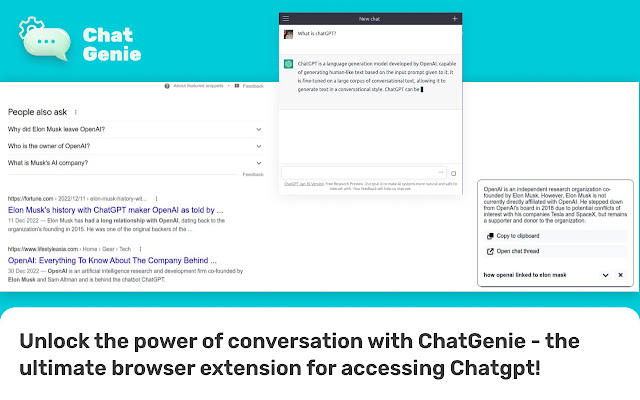
ChatGPT for Search Engines
This extension will help you integrate ChatGPT into various search engines, including Google, Bing, and more. All you need to do is type your query into the search bar and the extension will help you get the most accurate information. You can also choose to use ChatGPT to respond automatically or manually, depending on what setting you choose.
Advertisement


















List extensions/services that do not requires ChatGPT login.
How hard is it to provide links to the Chrome store pages for these extensions? >_>
I’ve used Magical to help generate messages and fill forms with ChatGPT.