Microsoft Teams gets video filters for Meetings

Microsoft has announced the general availability of video filters in Teams Meetings. The visual enhancement feature began rolling out in Public Preview in January.
Video filters for Microsoft Teams Meetings
What do these filters do? You may be aware of the various background effects that are available in Microsoft Teams, these AI powered effects let you set a virtual backdrop, blur the background, etc. The new video filters for Microsoft Teams Meetings allow you to remove unwanted distractions right in your video. They do so by adding effects such as frames that are animated and styles. This also gives you a way to personalize your video feed. Users can preview the filters by clicking the video effects button, either before joining a meeting, or during a video conference, as illustrated in the screenshot below.
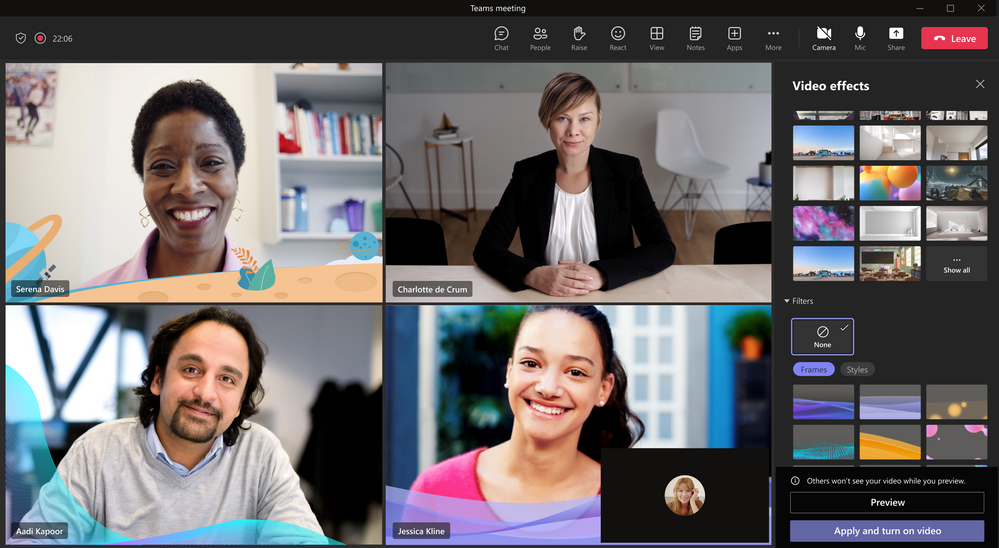
Microsoft's blog article states that the video filters for Teams will be available via apps, including third-party apps on the Teams Platform. While that sounds like it will allow for a lot of customization, but there aren't any that you can download just yet. These apps will be released in the future, Microsoft has already released a first-party app called Custom Filters, that users may use in meetings. Just make your selection from the preview panel, apply it, and let it work its magic.
Now, as far as privacy is concerned, you will need to grant permission to the third-party apps to access your video feed, in order for them to apply the visual effects. The filters from Microsoft's app are available by default, but users (tenant admins) who do not want the effects can disable them manually. To do this, go to the Teams Admin Center website > Manage apps page, and toggle the app. Uninstalling a video filter app will of course remove the effects from Teams.
Don't see the new feature in Teams yet? A Microsoft representative has said that the feature is currently rolling out to users, and will be available for everyone in the coming weeks. The announcement mentions that video filters in Microsoft Teams can only be applied from desktops for now, and that they are not available for EDU tenants (Education organizations).
In case you missed it, the company unveiled Teams Premium last month, which brought AI features powered by GPT 3.5 including intelligent recap with automatically generated notes, recommended tasks, personalized highlights, etc. However, there were some downsides to this, the subscription also removed some features for free users, such as Live Translated Captions, Custom organization Together mode scenes, Virtual Appointments SMS notifications, etc., and placed them behind a paywall.
According to a recent report, the Redmond company is prepping a new version of Teams for work and school. The upcoming app will be based on Microsoft Edge's WebView 2, and is said to offer better performance than the current version, which is an Electron app, that is rather slow and not exactly energy-efficient. Microsoft is also working on bringing Spatial Audio support for Teams, the audio improvement feature is planned for general availability in May 2023.























