How to Manage Storage with Google One For Free With No Membership

Google gives you the option to save files online to keep them secure or share them with others. You can load documents, images, or even songs. While you may think that all of this comes at a cost, you can actually manage your storage with Google One for free with no membership required. All you have to do is install the app, and you’re good to go.

Install the Google One App
To begin your adventure with the app, all you have to do is download Google One on your iOS or Android device. If you’re working from a PC, you can sign into your account on any browser. Now that you have one for free, let’s see what you can do with it.
Backup files for free
With the free Google One account, you have 15 GB of space to play with and store all your files. It doesn’t matter if it’s Google Docs, Sheets, Presentations, or any other file formats you want to save. Just upload it to the cloud, and it will be safe and secure until you return to access or share it again at no extra cost.
Managing your Storage on Google One
You can also manage your storage across several Google platforms in one central location. That’s right; you will be able to check your contacts and files from Gmail, Google Drive, Google Photos, and any other you may be using. Now you don’t have to skip between them when you’re working on a complicated project.
Ready for Membership?
If you’re like me who works with several high-profile clients and needs to keep thousands of files and images, you’ll need more space than 15 GB. Remember, many of us share these files with clients in live environments, so keeping them on our desktops won’t work. You can opt to pay a small fee for the Google One membership to increase storage and receive top-notch support from the Google team.
Please don’t take this as advertising for them, though. I’m not getting anything out of marketing this product for you. I’m simply sharing my personal experience of using Google One and related products for free and then needing to upgrade for more storage and features.
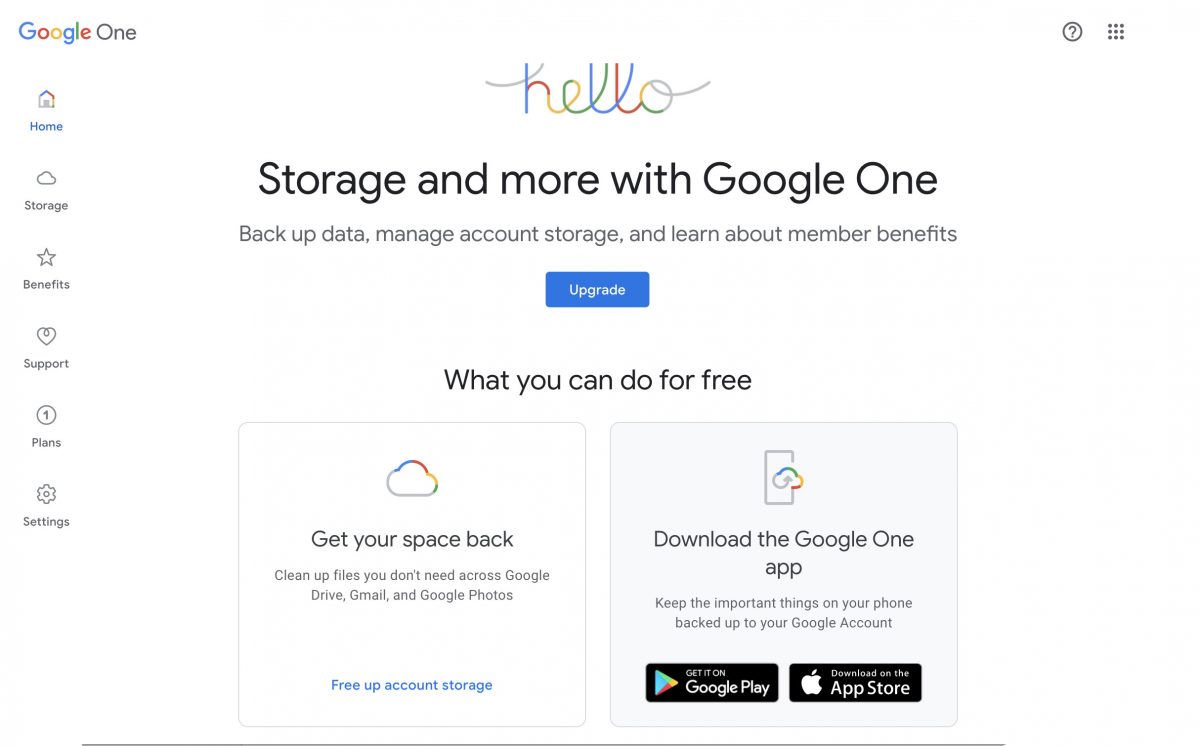




















I remember when this blog was about news, and not only for outlink… also, i remember when feedback in the comments was not censor and deleted because was not under the ideias of the author…
Good times – also, archived this so no point in delete since will be only worst for your image, but ok :)