You can finally save any file type in Google Drive offline

The feature to save any file type to Google Drive’s web client was made available to G-Suite users two years ago. This beta version went through many struggles during the testing phase, which kept it from the public this entire time. Now, this feature is finally available to everyone.
Once this new feature reaches you, you will be able to simply mark various documents in your Google Drive with an offline status. You will also be able to do this straight from the web browser, so you won’t have to download the document first or use Google’s desktop features.
While Google’s en-suite products such as Docs, Sheets, and Slides already supported offline viewing, other file types such as pdf and images were not. This has changed, and now you can also view these non-native Google files offline in Google Drive.
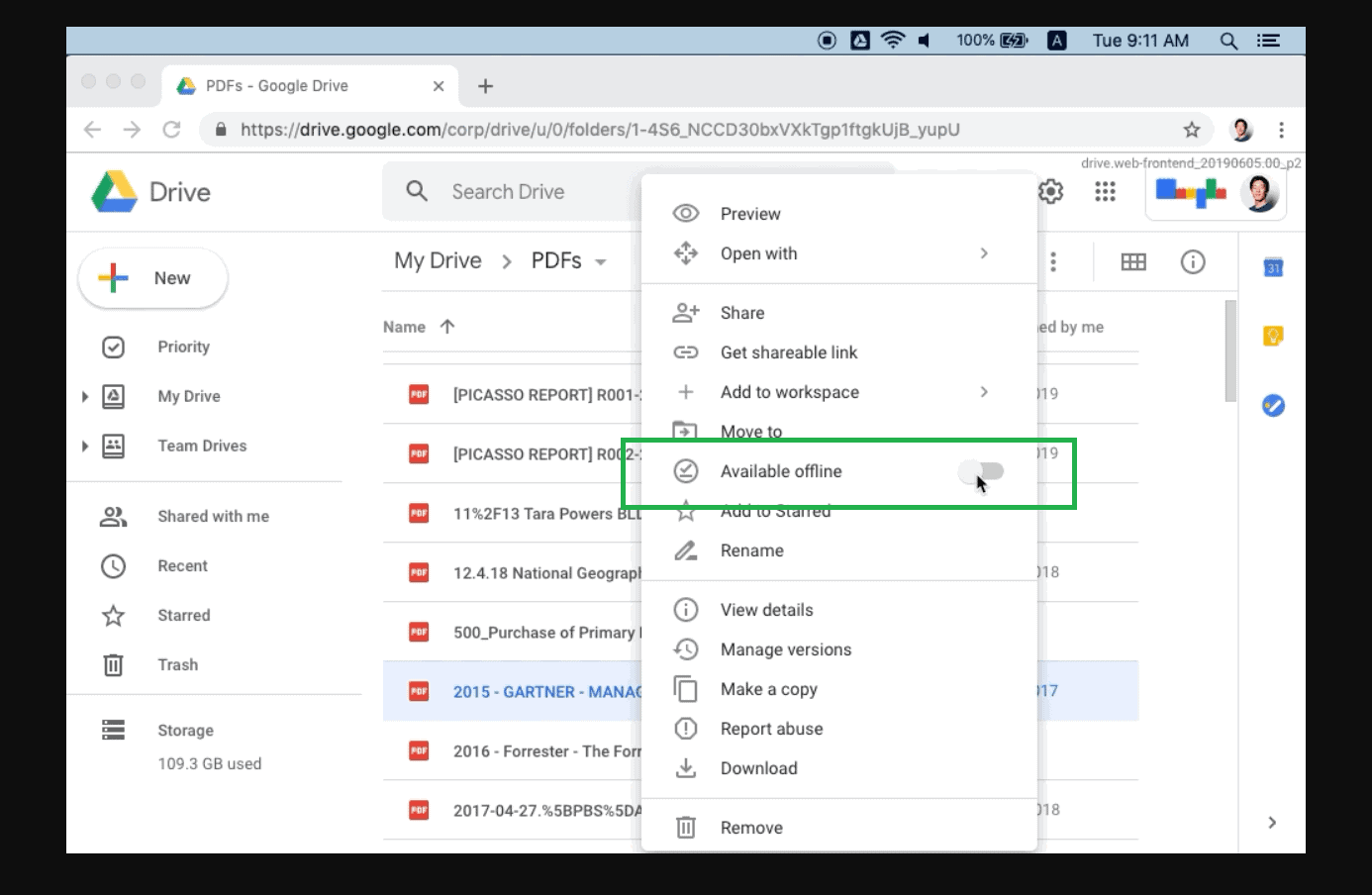
The process to mark files available offline is very simple. You just right-click on the relevant files and then toggle the ‘Available Offline’ switch on. If you open these files offline, all non-native documents will open with their respective applications. For example, pdf’s will open with your installed pdf viewer.
Some of you may be thinking that this is nothing new? Well, certain Google Chrome users have already had a similar feature available for the last few months. This feature on Chrome is available directly from the browser.
This feature is now being rolled out to all users, including Workspace, G-Suite, and personal users. While some might start seeing the feature within the next few days, it may take up to 15 days to roll out completely.
Closing words
It is nice to see this feature coming to all Google Drive users finally. It is definitely a useful little feature to now be able to access more file types offline with Drive. Although it may seem to be a minor thing, being able to have access to certain files offline is critical, especially with more and more people working remotely. I look forward to using these capabilities with my own files.






















“While Google’s en-suite products such as Docs, Sheets, and Slides already supported offline viewing, other file types such as pdf and images were not.”
Gosh, I wonder where I obtained the status of being able to work with images, videos, and pdf’s for over two years on GDrive. I use it all of the time for a personal blog–Blogger. Maybe if one blogs with Blogger, certain rights are provided. Or because I am online when using?
What to say?
Took the words right out of my mouth. After years of listening to two high schoolers rage about chromebooks and all those half baked google “office” apps and printing myriad pdf’s ‘cuz “They usually work for assignments and I can always take a pic and submit that”, I’m pretty sure it wasn’t a confabulation.
Now they use ipads, tablet things on which notes are written with a fake pencil. Back to 1970 in digital form. Hate to say it but a pile of notebooks condensed into one device is a lot better than chromebook torture.
Not sure from which planet this author pulls posts, the one after Saturn, maybe?