Customize your phone's look with Android 14's new feature

The new Android 14 Developer Preview 2 has brought a couple of new features, including an emoji wallpaper creator.
Google rolls out a new Android version each year, and this year it is time for Android 14. It is still under construction but today, the company released the second developer preview for smartphones.
One of the newest features that came is the new wallpaper creator. Emoji Lab lets users create their own emoji wallpapers. There are 14 emojis that you pick from the list as well as base colors. You can either pick a specific emoji or tap on "randomize" to let the phone do the job for you. After creating your own wallpaper, you can save it in the Emoji Lab folder, which can be found under "Wallpapers." Besides, the wallpaper preview has been set to fullscreen by default.
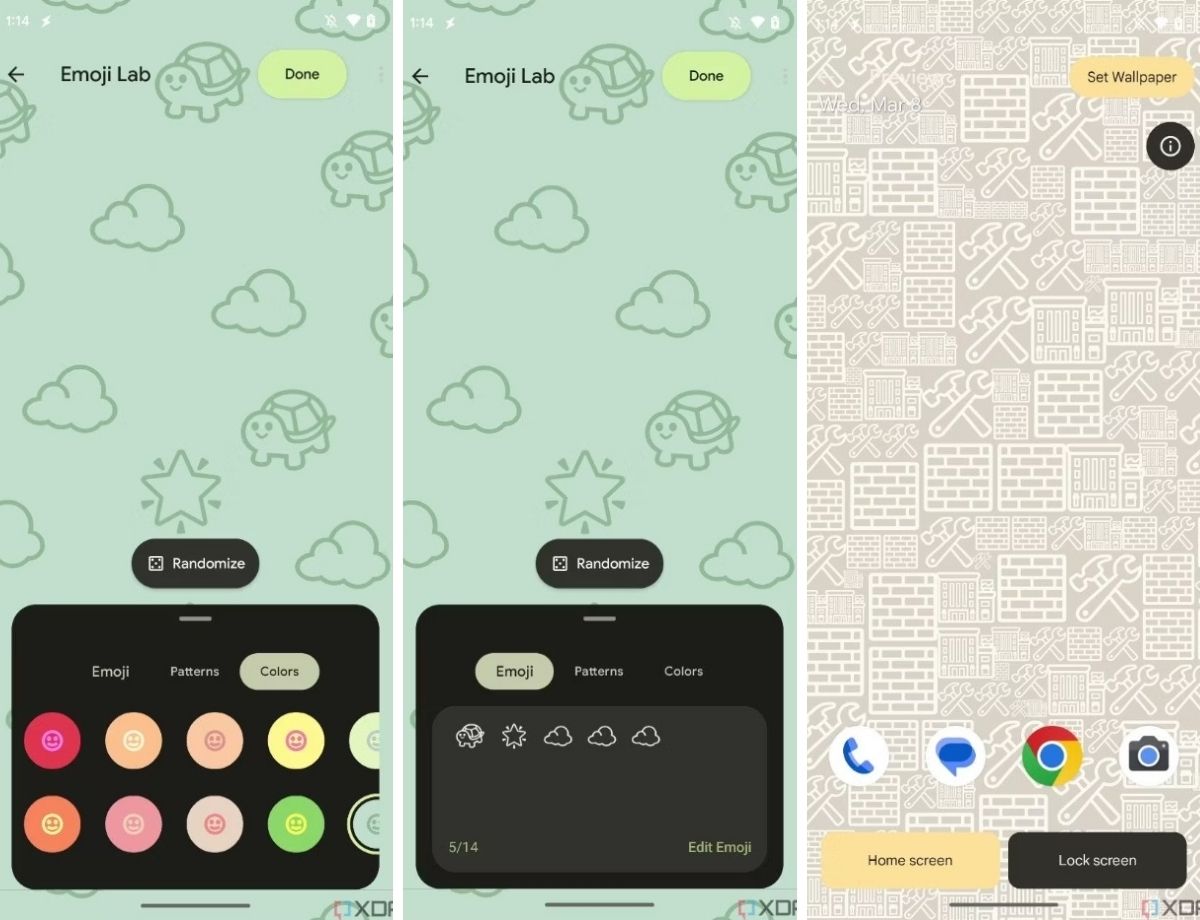
Gearrice says that "The app is located in the “/product” partition of the Android codebase and requires the “com.google.android.feature.PIXEL_EXPERIENCE” feature flag to be declared for use," Which means that it is not enabled by default.
Apart from the wallpaper creator, Google has also revealed the "Regional Preference" option that lets you set temperature units, the first day of the week, and numbers. "Let apps know your regional preferences, so they can personalize your experience," says the description. Google has also revamped the "At a Glance" widget, which now appears in a single line. The company has also revealed a couple more small interface changes.
Later this year, Android 14 will be fully released and ready for mass usage, but for now, Google is still running tests on it through developer previews and will continue to do so with the upcoming beta versions. Developer preview 2 is the latest version before the beta process begins. The first beta version will be live in April, and until then, developers and people who are generally interested in it will have to make do with current features.
It is still not available as a stable release yet. Despite the end of the development phase is close, there is still more time for it to make its official release. If you are thinking of trying the latest developer preview, we suggest you look at this article first.
Advertisement



















Hope this doesn’t make AOSP. This functionality isn’t needed.
This is laughable.
My Moto G6 running Android 9 looks like an Lcars panel out of Star Trek and everything on it is functional, every button, every image.
Can we turn off enlarged grandparents mode and those ugly rounded corners yet?