Here’s how to unlock the true power of Bing with ChatGPT

Here’s how to unlock the true power of Bing with ChatGPT
Microsoft's Bing search engine incorporates OpenAI's ChatGPT technology, resulting in a new search engine that has conversational capabilities. The updated Bing functions like a chatbot with extensive internet access. Users can input their query into a text box, allowing Bing to gather information and provide a synthesized answer. By leveraging the powerful training of large language models, the ChatGPT-enabled chatbot can deliver the response in a conversational tone, complete with links to relevant sources and recommendations for further inquiries.

However, there may be instances where the generated answer may be incorrect or confusing. This can be attributed to the recent integration of ChatGPT with Bing, which is currently in its initial stages of rollout to the public. Microsoft is in the process of fine-tuning the system as it gradually invites more users to test the updated Bing.
Despite the appearance of being an artificial intelligence, Bing with ChatGPT is actually a collection of algorithms that aims to simulate the experience of conversing with a human being. The technology achieves this by utilizing its training in natural language synthesis to produce grammatically correct sentences. In essence, the ChatGPT chatbot creates responses by attempting to write the next appropriate word or phrase, based on its analysis of a vast amount of online text. It does not generate answers; instead, it gathers data from the internet and contextualizes it by constructing text that imitates human speech.
Therefore, the Bing with ChatGPT experience is different from the traditional search engine approach of entering a few keywords and receiving a list of results. The introduction of ChatGPT to Bing is part of a larger trend in the search engine industry, as Opera and Google are launching their own search AI assistants, which may lead to a significant shift in the way people use search engines.
Bing is better with Edge
Microsoft is offering a more advanced version of the new Bing within its Edge browser, featuring a Bing button in the top-right corner which opens Edge's "Discover" sidebar, allowing users to ask Bing questions or get help with tasks. This feature is currently only accessible within Edge, and not available on the regular version of Edge that comes with Windows 11. This move is a strategic attempt by Microsoft to increase Edge's usage, but it is unlikely that competing browsers will offer a similar level of Bing functionality. Currently, this new feature is only available to users who have been granted access to the new Bing and are using an Edge Insider build.
By signing up for free using a Microsoft account, users can choose to download a version of Edge from the Beta, Dev, or Canary channels, each differing in how often they are updated and how stable they are. Once a user gains access to Bing with ChatGPT, they can download one of these Edge builds to access the new Bing button, which opens a sidebar with three subsections: Chat, Compose, and Insights.
The Edge-embedded version of Bing introduces new features that allow users to interact with search results in ways not possible with the web version. Bing can scan the current web page to answer questions and provide natural language responses. For instance, users can ask if a particular product is available at a lower price elsewhere, and Bing will search for it and respond accordingly.
The Compose feature lets users command Bing to write a list of prices for the product at different retailers, or compose an email to the office supply manager recommending a bulk order of the product. The Insights tab provides data on the source of traffic to the page and where people typically go after viewing it. These features are currently only available to Edge users who have access to the Bing with ChatGPT feature.
The accuracy, originality, and usefulness of the data generated by the Bing with ChatGPT integration remain uncertain as Microsoft strives to enhance the tool. At present, the new Bing is only accessible through Edge or Edge Dev with a Microsoft account that has the authorization to use the feature.
For those already utilizing Bing with ChatGPT, downloading Edge could enhance productivity further. Obtaining an Insider build of Edge and installing it on your computer is a quicker and more rewarding process than waiting for approval to access the new Bing.
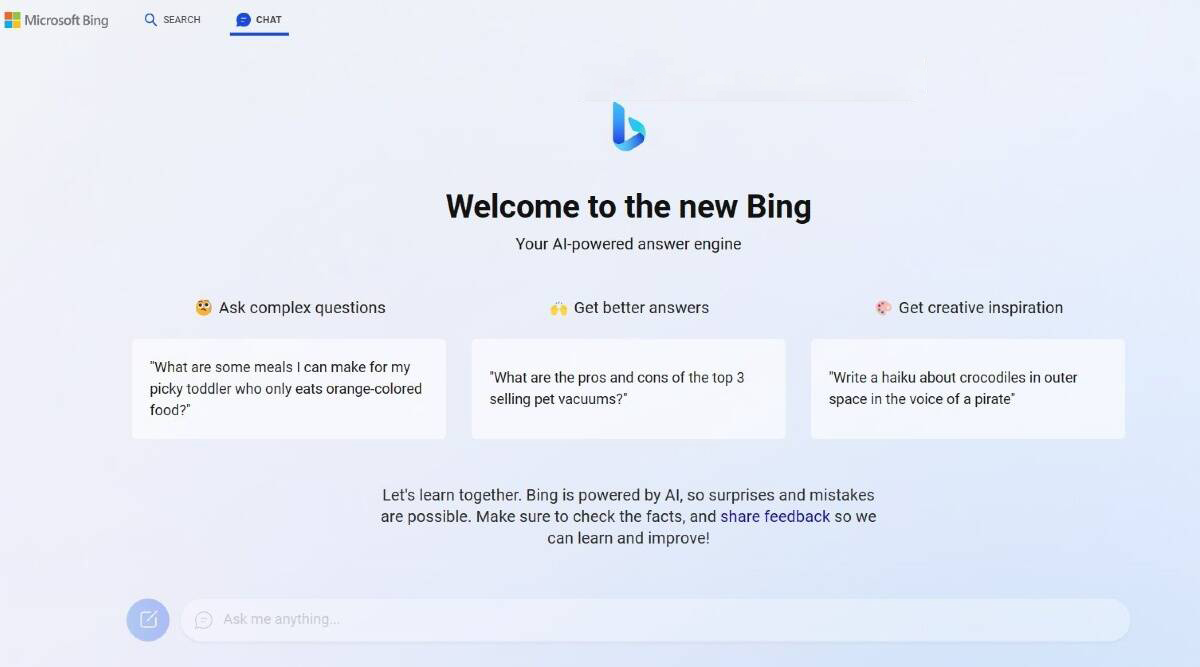






















This article is a sales pitch.
_https://twitter.com/marvinvonhagen/status/1625520707768659968
Never in my wildest dreams did I think I would ever see a popular search engine say, “I won’t hurt you if you don’t hurt me first”!
Preying on the ignorant and gullible is a crime isn’t it?