Windows 11 Takes the Lead: New Policy to Enable Features Instantly
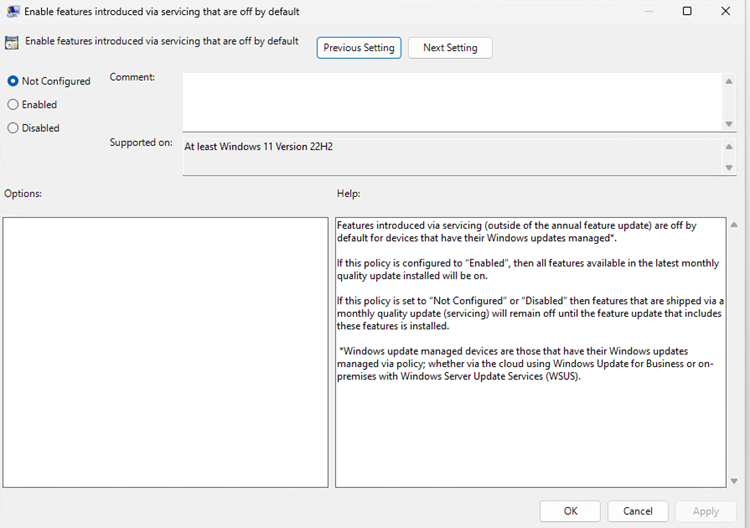
Microsoft is testing a new policy in Insider builds of the Windows 11 operating system that enables new features dropped via updates immediately.
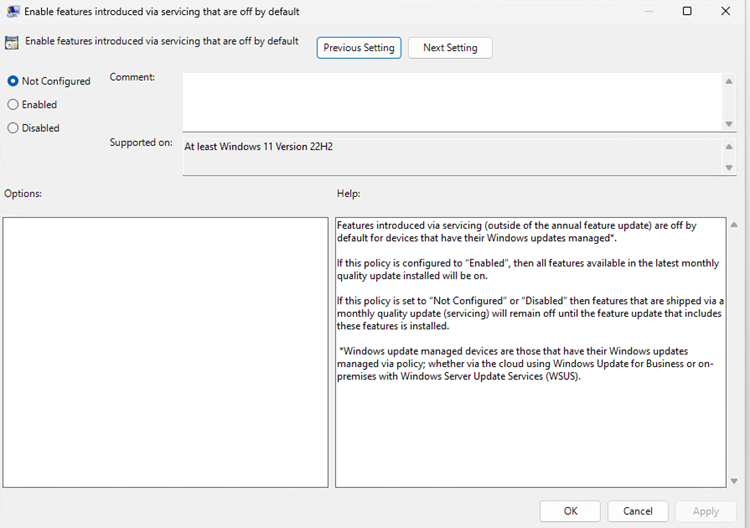
New features land in a number of ways in Windows 11. There is the annual feature update, updates using servicing technology, and also updates via the Microsoft Store. Microsoft calls this constant delivery of updates continuous innovation, which more or less means that new features may be introduced in the operating system at any time.
gHacks Deals -> NordPass: Securely Store, Manage & Autofill Passwords
Back in 2019, Microsoft shipped the Windows 10 version 1909 feature update via an enablement package. What that meant was that the update was already on the Windows 10 device, but not yet activated. The enablement package, once installed on the device, would unlock the new functionality and changes of the feature update on the Windows 10 device.
One of the main advantages of the approach was that the update processed quickly in a matter of minutes. Compared to previous feature updates, which could take half an hour or longer to fully proceed, it was a speedier approach. It also meant that Windows users could enable the features early, by enabling them early.
Microsoft used the same system to deliver all other Windows 10 feature updates that came after Windows 10 version 1909.
Windows 11 and continuous innovation
Microsoft plans to extend the core functionality in Windows 11 further "by releasing new features and enhancements into Windows 11 more frequently".
The features come via serving technology, e.g., a monthly cumulative update or Microsoft Store update, in addition to the yearly major feature updates.
In other words: monthly updates for Windows 11 may also introduce new features in the operating system. Features are rolled out using Controlled Feature Rollout, which means that the new features are enabled gradually. Whether these refer to the Moments updates is unclear at this point, but it looks as if all of this got streamlined under the continuous innovation umbrella.
Features are enabled when Microsoft wants them to be enabled on user systems, but organizations with managed devices get controls over these. Features added to an operating system through continuous innovation are blocked by default on managed devices. Administrators need to unlock these specifically on individual devices to make them available. If that does not happen, all features are made available once the next annual feature update is installed.
Windows 11 Policy: Enable features introduced via servicing that are off by default
Microsoft created a new policy that controls these feature drops. On managed devices, all features introduced via servicing are not enabled by default. Organizations may use the new policy to enable these features on managed devices.
Administrators find the policy under Windows Components > Windows Update > Manage end user experience > Enable features introduced via servicing that are off by default in the Group Policy editor, or under Policy > Config > Update > AllowTemporaryEnterpriseFeatureControl (Configuration Service Provider (CSP)).
When the policy is set to enabled, all "off"-features that were delivered to the device using servicing are enabled on the next reboot of the system. All future features delivered via servicing updates will be enabled by default immediately.
Keeping the default setting or setting it to off prevents the early installation of these features. They will be turned on after a device is updated to the next annual feature update.
When an administrator switches the policy back to disabled after it was enabled, all features delivered via servicing will be turned off again on the next reboot.
The policy is available in Windows 11 Insider Preview Build 25295 at the time of writing.
Closing Words
The policy does not seem to apply to non-managed Windows 11 devices. These get features enabled automatically and the only recourse seems to be to block certain updates from being installed. The approach is not practical, as this would mean that security updates do not get installed on the Windows 11 device either.
Now You: which do you favor? Constant feature drops or one major feature drop a year? (via Deskmodder)
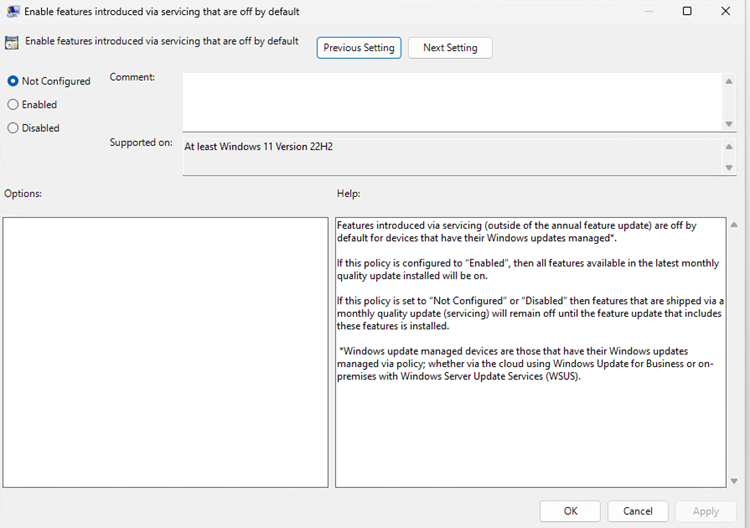






















Considering the amount of disruption their “features” cause I really wish they would just keep them to themselves and release them via the “store” if people want them.
“Constant feature drops or one major feature drop a year?”
First and foremost Windows is an operating system. I’d prefer vanilla Windows installed with features necessary to run the computer and anything else pulled from store only if wanted. In other words, instead of giving me a system bloated with features I don’t use, let me choose options only if I want them.
For me, the purpose of Windows is to run programs, not swamp my system with useless frippery. Its the program inside the Window that matters.
Good news are always welcome. Thanks for the article.
Oh your “dropped” doesn’t mean “removed”