How to save webpages as PDF in Firefox for Android
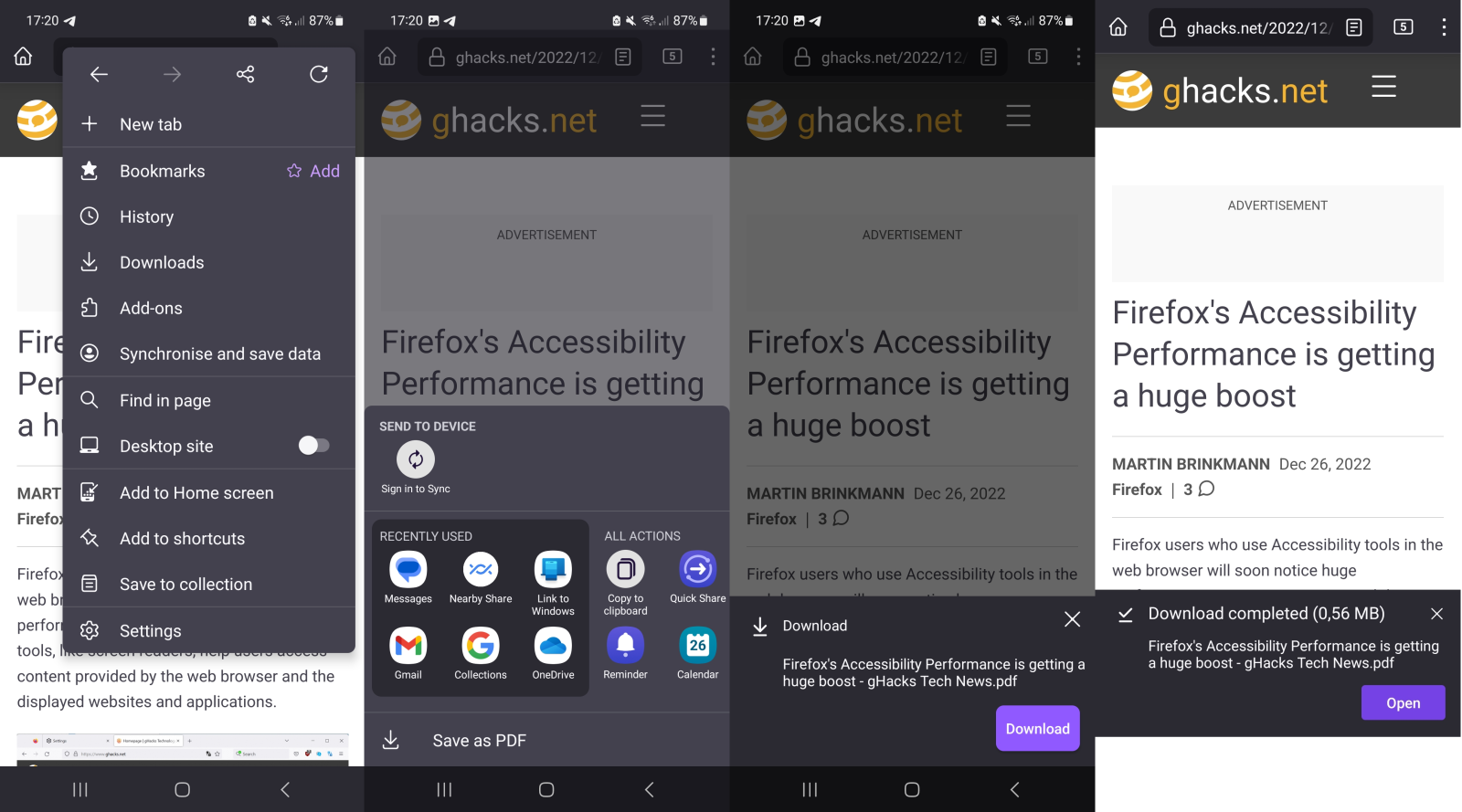
Firefox users who run the web browser on Android devices may use it to save webpages as PDF documents. Mozilla added the feature to Firefox for Android recently. Veteran Firefox users may remember that the classic Firefox for Android supported the feature already. Mozilla restored the functionality in the new Firefox for Android, which it released some time ago.
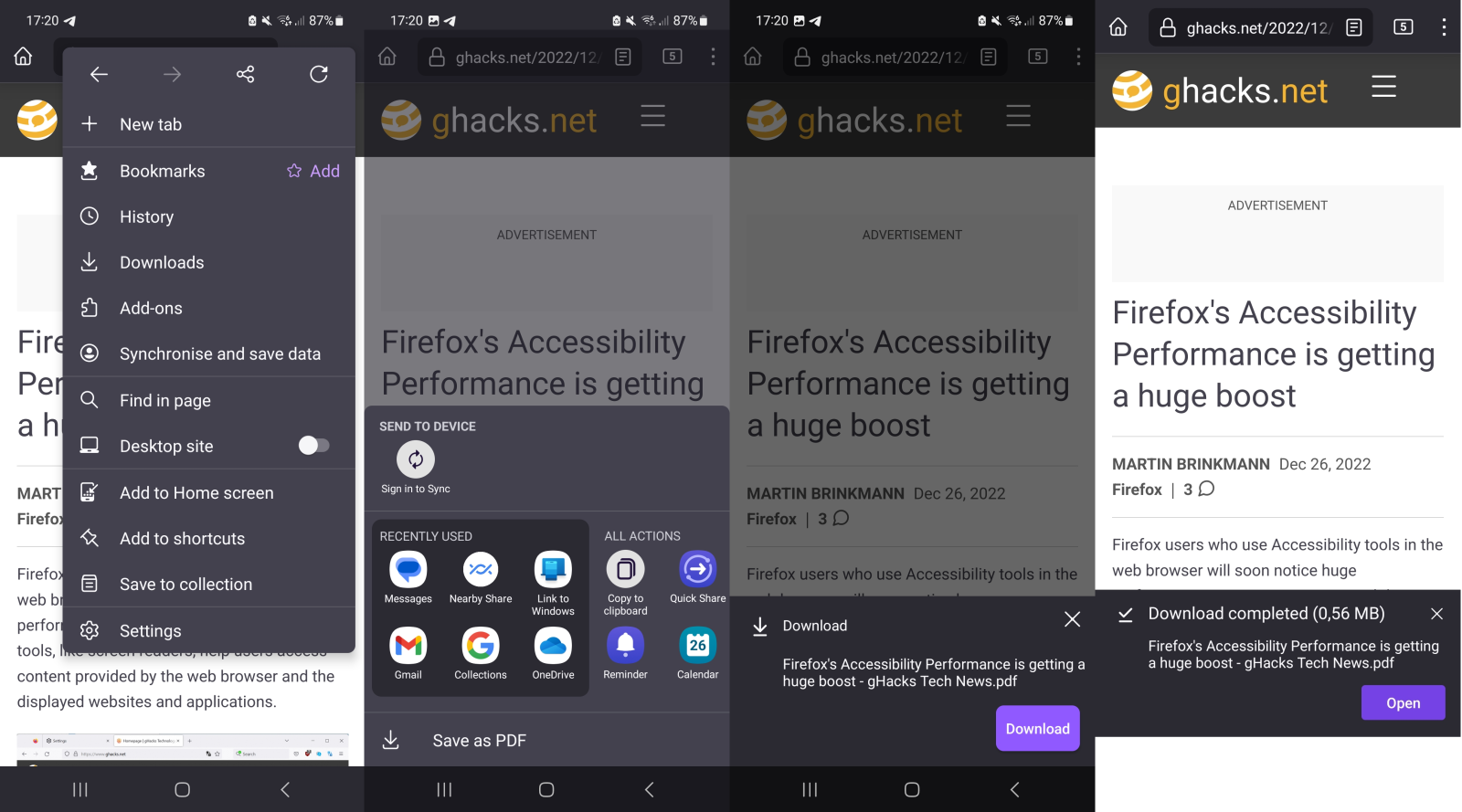
We mentioned the native PDF saving feature earlier this month. It was available in development versions of Firefox for Android only back then. Now, native PDF saving is available for Firefox Stable for Android.
The feature is somewhat hidden and it is possible that it is overlooked by many users of the mobile browser. Here are the steps required to use it:
- Open the webpage that you want to save to a PDF file.
- Select Firefox Menu > Share icon.
- Activate the "Save as PDF" option.
- Select the download button.
- Select open once the download completes.
Firefox saves all documents to its Downloads folder. You may access these from within the web browser by selecting Firefox Menu > Downloads, or using any file browser that is installed on the Android device.
The save as PDF feature uses the same component that Firefox for the desktop uses. Firefox seems to save the desktop version of a webpage and not the mobile version at this point. While that may add more information to the PDF document, it also adds noise that may not be needed. An option to save the mobile version of a page is missing at this point.
Firefox is not the only mobile browser that supports saving webpages as documents. Chromium-based browsers such as Google Chrome or Brave support a similar feature via the Share menu. The menu may be hidden even better, as users may need to swipe the available share options to get to the print option. Print displays the save as PDF feature then on the screen.
Now You: do you save webpages to your local systems?
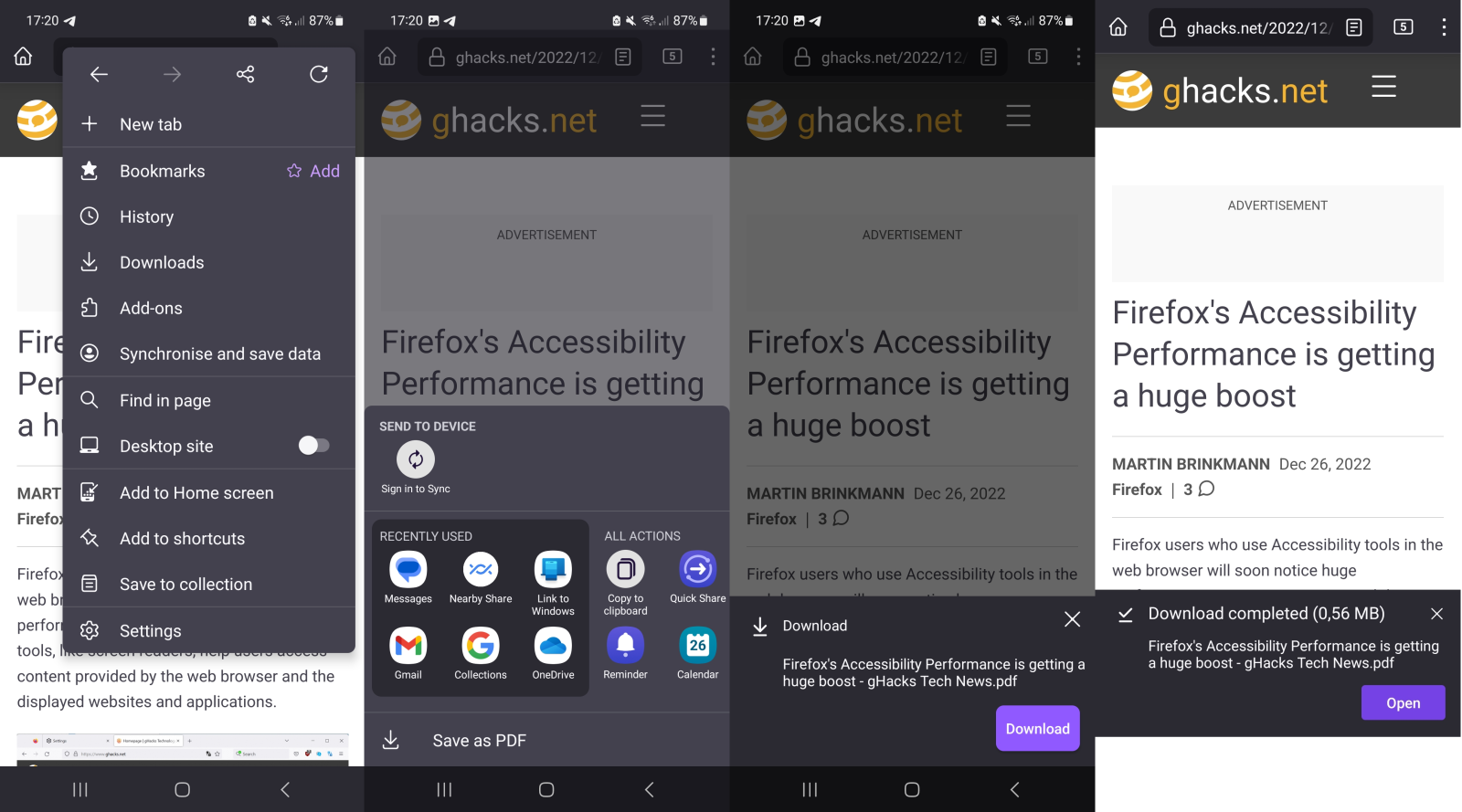





















In most cases it is no sense to save a page as PDF because most of sites can not show some content without js (spoilers, text highlighting and so on). Just use SinglePage addon and configure its profiles to save with js in some cases.
PDF is nice, but I would prefer Firefox include support for the MHT format, without the user having to install a separate add-on for this function.
@Martin
I don’t understand the question. I do know some people that for whom a cell phone is the only way they can access the internet but any device running Android for an OS is not a ‘local system”.
Works on the Mull browser (Firefox privacy fork for mobile) also.