A look at Firefox's upcoming site-specific search feature
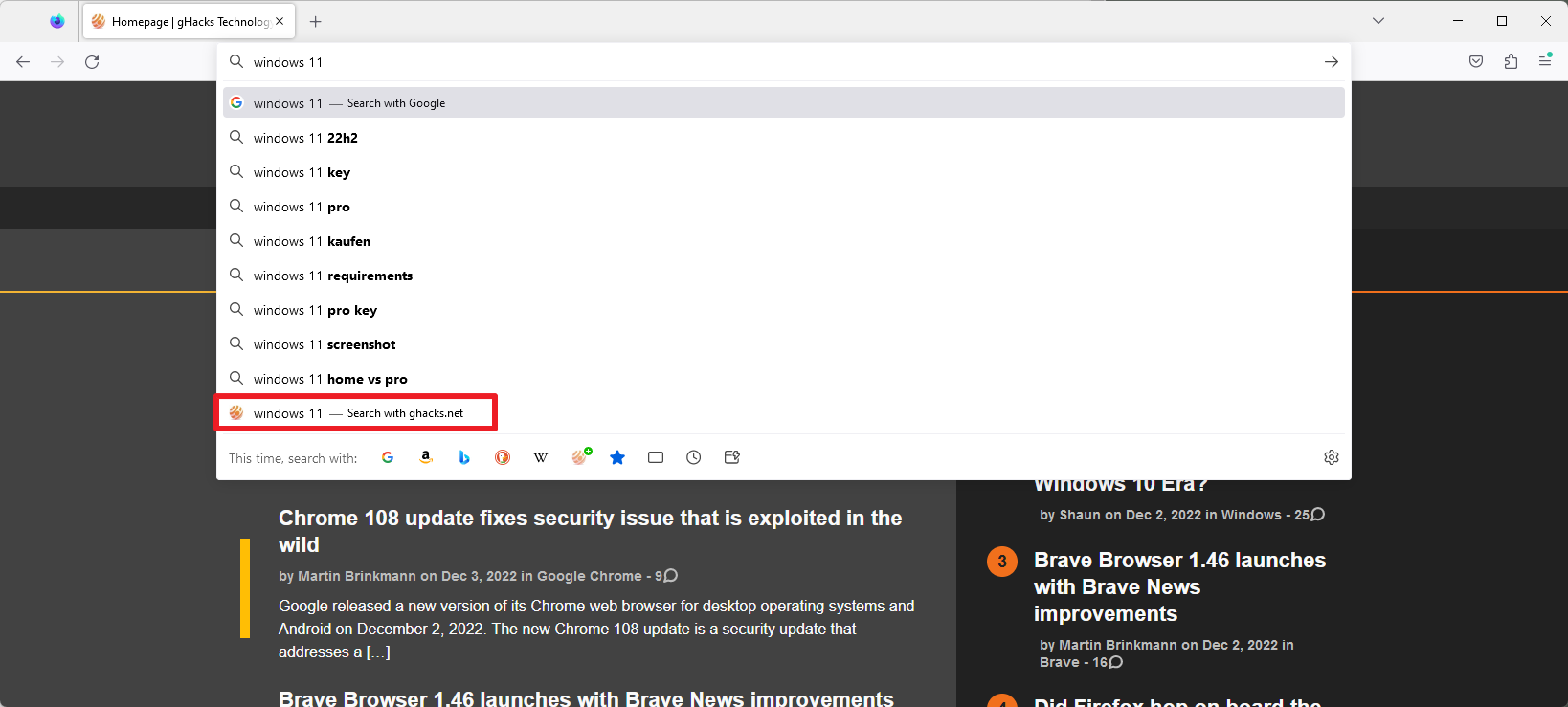
Mozilla is working on a site-specific search feature in Firefox currently that enables users of the browser to run searches on the active site from the browser's address bar.
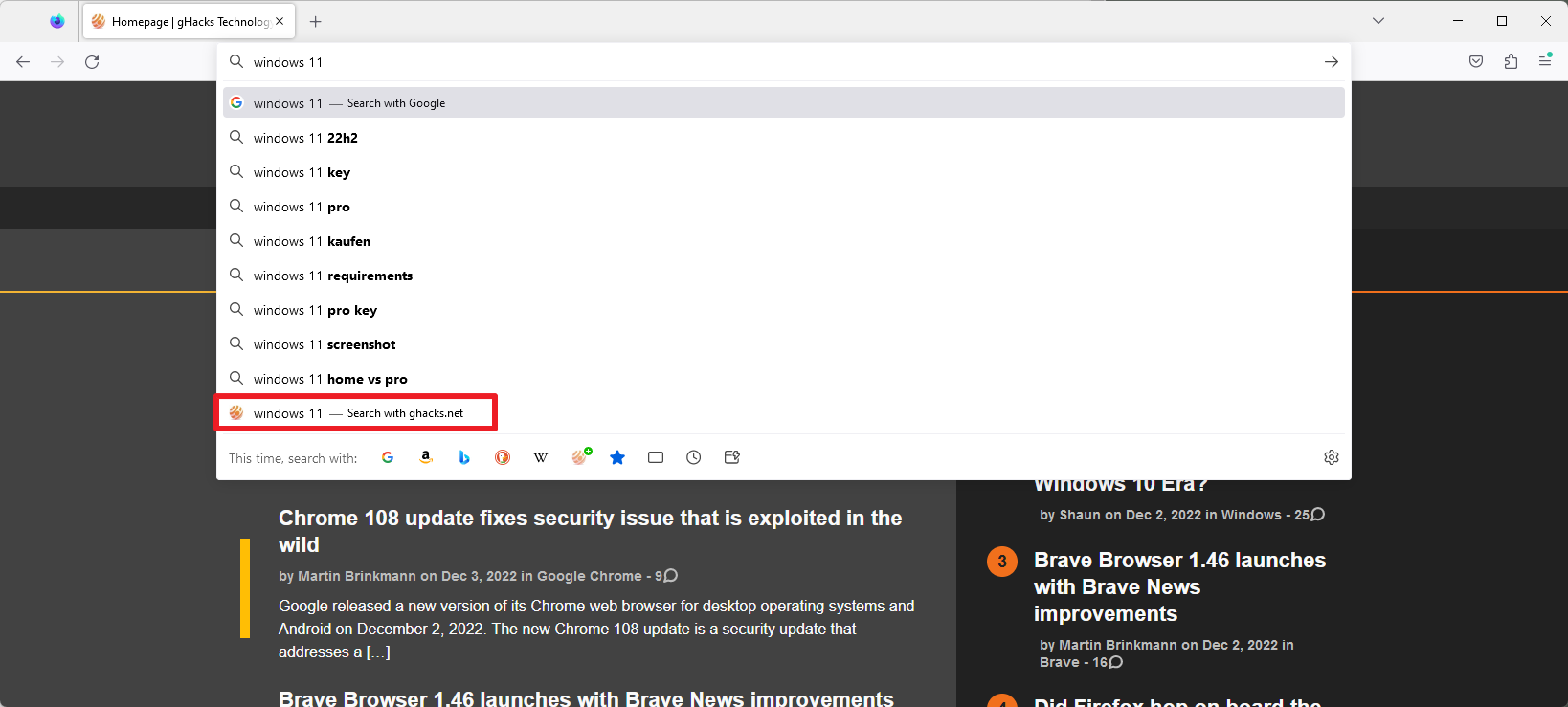
The feature landed in the latest Firefox Nightly update and is disabled by default. Firefox Nightly users may enable it, however, to test the functionality right at this moment.
Site-specific search functionality is available on websites that support Open Search. Many sites support it, including yours truly but also others such as Wikipedia and Mozilla Add-ons.
To use the feature, simply type in the address bar after the page has loaded fully. If the site supports Open Search, you should see a "search with" search option in the list of suggestions. Select that option and Firefox loads the site's search results page.
In case you want to try it out, here is how you enable it in Firefox:
- Make sure you have the latest version of Firefox Nightly installed. Select Menu > Help > About Nightly to make sure of that. Firefox displays the current version and downloads any update that is available.
- Load about:config in the browser's address bar.
- Confirm that you will be careful if a warning message is displayed.
- Search for contextualSearch.enabled.
- Change the value of the Boolean preference to true. Just hit the toggle icon to change its value.
- Restart Firefox Nightly.
Whenever you visit a site with Open Search support, you may type in the browser's address bar to get the option to load site-specific results.
How useful is the feature
Site-specific searches are useful, as you may want to find content on a specific site only. Most sites have search fields that you may use for that, but these may not be accessible immediately. Some have their search fields below the fold, which would require scrolling to access them in the browser. For these cases, Firefox's site-specific feature is useful.
For some users, using the address bar may also be faster than using the site's search form. Firefox users may activate the address bar with the keyboard shortcut Ctrl-L, which may be faster than activating the search field on the site using the mouse or touch.
Now You: do you use site-specific search options?
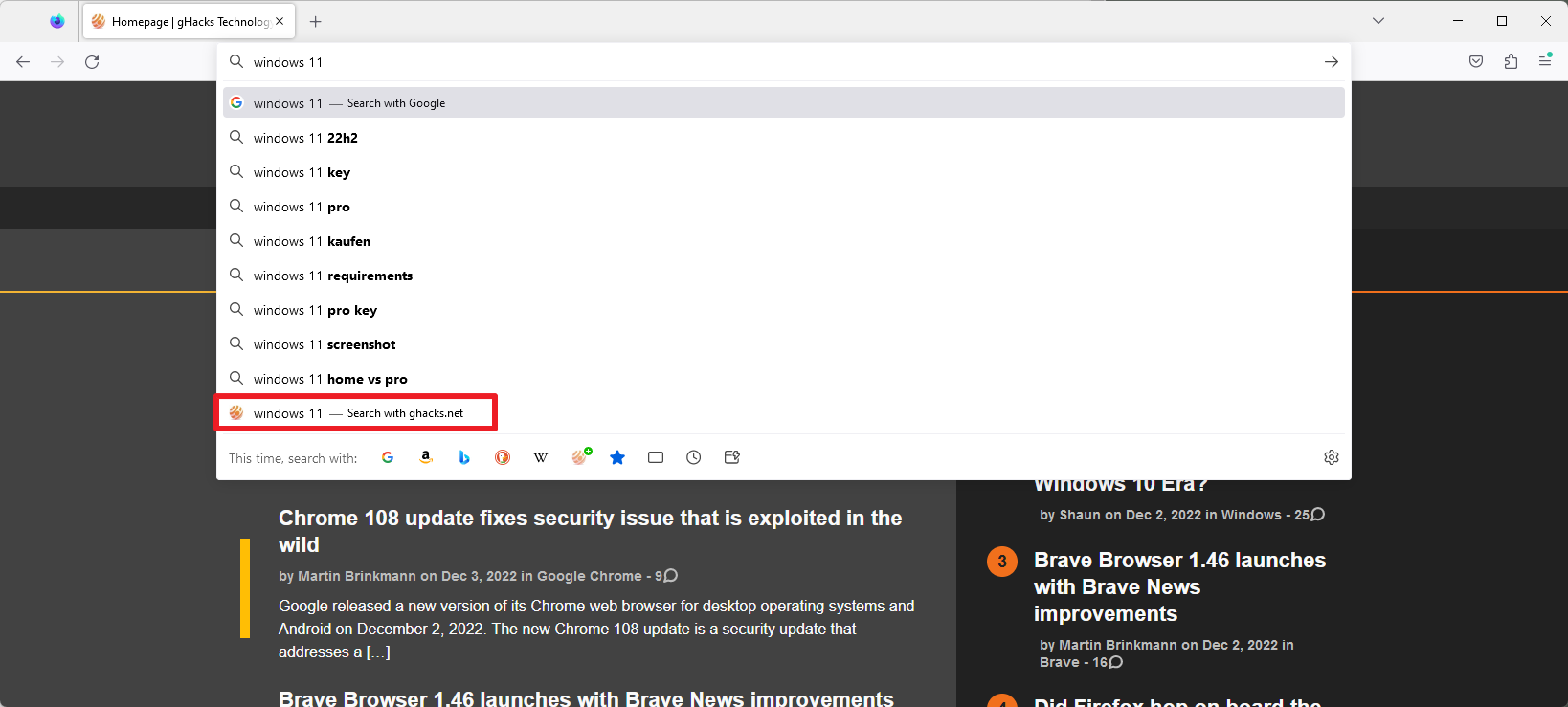




















It seems like a good feature, but since I’ve been using ContextSearchWeb-Ext I’m definitely happy with this last one.
I manually set up both the search engines for reverse image search and for search within the site (Google’s are already set by default). If a site supports search, I can try adding it automatically via the extension that also supports POST parameter and I can also choose to add the engine to the Firefox search bar as ‘Add custom search engine’ does.
It seems to me that Omnibox and bookmarklets are supported, keyboard shortcuts are available, and recently it is also possible to launch external applications. There is the possibility of doing multiple searches via the engines inside the folder or via personal selection. I also find it convenient, depending on the settings you can choose, to use the engines set as bookmarks.
Of course, it always depends on each user’s needs whether they may like it or not.
I don’t even use the address window for *normal* search, except for my own bookmarks, so I don’t imagine I will ever use this new feature. I use my search engine homepage to find what I want on the internet, and then use the destination site’s search box if necessary.
I do use the additional small searchbox in the toolbar, though.
I search site-specifically at this time with the ‘SiteSearch’ Firefox extension by Janghou [https://addons.mozilla.org/en-US/firefox/addon/sitesearch/]. Last updated May 16, 2021, running fine, option to choose the search engines : I chose eTools, Mojeek, SearXNG, Brave, DDG and Startpage (my 6 major web/image/news/video search engines) even if I call upon SearXNG say practically always.
Basically the only process to search a site specifically is to add ‘+site:[url]’ at the end of the query (as we all know).
I use it occasionally, comes in handy, especially for sites that don’t have their own search feature, such as i.e. [Pastebin.com] with a [https://duckduckgo.com/?q=%s+site:pastebin.com] for instance with DDG.
Just noticed that [Pastebin.com] does have now and again it’s own search … but using it opens an endless loop (here) ‘Checking if the site connection is secure” (endless because I’d have to allow the site to extra permissions with DDG : what the heck?) so here as well an external site-specific search tool is handy.
This being an upcoming Firefox feature is IMO welcomed if it runs as well as ad-hoc extensions, in which case one extension less when the feature is natively available is always a good step.
EDIT :
“Just noticed that [Pastebin.com] does have now and again it’s own search … but using it opens an endless loop (here) ‘Checking if the site connection is secure” (endless because I’d have to allow the site to extra permissions with DDG : what the heck?) so here as well an external site-specific search tool is handy.”
“I’d have to allow the site to extra permissions with UBO”, not DDG … I get mixed-up with abbreviations, like IRA for Inflation Reduction Act when I’d rather have in mind the last component of the UK, lol)
Just use this bookmarklet, prob can modify it to be DuckDuckGo or Brave Search but I don’t care, Google still shows better results:
javascript:function x(){loc=location.href;langs=prompt(‘Source language: ‘,’auto’);lang=prompt(‘Destination language: ‘,’en’);if(lang.length>=2){flag=true;}else{flag=false;}text=”;if(window.getSelection){text=window.getSelection();}else if(document.getSelection){text=document.getSelection();}else{text=document.selection.createRange().text;}}function y(){if((flag==true)&&(text==”)){location.href=(‘https://translate.google.com/translate?u=’+encodeURIComponent(location.href)+’&sl=’+langs+’&tl=’+lang);}}function z(){if((flag==true)&&(text!=”)){var res=window.open(‘https://translate.google.com/m?hl=en’+’&sl=’+langs+’&tl=’+lang+’&ie=UTF-8&prev=_m&q=’+text,’_blank’,’toolbar=no, scrollbars=no, resizable=yes, width=500, height=300′);}}x();y();z();
Or this one:
javascript:q=””+(window.getSelection?window.getSelection():document.getSelection?document.getSelection():document.selection.createRange().text);if(!q)q=prompt(“Search terms [leave selection and box blank to list all pages] …”).replace(/\s\+/g,”%2B”);if(q!=null)location=”https://www.google.com/search?q=”+q.replace(/\s+/g,”+”)+”+site:”+location.hostname;void(0);
Nice!
I just fell upon bookmarlets I used years ago. Opens a pop-up for user input. A small issue : when clicking ‘Cancel” the search engine opens anyway, with or without the user’s query. This is old, may interest some of us who might even fix it :
[https://paste.i2pd.xyz/?ba58744fb9757b2b#2RWrN4aR8LQ64Y1vJ3bCFaMEJo6PrjcYnJHq89zG4SMH]
I prefer using a dedicated extension.
Unfortunately many sites do not support OpenSearch. Some stopped supporting years ago, and some other sites still have OpenSearch but when you try to add their engine Firefox can’t find it (check for example rarbg.to)
“Firefox could not download the search plugin from:…”
Firefox is basically the only browser that ever supported OpenSearch. Or maybe the old Opera did, I don’t remember. Every other browser has the address.com/search=% URL for search which is infinitely more convenient as you can define your own search engines and you don’t have to rely on the website whether they support OpenSearch or not. Of course there is an add-on for Firefox called Add custom search engine by Tom Schuster, but the process is more complicated and now you’re depending on a 3rd party add-on, which can potentially used against you, when in reality it would be infinitely more convenient to ditch OpenSearch and implement a solution similar to Vivaldi’s.
I use site searches regularly, and used a Google Search bookmarklet for it, until I dropped everything to do with Google.
I find most indigenous site searches near useless, so I should imagine for Firefox users this will be a welcome feature.