New Quick Assist app will soon be integrated into Windows
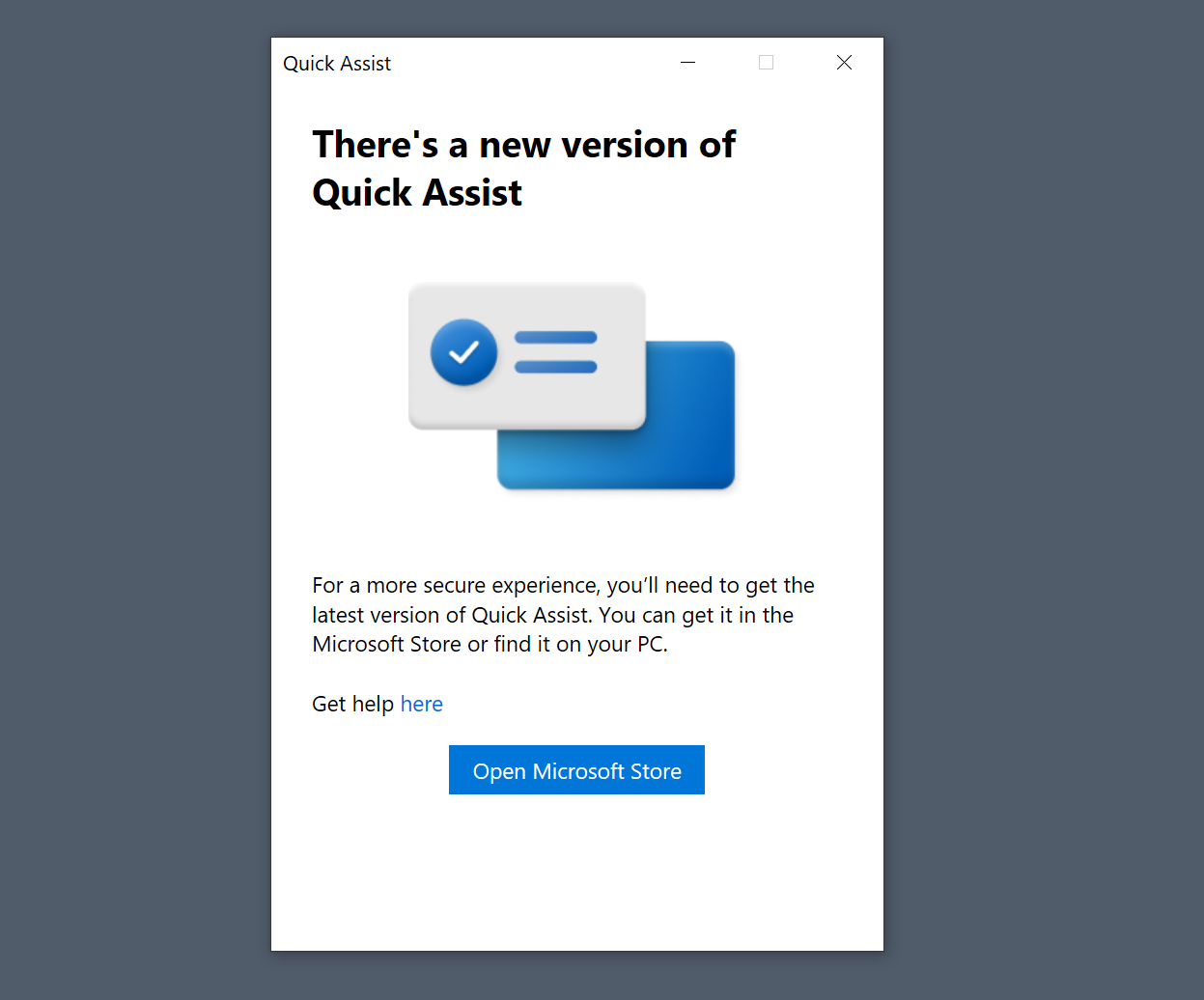
Microsoft announced the retiring of the integrated Quick Assist application of the Windows operating system in May 2022. Quick Assist is a remote assistance application, which may be used to get or give assistance. It is commonly used by technicians to provide remote assistance to an organization's workforce.
Microsoft decided to retire Quick Assist and replace it with a new Microsoft Store version. Windows users who attempt to launch Quick Assist on their devices right now get a prompt stating that there is a new version available on the Microsoft Store.
Microsoft explained back then that the new application would enable it to patch security issues and other issues more quickly in the future.
Administrators were not too happy with the change. Two main points of criticism were leveled at Microsoft. First, that the installation of the new Quick Assist required administrative privileges, and second, that one could not be sure anymore if Quick Assist was available on a user device. The latter required additional assistance to get the new version of the application on the user's device.
Microsoft released a new Windows 10 version 22H2 build and a new Windows 11 build to the Release Preview Insider channel this week; these builds add the new Microsoft Store Quick Assist application as a native app back in the operating system.
The new version will replace the classic version of Quick Assist, which can't be run anymore anyway, on the target system. Quick Assist can then be launched via the Start Menu or by using its dedicated keyboard shortcut Ctrl-Windows-Q.
Release Preview indicates that the changes will land soon in stable versions of Windows 10 and 11. Microsoft has yet to announce when this will happen though. Windows users may install the Microsoft Store application manually at any time to get access to Quick Assist right away.
You can check out the Insider Preview build announcements for Windows 10 and Windows 11 here.
Now You: have you used Quick Assist or another remote assistance tool in the past?
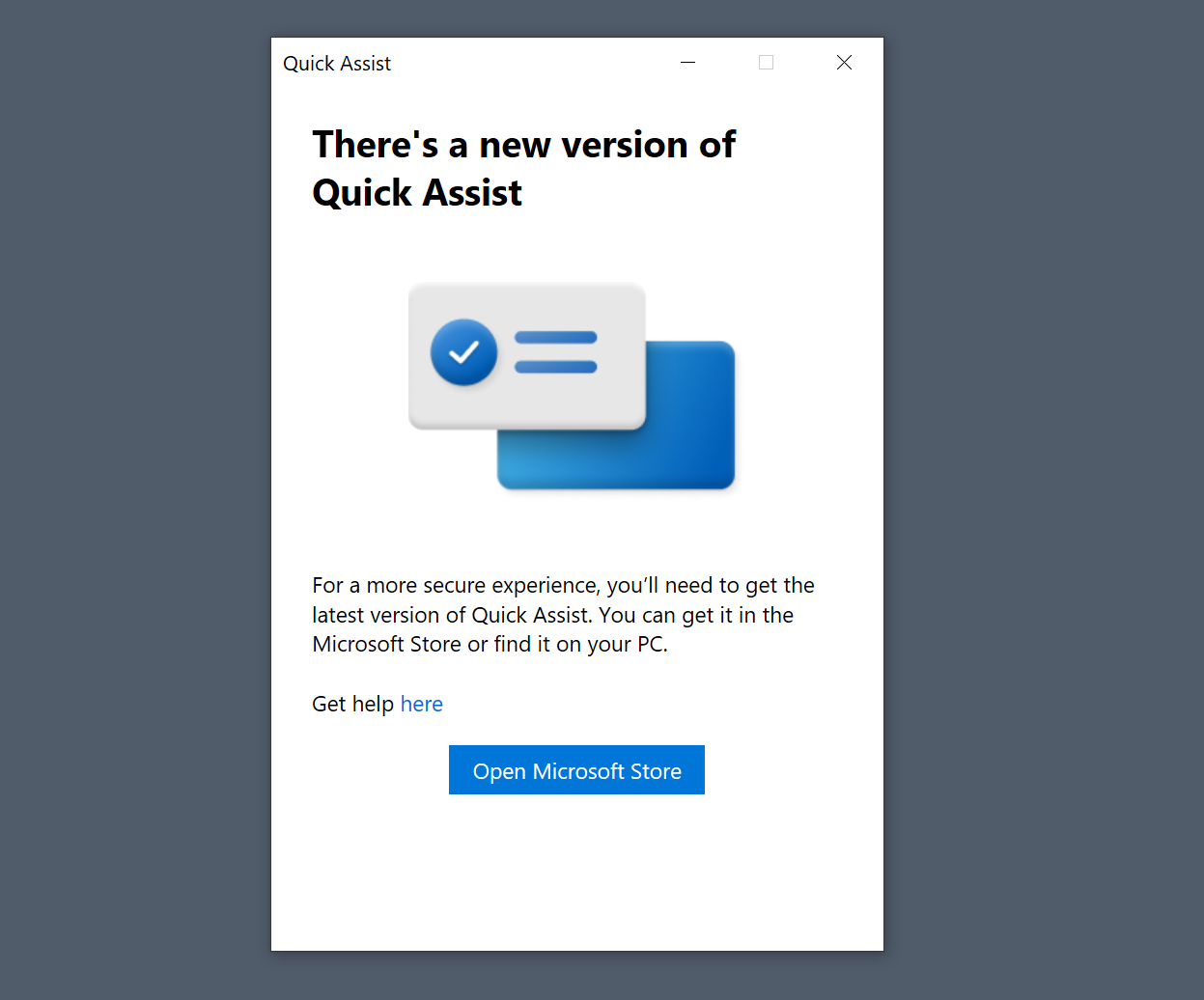






















Sinds i’ve 22h2 on my w10-pro Quick Assist don’t work anymore. The Microsoft employe of the servidesk can’t fix the problem. Thanks microsoft.
That may be preferable. The Microsoft Store and Quick Assist are the two most annoying pieces of software. Instead of instructing the user to get it from the store, why not have it update itself? Nevertheless, downloading just 1 MB from the store takes a long time. Microsoft consistently produces subpar software.
Didn’t even know they killed off Remote Assistance. And glad I don’t have to hunt for this one in Services to disable all over again since I haven’t “upgraded” to Windows 10
I’m pretty sure we don’t want any new versions of Win10 at this point. Just security fixes plz.
@com.android.chrome Your joking.
MS hackin into ya system, lets go!