iOS 16 update to roll out today, here is what's new in it

Apple is set to releases iOS 16 today. We take a look at some of the new features in it.

What's new in iOS 16
Lock Screen customization
iOS 16 allows you to personalize your Lock Screen with photos, widgets, font styles, color filters, tinting, etc. It can change your Lock Screen's wallpaper automatically from your photo library, suggested photos and themed collections. The update lets you create multiple lock screens, each of which can be customized to your heart's content.

The new OS supports widgets on the Lock Screen, you may use it to quickly get important information such as the weather, battery level, date and time, Activity Ring progress (Apple Watch), and view your upcoming calendar events, and alarms with a quick glance.
The Lock Screen also displays notifications at the bottom of the screen. You can choose from one of three different modes: expanded list view, stacked view, or hidden view, to set the notifications style. In the future, it will also display Live Activities such as delivery services, sports scores, that you can track without unlocking the display.
Focus
Focus, i.e. the do-not-disturb mode, in iOS 16 is now easier to set up. You may whitelist or blacklist your contacts depending on whether you'd like to receive notifications from them, or silence the alerts. For more control, you can use Focus filters in apps like Calendar and Messages and third?party apps, to filter out distracting content.
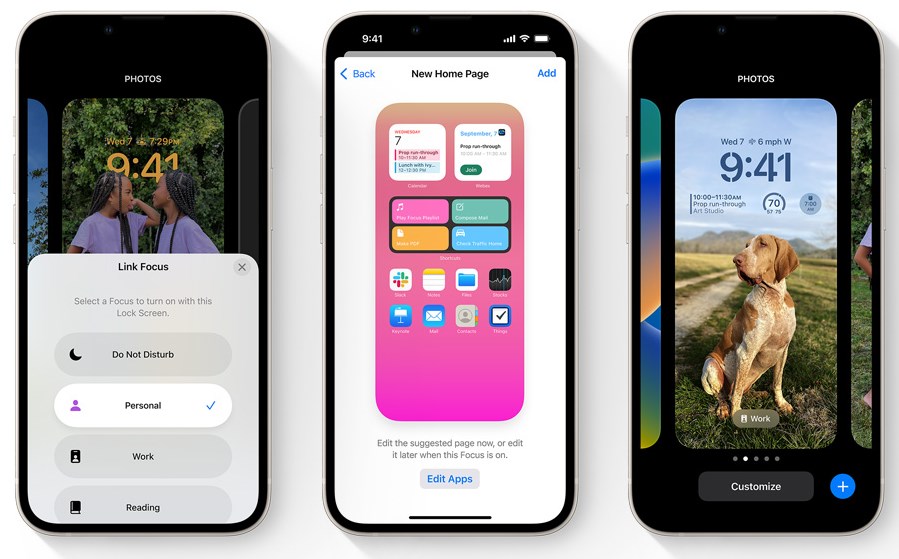
There are 2 profiles, Work Focus and Personal Focus, which you can switch between with a swipe gesture. Work Focus supports the Lock Screen, and displays widgets with your upcoming meetings and to-do lists.
iMessage
Apple's iMessage app finally lets users edit a message that has been sent. Or if you'd rather delete the message, you can unsend it. Messages can now be marked as unread. The app can be used to share reminders, notes, presentations and Safari Tab Groups for collaborating with your contacts. And, it also supports SharePlay so you can listen to music or watch a show or move along with your friend, while texting.
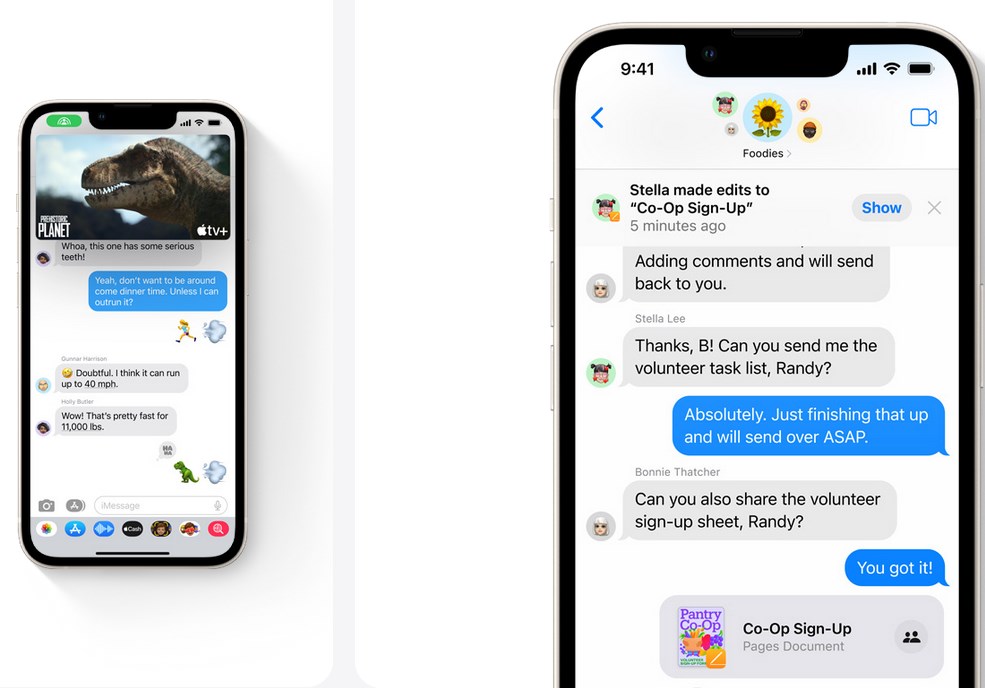
Mail app
The default email client in iOS 16 has an improved Search tool that displays results as you type, and suggestions before you start typing. Like the Messages app, Mail also supports Undo Send. In addition to this, you may Schedule messages to be sent at a later time.
The app supports rich link previews, and will occasionally display follow-up prompts for messages that you haven't received a reply to in a while. The features are quite similar to the Mail app in macOS Ventura.
Live Text, Live Text and Visual Lookup
Live Text in iOS 16 allows you to extract text content from videos and images. Live Text is quite similar, and uses your iPhone's camera to detect phone numbers, websites, and can also be used to translate text to a different language or convert currencies. The feature also works with photos and videos that you have stored locally in your phone. Visual Lookup is a handy feature that can remove backgrounds from images, or to extract a subject from a photo and use it elsewhere.
Safari
Apple's Safari browser has a new feature called Passkeys that let you sign in to websites using biometric authentication. This password-less system will work on non-Apple devices too. It stores the data on your iPhone, and uses end-to-end encryption to sync the Passkeys via Keychain. Another new option in iOS 16's Safari app, is Shared Tab Groups. This feature lets you share your tabs and bookmarks with your family and friends, using which you can shop together, and perform other collaborative tasks. It even lets you send messages, or start a FaceTime call.
List of iPhones that are eligible for iOS 16 update

- iPhone 8
- iPhone 8 Plus
- iPhone X
- iPhone XS
- iPhone XS Max
- iPhone XR
- iPhone 11
- iPhone 11 Pro
- iPhone 11 Pro Max
- iPhone SE 2nd Gen
- iPhone 12
- iPhone 12 Mini
- iPhone 12 Pro
- iPhone 12 Pro Max
- iPhone SE 3rd Gen
- iPhone 13
- iPhone 13 mini
- iPhone 13 Pro
- iPhone 13 Pro Max
- iPhone 14
- iPhone 14 Plus
- iPhone 14 Pro
- iPhone 14 Pro Max
Reference: Apple
You may want to backup your mobile before updating to the latest version . To install the iOS 16 Update, go to Settings > General > Software Update. Tap the Download and Install button, and plug in your iPhone to the wall charger to prevent the battery from running out.
iOS 16 features that are restricted to modern iPhones
A few features are only available on modern iPhones. Live Captions, Live Text, and Visual Look Up require an iPhone 11 or later (A12 Bionic). Door Detection is only available on the iPhone 12 Pro, iPhone 13 Pro, iPhone 14 Pro, and the Pro Max models. iOS 16 will display the battery percentage levels on the status bar, but this feature is not supported on iPhone XR and Mini devices.
Apple is expected to release iPadOS 16 and macOS Ventura 13 alongside some new M2 Macs, and iPads.
























What about lockdown mode? Is it safer?
“Apple’s Safari browser has a new feature called Passkeys that let you sign in to websites using biometric authentication. This password-less system will work on non-Apple devices too.”
Hmm interesting. Certainly there is no way on earth would someone abuse this to allow/reject users from accessing content. Who would even think of it anyway! Best security measure available this one.
Using Android for years. Also used iPhone. Apple’s strength remains in smoothness which makes user experience very good. But customisation options introduced in this update have been present in Android world for years.
Found it: To unsend or edit text messages, you must be using iMessage with iOS 16 or later. If your recipients have devices with earlier versions of iOS, they receive follow-up messages with the preface “Edited to” and your new message in quotation marks. SMS messages can’t be unsent or edited.
“Apple’s iMessage app finally lets users edit a message that has been sent. Or if you’d rather delete the message, you can unsend it.”.
Does this feature work only between phones with v16 or later?
Haha. Glad I use Android.
This text edit and recall feature is the only thing in the whole update that I know I will find useful (although apparently it will only work properly when connecting with new and upgraded iphones). Although possibly the mail app upgrade may be useful as well, I suppose, depending on the interface specifics.
When Focus first came out I spent a fair amount of time figuring how how to entirely disable it. It reminded me of something Microsoft would do. I can already tell I’ll be doing the same for the lock screen; I want to be left alone until I decide to use the phone, not constantly annoyed. For me the phone is a useful tool that I access on occasion, not an integrated part of my life 24/7 where I am more focused on interacting with my phone then with the rest of the world.
https://webkit.org/blog/13152/webkit-features-in-safari-16-0/
Safari for iOS 16 includes support for still images compressed using the AVIF format. Developed by the Alliance for Open Media, AVIF is an alternative to image formats like JPEG, PNG, GIF, or WebP. It offers multiple color spaces, lossless and lossy compression, and more. Support for AVIF will also come to macOS Ventura and iPadOS in October.
AVIF is nice, but the real game changer is JPEG XL!
huh Ive been able to customize my lock screens since I first grabbed the motorola A855 (org droid) in late 2009 or so. I got it about 5 weeks after verizon released it.
did not know IOS could not do that
iOS 16 Hidden Features: 100+ Changes Apple Didn’t Tell Us About :
https://www.redmondpie.com/ios-16-hidden-features-100-changes-apple-didnt-tell-us-about/
Apple iOS development’s team really knows how make good updates. Thanks @Ashwin for the article! :]