Cross-platform ebook app Calibre 6.0 is out with full text search support. Drops Windows 8 support
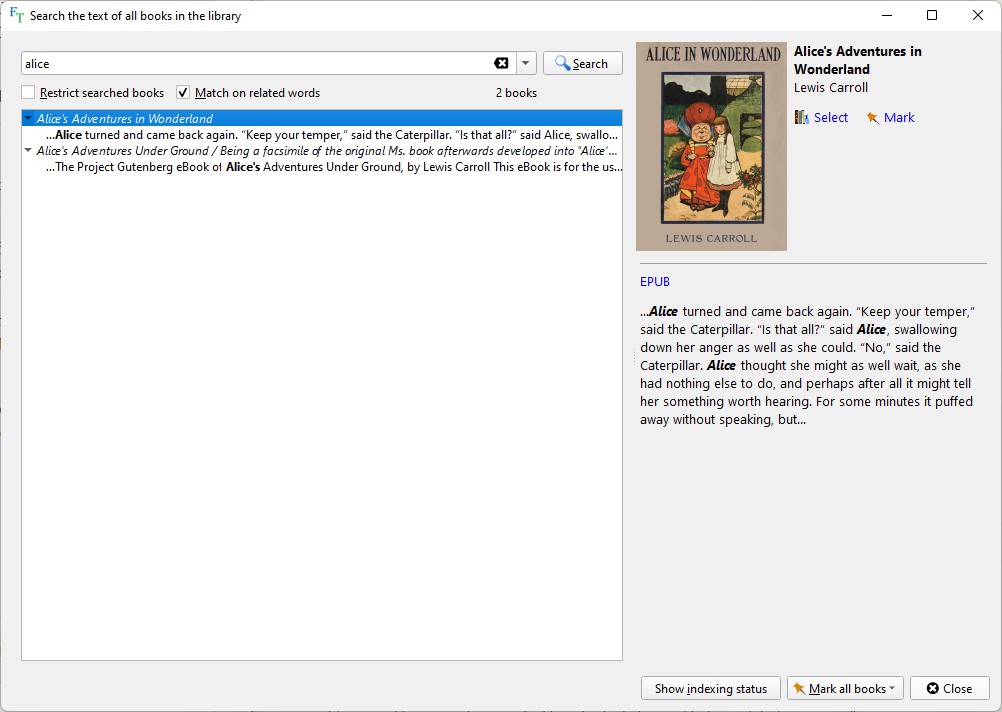
Calibre 6.0 is the latest version of the popular cross-platform ebook management software Calibre. The new version introduces several new and improved features, including full text searching capabilities and support for new CPU architectures.
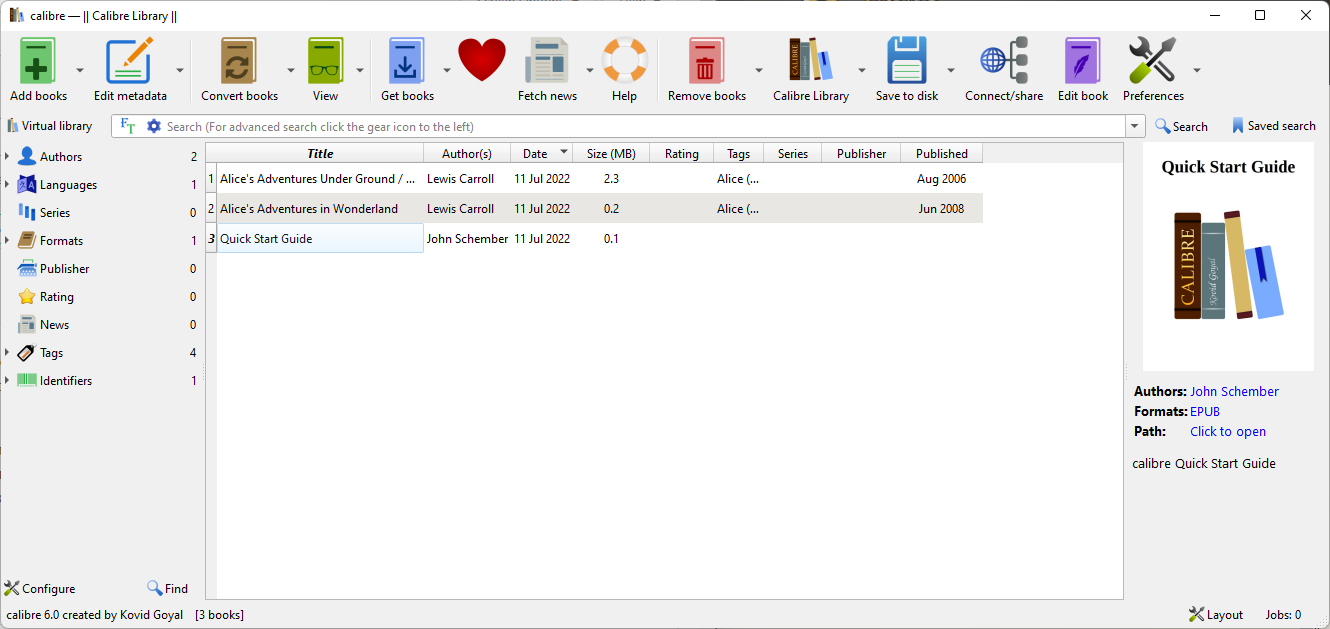
Calibre 6.0 is already available on the official website. Point a browser to the site and download the latest version of the application to your system. Calibre is available for Windows (installer and portable), Mac OS and Linux, and can also be run on mobile devices.
Note: Calibre 6.0 drops support for 32-bit CPUs, because of its dependency on QT, which does not support 32-bit CPUs anymore in its latest version. On Windows, installing Calibre 6.0 will uninstall the 32-bit Calibre installation and replace it with the 64-bit version. Windows 8 support was dropped because QT 6 does not support the operating system The move to QT 6 may cause incompatibilities with certain third-party plugins
The new version of the ebook software supports new CPU architectures. Calibre 6.0 supports Apple Silicon CPUs on Mac OS devices and ARM CPUs on Linux.
Another main improvement is the ability to run full text searches using Calibre's indexing functionality. Calibre can be configured to index the text of all books in the library to make it searchable. Select the FT icon next to the search field in Calibre's interface and check the "index books in this library to allow searching their full text" option when the configuration window opens. The default indexing speed is set to slow, which is done to limit the impact on the computer when the indexer runs. The fast indexing speed option requires more resources, but it finishes indexing operations faster.
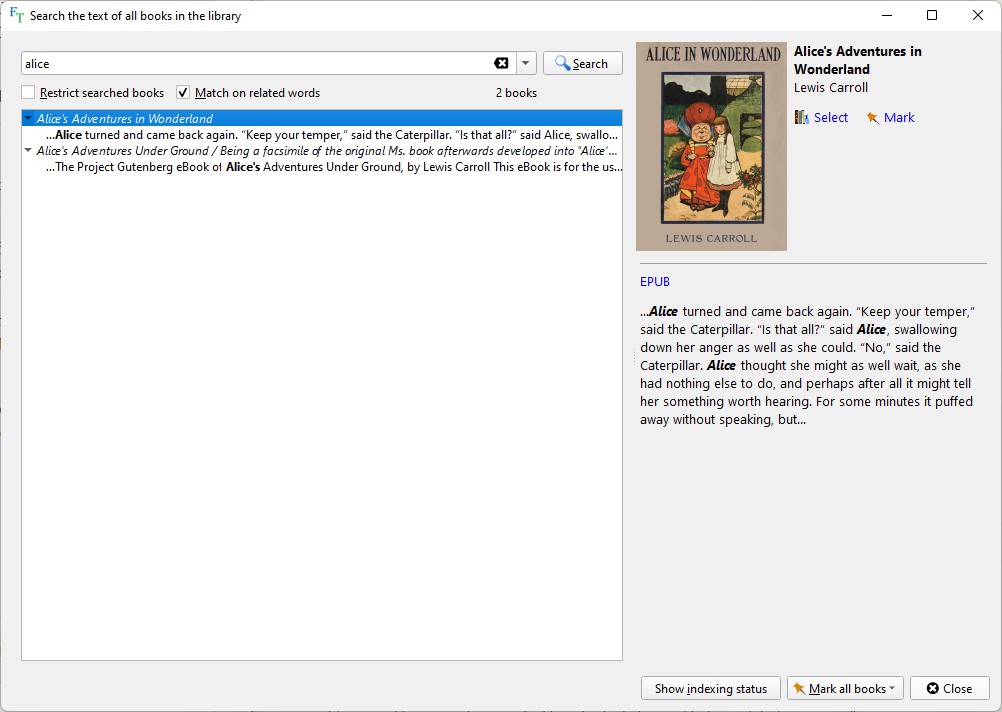
Once books are indexed, Calibre will run full text searches across the entire library whenever the search function is used. Search supports basic searches, e.g., for single words and phrases, but also Boolean searches and phrases near others. An overview of the Calibre search syntax is available here.
Calibre 6.0 introduce support for "read aloud" functionality in the ebook viewer. Just activate the read aloud button in the viewer to listen to the active ebook. The function uses the text-to-speech functionality of the operating system.
The calibre:// URL scheme may be used to create links to individual books or locations inside books, according to the announcement. Options to run calibre with calibre URL parameters from the command line are supported. The official manual has more information on the feature.
Closing Words
Full text search capabilities are a welcome addition to the ebook management software, as it extends search significantly. Calibre 6.0 introduces support for new architectures, but it does drop support for Microsoft's Windows 8 operating system as well.
Now You: do you use Calibre or read ebooks?
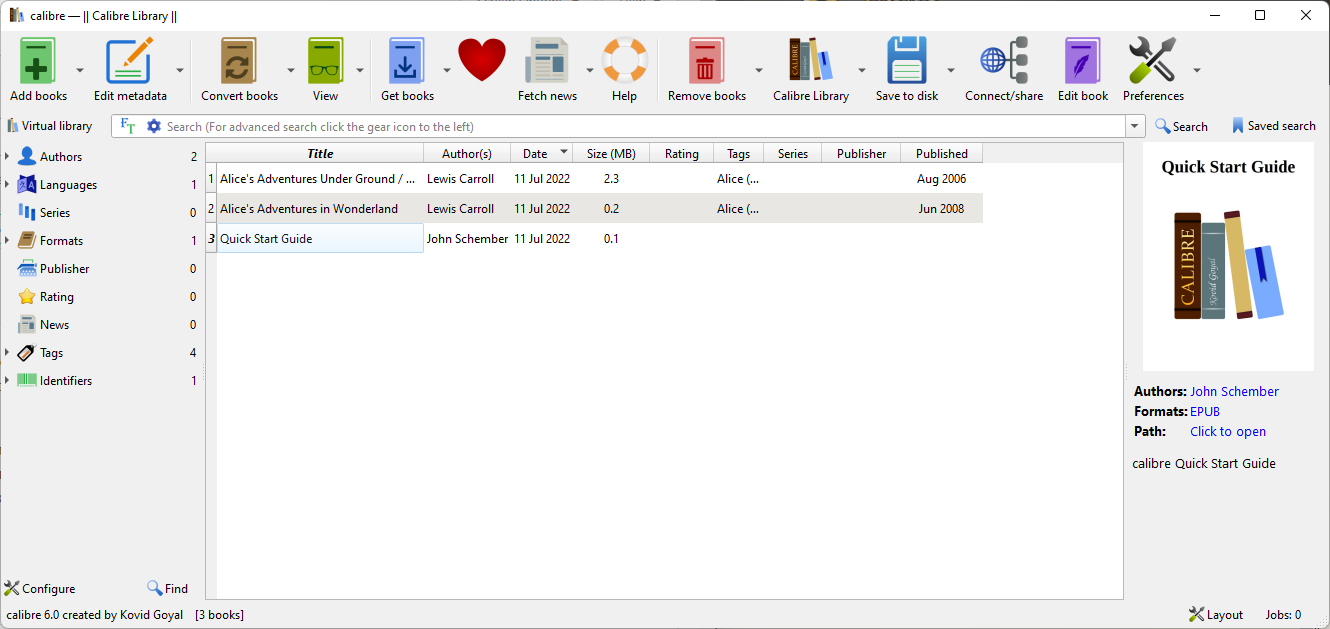


























Don’t Windows 7 ESU and Windows 8.1 both reach end of life six months from now? I know that a lot of people will continue using them past end of life, but at that point, a whole lot of *other* programs will stop supporting Windows 7 and 8.1. Calibre is just doing it six months early.
I guess one possible solution for Windows users who refuse to “upgrade” to Windows 10 or later is to run the latest version of Calibre in a virtual machine. For those who can find licensing, validation, and privacy-protection solutions they can live with, a Windows 10 or 11 guest machine would probably be easiest. For those who don’t want any licensing, validation, or privacy hassles whatsoever, a user-friendly-distro Linux guest machine would do the trick. (And who knows? After using Linux in a virtual machine for a while, some users might decide that a bare-metal install of Linux is not such a bad alternative to Windows 10 et seq.)
Been using Calibre for years with my Kobo e-reader. Great program.
the move to qt6 is going to kill off so many programs on win7 and 8.1 it’s not even funny, dozens if not hundreds of programs are going to become windoze 10+ only because of a few stupid dependencies. assholes
i can confirm calibre 5.44 runs just fine on win7 even though the last officially supported version is 3.48, if you’re using the .msi to install it you’ll have to modify said .msi file with orca (https://docs.microsoft.com/en-us/windows/win32/msi/orca-exe) and change the launchcondition table string to “Installed OR (VersionNT >= 601)” before it’ll actually run
Okay, the new text to speech functionality is very annoying. It requires using the registry editor to add voices that are installed on Windows 10 other than the default(s) for your language.
In short, Calibre needs the voices added to an additional node requiring some copy and pasting via a .reg file. Fortunately the instructions are clear, but also reference a 32 bit version of Calibre, so make sure you use the 64 bit set.
The url for the instructions is http://www.mobileread.com/forums/showpost.php?p=4084051&postcount=108 or just search the calibre help site for ebook viewer and scroll down to read aloud for the link to mobile read.
I use Calibre and a Kobo reader. Unfortunately, I am on Windows 7, so I’m stuck with an old version of Calibre and I can’t upgrade.
Searching books certainly looks like a terrific feature. Can one search within a single book ? Several ? Searching the whole library seems pretty useless most of the time.
Martin, you overlooked an interesting new / modified feature. Dark and Light mode selection have been moved to preferences ? look & feel. Also, the two modes can use different icon sets. Now if someone would port the reader part to Android (minus some of the bloat, yes Henk has a point).
It’s definitely a bit more involved to set up exactly how you want it to look, but KOReader on android is fantastically light weight with loads of power user features.
Yes I read ebooks, and no, I don’t use Calibre anymore. Stopped using it several years ago. Initially it was great but the developer kept adding nonessential features all the time, complicating things ever more until in the end it became really top-heavy and bloated.
With any type of app, I like it when they keep things simple, clear, light, to-the-point. So for ebooks, nowadays I use FBReader.
FBReader is excellent! I have used it for many years on my tablet and phone. I have the paid version and plugins for PDF too.
Calibre was good in the beginning but I think dropping Windows 7 and Windows 8 support is an enormous mistake. There are very few people I know who run newer than Windows 7 on their home machines. Everything since then has been a marketing/social media/data mining exercise on the part of Microsoft. There isn’t a single feature from any of the Windows later than Windows 7 that I would consider useful or have used on my work machines.
Unfortunately that combined with the developer flat out rejecting reasonable requests for enhancements on Calibre has put me off.
I use FB Reader too, among others. But it’s only an ebook reader.
Calibre has its own ebook reader (although you can make it use any other one), but it’s a very tiny part of the program. Calibre is first and foremost an ebook management program. That’s where the bulk of the features are. If you don’t need that part, you can obviously dispense with Calibre.
I used FBReader on my phone for some time, I never researched for it, a friend told me about it and I just started using it, no questions asked. I think FBReader started having ads or something and I decided to find one without ads and found ReadEra.
That sucks. I thought QT was better than this. I guess not.
they were already talking about dropping win7 support just a few months after m$ eoled it (https://lists.qt-project.org/pipermail/development/2020-June/039754.html) and i guess they opted to drop win8/8.1 too because of a “lack of resources” – aka “we’re too lazy to support users who haven’t bended over and downgraded to windows 10 or 11 yet, so if you’re still putting that off then go screw yourself”. there are modified qt6 dlls that run on 7 and 8.1 somewhere on the qt forums but they haven’t been updated for qt 6.3.1 or future versions yet
Thanks. I will be avoiding all future QT software.
Thanks to Ghacks.net (Read Martin Brinkman) in 2009 I started to use The Calibre application.
With the steady updates/improvements over the years culminating in a multi platform usable application.
I like the new (search) “read aloud” functionality a handy new feature.
Hopefully to old not fully qt6 supporting older versions downloads from Calibre for windows xp up-to Windows 8 users will stay possible.
I really like to read more about https://en.wikipedia.org/wiki/Qt_(software)