Firefox 100.0.1 released with improved Windows process isolation
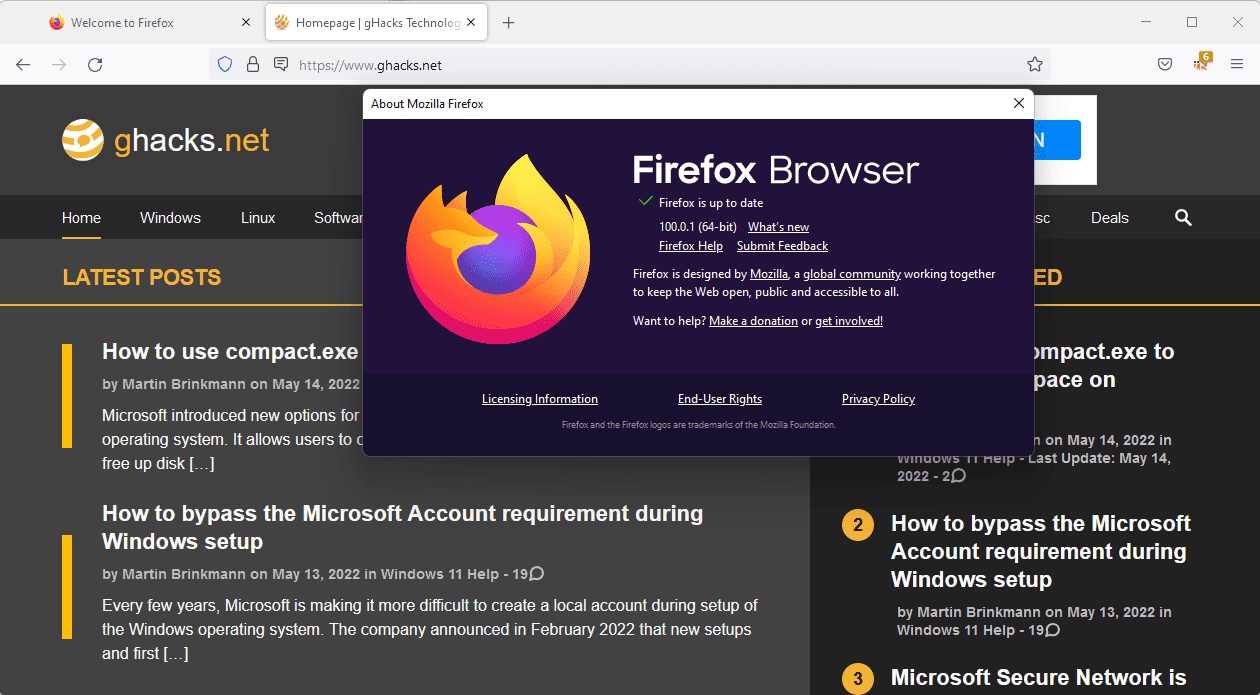
Mozilla Firefox 100.0.1 is a small bug fix release that addresses issues in the browser's Picture-in-Picture mode and improves process isolation on Windows devices.
Mozilla planned to release the new version on May 11, 2022 initially but the release has been delayed. It is unclear why it was delayed at this point, but it is expected soon.
Mozilla Firefox 100.0.1
The main change in Firefox 100.0.1 improves Firefox's security sandbox on Windows devices. Mozilla notes that the sandbox is blocking access to Win32k APIs for content processes on Windows now.
Linux and Mac versions of Firefox have seen security improvements in previous releases already. Firefox for Mac included changes in version 95 that block access to the WindowServer, which improved security and the process startup performance on Mac devices.
Firefox 99 for Linux included a change that removed the connection from content process to the X11 server, which "stops attackers from exploiting the unsecured X11 protocol".
The improvement in Firefox for Windows improves the browser's security significantly by blocking access to Win32k APIs for content processes. Mozilla notes that Win32k APIs are often targeted by exploits and that the limitation puts an end to these.
The change is being rolled out to Windows 10 Creators Update and newer versions of Windows at the time of writing, meaning any supported Windows 10 and Windows 11 installation with Firefox running on it is supported already.
Mozilla is still working on the Windows 8 implementation of the feature, and to support the security sandbox feature on older versions of Windows 10.
The organization published a technical overview of the feature and implementation on its Mozilla Hacks website.
Picture-in-Picture mode saw several improvements in the Firefox 100 release. One of the main changes added support for video captions and subtitles to many video streaming sites on the Internet.
Firefox 100.0.1 fixes two bugs, one related to the display of subtitles:
- Fixed an issue with subtitles in Picture-in-Picture mode while using Netflix
- Fixed an issue where some commands were unavailable in the Picture-in-Picture window
Now You: have you used Firefox's Picture-in-Picture feature? What is your take on the security sandbox improvement?
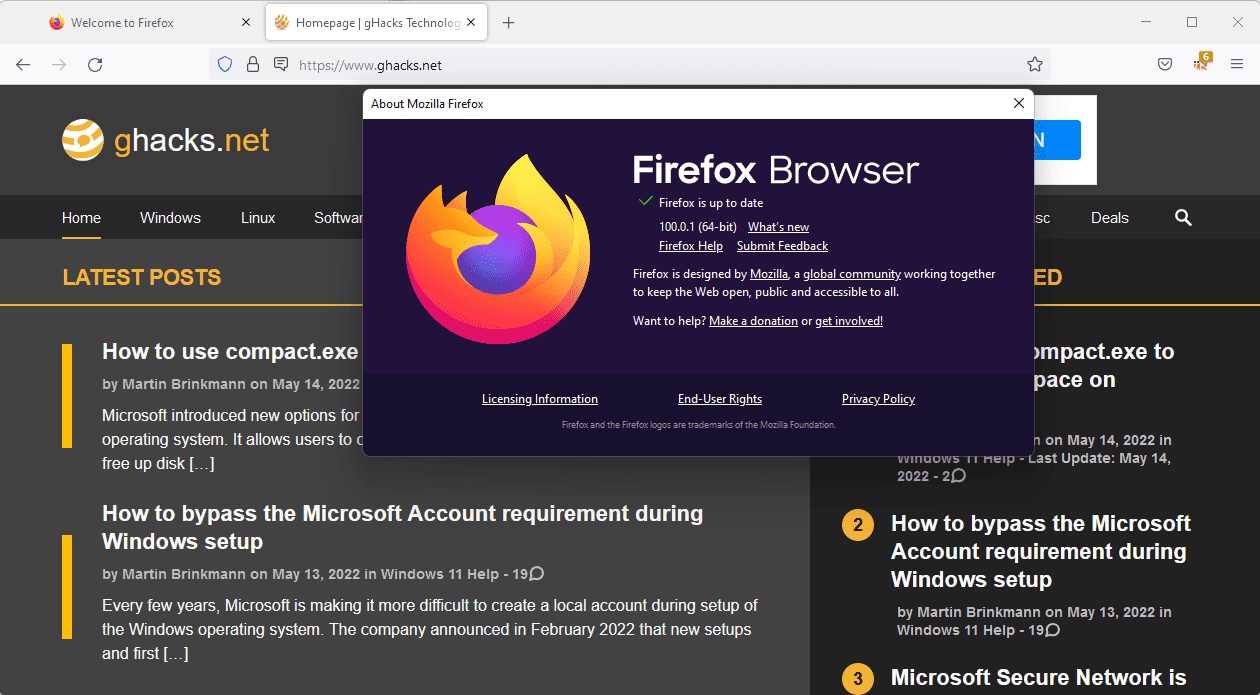





















Wokefox. Adfox. Bloatfox. No thanks, forever. Fox off.
@Tachy
In my config I opted to delete those entries, it seems to have worked since the feature was introduced. There should be an option to delete the entry on the right hand side.
I’m with you on this one, it was the most annoying feature FF ever got.
PN London UK
Arek dynamic bookmarks back? No ? Do, no thanks…
Do = So
Does Firefox still have those floating buttons we used to call tabs,if so i’m staying on 88.
What “floating buttons”? I’m on current Fx 91.9 ESR. Plus, I use Tree Style Tabs extension.
Contrary to popular opinion, our brains do not allow us to do more than one thing at a time so PIP is a poor idea and, thank goodness, is not in the current ESR version. I turn off PIP on a new TV immediately and having that on a browser? UGH. No wonder, I still use Basilisk (forked off Fx 52.9) as my default browser (even though it is no longer being developed) for everything except banking which I now do exclusively on my iPhone.
i dunno , its great for watching UFC with a hockey game or two going at the same time ..
https://github.com/black7375/Firefox-UI-Fix/tree/photon-style#lepton-old-name-proton-fix—photon-styled
You will not regret trying this.
@Dav:
Do people consider that lepton look pretty? I like the original classic look.
https://github.com/ran-sama/firefox-preferences#the-esr-78-look-is-finally-possible-on-esr-102
Enjoy the bugs
Yes, it does. And it’s not as annoying it could be afterwards, just a couple of days to forget it.
“small” update, lol yeah right. FF100 must have been a buggy mess.
https://wiki.mozilla.org/Firefox/Channels/Meetings/2022-05-12#Schedule_Update
“- too many to list…”
https://hg.mozilla.org/releases/mozilla-release/shortlog
…
..
.
Loading…
Also why push this out now when pwn2own is on the same week and we’re just going to get another dot release right after?
The proper log link is https://hg.mozilla.org/releases/mozilla-release/pushloghtml?fromchange=FIREFOX_100_0_RELEASE&tochange=FIREFOX_100_0_1_BUILD1
That damned drop down search box is back, does anyone know how to get rid of it?
browser.urlbar.oneOffSearches False
browser.urlbar.autocomplete.enabled False
These settings kept it hidden for a long time but now it’s back :(
ESR 91.1
@Tachy
Uninstalling it would fix your problem! ;D
I hate PIP and turn it off. I don’t understand the sandbox thing well enough to comment.
I don’t have the ability to read text and watch video at the same time. I leave that to the youngsters.
Martin – Firefox 100.0.1 will be released on Monday. Why this clickbait headline?
“Why this clickbait headline?”
Not even sure what this means.
You can have it already.
[https://archive.mozilla.org/pub/firefox/releases/100.0.1/]
@Tom, I have installed Firefox 100.0.1 right now. Thanks @Martin for the article! :]
https://download-installer.cdn.mozilla.net/pub/firefox/releases/100.0.1/win64/en-US/Firefox%20Setup%20100.0.1.exe
https://ftp.mozilla.org/pub/firefox/releases/100.0.1/
So you can complain. It is released for the tech savvy readers.