First Windows 11 version 23H2 build released with Suggested Actions feature
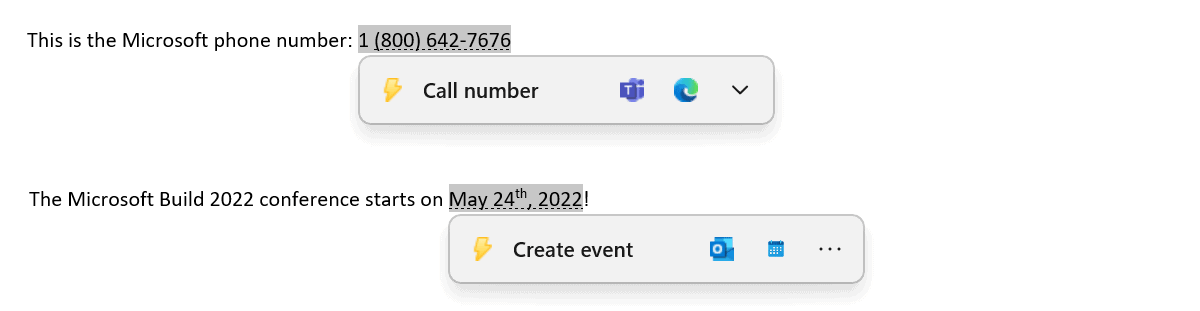
Microsoft released two new Insider builds for the company's Windows 11 operating system this week. The first, Windows 11 build 25115, marks the beginning of the development of the 2023 feature update for Windows 11: Windows 11 version 23H2.
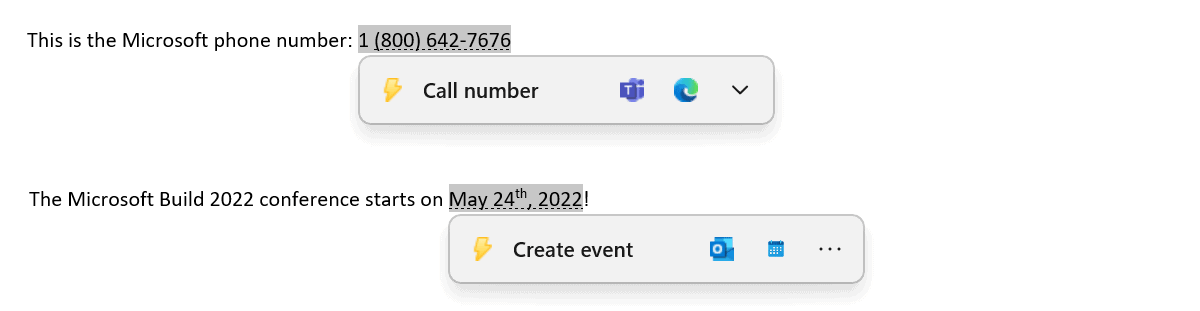
The second build was released to the Windows 11 version 22H2 Beta channel. Windows Insiders have a short time period in which they may move from the Dev version, which is now on version 23H2, to the Beta version, which remains on 22H2.
The Dev version gives an outlook of the next feature update, the beta version what will be released in the coming months as the 2022 feature update for Windows 11.
Microsoft introduced a new feature in the first Windows 11 version 23H2 build. Called Suggested Actions, it is focusing on improving certain workflows related to the copying of date, time or phone numbers on the system.
Microsoft hopes that Suggested Actions will improve certain day to day tasks by suggesting common actions to users of the operating system.
In this initial build. suggested actions are displayed when users copy phone numbers, date or time on the system. For phone numbers, Windows displays suggestions to call the number, use Teams, or other apps that are installed that support dial functionality.
On copying a phone number, Windows will pop up an inline light dismissible UI that suggests ways to call the phone number using Teams or other installed apps that offer click-to-dial call functions.
For date and time, users may create events in calendar applications with date and time being filled out automatically already.
On copying a date and/or time, Windows will pop up an inline light dismissible UI that suggests creating the event using supported calendar apps. Upon user selection of preference, the app is launched with its corresponding calendar event creation page with auto filled date and/or time.
As usual, the feature may not be available on all devices that are upgraded to the first 2023 release of Windows 11 or are installed from scratch.
Some questions remain unanswered for now because of that: will there be an option to disable the feature? Does this work globally or only in specific applications?
It is likely that Microsoft is going to add more triggers to the suggested actions feature in the future. Options include displaying actions for web addresses, street addresses or company names.
The remaining changes of the first Windows 11 version 23H2 build are fixes for various issues. The release has several known issues, including one that may crash certain games that use Easy Anti-Cheat.
Now You: is the suggested actions feature something that you plan to use?
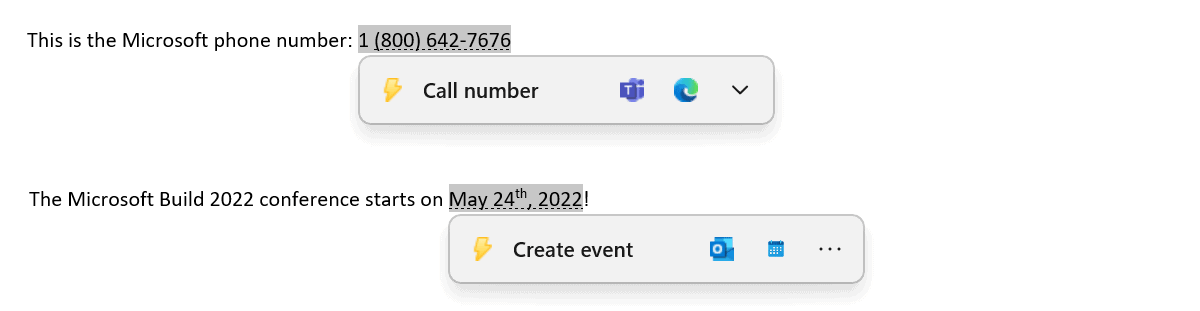





















Hi Martin.
it looks like Windows 11 version 23H2 will not be a major update; it will be a minor update similar to an enablement package, according to both Winaero and Neowin from these recent articles:
https://winaero.com/after-all-window-11-version-23h2-will-be-a-small-cumulative-update/
https://www.neowin.net/news/windows-11-23h2-is-coming-later-this-year-as-enablement-package-with-minor-build-bump/
I wonder why they call W11 23H2 because there won’t be W11 23H1. Anyway, I dislike these small features that don’t worth the pain, while almost the entire OS is such a joke compared with W10. Thanks for the article. :]
Because MS moved to one major update a year. That is why its 23H2 not 23H1.
Microsoft really wants to know what you’re doing, who you’re associating with and how to contact them. Just like Facebook. No thanks.
Suggested ad placements. More useless dark patterns NO ONE wants. Look annoying as hell. Who is asking for his rubbish? How about they through the top feedback in their useless feedback hub?
Hey Microsoft, why not restart development of “Rootkit Revealer?”
Reference: https://docs.microsoft.com/en-us/sysinternals/downloads/rootkit-revealer
You haven’t updated it since 2006, yet it’s still on your site (and included within Windows Sysinternals IIRC) and it’s just left there, like it’s been abandoned.
Alas, you have Github, you could even open source the thing, but I doubt you ever will.
Another reason why projects should all be open source. When the maintainers stop updating the proprietary software, it just rots. Sad.