Chrome 100 with security updates released
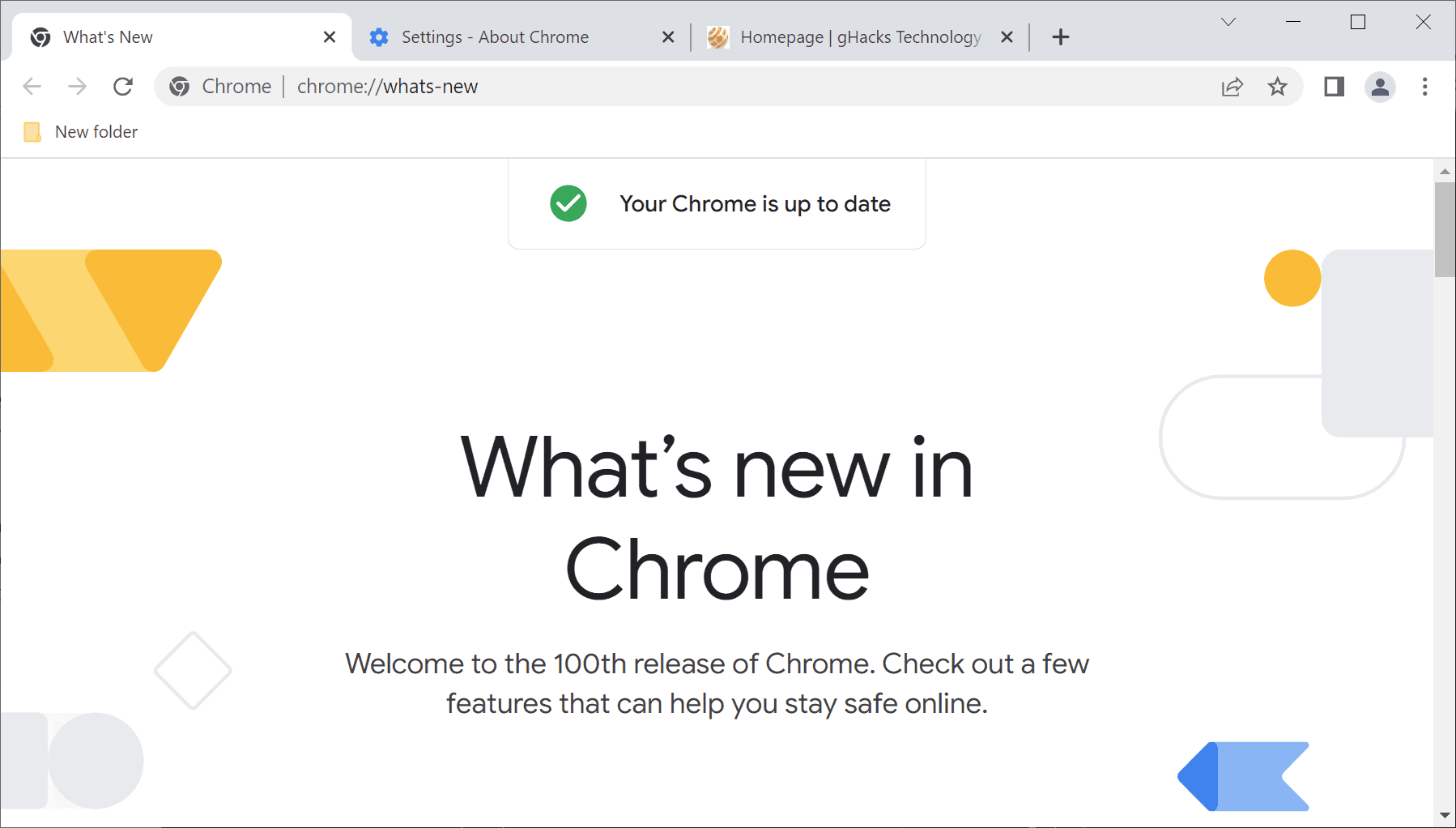
Google released Chrome 100 Stable for all supported desktop operating systems on March 29, 2022. The new release is also available for the extended channel for Windows and Mac. The extended stable version skips all odd-numbered version releases.
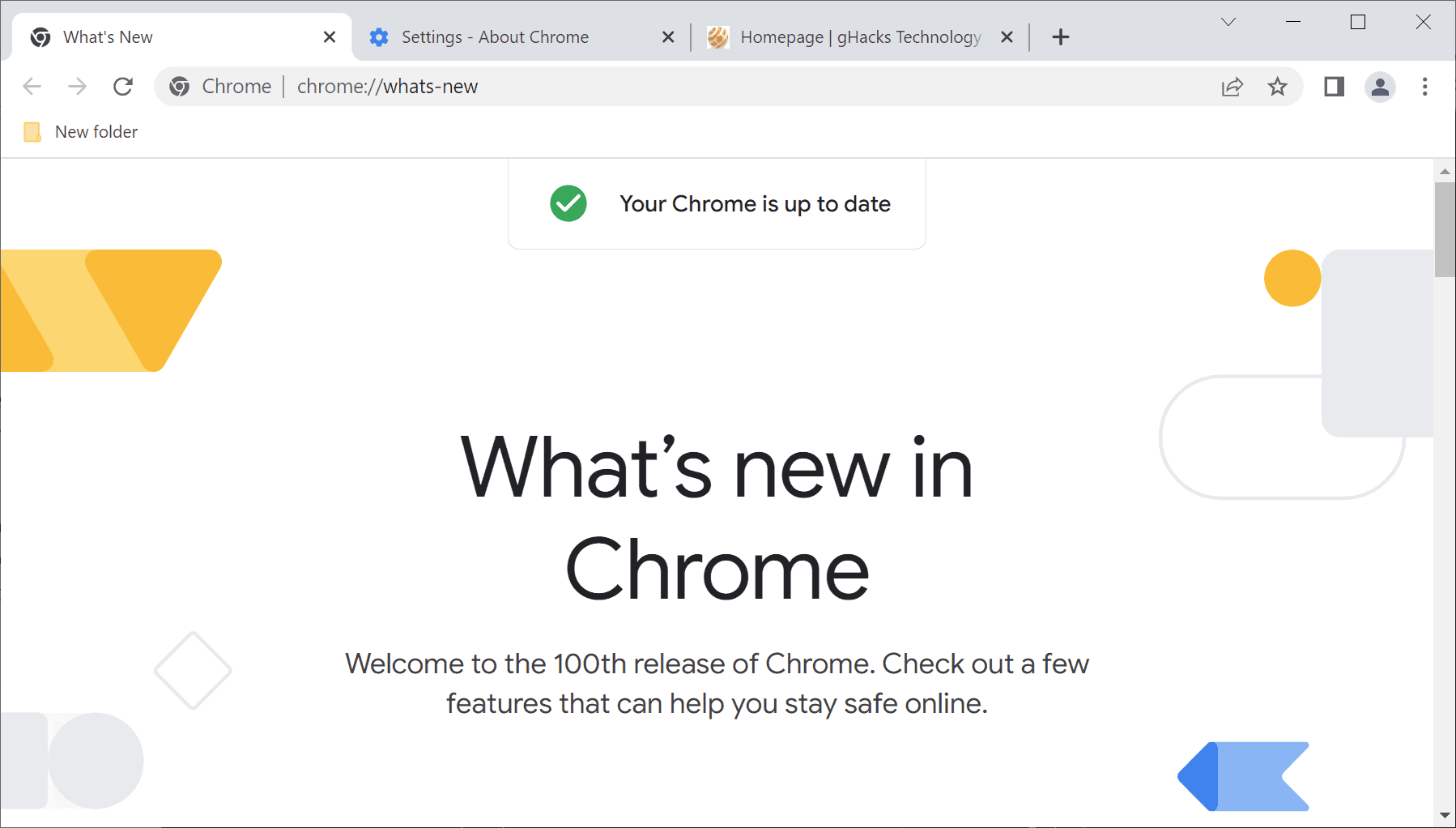
Chrome 100 is a major milestone release, but an unspectacular one as it does not introduce major changes to the web browser. The new version is available already. Chrome users may load chrome://settings/help to display the current version and download the new release if it has not been downloaded and installed already. Selecting Menu > Help > About Google Chrome opens the same page.
Google Chrome 100 is a security update release first and foremost. The Chrome releases blog reveals that the release contains 28 security fixes, many of which have been reported by third-party security researchers. The highest severity rating is high and none of the issues appear to be exploited in the wild currently, as Google mentions this usually in the announcement.
As far as non-security features are concerned, there are not that many. Chrome 100 updates the parsing of cookie strings by allowing cookie domain attributes to be set to empty strings. Chrome did not handle these according to the specification up until now.
There is also a new multi-screen window placement API to better support multi-screen devices. Google lists a number of use cases for the new capabilities:
- Slideshow app presents on a projector, shows speaker notes on a laptop screen.
- Financial app opens a dashboard of windows across multiple monitors.
- Medical app opens images (e.g. x-rays) on a high-resolution grayscale display.
- Creativity app shows secondary windows (e.g. palette) on a separate screen.
- Conference room app shows controls on a touch screen device and video on a TV.
- Multi-screen layouts in gaming, signage, artistic, and other types of apps.
- Site optimizes content and layout when a window spans multiple screens.
Here is a list of the remaining additions in Chrome 100:
- The Digital Goods API is now available by default. It is an API for "querying and managing digital products to facilitate in-app purchases from web applications, in conjunction with the Payment Request API (which is used to make the actual purchases)".
- HIDDevice forget() is a new method that developers may implement to "revoke a permission to a HIDDevice that was granted by a user".
- Markup based Client Hints delegation for third-party content. which supports "content negotiation use cases such as differential serving of variable fonts, color vector fonts, responsive images, and other third-party content which requires client information lost by user agent reduction".
- SerialPort integration with WritableStream controller AbortSignal.
- TLS ALPN extension in wss-schemed WebSockets connections.
- Web NFC: NDEFReader makeReadOnly().
- WebTransport serverCertificateHashes option.
- mix-blend-mode: plus-lighter.
- AbortSignal.prototype.throwIfAborted.
- Capability Delegation allows "a frame to relinquish its ability to call a restricted API and transfer the ability to another (sub)frame it trusts".
Chrome 100 is the last version of the browser that supports the full user-agent string. Google plans to reduce the user-agent string of the browser from April 19, 2022 on.
Now You: did you install the new version?
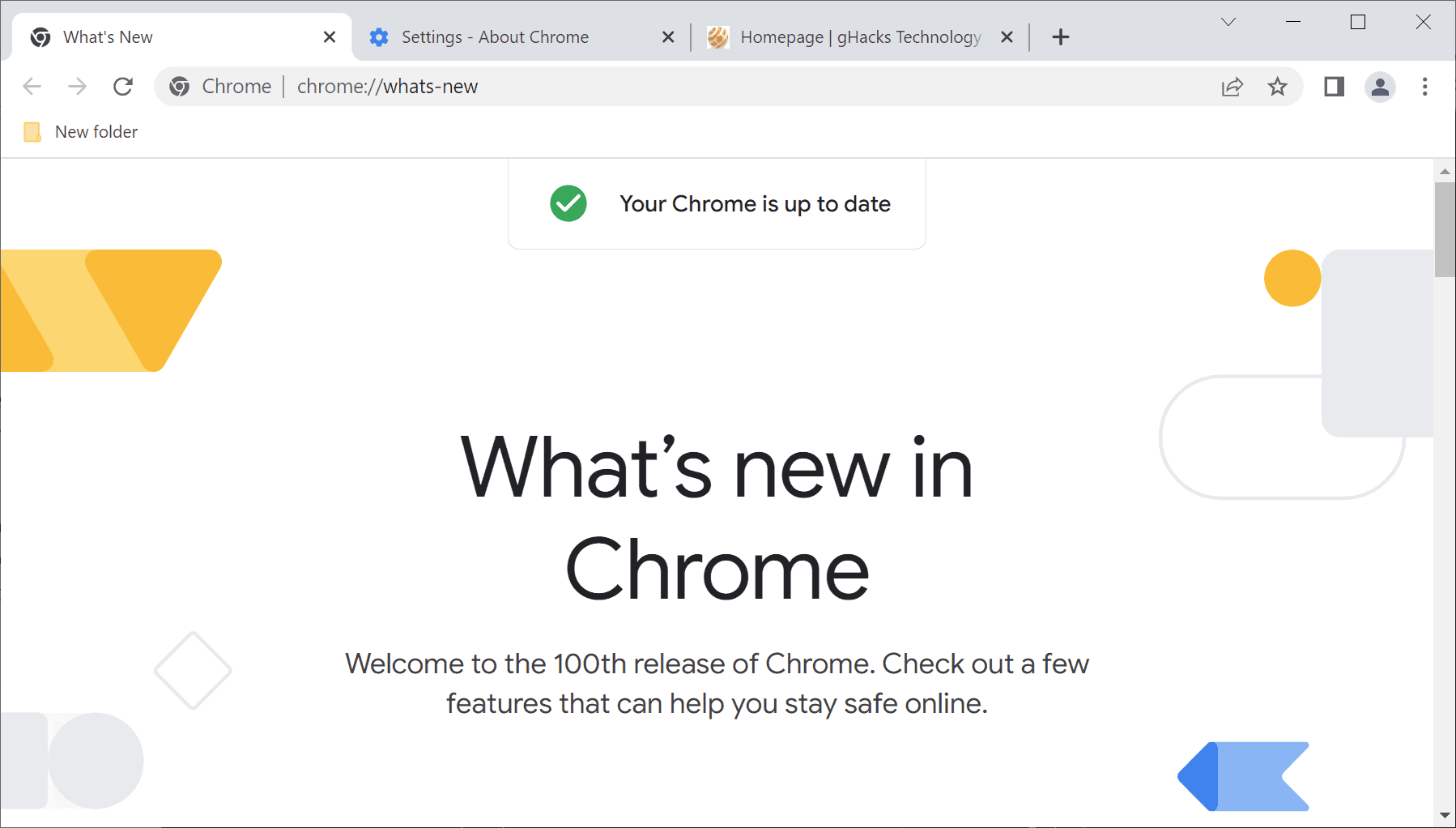



















Yes, I did.
My main browser is FF
Enabling the new download bubble instead of the superannoying shelf at the bottom taking up ridiculous amounts of space, does NOT remove the shelf when downloading. It only goes away after you click on the new icon in the toolbar. Wonderfully RETARDED behavior. It’s astonishing how having all the money in the world can’t fix the smallest damn things.. GET RID OF THAT GODDAMN SHELF ALREADY!!!!!!!!!!! Damn idiots you have working on your ad/spyware bloated piece of complete trash.
The new logo looks awful on my taskbar. Something about the darker colors that makes it look distorted. Maybe my eyes going bad?
Ungoogled Chromium is now also up to date, that’s all we should care about.
@UG 4 Life
Why though? All it does is stripping Google connections out. Brave and Bromite are both better, they strip out the Google stuff and then they actually do something against online tracking.
@Iron Heart
They don’t strip out, they SWITCH out Google stuff for their own similar stuff. Big difference. Exactly the same way Microsoft and Opera etc do with the Chromium base, they all offer a slightly different take on the same stinky turd. Choose your poison. Ungoogled Chromium is the lesser evil of all alternatives. I still dream of a world where a web browser shows webpages and an email service shows or sends email, nothing else. I’m a simple man.
Yeah, let’s just call a spade a spade. Google Chrome 100 has a new icon, and nobody will care. Woopti doo be daa, let’s party like it’s 1979.
@Wontem Dafriend
Chrome sucks no matter the logo. So do Edge and Opera. I use Chromium as well, but I avoid these three spyware versions.
Are these security fixes also incorporated in Chromium?
As I thought,
Brave released V1.37.109 (Upgraded Chromium to 100.0.4896.60.) on Mar 30, 2022.
Brave Release Notes | Brave Browser
https://brave.com/latest/
At this time (GMT 04:30, Mar 31, 2022),
Microsoft Edge is in preparation.
https://docs.microsoft.com/en-us/DeployEdge/microsoft-edge-relnotes-security
Vivaldi and Opera are undecided.
https://vivaldi.com/blog/desktop/minor-update-five-5-1/
https://blogs.opera.com/desktop/changelog-for-85/
This latency trend (Brave is quicker > Edge > Vivaldi > Opera is delayed) has been evident for some time.
@Gavin B.
Yes, they are. In fact, Chromium gets patched first and then these fixes reach Chrome – Chrome is built on the Chromium source code.
@Gavin B,
> Are these security fixes also incorporated in Chromium?
By analogy with past cases,
Brave should be able to release an updated version that applies these security fixes within the next day or two.
Vivaldi is committed to its own UI, which will require hard coating and will take days.
Opera finally just released an “Emergency Patch for Zero-Day Attacks” on 2022-03-29, so addressing v100 is probably a long way off.
https://www.ghacks.net/2022/03/27/microsoft-releases-emergency-security-update-for-edge/#comment-4518313
Rather than asking questions here, you should contact or urge the browser vendor you are interested in.
Google Chrome will soon let you translate selected text on a page, currently this can be done with an extension, but Google wants to include this feature natively in the browser:
https://redd.it/tr04u0
.
vivaldi already have this but the problem is, while it works on article/page that use proper word, grammar & etc. it doesnt work automatically on stuff like comments because you know(i dont think i need to explain this part, shortforms, teenager, whatever make up “word” they use nowadays regardless of language they use)…
it still work partially for those comments & stuff but you need to manually specify what language it is, which is kind of redundant, because i dont know what the language it is in the first place, hence why im using the translate tool to make it translate the stuff in the first place.
just pointing out since chrome would probably gonna face the same problem as above. but then again im not sure if google translate good or terrible nowadays.
Historic moment, the first stable three-digit number browser release.
At this point they could just use YYYY-MM-DD notation.
@Tempson, I agree, I know no software with a 100 in its version numbering. :]
And bigger means better – 2-digit browsers are inferior, because they are a lesser number. When Firefox surpasses Chrome due to its release cycle, even though it’s bad, it will automatically become better due to the bigger number and Chrome will be the inferior one.
Be grateful.