Microsoft improves Windows 11 search with even more things you may not need
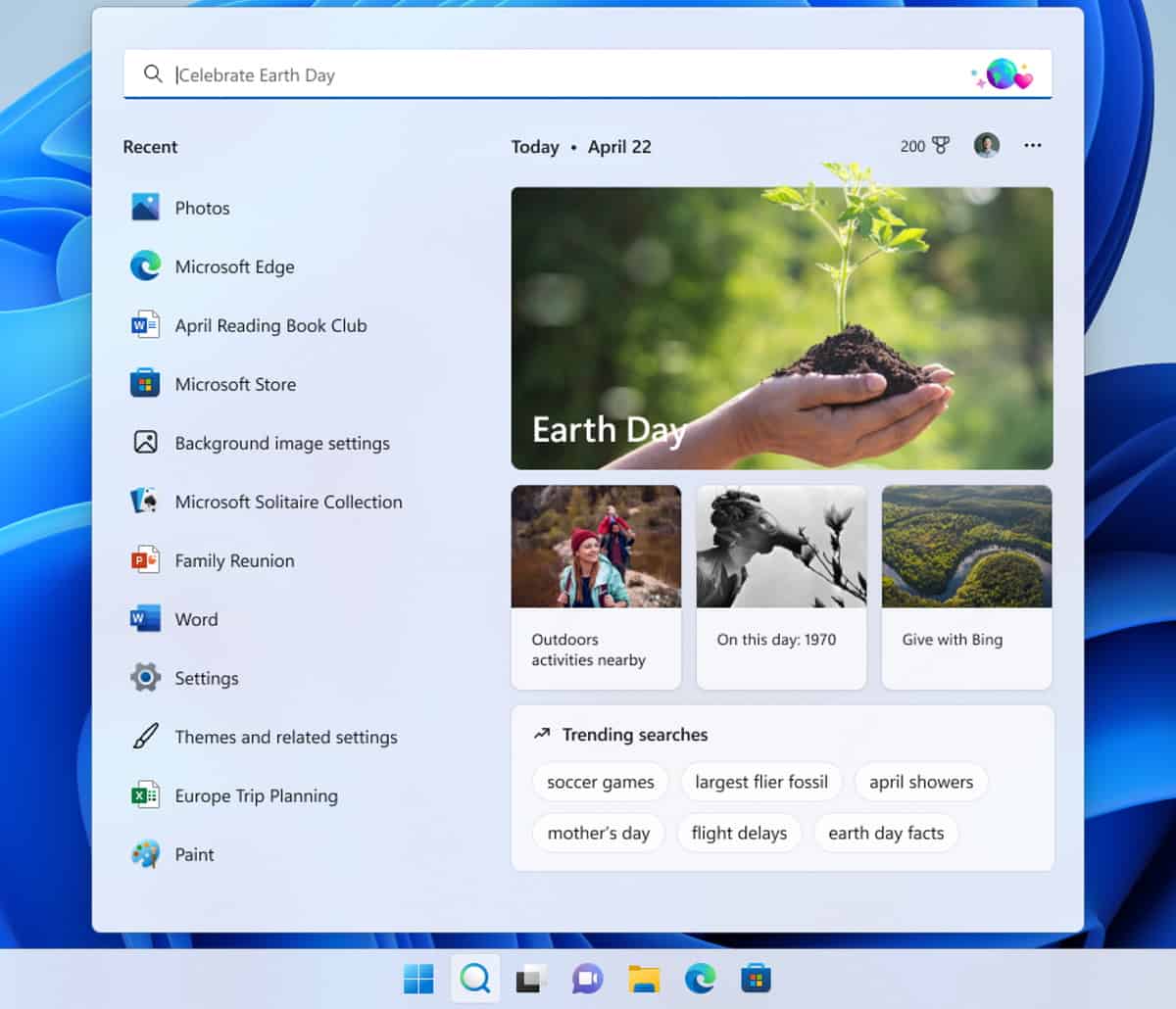
This week, Microsoft introduced the new Search highlights feature in the released Insider build for its Windows 11 operating system. Search highlights extend the operating system's search functionality with "notable and interesting moments" that highlight what is "special" about the day, or content from organizations.
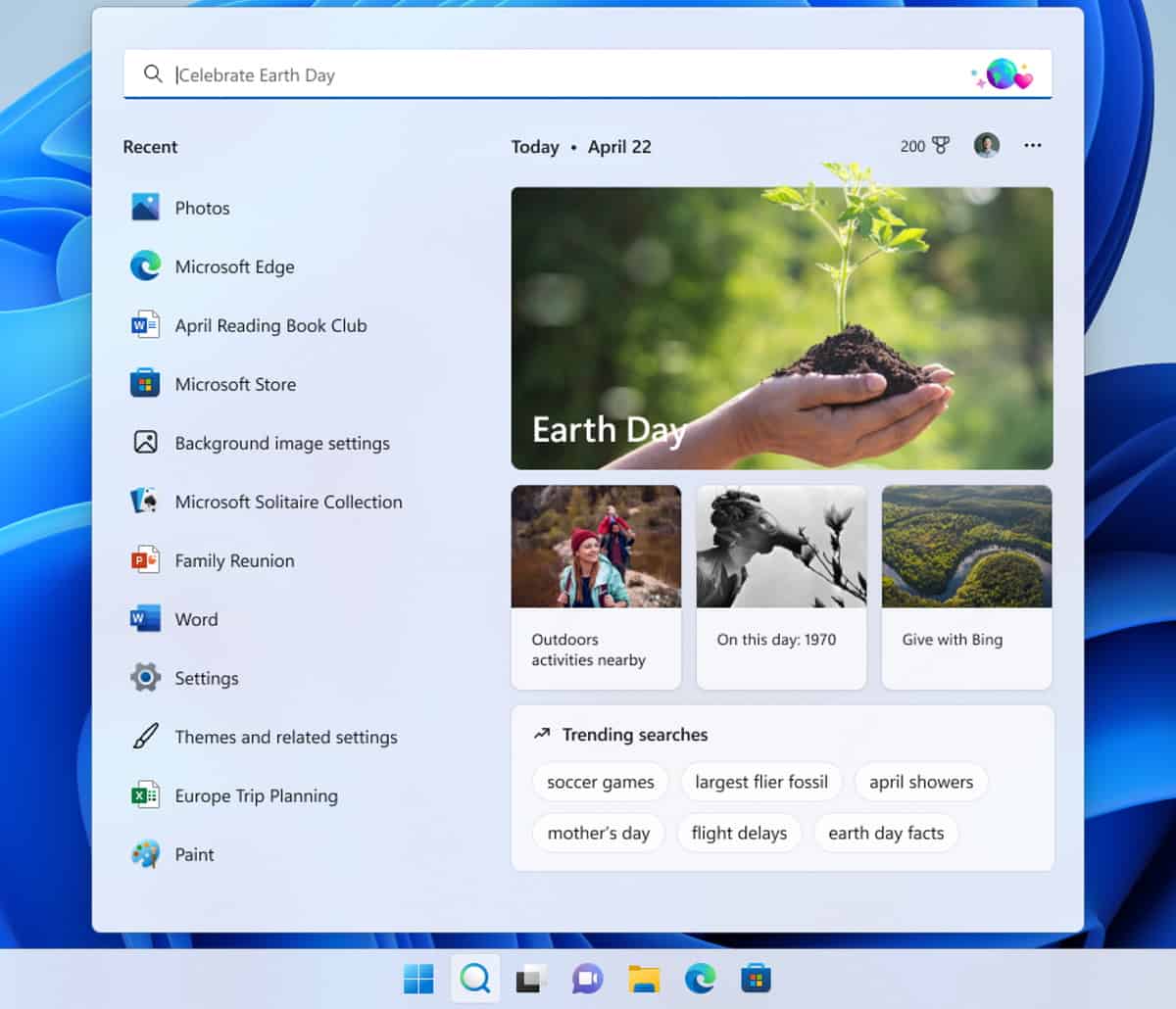
Search highlights changes the Windows Search startpage significantly. Currently, Windows 11 users get a list of top apps to launch directly and quick search links that open web results.
Under the new Windows Search home interface, users get a larger list of recent apps that they opened, and an even larger area with content that is provided by Microsoft. Users who are not signed-in to a work or school account get web content such as trending searches, as well as daily global or regional highlights.
The search box in Start and Search will periodically update with content, including fun illustrations, that help you discover more, be connected, and stay productive. These hints in the search box give you a sneak peek into what to expect in search home.
Search highlights will present notable and interesting moments—like holidays, anniversaries, and other educational moments in time both globally and in your region. You’ll find rich, bold content in search home that highlights what’s special about today.
Users who are signed in with a work or school account returns the organization's files and contacts in Search home.
Search highlights will feature the latest updates from your organization and suggested people, files, and more. Explore files that may be of interest to you or browse through your organization’s people chart. As always, just start typing to find everything related to your organization, right at your fingertips using Search.
Windows administrators may turn off the new search highlights feature under Settings > Privacy & Security > Search Settings > Show search highlights. Organization administrators find additional options in the Microsoft 365 admin center.
Microsoft plans to push search highlights to users of its Windows 10 operating system as well in the future.
Closing words
Search highlights, at least the variant for home Windows 11 systems, is the latest effort by Microsoft to bring more web content to its operating systems. How useful is the new experience? Considering that the main function of search is to find content, it appears to fall into the less useful category, even for users who run web searches from Windows' search interface.
While it is possible to disable search highlights, it is usually the case that most users will keep features like it enabled, unless they get too annoying or in the way.
Windows users who want Search to focus on local results find in search highlights another feature that they may want to turn off.
Now You: will you keep search highlights enabled or turn it off?
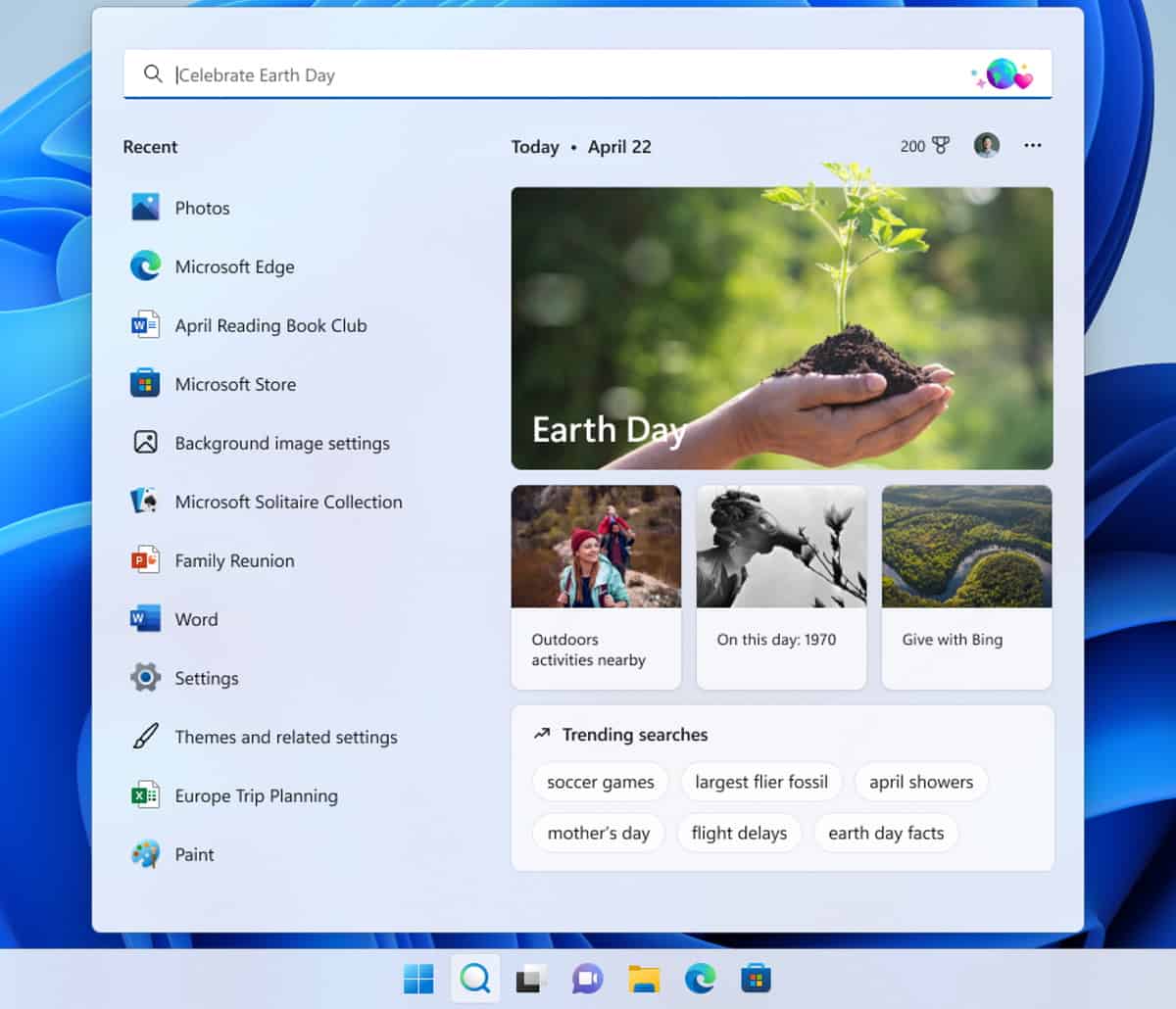





















Wonderful, Now my start bar is full of NFL crap.
How does one turn off this feature and better yet, KEEP it turned off?
Windows 11 is so awful. Each ‘improvement’ makes it more awful. The forced web search in start menu is absolutely sickening
What a horrible OS this is becoming every new build. Everything is made to fool you into using MSN. Yet to see them actual work on something useful like fixing the taskbar.
Remember when you searched for that one picture on your drive, that you can’t recall the exact name of.. Everything search will find it for you in a microsecond if you type in something you recall from the name. Now Microsoft on the other hand, will show you where to buy a cat, with driving instructions based on your location and where’s the nearest ATM based on the personal info they have on you. 50 different restaurant suggstions will also be provided for you, free of charge. Because YOU are in control and YOUR choices matter. They will also suggest the best places to adopt a Nigerian baby and how to donate to UNICEF, they have already calculated the proper amount based on your monthly wages.
You wanted to find your picture. You found Hell.
This post is a masterpiece.
Voidtools Everything for files and folders. Classic Start Menu search for programs and applications.
Been this way since Windows 7 and never really needed anything more.
‘Everything’ is absolutely indispensable and for quite a while Linux didn’t have anything comparable which is just yet another reason why I think many didn’t seriously consider switching.
Yeah, Fsearch is a nice alternative on linux.
Just another thing to disable in Windows if I ever go back to it…which is never.
I was ready to post something that would have probably began with “My fear is that this will turn into at least the occasional ad, just like their default lock screen” and then I noticed that there already was an ad- “Give with Bing”.
Microsoft seems almost determined to turn Windows into the NetZero of operating systems (That was the free dial-up ISP that stuck a big persistent banner ad on your screen).
It’s unfortunate, for all the obvious reasons, but also the less obvious one that some of these features, if they played them straight and didn’t use them to promote things, might be neat. However, in practice, I’m forced to disable them because of the ads. One example would be the rotating lock screen- minus the shopping links and full screen video game ads and the like, the pictures would be cool- with, replaced by a static wallpaper image from hard drive. Similarly, I wouldn’t mind something highlighting a daily holiday, but I can already see that this is going to have to be one of the things I disable right away when I get to Windows 11.
Out of morbid curiosity, when you keep this thing on, what happens if you have no Internet connection for a few days? Does it show you the last known day? Does it gracefully disappear? Is there some kind of default less specific content it reverts to like a giant Bing logo?
Promoting the use of Windows search on the web is
to promote the use of the Edge browser which is
used on Windows search even if another
browser has been set as the default.
Presently it takes a third party tool
to redirect Edge for the searches
to the system’s default browser.
You do not need Windows 11.
This is essentially msn smacked right there in front of your face, in your damn start menu. I’m certain they are developing a function where you can “search” from your desktop, meaning that your wallpaper will get msn startpage slapped on top of it and it’s for your own good and convenience! You know they say the year of linux desktop will never come..It’s already here. Any damn half-baked discontinued linux distro from 2012 is a hundred times better than THIS garbage we get insulted with year after year..
Off…
The only reason Microsoft is doing this is because they want all users to get used to the idea of them looking at extra garbage on their screens. Eventually, it will all turn to advertising. And we all know that Microsoft will never pass an opportunity to make an extra penny.
>improves
>things you dont need
lmao
Everything Search for ever! Thanks for the article! :]
“like holidays, anniversaries, and other educational moments in time both globally and in your region”
Educational? Lol! And what exactly are you going to educate me about, mr. Microsoft, sir? About how to feel more guilt about the climate change? Or how to be a good lamb and keep absorbing the MSM’s toxic garbage? How to take sides in artificially created wars by the same old bunch? How to censor and ban some tinfoil hat wearing conspiracy theorists out there? Or just how NOT to make an OS?
The Windows Search service is one of the first things I always completely disable in a new Windows computer. Apart from its many other issues, the constant indexing is just an unnecessary resources drain. Use Everything instead.
Agree,
We need just a baseline OS,
everything else MS adds is half-arsed and intrusive.
It seems to me Windows these days is made for people who can’t read or write, or barely see/speak/think. If you are basically just a torso in a bed, with zero brainactivity, windows 11 is the operating system for you!
Disable indexing on your drive, disable windows search. Install “Everything”, by voidtools, or don’t- there’s a portable version as well. Be happy. Your computer will thank you.
Also a fan of Everything!
Ultrasearch by Jamsoftware is also a good alternative
https://www.ghacks.net/2016/06/22/ultrasearch-2-1-file-content-search/
I have been using Everything since it first came out. It is vastly superior to MS Search.
For people complaining about this… this is not Linux, where you can’t firewall apps out of the box (and then, there is only one 3rd party firewall that can do it fine), Windows Firewall allows you to easy block apps from connecting to windows like Search app, and if you want better management and features any 3rd party firewall on Windows would do it ‘better’.
So if you don’t want something to connect to internet to give you information, block it, done.
You are welcome.
there are also policies (registry entries) you can add so web content is reduced, plus Windows settings that also let you reduce it. Stop being ridiculous, only because is not useful to you, doesn’t mean it won’t be useful for someone else.
There is also Launchers, like Flow Launcher, Wox or Powertoys Run (not so advanced, somehow limited). So technically you don’t even need to use Windows search at all.
There is also 3rd party apps for searching or 3rd party file explorer, so people can avoid using Windows features, but I guess people love complaining about anything these days, weak people who complain but never try to find solutions.
The Windows Defender Firewall rules don’t always work. Stuff is routing through svchost.exe, and have fun blocking that. HOST file is also ignored in some cases by MS, and even attacked by them.
These new “features” are basically ways for MS to get more ads into their OS.
People do know the solutions, especially people here. It’s more about pollution of the source product that’s the issue. All the growing mountain of crap that we have to do to make things “usable”.
Search highlights and suggestions are not a bad idea at all and I know that a picture says more than a thousand words. But when the hereabove shown pictures are a presentation of the pictures that are normally shown as a representation of the word, I say it’s not a good idea.
They need to fire the idiot who keeps trying to force MSN and Bing inside the OS. They are completely destroying Windows.
^^^^ This!
Awesome! I love having things I don’t need. It’s the epytome of life.
Now You: will you keep search highlights enabled or turn it off?
Neither. Microsoft seach proved itself nothing more than a PITA over the years. I’ll be using a 3rd party file search utility that is simple and doesn’t bog down the computer indexing.