AutoActions: launch games or apps on Windows with custom configurations
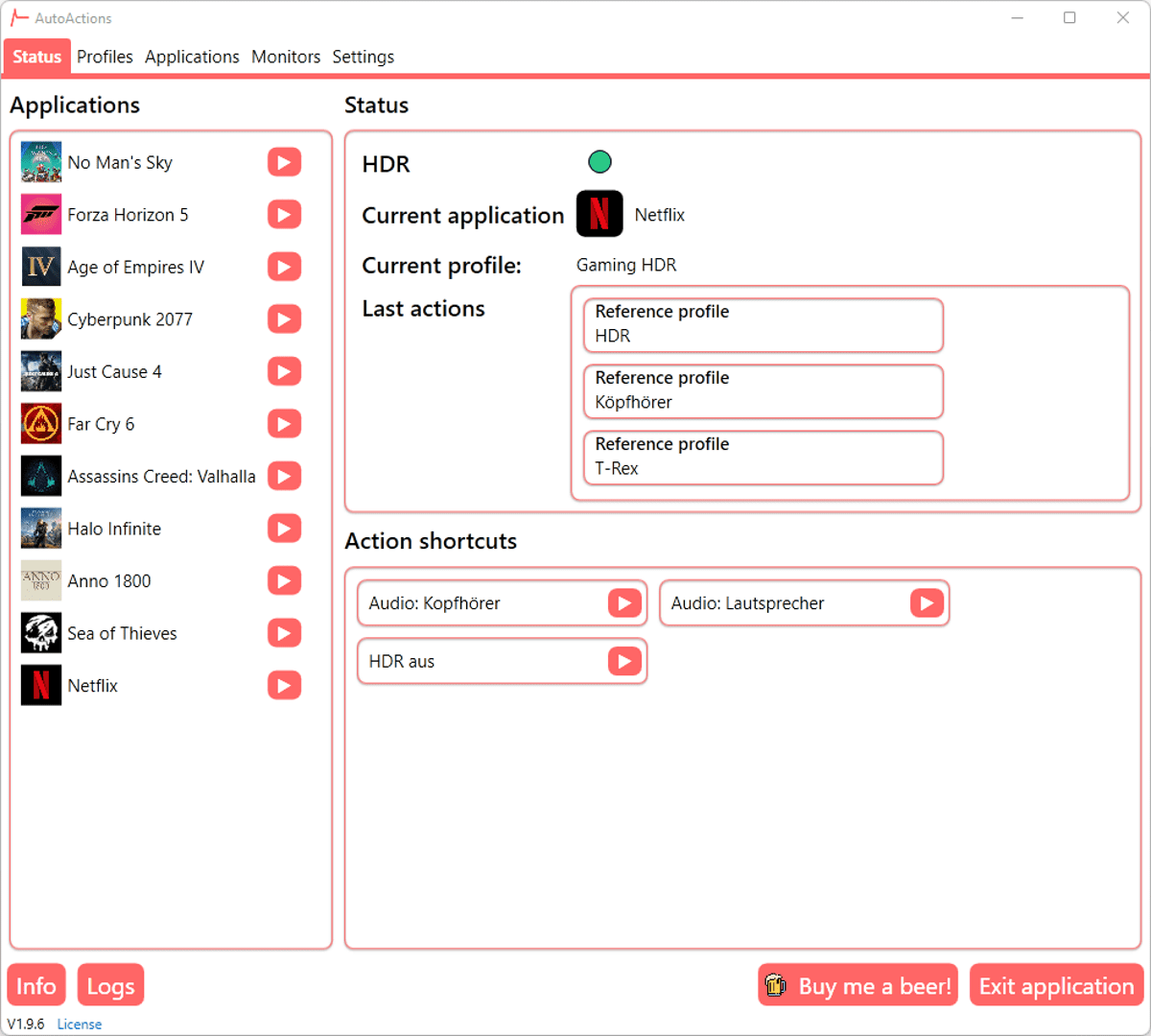
AutoActions is a free open source application for Microsoft Windows devices that supports the creation of custom launch profiles for specific games and apps. The main idea behind the program is to launch apps or games with certain system settings or parameters that improves the experience or functionality.
The program gives its users several options when it comes to launching applications and games. You can use it to enable or disable HDR on Windows prior to the launch, kill or launch certain processes, or switch playback or recording devices.
Take a game like CD Projekt Red's Cyberpunk 2077. It supports HDR on Windows, but will display options only if HDR is enabled prior to launching the game. If you don't want HDR to be enabled all the time, you could create a profile for the game to enable it when the game is started.
Some streaming services may also benefit from certain options, provided that these are launched as applications and not from within a browser window.
The AutoActions has a size of less than 2 Megabytes. Just download the latest release, extract it on the Windows PC and run it afterwards. Note that you may get a Windows SmartScreen warning when you do so. A scan on Virustotal returned two hits, a strong indicator that these are false positives.
Profiles can be assigned to one or multiple applications or games on the system. Each profile may contain a set of actions that are executed when the process starts, ends, gets focus or loses focus. Additionally, it may enable the automatic restarting of the app.
Actions are divided into the five types display, run program, close program, reference profile and audio. Display actions, for example, may toggle HDR support, and change the resolution, refresh rate and color depth on one or all displays.
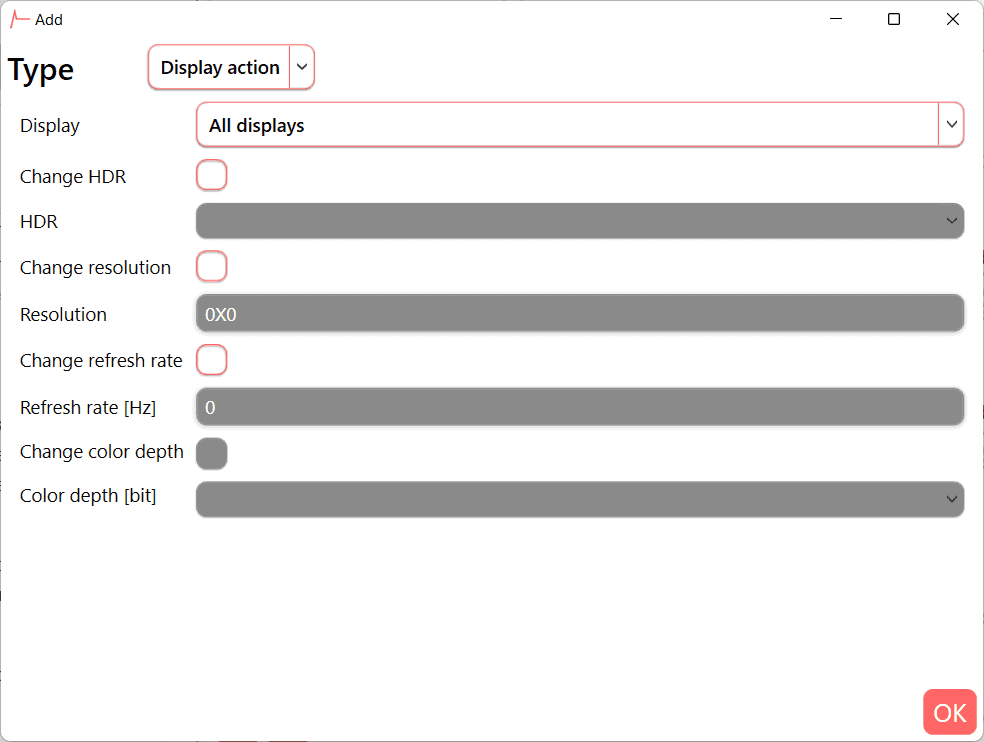
Multiple actions can be added to each monitoring state. You could enable HDR, change the resolution to 1920x1080 and the audio playback device to headphones before starting a game. Additionally, you may terminate processes to free up memory, or run programs like game capturing software and terminate these when the monitored process is closed.
The program's settings include options to start it with Windows, select a default profile, or enable the creation of a logfile.
Here are a couple of use cases:
- When I start program X, terminate the following processes.
- When I close program Y, start the following processes.
- When I run game Z, enable HDR on the main display.
- When I start to run the streaming application A, switch the audio recording device to Soundblaster and sound output to headphones.
Closing Words
AutoActions is a useful program for gamers, streamers and people who consume media on their Windows devices using native applications. While it takes a moment to set up profiles and link game or application processes, it may improve the experience of these in the future or automate certain actions that required manual work in the past.
Now You: do you find AutoActions useful? (via Deskmodder)
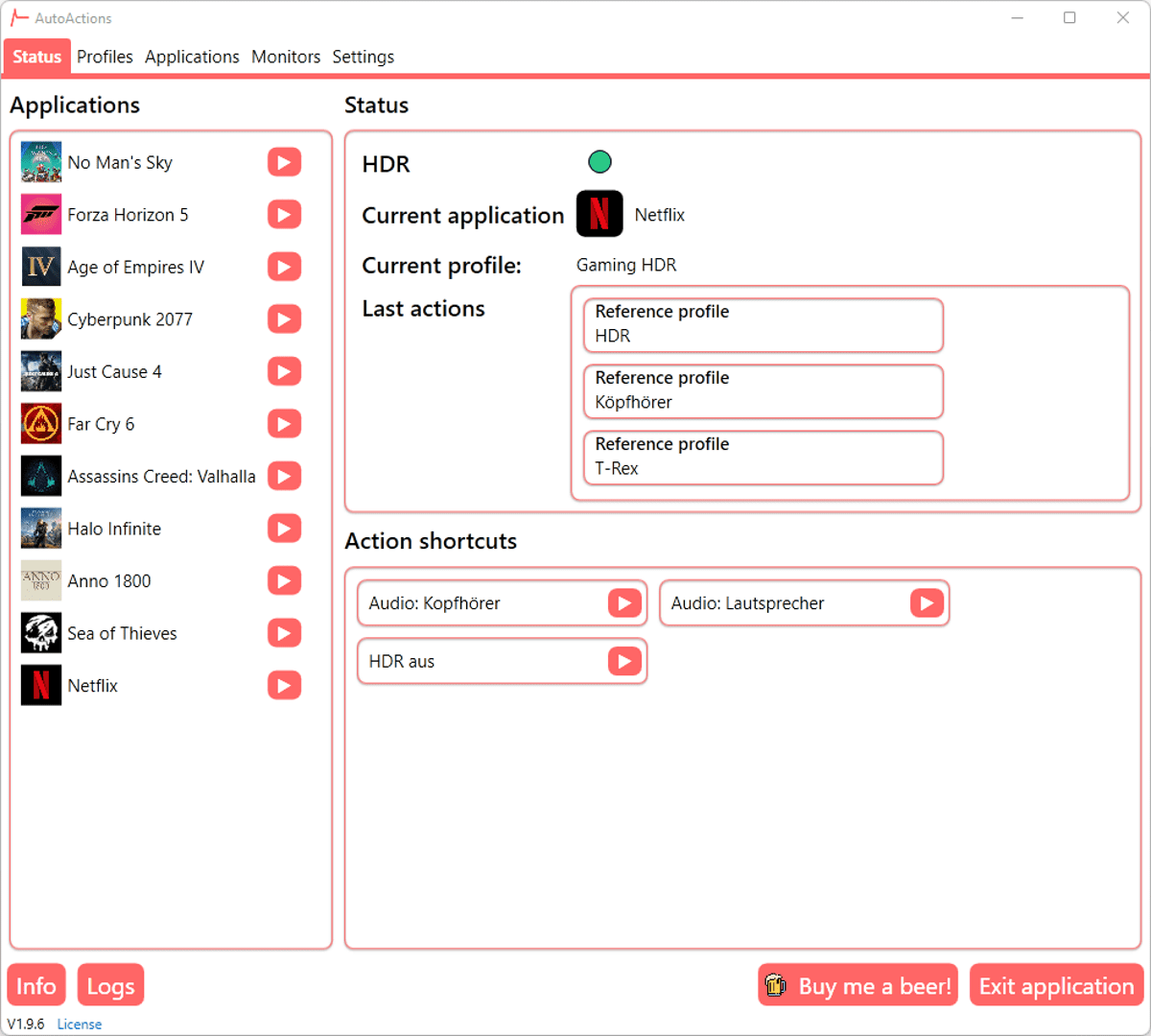


























Great application. Actually it misses only one action which is enable/disable Night Light mode. I addressed it as feature request on GitHub. Looks very promising!
Great application. Actually it misses only one action which is enable/disable Night Light mode. I addressed it as feature request on GitHub. Looks very promising!