Google ends Lite Mode data saving feature for Chrome on Android
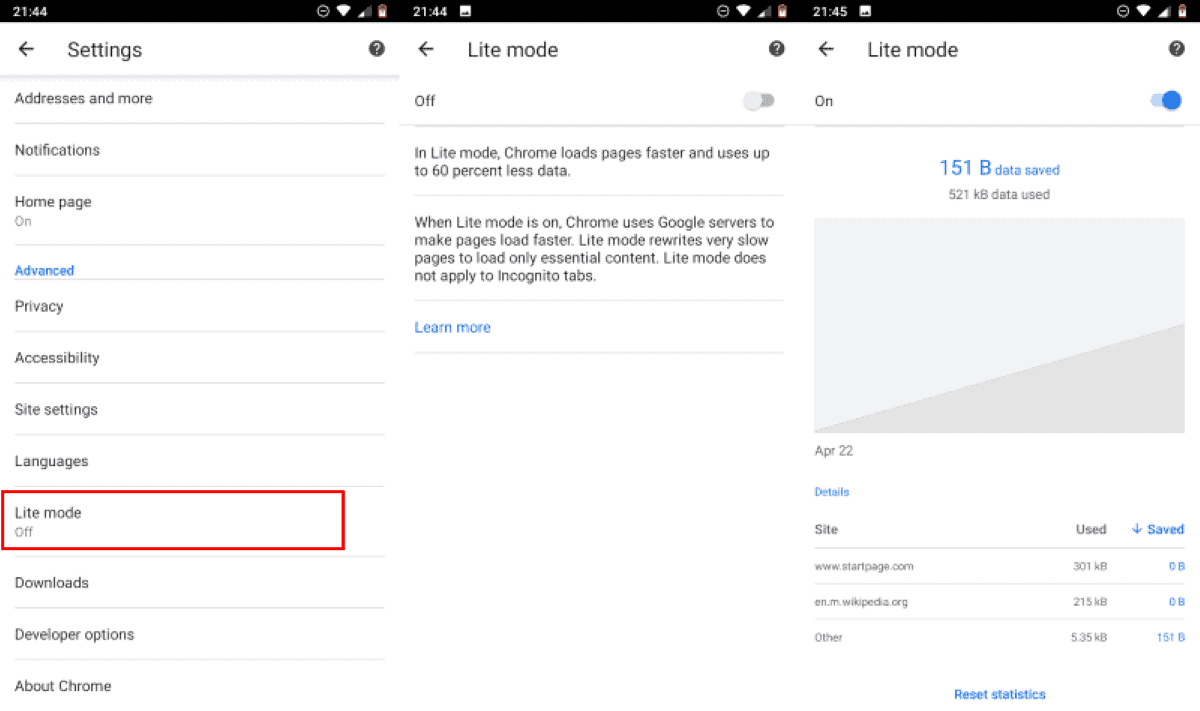
Google announced this week that it plans to disable the Lite Mode feature of Chrome for Android on March 29, 2022.
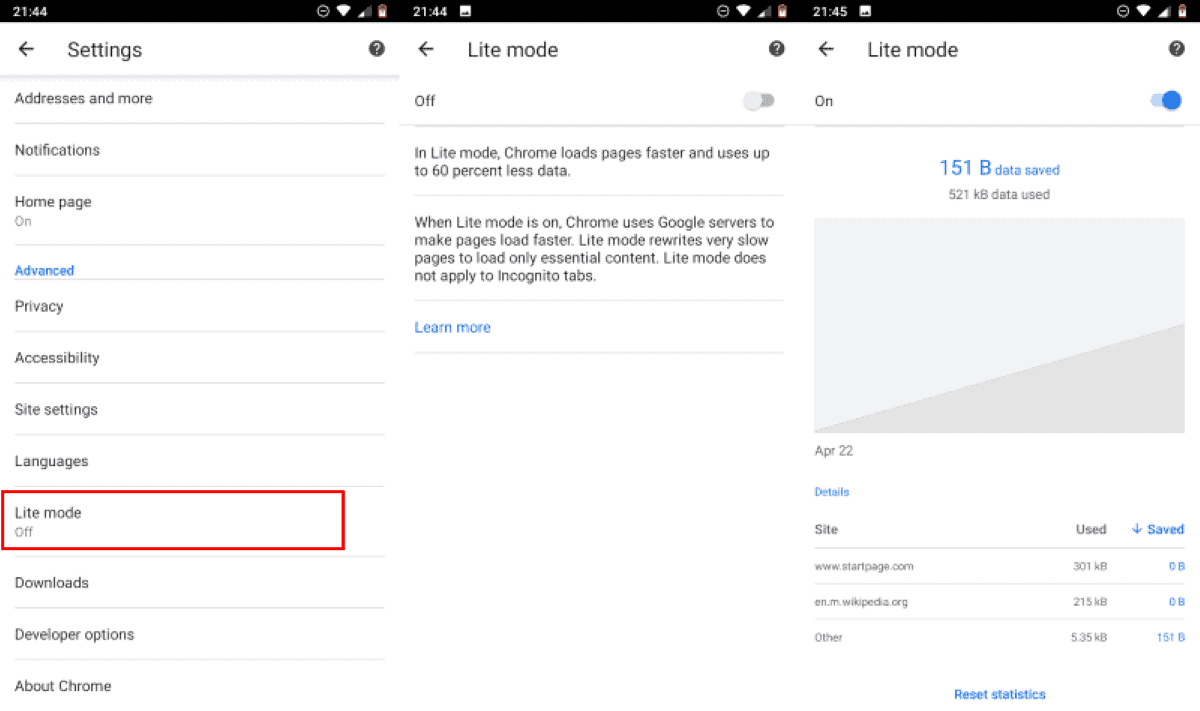
Lite Mode, which Google launched as Data Saver back in 2015, was designed to improve the loading of webpages in Chrome by tunneling traffic through Google servers on slow connections. Google launched the Data Saver extension for Chrome in 2015 for desktop versions of the browser, and integrated Data Saver natively in Chrome for Android in 2016.
The company deprecated the Data Saver extension for desktop versions of Chrome in 2019, but kept Data Saver under the name Lite mode in Chrome for Android. Engineers improved Lite Mode in the same year in Chrome for Android by introducing support for Lite Pages.
A new message by Chrome Support Manager Craig on the Google Chrome Help website confirms that Google is retiring Lite Mode in Chrome for Android when the stable version of the browser hits version 100. The release is scheduled for March 29, 2022.
On March 29th, 2022, with the release of Chrome M100 to the stable channel, we’ll turn off Lite mode, a Chrome feature for Android that we introduced back in 2014 as Chrome Data Saver to help people use less mobile data on their phones and load web pages faster.
Craig explains the reasoning behind the decision. Data costs have gone down considerably in many regions and Google has integrated improvements in Chrome that help reduce data usage.
In recent years we’ve seen a decrease in cost for mobile data in many countries, and we’ve shipped many improvements to Chrome to further minimize data usage and improve web page loading. Although Lite mode is going away, we remain committed to ensuring Chrome can deliver a fast webpage loading experience on mobile.
Google does not reveal the number of users that have used Lite Mode in Chrome for Android. Those who have used it may consider switching to a browser with an integrated content blocker or extensions support to speed up the browsing significantly.
Now You: have you used Lite Mode in the past? (via Caschy)
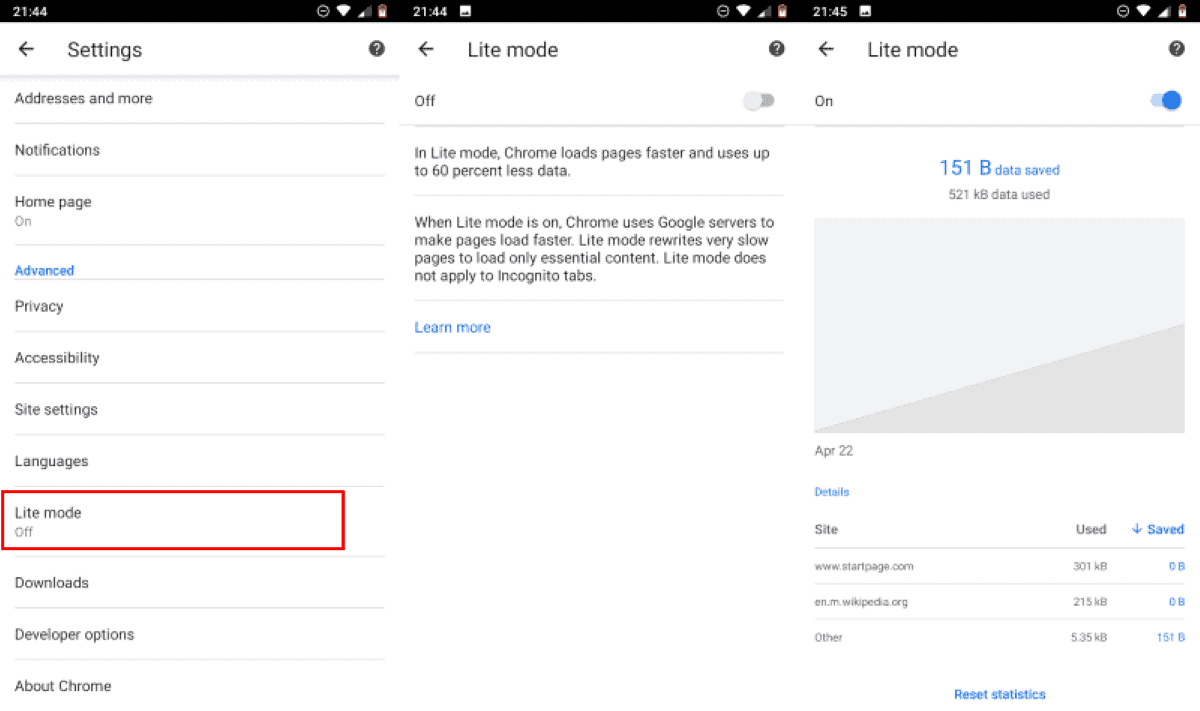



















I remember after Google discontinued Lite mode that the function still worked in the Google Go app (a lite version of the Google app for Android Go devices, which are very slow and cheap). At least Opera Mini still exists, since even though data plans are cheaper, the networks can still be as slow as a snail (like mine is). :-(
i have switchd to oprah gx of late for the ability to limet and controly my data stream and dns some but having a vpn lol 1.1.1.1 or 1.0.0.1 is helping but the txt to speach on the gx does not work very well ive messaged the devs but i feel to no avale i worry that devs have gotten lost in the prosute for gold
Off-topic comment.
Meanwhile the desktop version of Google Chrome will soon let you add notes to your saved passwords:
https://redd.it/sy5ksy
.
And a feature that until now was exclusive to Chrome for Android is coming soon to Chrome for desktop, “Follow site”:
https://redd.it/svgo78
.
Google is also working on a new option that will allow you to send passwords, Chromium developers already added the option in the 3 dots menu but, as you can see in the GIF below, when you click on that option, nothing happens:
https://uploads.disquscdn.com/images/530cc7bae2359ae61f4c6a5af3d8d2deaa8beca587f05270d7608a52c085144a.gif
.
No offence but saving password in password manager is the preferred way unlike storing them in browser. Unless you’ve just created the above gif to show the change.