Simple Keyboard: open source lightweight keyboard for Android
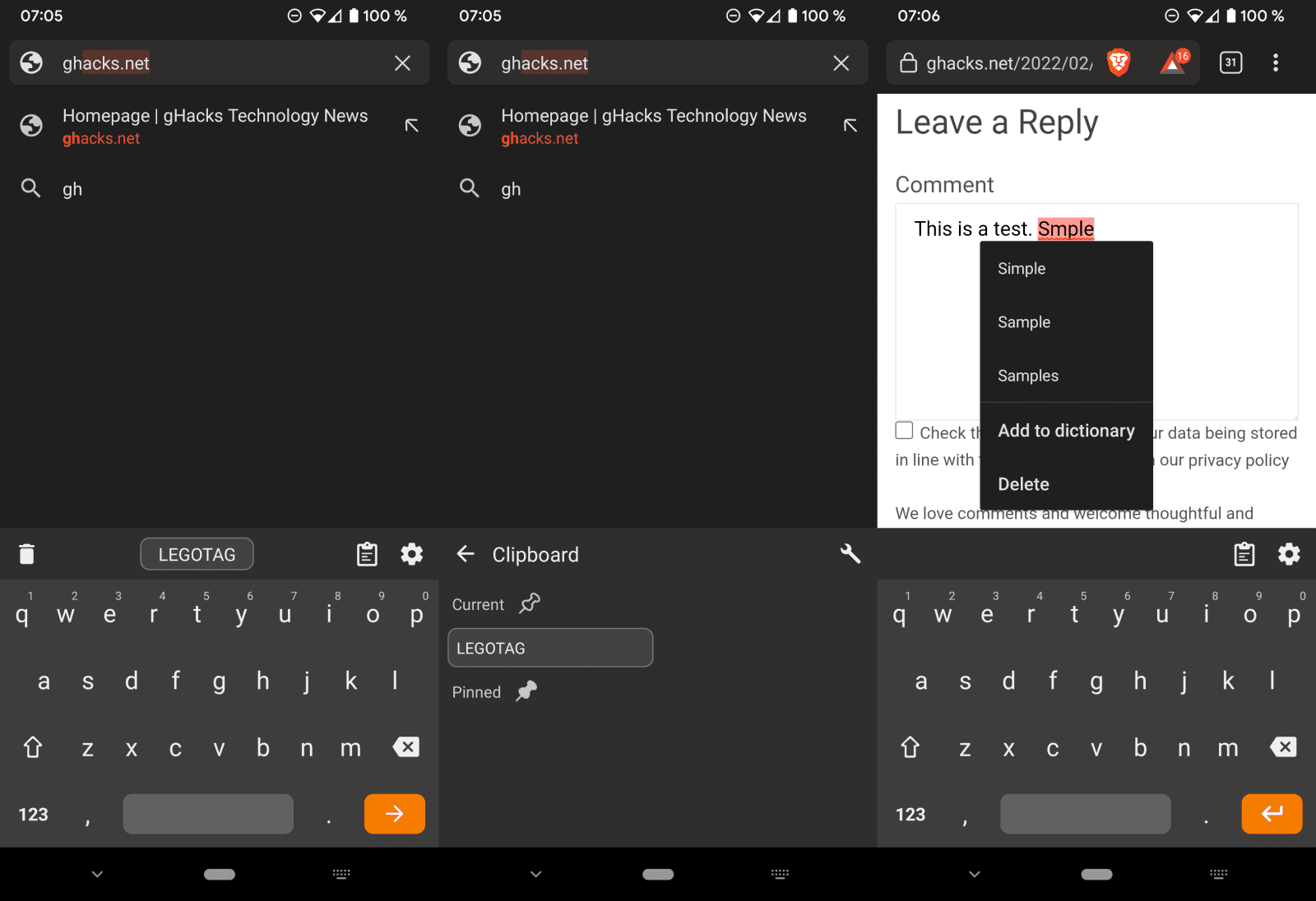
Simple Keyboard is an open source application for Google's Android operating system by the maker of Simple Mobile Tools. The app was released recently to the public and is somewhat limited at the current state of development.
Android keyboards are not necessarily privacy friendly nor lightweight. Thankfully, Android users may install third-party keyboards, such as OpenBoard, on their devices to start using them instead of the defaults.
Simple Keyboard puts the focus on providing a lightweight keyboard that focuses on text input. The current version does not support advanced features such as AI text predictions, built-in search functionality, support for emojis or GIFs, swipe typing, auto-correcting or voice input.
Some users use these features extensively or once in a while, but if you just want a reliable privacy-first keyboard, Simple Keyboard may be all that you need.
Please note that the initial version supports only two languages: English and Russian. More languages will be added in the future, but for now, you only get these two (and the spell checking as well as keyboards that go along with them).
Adding a keyboard to Android is not as simple as installing the keyboard app. You need to give permission for use as a keyboard on the device and need to switch the keyboard that is active to the newly installed app. Thankfully, Simple Keyboard helps you do that.
Once that is out of the way, you get to use the new keyboard whenever you type on the device. The typing experience is good, but it may take some adjusting to get used to the app, especially if you rely a lot on missing features such as auto corrections.
The keyboard marks spelling mistakes, those not in a dictionary, so that you may correct them, but this is not an automated process; this may be a reason not to use the keyboard for some, while others may not mind that at all.
Closing Words
Simple Keyboard requires no Internet connection and is privacy friendly, as it does not display any ads or does any kind of data collecting. Android users who don't require advanced features such as text predictions or auto-corrections may find it a useful alternative to the heavier keyboard apps that are available.
The app is still early in development. The low number of supported languages is problematic, as it will keep many users away. New features will be added in future versions, and it will be interesting to see which will be added by the developer.
Now You: which keyboard app do you use and why?
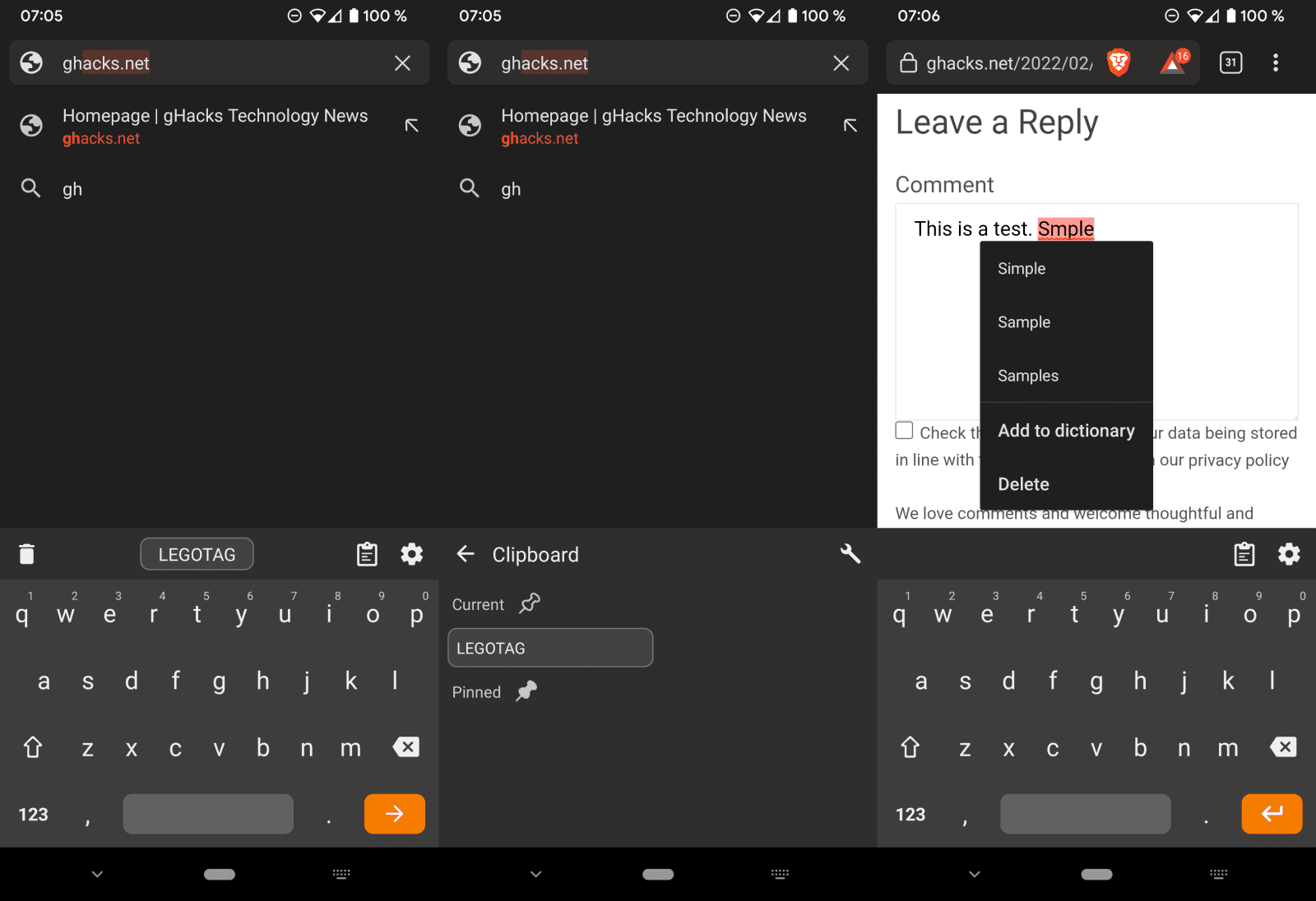



























There’s another “simple keyboard” in the Play Store which I find quite satisfactory for just typing with no ‘auto-anything’: https://play.google.com/store/apps/details?id=rkr.simplekeyboard.inputmethod
Some details:
*Keyboard created for those who only need a keyboard and nothing more.
* Small size (<1MB)
* Adjustable keyboard height for more screen space
* Number row
* Swipe space to move pointer
* Delete swipe
* Custom theme colors
* Minimal permissions (only Vibrate)
* Ads-free
Features it doesn't have and probably will never have:
* Emojis
* GIFs
* Spell checker
* Swipe typing
Application is open-source (link in the bottom of store page).
I’m currently using OpenBoard, but “Simple Mobile Tools” has some great apps. I’ll be watching this and trying it at some point. Currently using their Gallery, Contacts, Draw Pad and Calendar apps and all are great. No spying as well. Good dev to support.
My preference for Android software keyboard app is Hacker’s Keyboard. The software has not seen public updates in a long time, but it is still the best option so far of what I am aware of. I have tried many Android keyboard app software programs.
Particularly, I like having, and often use, the modifier keys (Ctrl, Shift, Alt, etc.) and navigation keys. I particularly use the 5-row full layout.
The software’s predictive text, especially in non-English languages, is however, weak. The numeric keypad software keyboard that appears sometimes (like when entering a telephone number) does not have a way to input navigation or modifier keys.
All Simple apps are very simple but do there work. But Simple Keyboard begs, like all the other apps from Simple, every few weeks to spend money and you can stop that message.
I use OpenBoard, aCalendar, FairEmail between others and they are fullfeel my needs :)
For my Android phone, I had previously switched away from the standard GBoard over to AnySoftKeyboard and used that for a while, but then I tried Florisboard and have been happy with the overall user experience of it on a daily basis compared to a couple of ASK’s quirks that I had merely tolerated in retrospect – so Florisboard (“an open-source keyboard that aims to provide an easy way to type while respecting your privacy”) has been my Android phone’s regular keyboard to date.
https://github.com/florisboard/florisboard
https://f-droid.org/packages/dev.patrickgold.florisboard
I use Gboard. Luv themes feature
I use AnySoftKeyboard because I like having the question mark and comma both on the same alpha screen.
Open Board. I use some of the other Simple Tools, Simple File Manager, Contacts, Dialer; Simple Board is too simple. On a computer, spell check isn’t necessary; on a phone with its tiny crappy touch keypad, spell check is a nice feature, one Simple Board doesn’t have.
Open Board is very customizable and provides more than enough emojis to play with.
G Board’s one of the essential-to-remove ad data collectors Google so generously provides. Stickers, too, junkware designed to lure the unwary into Play Store (/s.)
for me it isnt that necessary much nowadays, mainly because even budget phone now are dumbly huge, like 1/3 of a tablet. kinda miss small sized phone. do you tried tinkering around your keyboard settings, pretty sure there is size option on almost all keyboard out there.
The original “Simple Keyboard” is so much better, disgusting that google wiped it off the playstore.
I tried the Simple Keyboard from Simple Mobile Tools. Though released as version 5.0, it’s really an alpha build. It also has, at present, all color customization is locked unless you buy in via the Thank You App of theirs. I did not keep it long, as I’ve been using the other Simple Keyboard for years, and it’s a better fit for me; as it does NOT charge for access to all features (I despise such Shareware.), and is a very well made keyboard (it’s never crashed).
As is the case with quite a few apps for some reason, the versions on the developer’s site, F Droid and Play Store have different features. The F Droid Simple versions are free and allow color common customization. I think you need the Thank You app but as far as I can tell, it does nothing beside give an opportunity to donate or buy. I donated on the developer site.
I prefer to use whatever is the default on my phone, mainly because my phone is locked with a password which requires full QWERTY input mode, therefore I can’t disable the built-in keyboard. It’s the only one which has priviledges to pop up after a restart, at least on modern Android versions.
That said I always disable any form of autocorrect, auto helpers (such as auto capitalisation, period on 2x space, etc), swipe typing and so on, therefore whether one keyboard is better than the other at this sort of things I would not know. I also limit its internet access and background usage – it’s a keyboard, it has no need of such things; along with any form of permissions. I always end up with the same plain, dumb keyboard, which is exactly what I want and need.
For this purpose, both AOSP/gBoard and Samsung Keyboard work well for me. Do note that gBoard has analytics which are enabled by default. Samsung Keyboard analytics are controlled by the system-wide Samsung diagnostic data switch under Privacy. I think you are being asked about this during phone’s initial setup, so you can turn it off immediately.
@Yuliya:
“Do note that gBoard has analytics which are enabled by default.”
So … before I text my fellow robots telling them to “kill all humans,” we should probably all switch to something like OpenBoard, right? ;-)
You can disable all the additional features but there is still a small matter of network permission.
Personally I use Openboard which doesn’t have network permission and any privacy issues.
another app with same name somehow got removed recently…source from a very known android blog – https://www.androidpolice.com/play-store-leafsnap-simple-keyboard-takedown/
it still available on f-droid though.
The reason why I clicked on this article was because I thought it would be about the keyboard app that I use which you referenced in your comment but ‘lo and behold, the article discuses a different ‘Simple Keyboard’
Although the keyboard that I have installed is virtually bear bones, what I like most about it is the small form factor that can be achieved via the apps size configuration setting, for users who can get accustomed typing on small keys, Simple Keyboard (as found on F-droid) is perfect for conserving screen space, especially handy for users with Smart Watches that run a full version of Android, the app at it’s smallest size setting does not occupy the entirety of the screen like other keyboards do
Hello, also my vote for this “Simple Keyboard”.
https://github.com/rkkr/simple-keyboard
https://f-droid.org/en/packages/rkr.simplekeyboard.inputmethod/
Plain and simple: Just works, open source, small size, number row, no ads, no locked options.
I use this keyboard to replace the AOSP keyboard on two tv boxes (because i can add the number row). Also, I replaced the gBoard on my old xiaomi phone running LineageOS 17.1 with this one.
THIS.
The only keyboard I use. It shows keys you type on. That’s it. Doesn’t use the internet. It’s like black magic. Better than every other keyboard yesterday, today and tomorrow.