Benefits and Downsides of using disposable email services
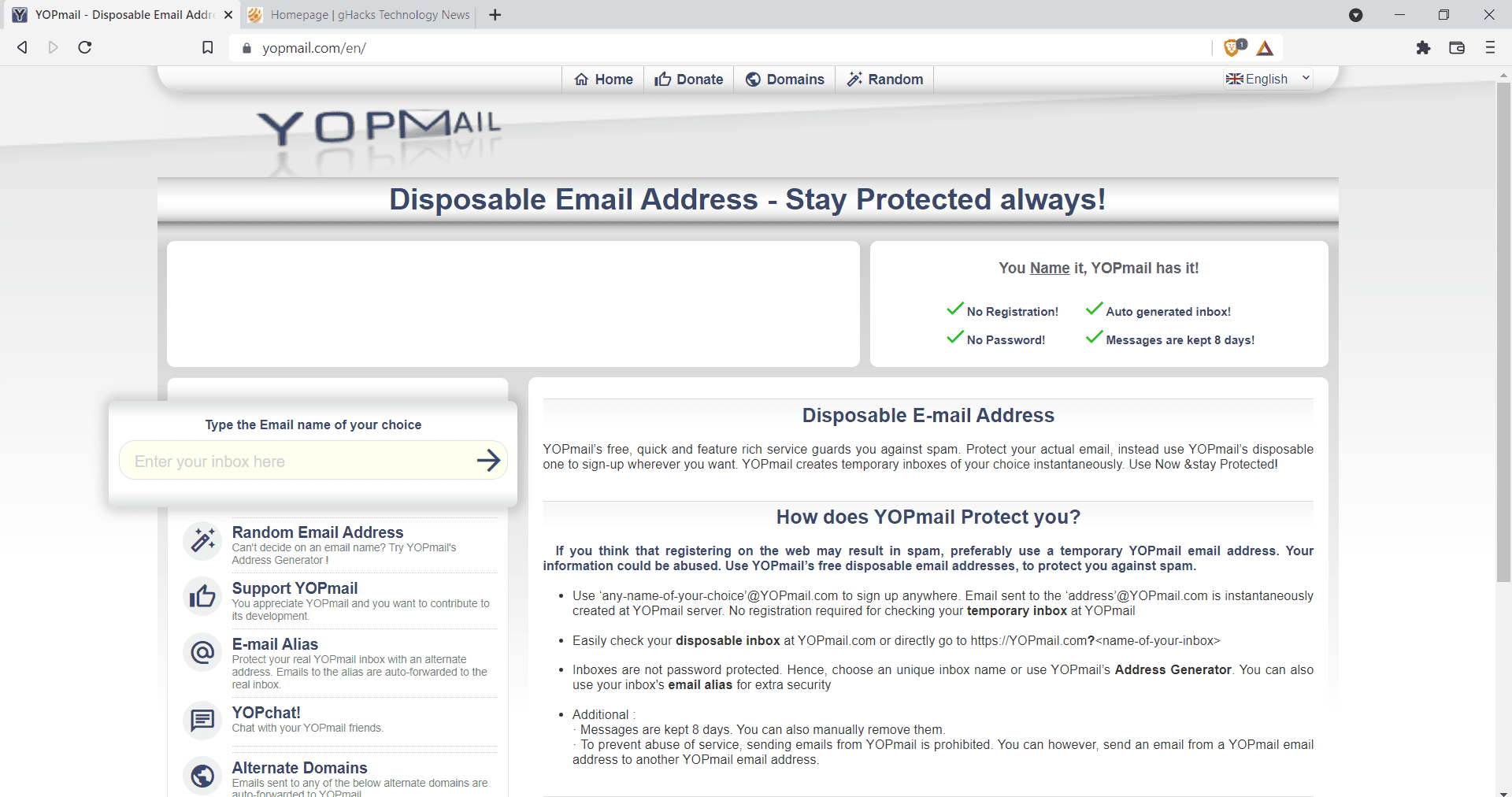
In a world, in which more spam is send out day after day than regular emails, it is mostly up to the individual user to do something about it. Receiving less spam in the inbox means less time wasted on it, and also less of a chance to interact with spam. One way of dealing with spam is through disposable email services.
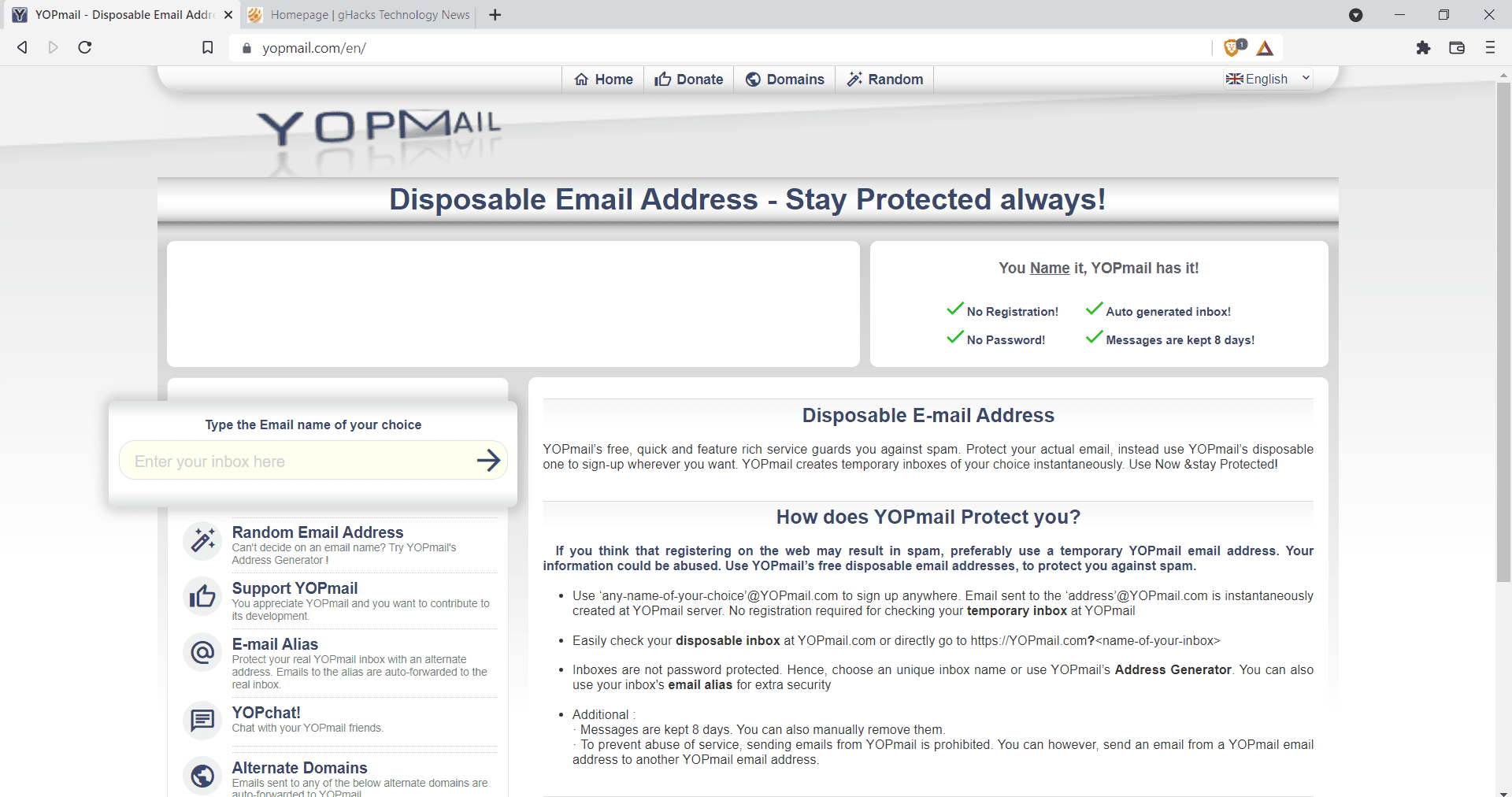
Most Internet users have one or multiple email addresses. While many new users who use the Internet on mobiles exclusively may not use email much, the majority of computer users have one or multiple email addresses they use daily.
These email addresses have value for spammers and marketers, as they can use automation to send unsolicited emails to them. Many will be blocked by spam filters and many more will be ignored, but spam slips through, and since spam is a game of numbers, it is profitable.
One of the best defenses against spam is to keep email addresses secret; this does not always work, as it may be sold by services that you signed-up to, may leak on the Internet when a service gets hacked, or may be revealed by contacts of yours, e.g., when uploading their entire contacts list to a service or getting their computers hacked.
Disposable email addresses, such as Yopmail, as well as email relay services, such as Firefox Relay or AnonAddy, offer a useful line of defense. Basically, what they do is protect the original email address of a user with one they provide. Emails do get relayed through the services, similarly to how VPN connections relay Internet traffic through their servers to protect a user's IP address.
The use of multiple email addresses is an alternative, but it is usually not possible to create hundreds of email addresses. If you have access to a domain name and email services, you may be able to create multiple email addresses and use them.
Some providers support filters, e.g., Gmail or Outlook supports filters, which change the email address by allowing users to add text to it, but these are easily filtered out by services on the Internet and not usable in all situations.
The benefits of disposable email addresses
If used correctly, the original email address is not revealed to services or contacts. You sign-up using the disposable email address and all communication takes place between the email address and the provider of the service. Relay services forward the emails to your "real" email address.
Many disposable email providers support the creation of several email addresses. You could use one per service on the Internet that you sign-up for, which also helps identify services that sell email addresses or leaked them otherwise. It is easy enough to block or delete created email addresses to stop the flow of spam.
The selection of the provider is essential. Many free services come and go quickly, and it may be more beneficial to sign-up for a paid service instead. Commercial providers include Spamex, Firefox Relay, or 33Mail.
The drawbacks of using disposable email addresses
Organizations that operate disposable email address and relay services need to be trusted. All email communication flows through their servers, which means, that the emails are readable, unless protected.
Some email services give users access to the entire pool of addresses, which means that anyone who happens to check the inbox of a particular email address may read all incoming messages. Deleting emails once read or using providers that give unique disposable email addresses are options to deal with that.
Another disadvantage is that services may be blacklisted, so that the email domains they support may not be used to sign-up for services on the Internet; this too can be overcome in some cases. Some providers give you access to multiple domain names, others allow you to set up your own custom domain names.
Email providers may go out of business, which may be problematic for users, depending on how the service was used. If you used it to sign-up for services on the Internet, you may have lost your ability to recover your passwords or account access.
Closing Words
Disposable email addresses and email forwarding & relay services offer a useful services to Internet users. The may protect a user's email address and privacy, if used correctly. Whether it is better to use free or paid services is up for debate. Free services generate revenue through ads and sometimes also donations, paid services through subscription fees.
Now You: do you use disposable email services or relay services? If so which, and why?
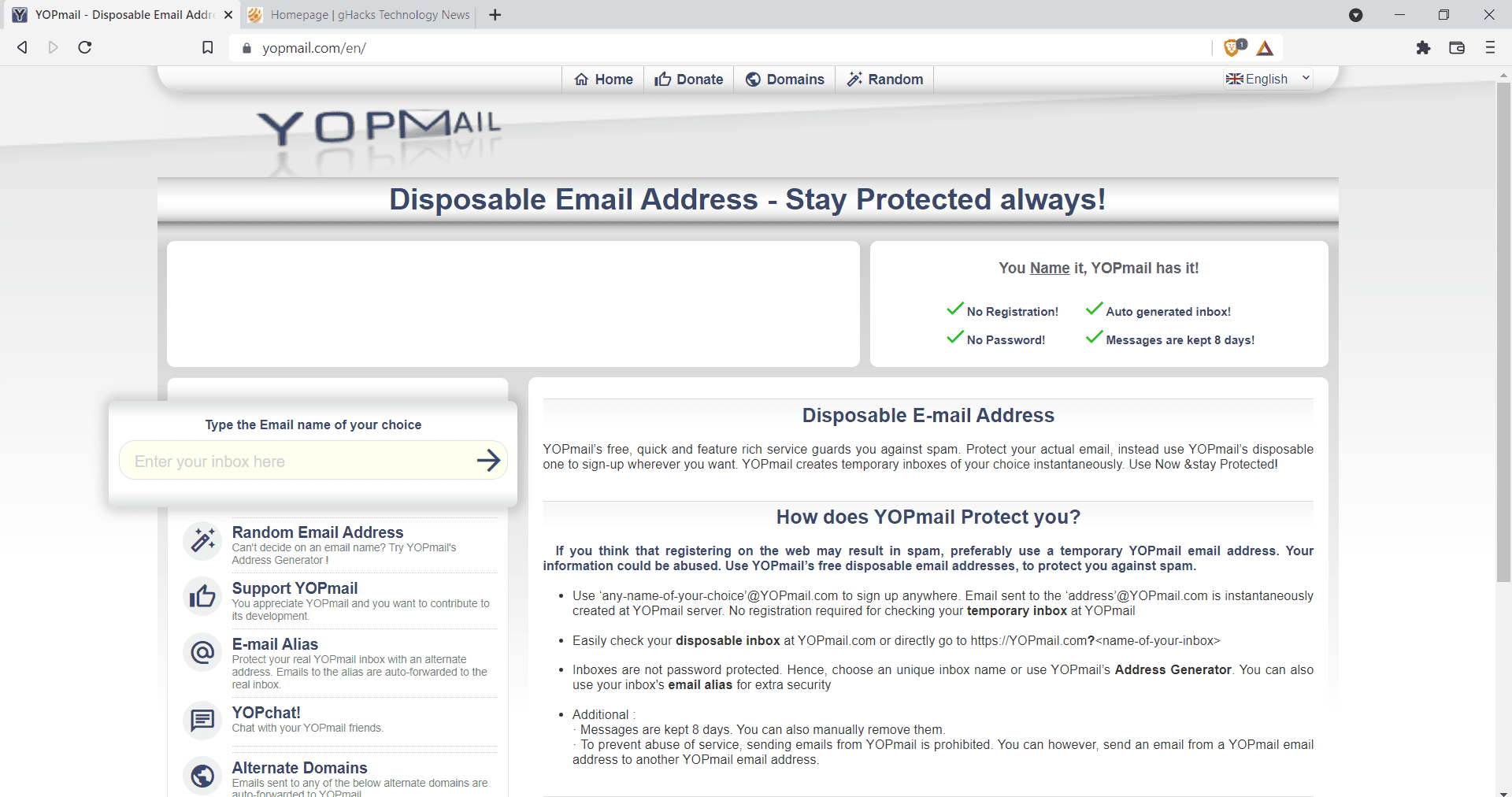























I have also used Spamgourmet since 2005. In this span, it has eaten 52,750 spam e-mails. I keenly recommend it.
Its largest hazards are that many so-called ‘anti-spam’ software suites (e.g.: Barracuda) consider an e-mail ending in (spamgourmet.com) or (xoxy.net) _to be spam_ and bounce e-mails with these domains with a “Address is not allowed to send E-Mail to .” error message, and that a variety of situations where you would prefer to sign up with an E-Mail proxy will not accept a four-part E-Mail address.
Why would they not recognize that the real spammers | scammers get a ‘burner’ e-mail address from Gmail or Hotmail, and the software suite dares not bounce anything from those domains?
I use the free spamgourmet.com service for +15 years now (+400 addresses) and I’m 100% satisfied with it. (Don’t let their old fashioned looking website fool you!)
Owned by a very dedicated person. (the son of the deceased founder)
Since the day I used it, I have no problems with spam at all.
Highly recommended.
If you have a service that does not permit you to cancel the account bu still permits an email address change, transient email addresses can come in handy. And if you are creating a new service, I recommend creating the account with Abine, duck.com, or FF Relay. If it turns out you can’t cancel the account or change the email to a ”real” address, you can simply switch off the transient forwarding. These are all great services.
The article would be more useful if it discussed the relative advantages of using plus addressing and disposable addresses. All of my email providers support plus addressing (where I can use username+whateveryoulike@domain.com instead of username@domain.com) .
You can block email sent to that address using filters just as easily as with a disposable email address and it doesn’t run the risk of being blacklisted or letting somebody else read your mail due to using a pool of addresses.
Plus addressing, or the alias feature, may be useful in some cases, but the main disadvantage is that it is trivial to identify the main email address.
I agree its trivial to identify the main email address using plus addressing. However, I’ve never run into that and haven’t read about it happening. So I assume its rare because its not worth the effort given how poor most spam filtering is. “You don’t have to run faster than the bear to get away. You just have to run faster than the guy next to you”
Which solution to chose depends upon your circumstances (what tradeoff best meets your needs).
Thank you Martin (GHacks) for this article.
I’ve been using SneakEmail for years.
Option to deactivate alias.
Grey list alias telling sending server to retry several times before accepting transmission.
They offer a front-end for sending an email using an alias.
Traffic reporting.
Bulk changes to aliases.
I don’t have trouble with their aliases being accepted.
I use aliases occasionally, to use “new user only” coupons, for example. Otherwise my subscription email provider has spam control from extremely aggressive to none, works OK.
Burner emails have been almost completely unsuccessful; some are just data collectors. Haven’t tried any of the services mentioned here, no need so far.
To hide my real email address and eliminate spammers/scums, this is how I did it:
I purchased a .com domain (let’s call it mydomain.com) and a lifetime subscription on MXroute. I then set up an email address (mail@mydomain.com) and enabled “Catch-All” to be forwareded to “mail@mydomain.com”. Catch-All is designed to catch a misspelled address but can be used for this purpose too. Now every time I need a new give-away email address, I simply enter @mydomain.com. Once I encounter a spammer or feel the need to get rid of an address, I simply login to MXRoute and create a new filter to drop or return (preferably return) all future emails from the address in question.
My advice is to get a .com that has never been used before. Use DNS history service to check that.
This requires a bit of technical knowledge like domain DNS servers and certificates.
What kind of “certificates” do you need knowledge about for the setup you have described?
I am doing something very similar using my personal domain and free gmail workspaces. Whenever I want to use an email address, for example say its ghacks, I will type in ghacks@mydomain.com. This will then get sent to my gmail.
Slight downside is replying doesn’t seem to work.
After trying several options, I have settled on a very effective. Process. I use simple.io premium, along with a $10 domain from namecheap. I can just enter anything @mydomain, it will automatically be sent to my real address. I can reply from my inbox and it will still appear from my fake account. If I don’t want email from the sender any longer, I go to simple.io and turn off the alias.
Minimal cost, maximum flexibility and privacy. And nobody blocks my domain name which can happen when using some services.
I used my own domain for this, forwarding anything @ my domain to my real address, until suddenly spammers started e-mailing random addresses @ my domain, hundreds per day, making it impossible to block them.
I have been using such services for decades. They are one of the most unfairly overlooked security and privacy tools, despite the huge protection and practicality they afford. I consider them one of the cornerstones of my security and privacy setup.
I strongly encourage users to open an account at one of those services, and, just the way they have unique passwords for each site (you do use unique passwords, don’t you ?), to have a unique email address for each site or service on the Web.
However, there’s one big distinction to be made. There are two classes of such services, and only one is worth using.
The first and older one provides what is usually called burner addresses or disposable addresses. Yopmail, which is quoted here, typically belongs to this class.
That type of service is completely obsolete now, and indeed it is anything but secure and private. Typically, they don’t require you to open a user account, the inboxes can be accessed by anyone who knows the address because there’s no password, emails are automatically deleted after a few hours or days, and you can’t reply to an email or initiate a send from an address.
While this offered a degree of privacy and spam protection relative to the site where you used that address to open an account, and it could be valuable when there was no alternative, the security, privacy and capability was abysmal relative to the burner email service itself. Guerilla Mail and others still operate, and belong to that category.
I don’t know about Firefox Relay, but it only offers 5 addresses per your article, and Mozilla is in the habit of launching shiny new toys which it kills shortly afterwards.
I strongly encourage everybody to take advantage of the new services, which are actually alias providers and remailers. They can be identified by the fact they require you to open an account. This is a good thing, not a bad thing, including from the privacy standpoint.
You get a real inbox of your own, unlimited number of aliases, a monitoring panel to check activity and manage your aliases, and you can reply to or send from an alias (this might require more than the entry-level plan). All your aliases redirect to your mail email account, whether it is Gmail, Tutanota or any other one.
A saliant advantage is such services are sold on a freemium basis, which gives you the best of both worlds : they are for-profit companies, so you can be reasonably sure they will be around for a while, they will take care of their customers, and they will even provide customer support.
At the same time, they offer fully-fledged free plans, which provide most of the advantages of their category without requiring payment. Also, the entry paid plans are dirt cheap.
Really, it’s a no-brainer. Get an account now.
The two services I unreservedly recommend are 33 Mail and Anonaddy. I use both. Both offer a free plan with unlimited aliases, and an entry-level paid plan for almost nothing — 12 $ / year.
Anonaddy is more advanced, adds features at breakneck speed, pushes the limits up often with no increase in price, has very clever features, offers a very good embedded help and online help, and provides incredible fast and personalised customer support by the developer himself, both on his Reddit and by email.
But if you don’t need all of Anonaddy extra features, 33 Mail is a very good choice, too.
Both companies are British. Anonaddy is a one-man outfit, and 33 Mail a two-men one.
You’ll hear a lot of praise for Simple Login, too. I don’t use it, but just reading its site, I feel that its higher price (30 $ / year) is not justified by its features. The free plan is somewhat of a scam, since with 15 aliases only, it can’t be called a genuine alias providing option.
But if 30 $ / year is within your budget, do try it : many people only swear by it. That company is French.
There are probably other worthwhile services in that category. A bit of research would likely dig up interesting candidates.
I definitely advise against Spamex. I have used it for more than a decade. It was my sole such service for ages. While I appreciated its superior features (some of them still not being matched by others), and I liked the fact that it “just worked” without ever evolving, it must be said that it has become definitely obsolete by now.
Its user interface is a joke. You’d think you are under MS-DOS, Windows 3.1 at best. The home page still blabbers about Netscape. There are only paid plans, but there’s almost no help available, and the customer support email address fails to elicit any response.
Furthermore, the developer of the service has vowed years ago to offer a long-needed update of the site, and he has never followed up on his promise.
The straw which breaks the camel’s back is that Spamex still does not offer a 2FA option for log-in, which is unacceptable, in this day and age, for a provider holding the key to most of your email. I stopped my subscription last year.
What you write about Spamex is true and correct. I have used the service for perhaps 15 years and have something like 300 active email addresses.
The UI is archaic, support is non-existent and you can only email a single person. I don’t care about 2FA.
But it is reliable and works consistently. For $10/year, I’m not especially motivated to make the switch to something else.
@Clairvaux
v.good over view … thank you.
It wasn’t until I read your “comment” that I think I now “get it”.
Paid version of 33mail.com (not the pro version). Works for me. They renew your annual subscription automatically, for me no problem, for others it could be.
I do use a Disposable Email Service (DEA) : AnonAddy, but aliases of my “true” email provider as well. As mentioned in the article trust in the DEA is a major factor and for any exchange including confidential data I choose one of my aliases rather than a DEA adress.
There is also another essential component : being able to answer to an email received from a DEA with the very same DEA adress : for this, i.e. AnonAddy will require a payed subscription. But there’s little point in choosing a DEA if, when I answer to a sender who emailed me via my DEA adress, the sender he sees is my “true” email dress. Sorry for the approximtive description in English, but I guess you understand.
Quoting the article, “Some email services give users access to the entire pool of addresses” : indeed, and IMO those services should be avoided. There’s never bullet-proof 100% privacy guaranteed but 90% is closer than 50 or even 80, right?
I’m lucky enough to receive zero spam. Last one was over two years ago, an email from a Scotish bank I think. I reported it to a French anti-spam service [ https://www.signal-spam.fr/ ] as I always do (though very seldom in facts) and never was bothered agin since.
Aliases + DEA = a good privacy guarantee, though as I said never bullet-proof.
@ Tom Hawack
“There’s little point in choosing a DEA if, when I answer to a sender who emailed me via my DEA adress, the sender he sees is my “true” email adress.”
He doesn’t. He only sees your alias as the From address. Your “real” email address is not included in the headers of the email. It remains hidden from the recipient.
That’s the case for Spamex, Anonaddy and 33 Mail, and most certainly for all alias providers allowing replies. Otherwise, the reply feature would be useless.
@Clairvaux, that depends of the DEA.
AnonAddy which I use had clearly notified me by email :
“The free plan does not include any replies or send froms. You are only able to send one per account in order to test it out and see how it works.
Your email has not been sent on to the recipient.
If you would like to reply to or send more emails from your aliases please subscribe by clicking the button below. […]”
Firefox Relay, Mozilla’s DEA, maybe now allows replies via its adresses but at one time it didn’t. This is a major point, some DEAs allow, others not, other free services only with a paid sunscription.
First you said that replying to an alias might reveal your real mail, now you say that Anonaddy free plans don’t offer replies.
Well, yes, you need to pay to have the reply feature in Anonaddy. Same thing with 33 Mail.
And if you buy this subscription, your real email address will stay hidden. Sometimes you need to pay to have stuff. You can’t have everything for free.
As far as I know, there are no services allowing to reply from an alias while revealing your real email address. This would defeat the purpose.
@Clairvaux, I’ve never said “that replying to an alias might reveal your real mail”, what I said was that if a DEA doesn’t handle replies then their service is handicaped, for the least.
Happy to discover that you acknowledge what I had pointed, and that when your comment “Your “real” email address is not included in the headers of the email. It remains hidden from the recipient.” is obviously obsolete, unless to consider it isn’t included by the fact it isn’t redirected bt the DEA, of course!
Either, unless paid subsciptions for the most I guess, a DEA will not allow so called replies, either these will be sent with the sender’s real email adress. I’ve encountered the latter with a DEA years ago, and that was problematic of course.
> “Well, yes, you need to pay to have the reply feature in Anonaddy. Same thing with 33 Mail.”
Having to pay is another discussion. Who disagrees? Not me.
I just checked the ‘Firefox Relay’ extension’s AMO page [ https://addons.mozilla.org/en-US/firefox/addon/private-relay/ ] :
“Want more protection and convenience? With Firefox Relay Premium you can create unlimited aliases and send replies.”
Otherwise no send replies … it’s not that replies will be esnt with the true email adress, it’s that Firefox Relay won’t transfer them unless the plan be Premium, which is of course better than sending them “unprotected” …
I used simplelogin – it’s awesome and I never had any issues
I’m quite happy with 33mail.com
Apple has added build-in ‘Hide My Email’ in iOS/iPadOS .
And it gives you an @icloud.com address, which, unlike most disposable email providers, will not be blocked by any website. That’s pretty cool.
Yahoo used to provide @yahoo.com too, very sad it’s gone