Latest PowerToys release adds always on top functionality
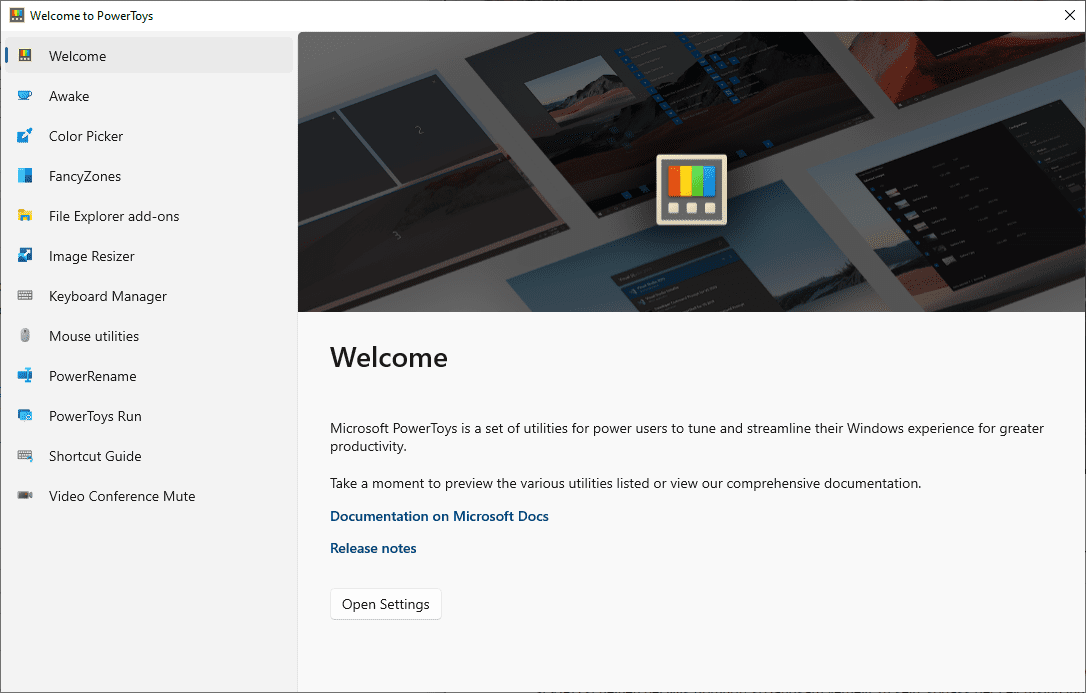
Microsoft released a new version of its open source program PowerToys this week. PowerToys 0.53.1 introduces new always on top functionality and a new web search plugin from PowerToys Run.
The latest version of PowerToys can be downloaded from the project's official GitHub repository. It still requires Windows 10 version 1903 or later, or Windows 11, and the .NET Core 3.1.22 or newer desktop runtime. The installer takes care of the runtime prerequisite if it is not installed already on the target system.
The latest PowerToys release adds a new keyboard shortcut to the tools collection to set a window to be on top. All it takes is to use the keyboard shortcut Windows-Ctrl-T to change the state of the active window to on top. The window remains visible in its entirety even it is no longer the active window or if other windows are moved to the area it occupies. Another execution of the keyboard shortcut returns the state of the window to its normal state.
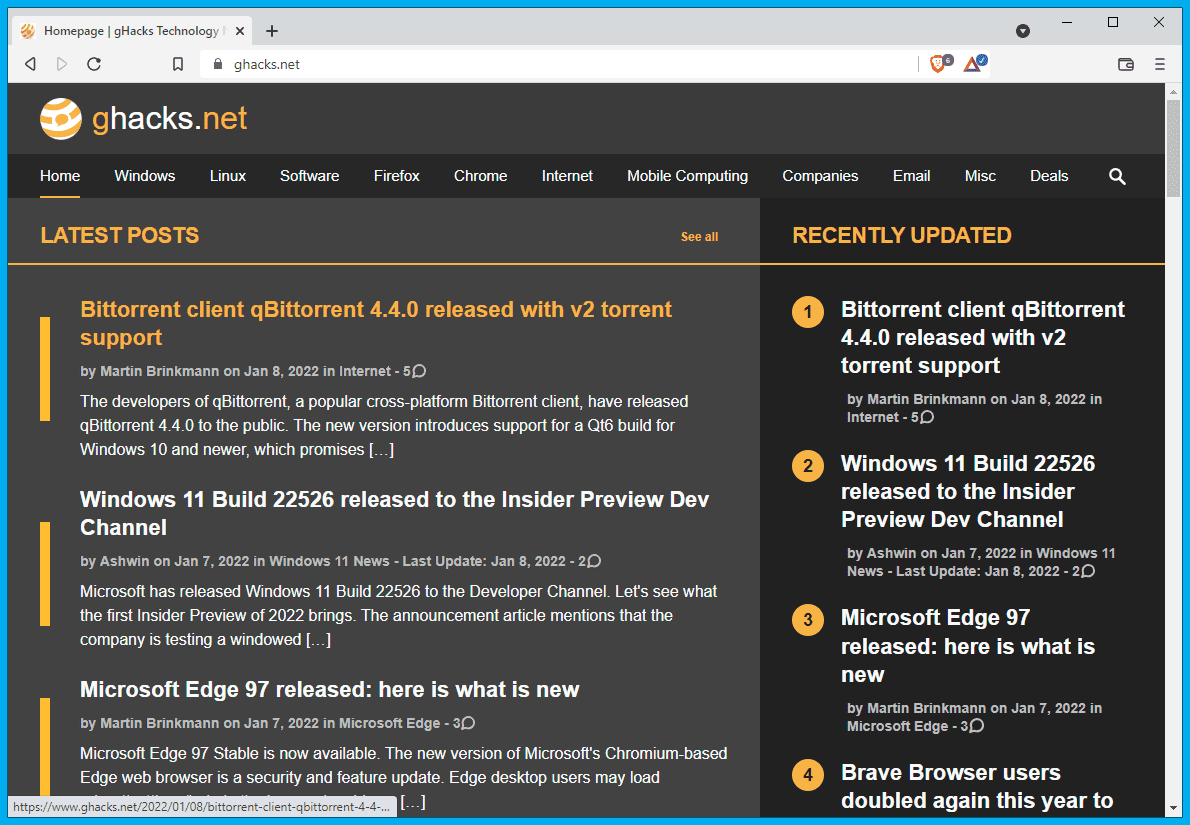
PowerToys adds a blue border to the window to indicate that it is on top. It is possible to set multiple windows to be on top at the same time, but this overrules only the visibility of all other windows. Any window that is set to be on top using the functionality may still go behind other always on top windows.
PowerToys Run, a launcher that is built-into the tools collection, supports web searches in the latest version. Just prepend ?? to the search query to run searches in the default system browser. Edge is not preferred in any way when the functionality is used.
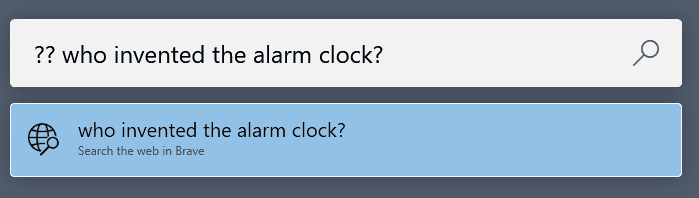
You invoke the launcher with the keyboard shortcut Alt-Space. It can also be used to launch programs or settings among other things.
The keyboard shortcut of the Video Conference Mute tool was changed in this build from Windows-N to Windows-Shift-Q to avoid conflicts with the Windows 11 keyboard shortcut.
The full release notes list many other changes.
Closing Words
Always on top is a useful feature and PowerToys is just one of the apps that support the feature. Check out OnTopper or TopMostFriend, which we have reviewed recently as two alternatives.
The new search feature may be handy for some users as well, but some may prefer to run searches directly in the browser, especially if it is open all the time on the system.
Now You: have you used PowerToys before?
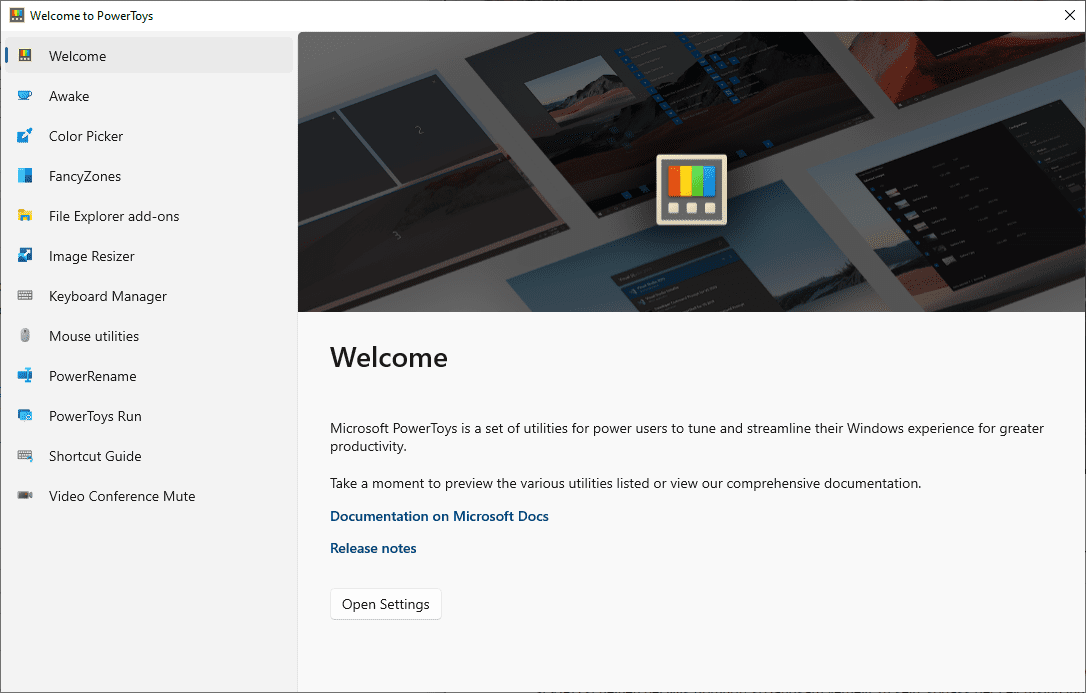























Why run Microsoft’s bloatware? You can write scripts to do all of this.
@Anonymous: That’s what I told my *grandma*, but did she listen? No-o-o-o-o! ;-)
Unless Win 11 renamed it Hamster Dance or something, Task Manager can be made to stay on top. Useful if you’re trying to debug full screen programs that are freezing, leading to a reboot.
Either overlayed on the desktop or ctrl+alt+del, pick Task Manager and it will pop forward instead of remaining behind the frozen app.
Playing with vid codecs and renderers can cause this with some players.
Power Toys are fun; I’ve never found good enough uses to keep it installed, though.
I still miss PowerMenu when I think about ‘always on top’. It was simple and never failed with any program.
I am currently using AutoHotkey scripts as alternative for ‘always on top’, hide/unhide windows and minimize to tray.
If you want menu, try WindowTop.
It also works better.. I think that PowerToys copied the border idea from WindowTop.
https://github.com/BiGilSoft/WindowTop
Other than FancyZones, WindowTop seems to be more advanced utility
Really wish the PowerToys ICE (Image Composite Editor) could be updated to run on Windows 10/11, it currently doesn’t due to a change in one of the MS libraries some time ago.
A fantastic tool for joining images such as scans, really easy to use.
Plenty of free toys in Linux. And by free I mean really free, not proprietary bulls—.
And, rather than hunt for 3rd party apps I can use an elegant PACKAGE MANAGER which Windows should really include instead of some store type of deal.
Elegant package manager you mean?
Like having so many variants of package management where quite a few of them are really bad like snap or flatpak, then deb’s multiple repo management, except arch’s pacman with aur enabled, the others are quite bad.
I like that MS is offering PowerToys separately and adding to it over time. I think most people however would just want a few of its abilities and honestly there are better alternatives for all of them.
I wonder why Powertoys are not merged inside W11 to give some extra functionality. Thanks @Martin! :]