Notepad++ 8.2: improved features and a memory leak fix
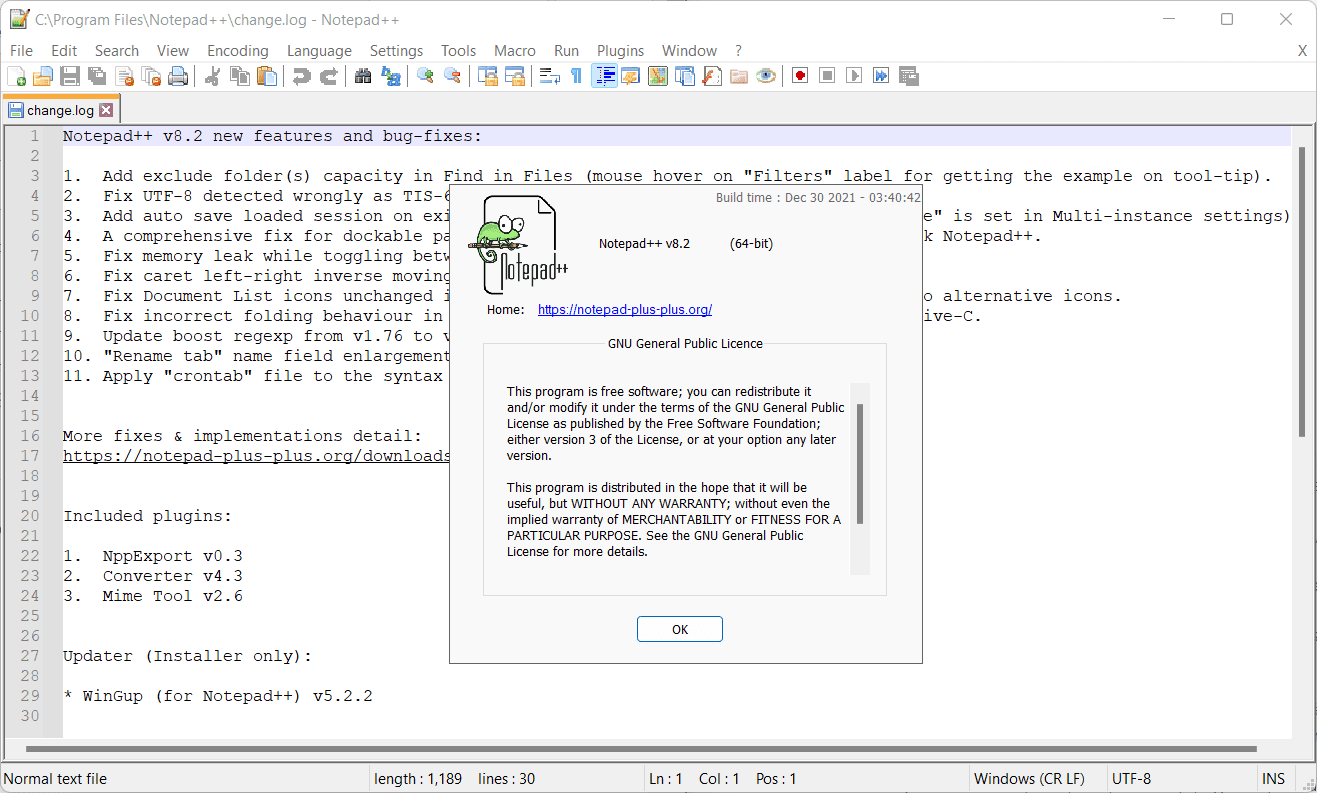
Notepad++ 8.2 has been released. The new version of the open source text editor is already available on the developer's website and source repositories.
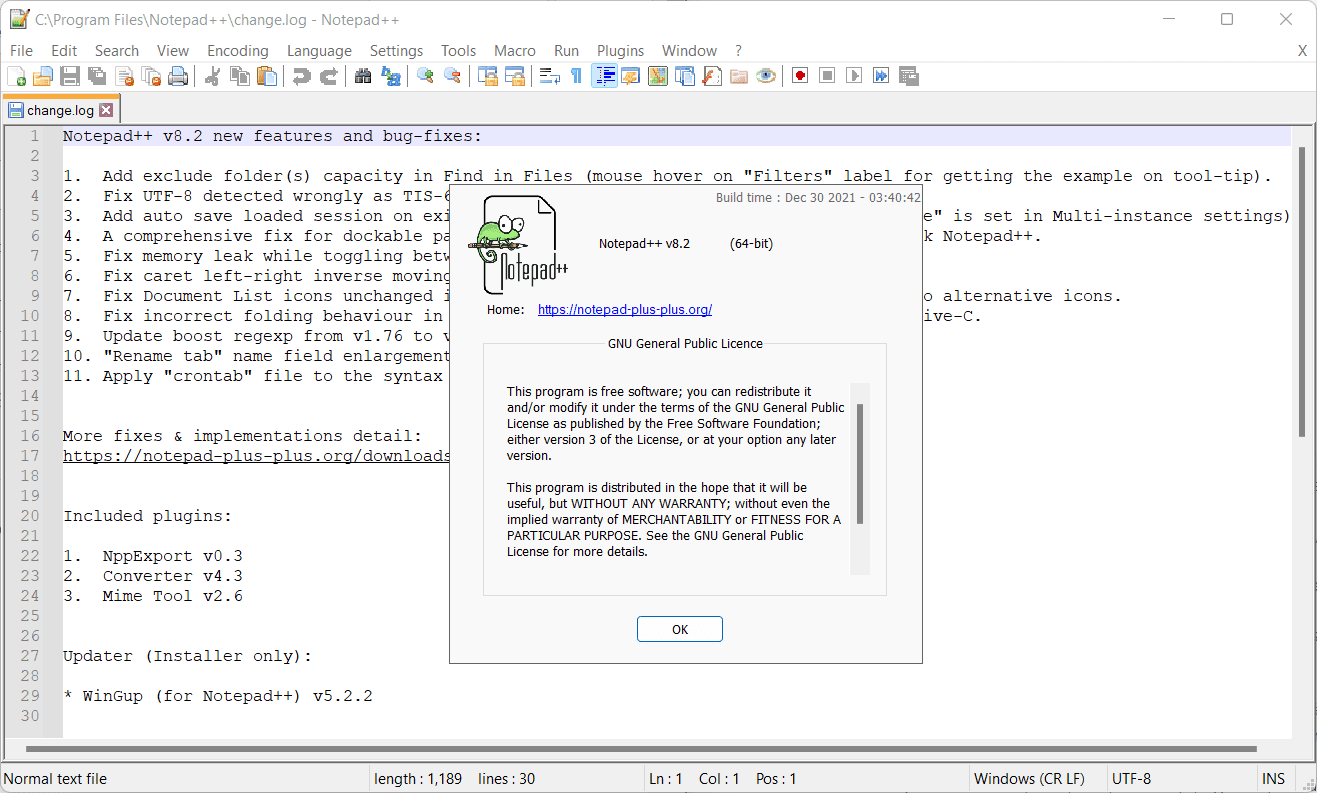
The text editor is available for all supported operating systems. On Windows, it is available as a portable version and a setup version.
Installed copies of Notepad will receive update notifications in the coming weeks; users who want to update early need to do so manually.
The official release announcement has been posted to the official website.
The developer has added two features that users requested for some time. The first enables users to exclude folders from the program's find in files feature. Find in files searches for the text string that you enter in files, an in-content search feature that can be really helpful, e.g., to replace strings with others in all files that have that string. The exclude option can speed things up considerable for users, as it skips excluded folders, which speeds up the processing and may also reduce the number of returned items.
Select Search > Find in Files to use the functionality in Notepad++.
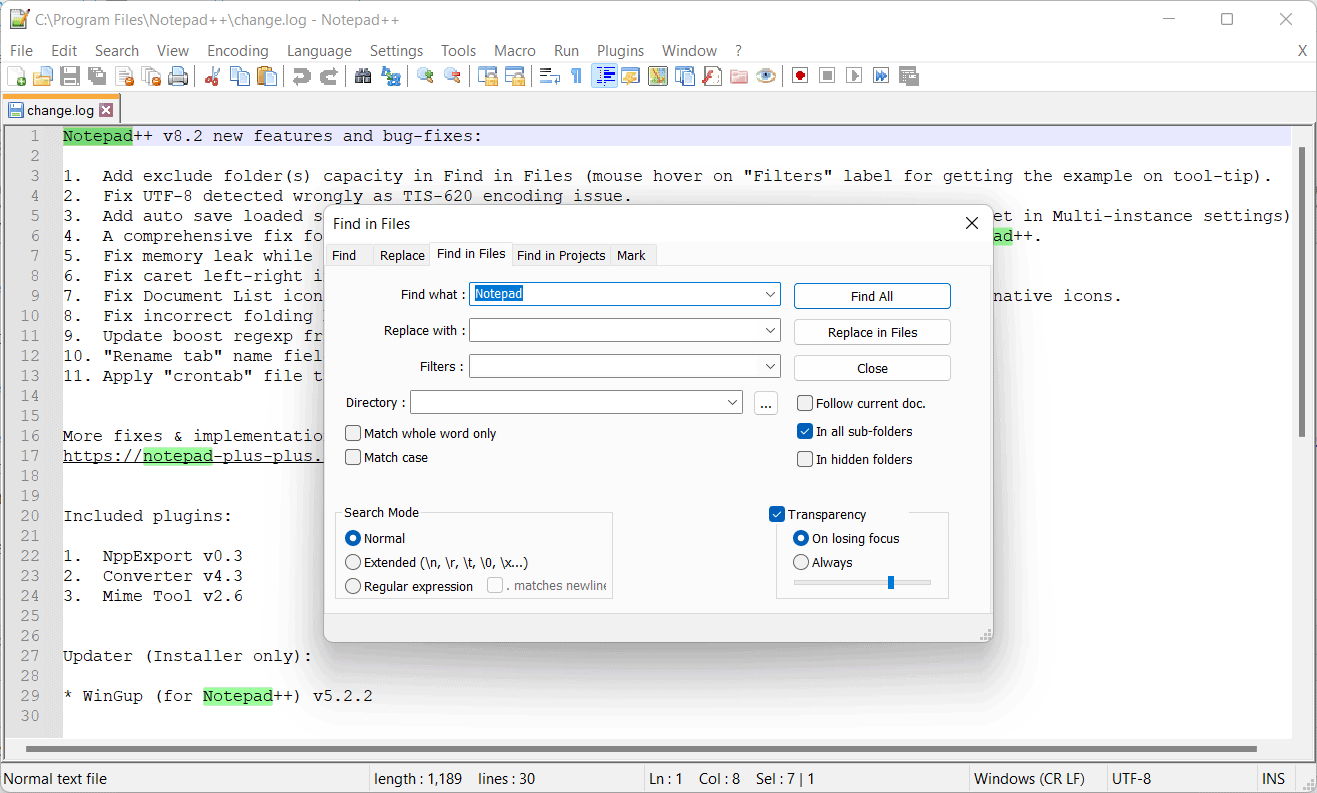
Use the filters field to exclude folders: *.* !/source !/bin searches all folders with the exception of the source and bin folders.
The second feature introduces auto saving for the loaded session on exit; this works while the "open session in a new instance" is set. Select Settings > Preferences >Multi-Instance Settings & Date to check the state of the setting. The default needs to be switched for the feature to work.
Notepad++ 8.2 includes a number of fixes besides that. One addresses a memory leak issue when toggling lite and dark modes of the application.
Here is the list of features and bug fixes of the new version:
1. Add exclude folder(s) capacity in Find in Files (mouse hover on "Filters" label for getting the example on tool-tip).
2. Fix UTF-8 detected wrongly as TIS-620 encoding issue.
3. Add auto save loaded session on exit feature (while "Open session in a new instance" is set in Multi-instance settings).
4. A comprehensive fix for dockable panels losing background color when switching back Notepad++.
5. Fix memory leak while toggling between Dark/Lite Mode.
6. Fix caret left-right inverse moving in RTL mode issue.
7. Fix Document List icons unchanged issue after switching to dark mode or changing to alternative icons.
8. Fix incorrect folding behaviour in C, C++, Java, JavaScript, TypeScript and Objective-C.
9. Update boost regexp from v1.76 to v1.78
10. "Rename tab" name field enlargement (from 20 to 63 char!).
11. Apply "crontab" file to the syntax highlighting of bash.
Now You: which text editor do you use? (via Deskmodder)
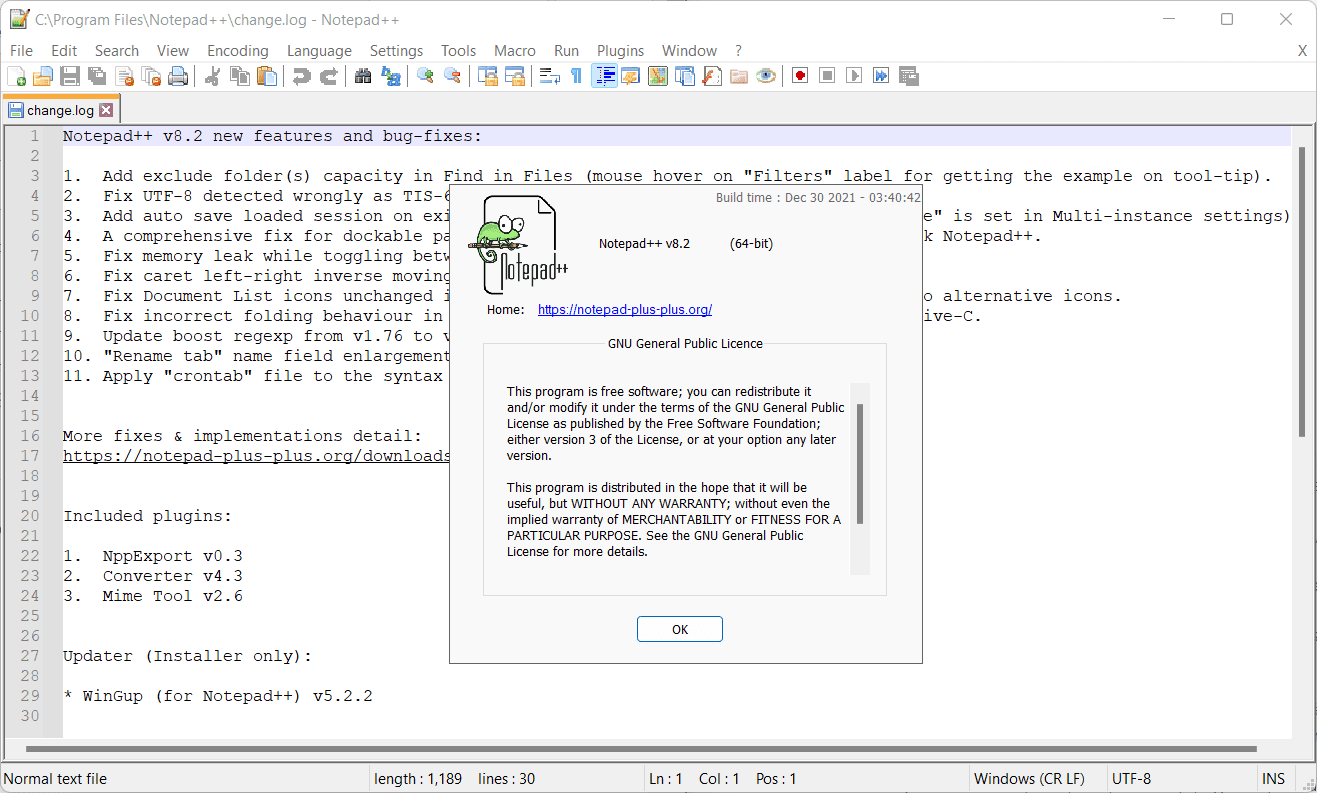























The regexp update changes \b to be the opposite of \B.
Or the other way around maybe…
Anyway it’s now like in Perl.
For me best text editor for Windows. A lot of plugins and FX modules make the job. I’m using it more than 15 years.
Now I’m waiting when sill appear automation sorting for Document List. and will be fixed highlighting for nested comments.
For me best text editor for Windows. A lot of plugins and FX modules make the job. I’m using it more than 15 years.
Now I’m waiting when sill appear automation sorting for Document List. and will be fixed highlighting for nested comments.
> The text editor is available for all supported operating systems. On Windows, it is available as a portable version and a setup version.
Am I missing something? When I go to the Download page all I see are files for Windows. If that’s true then you should reword the article to say it is available for Windows only, or something to that effect.
@cow
Yeah… everyone knows Notepad++ is a windows only app. You don’t need to start your comment trying to seem the know it all around here.
I mean if you want to keep your know it all, you could have pointed out how the “The text editor is available for all supported operating systems” doesn’t really make much sense at all, since it doesn’t even explain which “supported” operating systems it supposedly support, it could be all windows supported operating systems.
Anyway, stop playing smartypants here “when I go to downloads”, like yeah right, it is your first time using it… sure, and the reason you were going to download this so ‘unknown’ program was because you read it here at Ghacks. Just stop.
@Anonymous said on January 2, 2022 at 10:44 pm
Just another “smartpants” here… I have used Linux for a few years and therefore I haven’t used NP++ for a looong time although I’m aware it was at least only for Windows years ago, I could have missed long ago NP++ could potentially have been ported to other OS’s, and Brinkman’s statement actually had me confused… so what does that say about your redundant smartypants noise?
You can get portable builds directly from Notepad++ github release page: https://github.com/notepad-plus-plus/notepad-plus-plus/releases
Yes, it is possible to choose portable version while installing.
@John,
He is confused why there are only downloads for Windows and none for Linux and Mac, he doesn’t care about portable versions…