Firefox 94.0.1 fixes a browser hang issue on Mac OS X 10.12
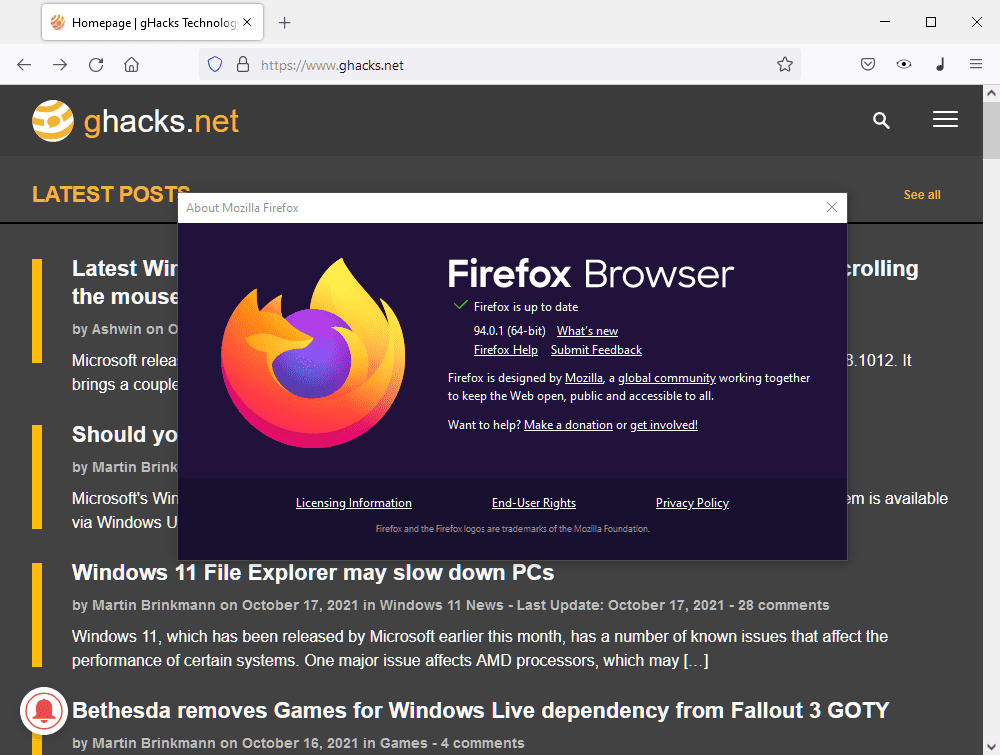
Mozilla released Firefox 94, a new stable version of the organization's web browser, earlier this week. Today, Mozilla plans to roll out the Firefox 94.0.1 update to the stable channel to address a hang issue on Mac OS X devices.
The issue was reported to Mozilla last week, but it did not look as if Firefox 94 was affected by the issue at first. According to the report, watching high definition videos using Firefox will freeze the browser and the entire system. The report suggests that Mac OS X 10.12 is affected, and that Mac OS X 10.13 is not affected.
When the user loads a youtube high-definition video (4k), selects the best video quality, and goes into full screen, he will notice that the video is not displayed and the browser freezes. Moreover, the system is frozen as the user cannot exit this state unless restarting the whole system.
At least one other site, Twitch, was confirmed to cause the issue as well under certain circumstances.
A quick workaround was to set the preference full-screen-api.macos-native-full-screen to TRUE on about:config. Affected users may use the workaround. The update will be released later today by Mozilla; it will resolve the issue on Mac OS X 10.12 as well once installed. The main culprit seems to be full screen video playback on Mac OS X.
Firefox 94 Stable introduced several new features, at least for some users. Most users may have noticed the new Colorways palettes that users can select during first start after the upgrade or installation, or in the themes manager. These paint the interface using specific color palettes. Firefox 94 fixed several security issues besides that. Most browser installations have likely been updated by now through the browser's built-in automatic updating system.
Note that Firefox 94.0.1 will be released for all supported desktop operating systems, even though it fixes an issue that affects only Mac OS X 10.12.
Now You: do you watch videos in a browser?
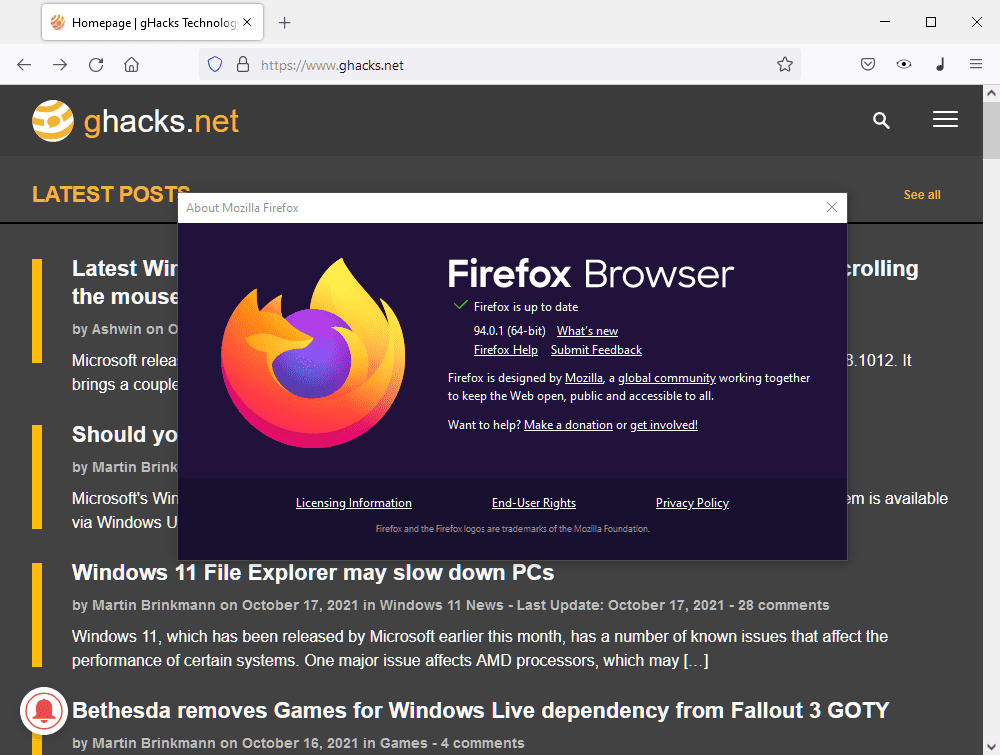







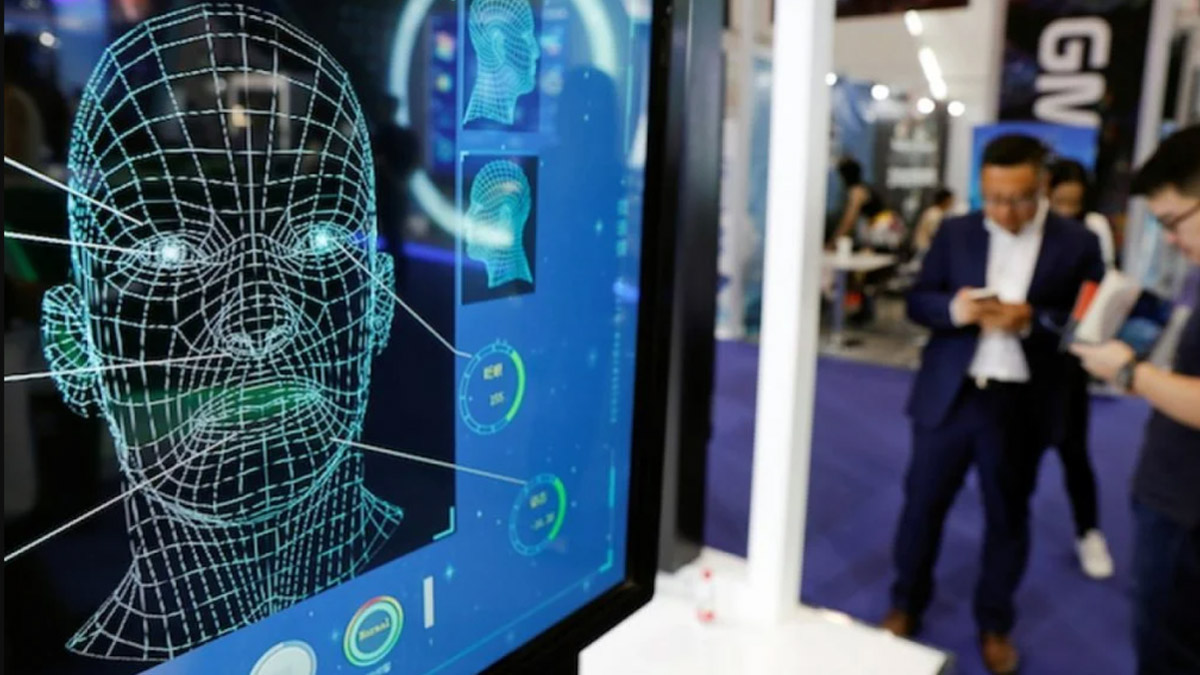











Hi!
Thanks for the article. It does happen to me also with Mac Os 10.14.6 and Firefox 94.0.1, what can I do about it?
Thanks!
So, with a little digging, creating a userChrome.css file in my profile and using the tweaks in the link, menus are gray again, they’re compact, tabs are square, attached, smaller in height, the whole upper bar area is shorter. Like before. Some of the Lepton style tweaks are here, not all.
Tweaks:
https://www.userchrome.org/firefox-89-styling-proton-ui.html
How to make userChrome file, simple:
https://www.howtogeek.com/334716/how-to-customize-firefoxs-user-interface-with-userchrome.css/
Should have learned this long ago.
Nothing ventured, nothing gained?
Yay! :)
There must be some memory leak in the few recent versions and 94 is even worse, few tabs (esp. YT) open and it needs 4GB of ram, leaving it for a few hours on its own and it eats up to as much as another 1GB, wtf!?
I have to constantly go to about:memory and press the “minimize memory usage” button.
Is there any web browser left that uses very little memory and cpu??
The article notes:
Note that Firefox 94.0.1 will be released for all supported desktop operating systems, even though it fixes an issue that affects only Mac OS X 10.12.
So why does Mozilla annoy their non-Mac users with the update?
Besides the inconvenience to the user, it causes the end user to question the quality of the product unnecessarily in this case.
The code base is the same (synchronized). As a consequence: the versions too.
https://i.imgur.com/6gN0N6L.png
4 crashes in 4 minutes. What are they doing?
>Will you help us?
No, backstabbers do not deserve my help.
Nothing right, apparently.
@Yuliya
>4 crashes in 4 minutes
This often happens when you’re on pirated LTSC broken by “improving” tweaks.
@Herman Cost,
There are downsides to that strategy as explained in this Mullvad VPN article: https://mullvad.net/en/help/dns-leaks/
Hi guys,
Hang issues with Firefox ?
I don’t have a Mac, I don’t watch high definition videos, but Firefox often freezes the browser and the entire system.
On my PC with Windows 8.1, it seems the issue started to occur from version 93. And I have to restart the whole system because it is completely frozen.
What about you all ?
No issues, with Firefox 94.0 as well as with all versions ever since 2.x.
Firefox is highly configurable, perhaps those of us who encounter problems with the browser may blame themselves for playing around with various prefs and tweaks irresponsibly. The number of unfounded complaints I’ve read for years is amazing, moreover when they are explained by the fact the browser would be clumsy. I’ve had not one crash, not one lag, no excessive cpu nor ram usage. And i’m not a techie. It just happens that problems arise when the user’s mentality aims two incompatibilities : a multitude of settings together with a set and forget attitude. You have to choose. You have to inform yourself proportionally to the the number and nature of the tweaks you aim to set. And, as always, backup, backup your profile. Test, experience and restore if necessary. I’ve testes hundreds of tweaks, scripts, extensions and did encounter issues, always of my fault : then you search rather than complain and you restore your profile if applicable. But I’m fed up with those who complain first, accuse the browser before even wondering if it is not themselves who have faulted. An oyster’s IQ.
Tom,
Nothing ventured, nothing gained, right?
In Windows, Restore Points are your friend. In FF, it’s Profile Backups.
Sad so many have been trained by anti-social media to be reflexively critical. Critical thinking is the last thing manipulative so called tech companies want in their usees.
Well said Tom Hawack. I would add Firefox for Android too as it works fine too.
I don’t like the new improved version much. I went to 91ESR yesterday. Works fine, just too many weird things to fix, such as smooth scrolling, too big compact mode and momentary blank frames before loading pages and tabs. 78 was much smoother.
Try reinstalling FF. After uninstallation, do a search for Firefox and Mozilla and delete anything you find (be smart about this) since FF saves a backup profile for reinstallation. That has worked for me. If you want older FF versions they’re here:
https://ftp.mozilla.org/pub/firefox/releases/
Security? Whatever, ESR just went from 78 to 91, use whatever version works best for you.
:)
If you are not happy with the “Proton” UI applied since Firefox 91,
I recommend “Lepton”, a third-party open-source project program.
Lepton (old name: Proton Fix) | GitHub – black7375
https://github.com/black7375/Firefox-UI-Fix
Firefox-UI-Fix: I respect proton UI and aim to improve it.
The project has been very active in development and user support, and has already had 20 Releases from v1.0 (Jun 09, 2021) to the current latest v4.2.4 (yesterday).
This program can be easily applied with Script Installation.
Updates can be applied in the same way.
Installation Guide
https://github.com/black7375/Firefox-UI-Fix#installation-guide
Script Installation
Windows users: Run WindowsPowerShell as administrator
Powershell -c “Set-ExecutionPolicy Bypass -Scope Process -Force; [System.Net.ServicePointManager]::SecurityProtocol = [System.Net.ServicePointManager]::SecurityProtocol -bor 3072; iwr https://raw.githubusercontent.com/black7375/Firefox-UI-Fix/master/install.ps1 -useb | iex”
This program does not have an automatic update function, so it is recommended that Notifications settings:
https://github.com/login?return_to=%2Fblack7375%2FFirefox-UI-Fix
Actually, I fixed the glitchyness (is that a word?) by deleting the start up cache. Who knows why but it worked.
It’s in Menu>Help>More Troubleshooting Information>On the right.
I’ll keep Lepton in mind. Thanks.
Still would like the tab bar to be shorter, so much wasted space, but still nothing like Chromia, in the new layout.
Please, try to disable Firefox hardware acceleration, or just try in Windows screen settings to add/set Firefox to performance. :]
https://www.ghacks.net/2021/10/29/how-to-assign-graphics-performance-preferences-to-windows-11-programs/
May be I will try with “hardware acceleration disabled”, or may be I will try another browser first.
Thank you John G.
I’m a Firefox fan and have been using it for ever. But I have noticed some strange things starting with version 93 to the current version 94.0.1. In Windows 10 when I do a clean install and copy my profile from the previous version over to the new version, I noticed when you start Firefox all the addon icons in the right corner next to the hamburger menu and in the addon area disappear and are not active/running. I have to go to the addon area then disable and reenable at least one addon and reboot Firefox. Then it shows the one addon I disabled and reenabled. I then have to reboot again for all the addons and icons to reappear.
I also noticed the DNS choices Cloudflare and NextDNS disappear leaving only a custom choice. I managed to fix this by doing a clean install then reinstalling each addon and selecting each setting for both Firefox and the addons then copying/saving a fresh copy of the profile when I’m done. Didn’t fix the issue with the disappearing addons though.
On my Macbook Air everything worked correctly when doing a clean install and copying my profile from the old version to the new version of Firefox but my userchrome.css file doesn’t work. It works fine when doing a clean install on Windows 10 and copying the profile over to the new version.
I can’t be the only person who has these isuues. I’ve tried everything you can think of and have done multiple clean installs trying different things and I still have the same issues on both Windows 10 and Mac. Seems to be only with versions 93 and above. Strange!
I’m a Firefox fan and have been using it for ever. But I have noticed some strange things starting with version 93 to the current version 94.0.1. In Windows 10 when I do a clean install and copy my profile from the previous version over to the new version, I noticed when you start Firefox all the addon icons in the right corner next to the hamburger menu and in the addon area disappear and are not active/running. I have to go to the addon area then disable and reenable at least one addon and reboot Firefox. Then it shows the one addon I disabled and reenabled. I then have to reboot again for all the addons and icons to reappear.
I also noticed the DNS choices Cloudflare and NextDNS disappear leaving only a custom choice. I managed to fix this by doing a clean install then reinstalling each addon and selecting each setting for both Firefox and the addons then copying/saving a fresh copy of the profile when I’m done. Didn’t fix the issue with the disappearing addons though.
On my Macbook Air everything worked correctly when doing a clean install and copying my profile from the old version to the new version of Firefox but my userchrome.css file doesn’t work. It works fine when doing a clean install on Windows 10 and copying the profile over to the new version.
I can’t be the only person who has these isuues. I’ve tried everything you can think of and have done multiple clean installs trying different things and I still have the same issues on both Windows 10 and Mac. Seems to be only with versions 93 and above. Strange!
Using FF 94 here on Windows 11 and not experiencing any issues as you have described.
Yes, I watch videos & everything in a browser or TV thru browser/ Kodi/ VLC.
The MacOS fix won’t affect myself and probably most on here, while primarily using Windows, I will ocassionally use MacOS Monterey for specialized programs and apps.
To expand the topic a bit, how really secure is Firefox nowadays esp compared to Chrome/Chromium? I get different feedback on here and elsewhere but my concern is at any time Mozilla can run “studies” opting in users automatically. The other issue is DOH as default.
Any browser can do this arbitrarily and without notice though. I kind of take the path of least resistance with Ungoogled Chromium, they tend to leave their users alone and not subject them to marketing gimmicks disguised as wierd ideas or so called innovation.
@ddk
You can use this utility to disable some things you don’t want or need – https://ffprofile.com/
>To expand the topic a bit, how really secure is Firefox nowadays esp compared to Chrome/Chromium? I get different feedback on here and elsewhere but my concern is at any time Mozilla can run “studies” opting in users automatically.
There is indeed such a problem. Use LibreWolf, Luke.
>The other issue is DOH as default.
This is not the issue. The issue is unencrypted DNS traffic, which can be read and _modified_ not only by your DNS provider, but also by _anyone_ _between_ you and your DNS provider (i.e. MitM).
The issue could be the DoH-provider itself, but it’s no different than a non-encrypted DNS situation, where you trust your DNS-provider just the same. This is solved by choosing a trusted DoH-provider (same as in the DNS provider case).
Thanks @Herman Cost & @Klass Vaak.
Yes this is off topic. I should have thought about recent comment activities regarding browsers.
Appreciate both your answers.
Upgraded to FF ESR 91 yesterday. Didn’t realize “secure” DNS was default until I looked, so I disabled it. I set DNS in my router. Honestly, I want the browser to do as little as possible, most of our security stuff is done outside it.
One of the best readable explanations of FF vs. Chromium security I’ve seen is here, scroll down to Web Browsing:
https://grapheneos.org/usage#sandboxed-play-services
Without (hopefully) restarting the endless Firefox vs Chrome/Chromium debates, let me simply point out that both of your issues with Firefox can be solved with simple settings fixes. You can opt out of all studies, and can use DNS over HTTPS.
@Herman Cost: the security DDK refers to is the deep security, and that cannot be fixed by the user with a few settings.
It appears FF is behind in terms of sandboxing and other security aspects. I don’t know enough about it to comment in more detail, suffice to say DDK has a valid point.
I used Brave for a while but don’t find the experience as smooth as FF, or rather its fork Librewolf, and I find it slower. I realize this may be subjective, but that is my feeling.
So, I will check out Vivaldi to see if can get some sort of compromise between FF and Brave, bearing in mind that no browser is perfect.