Firefox 91.0.1 fixes stability and security issues
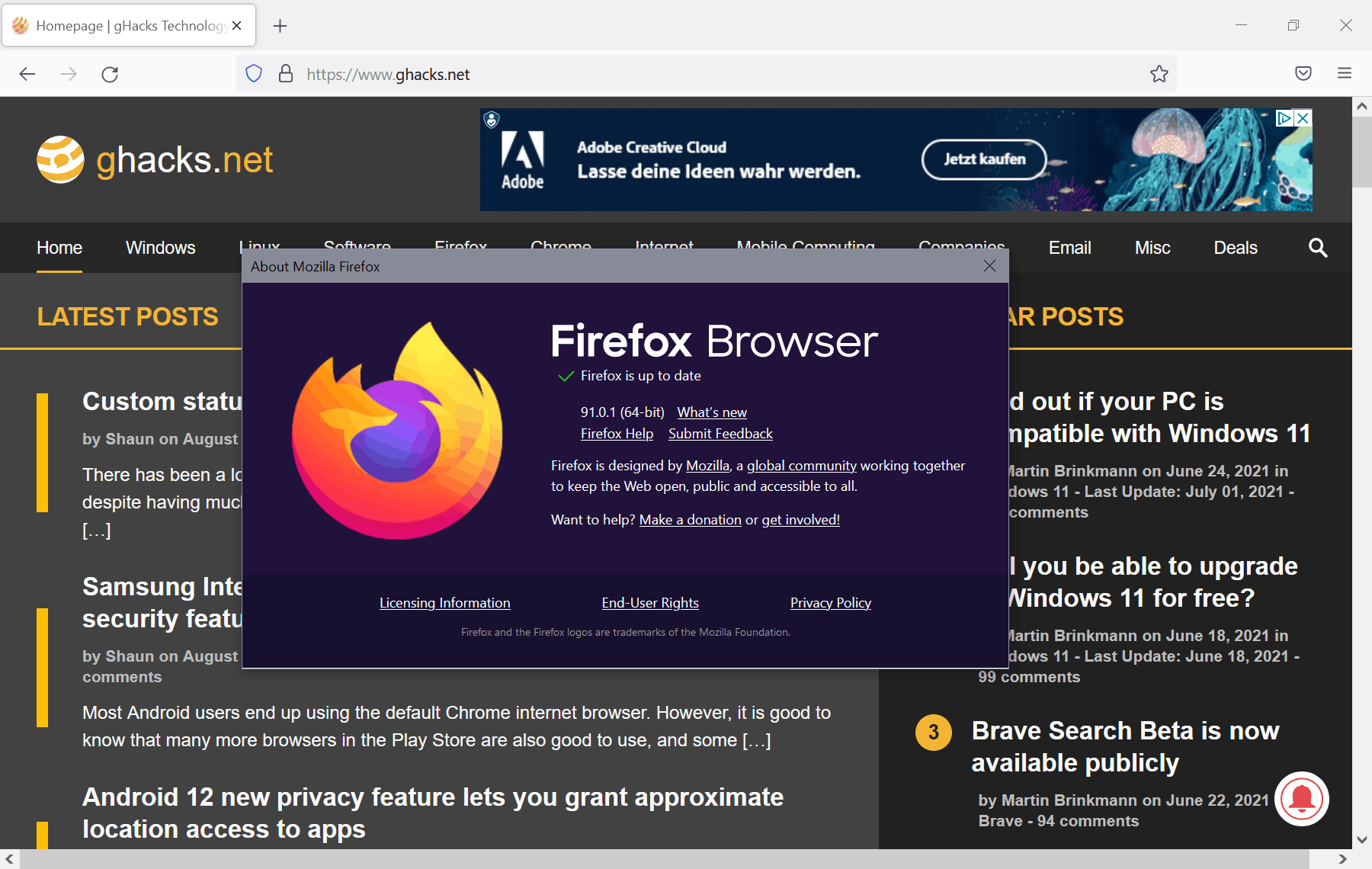
Mozilla will release Firefox 91.0.1 and Firefox 91.0.1 ESR later today. The two new versions of the organization's Firefox web browser fix security and stability issues of previous versions of the browser.
Mozilla released Firefox 91, a new major version of the browser and new Extended Support Release base, last week. The new version of Firefox added a HTTPS-First policy for the browser's private browsing mode, re-added the Simplified Printing option and fixed security issues among other things.
Firefox 91 is also the first version that removed options to disable the browser's new Proton interface using advanced preferences.
Firefox 91.0.1 will become available later today. It is already available on Mozilla's distribution server, but it is not recommended to install this version as there is no guarantee that it is indeed the final version.
Most Firefox installations will be updated automatically via the browser's built-in updating system. Downloads will also become available later today on the official Mozilla website.
You can display the current version and run a manual check for updates by going to Menu > Help > About Firefox.
Mozilla highlights four changes in Firefox 91.0.1, but not all information is available at this point. Firefox 91.0.1 comes with "various stability fixes" and a security fix. The security information is not yet available; it will be published after Firefox 91.0.1 has been released officially. Additional information about the stability fixes is not available either.
The two remaining issues are described in detail:
- An issue caused buttons on the browser's tab bar to be resized when "certain websites" were loaded.
- An issue caused tabs from private browsing windows to be visible in non-private windows when viewing "switch-to-tab results in the address bar panel".
Both of these bugs have been fixed and should not be experienced anymore by Firefox users once the browser has been updated to the new version.
Closing Words
The official release notes do not reveal the severity of the security issue. You may want to pay attention to the Mozilla Foundation Security Advisories website, as information will be listed on that page later today.
Now You: did you install Firefox 91? What has been your experience so far?
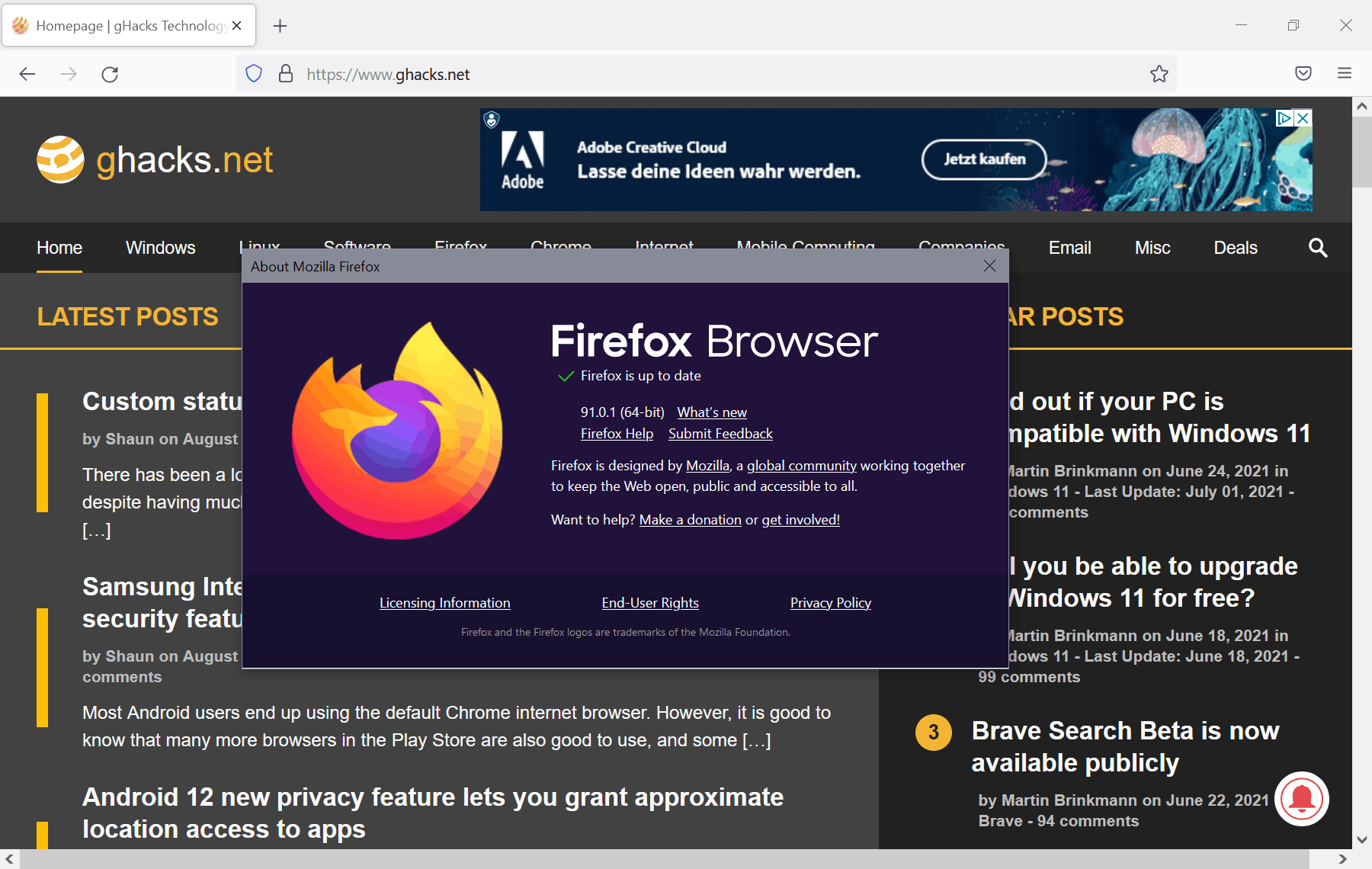





















Re: Update 91: Has anyone else had a problem with Firefox not staying logged into websites even after you check the “stay logged in” button on sites? I unchecked the Enhanced Tracking button on specific websites and I let it remember History when Firefox closes. Whenever I turn off the computer the problem returns. Now I am trying Custom setting for Enhanced Tracking and leaving the “cookies” button unchecked. Not sure if this will work. Any ideas?
the following does not work:
settings / files & applications / downloads/ always ask file location
There is no prompt. downloaded files are stored at the previously selected location
This works beautifully:
https://github.com/black7375/Firefox-UI-Fix/
I’ve applied it in Firefox Nightly 93.0a1 by following the steps in the Installation Guide.
https://github.com/black7375/Firefox-UI-Fix/wiki/Installation-Guide
Indeed, great. Very good feeling.
I will continue to test it in practice for a while to check for user experience and glitches.
@Workaround, thanks so much.
About,
https://github.com/black7375/Firefox-UI-Fix/
Lepton (old name: Proton Fix), a program developed by a community of users (stakeholders who share a common goal), is very interesting.
I’ve been using it on Firefox Nightly (93.0a1 at the moment), where updates are applied (via the “Background Update” feature) every day (with the intention of checking for malfunctions), and I’ve found the “user experience” to be as good as it gets. In my use case, I’ve experienced the best possible “user experience” and have not experienced any malfunctions due to the update (of Firefox Nightly).
The program has been under active development and user support since its first release, v1.0 (June 9 this year), and the latest release, v3.1.1 (today), counts “Release-11”. In the two and a half months since its initial release, the number of Stargazers (Likes) has grown to over 2,800.
The developer of the Lepton program are actively working on Additions and Bug Fixes based on the Issues-trucker, and very frequent Updates are being released.
Lepton (old name: Proton Fix),
The developer
https://github.com/black7375
Roadmap
https://github.com/black7375/Firefox-UI-Fix/issues/2
Ver 4.0 Plan
https://github.com/black7375/Firefox-UI-Fix/issues/150
Installation Guide
https://github.com/black7375/Firefox-UI-Fix/wiki/Installation-Guide
Screenshots
https://github.com/black7375/Firefox-UI-Fix/wiki/Screenshots
Compatibility Issues Solution
https://github.com/black7375/Firefox-UI-Fix/wiki/Compatibility-Issues-Solution
Tips
https://github.com/black7375/Firefox-UI-Fix/wiki/Tips
Issues trucker (Questions, requests, bug reports)
https://github.com/black7375/Firefox-UI-Fix/issues?q=is%3Aissue+is%3Aall+
@Workaround,
https://github.com/black7375/Firefox-UI-Fix/
Lepton (old name: Proton Fix), It’s very interesting!
I will try it with my test browser “Firefox Nightly”.
In addition, I will be posted “Lepton” on the Firefox Japanese community (forums.mozillazine.jp).
Thank you for the information.
REALLY dislike the tabs having no discernable separation. Appears no long a choice as proton is GONE. Screen way too bright as well.
Dang! Here’s an idea, Mozilla…Fix security and privacy issues, and leave the rest alone! Please.
For those having huge issues, It may be best to uninstall FF and reinstall but be sure everything is gone before reinstallation. Before uninstallation, save a copy of your custom profile (if you do a lot of about:config mods) on your desktop so it’s not inadvertently deleted, then uninstall FF using windows or the FF uninstaller in C:\Program Files\Mozilla Firefox\uninstall.
After uninstall, do a search for Firefox and delete every folder and file you find except the desktop custom profile. You may encounter an additional profile backup FF made to ease reinstallation that cannot be deleted. Open it, select all files and folders, delete them first, then the profile folder will delete.
Reinstall FF, then replace the new profile with your custom profile. Whether you use a custom profile or not, the key, I’ve found, is to be sure remnants are removed.
Since I do a lot of about:config mods, occasionally the browser is wrecked. Usually, just replacing the current profile with an older one is all that’s needed but sometimes, scorched earth is the ticket.
Not convinced all of this is my doing, it seems playing with add ons can do it too. They continue to be referenced in prefs.js, staged extensions and other places after removal.
Similar things happen with Chromium when I tinker too deeply.
Now You: did you install Firefox 91? What has been your experience so far?
My regular browser is “Firefox ESR”.
For update support to its major upgrades, I will wait for “automatic updates” as usual and do not intend to perform manual updates.
If I want to take advantage of new features,
I use Firefox Developer Edition or Firefox Nightly. Those are “Background Update” enabled, so they are always up-to-date. In my use case, there are no particular practical complaints, it is comfortable, and the user experience is good. (The target of comparison is Brave-Browser)
The purpose of the “ESR” specification is to ensure stability, which is of utmost importance to corporate users, and the addition of new features that may compromise stability is limited to annual major upgrades.
In order to make corrections based on unexpected problems and user reactions during major upgrades, “automatic updates” during major upgrades are reserved (blocking measures) for existing “ESR” users.
In other words, existing users should wait for “automatic renewal” instead of rushing for manual renewal.
About “Firefox 78 ESR”
At the moment, it is “78.13.0esr”, but the final version in the 78 series ESR is Firefox 78.15esr (Release Date: 2021-10-05) is the last security update for the current “ESR 78” series and support will continue until the next major upgrade, “ESR 91” series, 91.3 (Release Date: 2021-11-02).
However, in rare cases, the release date may be postponed.
Future branch dates | wiki.mozilla.org
https://wiki.mozilla.org/Release_Management/Calendar
About Official Framework
Firefox Release Calendar | wiki.mozilla.org
https://wiki.mozilla.org/Release_Management/Calendar
This schedule is based on the current RapidRelease plan. Future dates may change if the process changes. Code is not always released to users on the same day as the branch migration. The release to users may be a few days later, to allow for manual testing and sign-off. Thunderbird tracks the ESR schedule column per Thunderbird release info.
ESR Landing Process | wiki.mozilla.org
https://wiki.mozilla.org/Release_Management/ESR_Landing_Process
Yes, but now my browser is being run by organization and nearly all General Settings won’t work, like a check next to scrolling, etc. Hmmmm . . .
I switched to Edge. Mozilla ruined Firefox.
Hopefully this solves the issue of really slow (like hours, if at all) sending of tabs from my device to my desktop browser.
I had issues with tabs sending to android too. Until I realized Firefox on android has to be at least open in the sense that it was recently active. I noticed if I send a tab, and Firefox hasn’t been used in a while (hour or so), the tab I sent won’t appear until I launch Firefox. But if I just recently used it on android, and like 20 min later I send a tab to android, it’s instantly there.
Locking preferences in Firefox:
https://community.spiceworks.com/topic/2220177-locking-preferences-in-firefox?page=1#entry-8461625
Thank you Komarq.
@Tom Hawack
Do yo know about that preference?
I have enabled Enhanced Tracking Protection: trackingprotection, cryptomining and fingerprinting. I use Enterprise Policy Generator to make them permanent and locked. I noticed that I can set exception for certain site.
This seems to clear exceptions:
Arkenfox user.js:
1006: disable permissions manager from writing to disk
This means any permission changes are session only.
permissions.memory_only
https://github.com/arkenfox/user.js/blob/master/user.js
1. How can I prevent adding even temporary exceptions and locked that feature?
2. Can I add new line “Socialtracking” to policies?
“DisableSetDesktopBackground”: true,
“DisableSystemAddonUpdate”: true,
“DisableTelemetry”: true,
“DontCheckDefaultBrowser”: true,
“EnableTrackingProtection”: {
“Cryptomining”: true,
“Fingerprinting”: true,
“Socialtracking”: true,
“Locked”: true,
“Value”: true
},
Will it fix the broken calendar issues too? I sure hope so. It no longer allows anything but READ only with google calendar access.
Oops, wrong app. Sorry! I was ranting about the new Thunderbird.
So the ESR version has also been crippled with the non-defeatable proton interface? Time to archive ESR 78.13 and stop upgrading.
I am forced to download Firefox 91 on Ubuntu 20.04, but I don’t use it, preferring Firefox 78.13 ESR instead. With Windows 8.1, I use Firefox 78 ESR exclusively.
Eventually I will have to use another web browser when the ESR version becomes like Firefox 92 (or whatever).
Quoting the article, “Firefox 91 is also the first version that removed options to disable the browser’s new Proton interface using advanced preferences.”
I noticed! Given the browser here is heavily tweaked, took me an afternoon to get the GUI back to my norms which, like haircut, beard, clothing and so on, may please to yourself and not to others : who to choose? Darn: yourself!
Otherwise, no issue with Firefox 91. Just updated to latest 91.0.1
@Tom Hawack
All selections disappeared. I wondered what a certain setting in about:config broked the UI. Then I noticed (or maybe someone told) that I have to reset all proton values.
I updated Firefox 78 ESR to 91 ESR. I had to reset all my old setting and one by one new settings. Then I tried to add location to Forecastfox (fix version) weather extension. Nothing happened. Much much later I understood that I have to disable all https-only settings, add location and then enable https-only mode settings.
This is a tiring once a year project for a few computers and operating systems.
@Firefox, updating from ESR may be problematic, especially after such a wide interval (78-91)
What I’d suggest (or at least testify as a procedure i’ve always followed given it ‘s efficient) would be to save your Firefox data, uninstall FF78ESR and perform a clean install of FF91. Believe me, it often saves time even the perspective leads to think otherwise.
@Tom Hawack
Thank you for answering. You are right.
My mistake was that I disabled proton again and I forgot it. My first 91 ESR installation in macOS: (backup), I removed only prefs.js, user.js (if exist), storage and extensions. Other installation in macOS I was more careful. I did a clean install of Firefox in Windows: I did backup, uninstallation and everything remains manually.
All fine and well with Firefox on my side. However, ever since I upgraded to 90+, I get random (at times annoying) prompts to enter Primary Password.
Previous (normal) behavior was to get this prompt whenever encountering the first login box in a Firefox session. Now in addition to this, it just pops up whenever (i.e. even while just watching a video).
Not sure whether it’s a feature or a bug, though.
Same issue for me – seems about 24 hours, and since about version 90; very annoying as comes up every day.
It’s a new feature
@Daniel, have you checked this pref in about:config? :
// set how often Firefox should ask for the primary password
// 0=the first time (default), 1=every time it’s needed, 2=every n minutes (as per the next pref)
// pref(“security.ask_for_password”, 0);
// set how often in minutes Firefox should ask for the primary password (see pref above) — in minutes, default is 30
// pref(“security.password_lifetime”, 5);
Is “security.ask_for_password” correctly set to ‘0’ (the first time)?
An alternative is to choose the ‘Bitwarden’ extension and disable Firefox’s Password Manger consequently:
// disable saving passwords
// pref(“signon.rememberSignons”, false);
@Tom – yes, security.ask_for_password is set to 0. I’ve also tried to remove the master password, exited the browser, and then re-enabled master password. But the behavior hasn’t changed. The interval doesn’t even seem consistent.
I found another setting, not sure if it’s related: signon.masterPasswordReprompt.timeout_ms
It’s set to 900000, which is 15 minutes.
@Daniel, ok. Unfortunately I’ve disabled Firefox’s Add-On manager given I’ve switched to the ‘Bitwarden’ extension, otherwise I’d be far more helpful.
I see indeed this “signon.masterPasswordReprompt.timeout_ms” pref you mention. Presumably recent given I don’t recall it as present back when I used FF’ Add-On Manager.
Maybe a search over at [https://www.reddit.com/r/firefox/] might provide some hints/answers.
Go with Firefox 92.0b4 and avoid any issues!
Firefox Nightly is rather peachy, too! ?