Top 4 Chrome ad blockers that you need to know about
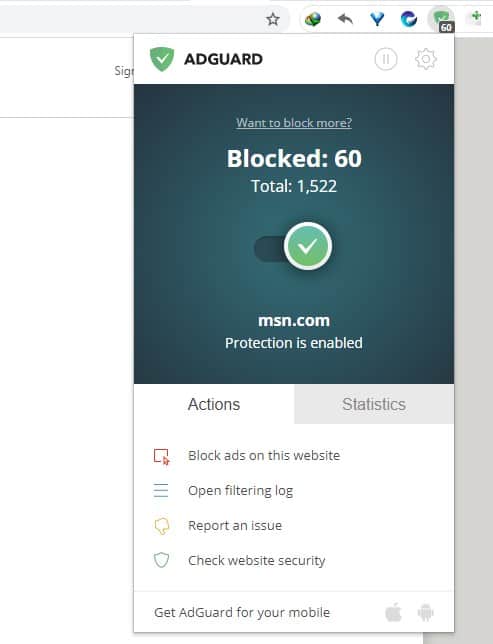
Best Ad Blockers for Chrome
Ads are one of the biggest annoyances that you will come across while surfing the internet. Websites place ad banners, and when visitors view the ads or interact with them, it earns the site revenue. Nearly every website has ads, even big ones like Facebook, Twitter, Reddit, YouTube, etc. Why? Because it costs money to operate website.
But the real cost here is your privacy, you are exposing your personal data to the websites if left unchecked? The workaround for this is simple, install an ad blocking solution. Which one should you pick?
Here are the best ad blocker extensions for Chrome, that prevent ads to keep you safe, without hampering the system’s performance.
Stay safe from malware and block ads with these must have Chrome extensions
- uBlock Origin - The top ad blocker of our choice, and the most efficient ad blocker
- AdGuard AdBlocker - Simple, highly configurable ad blocking solution with a modern interface
- Sponsor Block– Blocks sponsored segments in YouTube videos.
- uMatrix – Powerful content and script blocker for advanced users
List of Chrome ad blocker extensions to browse the web without being tracked
uBlock Origin
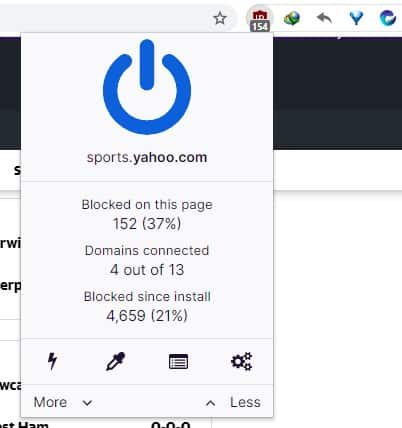
uBlock Origin main features & specifications summary
- Rating: 5/5
- Browser compatibility: Chrome, Firefox, Safari & Brave
- Pricing: Free (open source)
- Features: Ad blocking, prevents trackers, blocks Javascript
uBlock Origin pros & cons
Pros
- Protects you from being tracked by advertisements
- Disables ad banners without leaving blank spaces
- Saves data by blocking ads
- Many user lists that you can subscribe to block various ads, trackers
- Custom filters to block elements on websites
- Pages load faster
- Open Source
- Light on resources
Cons
- Slightly complex interface compared to AdGuard
- Does not prevent affiliate URLs from tracking you.
- You may have to toggle the add-on, or purge the cache if web pages aren’t rendering properly, e.g. if a web page’s menu is not working.
When you visit a web page or perform a search query, your browser stores some information about it in the form of a cookie. Many sites use this data, i.e. to find what you like, products you may be interested in, to display advertisements that are relevant to your online activity, aka targeted ads. So if you searched about cars or televisions, you will see ad banners about these on many sites that you visit.
This can be annoying to see, and your browsing habits are also tracked by the ad server. That is creepy and dangerous. Some web services have come under scrutiny for harvesting user data, and even selling them to third-parties. uBlock Origin blocks the ads automatically, allowing a greater control over your privacy.
Many good articles often look terrible, because the site placed an ad after every paragraph or on the sides. Just imagine how nice the page could look, if there weren’t any of these annoyances. uBlock Origin gives you a cleaner version of web pages, that is devoid of distractions, trackers and malicious scripts, without breaking the site. You don't even need a separate pop up blocker for Chrome.
If you watch videos on YouTube, you may have noticed that some of them start with an ad, that is usually skippable after a certain amount of seconds.. These can ruin the experience, sometimes can be really loud or just plain annoying or irrelevant. You can avoid video ads with uBlock Origin, and you don’t even need to set it up to do this, the extension blocks all these ads right out of the box.
But all things said, uBlock Origin is more than an ad-blocker, it is a spectrum wide content blocker. What that means is that it can be used to block Javascript from running, which further reduces the amount of trackers that try to obtain your personal data. Besides you can also use it to manually block content on websites, using the Element Picker. These advanced features make other add-ons like noScript, Privacy Badger, and the like, redundant.
uBlock Origin uses filter lists maintained by volunteers, this is how the plugin detects requests to ad servers, and blocks them before a web page is loaded. In addition to this, there are loads of optional filter lists that you can select, to improve the ad detection and blocking rate.
Have you ever run into a site that asks you to disable your ad blocker, well you shouldn’t disable the extension. Instead, go to uBlock Origin’s settings, and toggle the annoyance filter list, this will block the anti-adblock script that the web page uses. This way your privacy isn’t compromised, and you can access the content, just like the way the free internet is meant to be.
Try visiting a web page without an ad-blocker, and then once again this time with uBlock Origin installed. You’ll literally feel the difference, without the plugin, the sites will open slower and your computer also uses more resources to load the page. With the ad blocker installed, the number of elements that are needed to be loaded are reduced, which in turn results in pages being rendered faster, and the load on the system performance is lighter too. Take some time to read the extension’s documentation, learn how to use the advanced options, and you will have a really powerful content blocker at your disposal.
For more information regarding uBlock Origin, read our review.
Download the uBlock Origin extension for Chrome here.
AdGuard AdBlocker
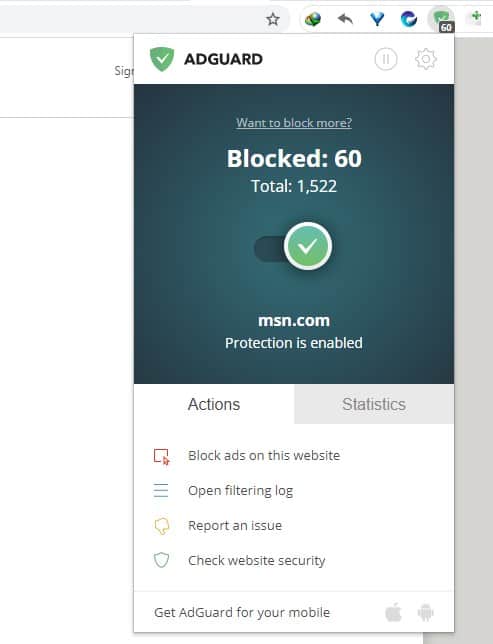
AdGuard AdBlocker main features & specifications summary
- Rating: 4/5
- Browser compatibility: Chrome, Firefox, Safari & Brave
- Pricing: Free (open source)
- Features: Ad blocking, Removes Social Widgets, Prevents Trackers
Pros
- User-friendly interface
- Open Source
- Has its own filter lists
- Supports third-party filters
- Removes Social Media Widgets
- Can block specific elements on web pages
- Does not impact the browser or system performance
Cons
- Advanced options take some time getting used to
- On rare occasions, can prevent sites from loading correctly
AdGuard AdBlocker is the second best ad blocker extension for Chrome, in my opinion. This add-on is made by a company called AdGuard. For those unaware, the company’s main product is a desktop program that blocks ads system-wide in Windows, and it’s a premium software. The browser extension, AdGuard AdBlocker is free and open source. You don’t need to sign up for an account, or pay a penny to use it.
The add-on’s interface looks pretty and its setting page is much more appealing compared to its rival, uBlock Origin. This makes AdGuard AdBlocker somewhat easier to use, and it works pretty much efficiently without having to set it up.
Another cool thing about the plugin is that it supports uBlock Origin filters, and similarly, you can use AdGuard’s filters in uBO. You may also import custom filters from third-party sources. AdGuard is consistent in preventing all kinds of ads, it can block ad banners, pop up ads, video ads, etc.
In my article about Firefox Containers, I explained how social media sites can track you around the web. A lot of websites have social media buttons on their pages, which makes it easy for you to contact them. The problem here is that these aren’t merely buttons, they can be used to track your visit to the page.
Facebook Pixel is perhaps the most notorious of the lot, but I digress. AdGuard AdBlocker has a Social Widgets option, which when enabled will remove the buttons from Facebook, Twitter, Instagram, etc, thus preventing them from tracking and profiling your browsing patterns.
AdGuard’s Chrome extension has an element picker mode, for selecting specific parts of a web page and blocking them. The Security Filters are quite good, and can block sites which are known to mine cryptocurrency, uBlock Origin can block these too. The stealth mode in AdGuard is something that advanced users maybe interested in. It helps prevent trackers from profiling you., send do not track requests to websites, blocks WebRTC and can even filter tracking elements from URLs.
AdGuard AdBlocker has a whitelist mode which is useful for allowing ads on specific websites. And you have User Rules for customizing the ad blocking behavior. The add-on allows search ads by default, which is something I’m not a fan of, so I recommend disabling this option from the settings, in order to prevent products and appearing at the top of the search results page, otherwise the search provider can use the data to track you.
AdGuard DNS is a free service that the company offers, you can use it on Windows, macOS, iOS and Android devices to block ads system-wide. I use it on my Android phone and iPad to block ads in apps.
We have an in-depth review highlighting the features of AdGuard, which you may find helpful.
Download the AdGuard AdBlocker Chrome extension here.
SponsorBlock - Skip Sponsorships on YouTube
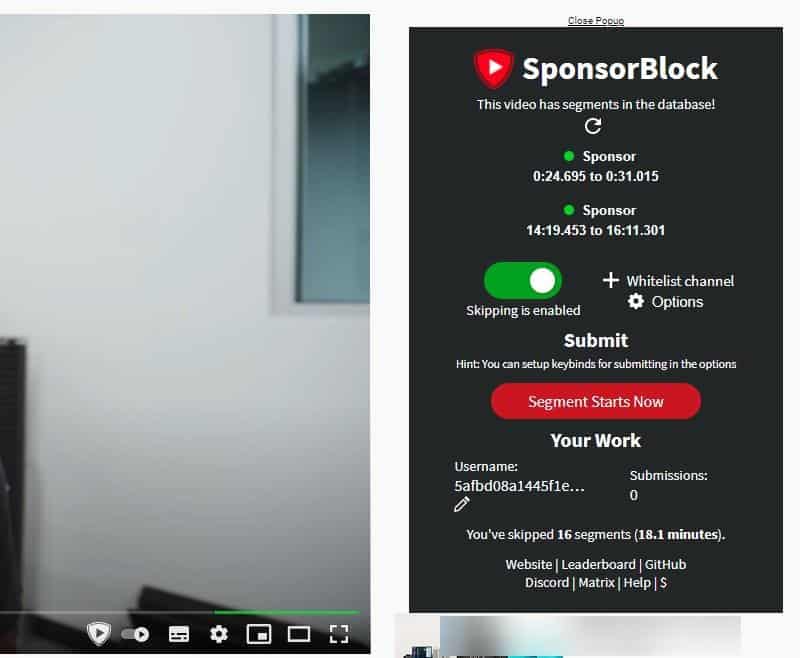
SponsorBlock main features & specifications summary
- Rating: 4/5
- Browser compatibility: Chrome, Firefox, Safari & Brave
- Pricing: Free (open source)
- Features: Skips sponsored segments in YouTube videos
Pros
- Crowd-sourced
- Easy to use
- Open source
Cons
- Not a standalone ad blocker
Website ads aren’t the only way companies advertise their products and services, many companies partner with YouTube content creators to promote their products. You may have noticed this in videos, where a sponsorship message is played for a few seconds.
Now even though these are ads, they’re not going to be picked up by normal ad blockers, since they are actually part of the video. But there is a way to avoid these sponsored segments, with the help of the SponsorBlock extension.
The add-on uses a crowdsourced database, i.e., users who have the extension mark/report the time stamps of sponsored segments in a video. This data is stored in the online database, and the next time a user who has installed SponsorBlock plays the video, the extension will automatically skip the part that was reported by the other user, thus saving you some time. Since it is crowd-powered, you can report promotional sections in videos too, and help other users. But this is not mandatory.
Install the extension and you will see a shield icon appear in the YouTube playback bar. This indicates that the add-on is working, mouse over the icon and a few more icons will be displayed. Click on the icon to the left and you will see a pop-up detailing the number of sponsored segments in the current video.
The extension also displays the segments in the timeline (seek bar) of the video. But, you don’t need to click anything for SponsorBlock to work. Once the video reaches the timestamp that has been marked as a “sponsored segment”, it skips the section and continues playing the video. You can undo the skip, if you’re quick enough, by clicking the option that appears on the screen.
SponsorBlock is customizable and can be used to skip intros, outros, and is easy to configure. You may whitelist channels if you wish to support them by watching the sponsored content. The main drawback of the add-on is that it is not a standalone ad blocker extension, meaning it will be unable to prevent regular ads from playing. So, SponsorBlock is best used as a companion extension alongside uBlock Origin or AdGuard AdBlocker.
Don’t forget to read our SponsorBlock review to learn more about the plugin.
Download the SponsorBlock Chrome extension here.
uMatrix
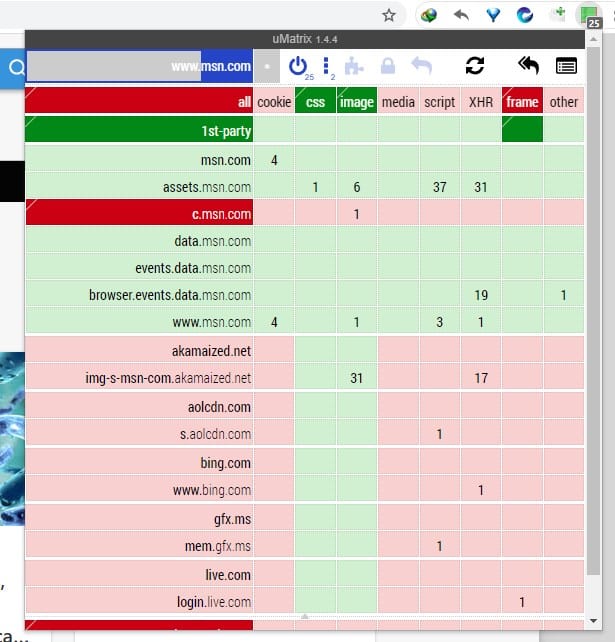
uMatrix main features & specifications summary
- Rating: 4/5
- Browser compatibility: Chrome, Firefox, Safari & Brave
- Pricing: Free (open source)
- Features: Advanced script blocker, customizable
Pros
- Greatly enhances the protection of the browser
- Open Source
Cons
- Not user-friendly, has a steep learning curve
- uMatrix is no longer actively developed, but the add-on still works
If you like uBlock Origin, but want more granular control, uMatrix is the perfect solution. Both extensions are made by the same developer. I would recommend using one or the other as they essentially serve the same purpose.
The ad blocker, in its default settings, is meant to prevent ads without any intervention from the user, something which it excels in. uMatrix on the other hand focuses on script blocking, which can prevent malicious scripts much more effectively, you can basically block everything and only allow the ones you choose. In a way, it’s even better than uBlock Origin’s Dynamic filtering. The problem is you’re probably going to spend a lot of time un-breaking sites, which kind of makes it a pain to use. You could opt for the allow all mode, and block sites specifically, but it’s sort of counter-productive.
Load a web page and then click on uMatrix’s button, and you can choose to block elements on the site like specific cookies, images. Click on the content that you want to block, and use the logger to monitor the elements, and unblock them as necessary.
uMatrix is meant for advanced users, so if you’re a novice or an average user, stick to uBlock Origin. The latter can also be set to block scripts in medium and hard mode, which is what I recommend if you want a less complicated way to block web scripts from running.
Our uMatrix review has all the details you need to get started with the add-on.
Download the uMatrix Chrome extension here.
List of popular Chrome extensions that didn't make the cut
NoScript Security Suite
Pros
- Free (Open Source)
- Only allow scripts from trusted sites to run
- Blocks scripts from running
- Protects you from malicious scripts
Cons
- Has a learning curve
- Can cause issues on banking sites, payment gateways
If you are paranoid about online security, NoScript is definitely worth checking out. The internet relies on scripts to run, especially javascript. The problem is, web pages can contain malicious scripts which can infect your browser or redirect it to other harmful pages. The NoScript add-on blocks scripts globally. You may add specific websites to the whitelist, allowing scripts from those pages to run, while blocking the rest.
Why is NoScript not included in our recommended Chrome Security extensions?
uBlock Origin and uMatrix offer script blocking as well, so you don't need an extra one in NoScript. While NoScript is a complicated extension, it's a bit easier to get used to than uBlock's script blocking. Script blocking has its own issues, and with NoScript you may have problems shopping onlint. The extension may prevent scripts from running on checkout pages and payment gateways, causing your online transactions to fail.
Privacy Badger
Pros
- Free (Open Source)
- Blocks ads, canvas based fingerprinting
- Relies on its Badger-Sett, a pre-trained list to block trackers
- Does not block all ads
Cons
- Learning mode is disabled by default, as it can be used to fingerprint users
Privacy Badger is a nifty little extension to have in your security extension toolbox. The add-on does a good job of blocking ads, and has its own filter, just like a normal ad-blocker. The yellowlist is used for blocking tracking cookies on sites, and the extension also prevents canvas based fingerprinting.
Why Privacy Badger did not make it to our list of recommended Chrome Security extensions?
Privacy Badger’s advanced learning aka local learning, is turned off by default. The EFF in its own words explained that local learning creates a unique fingerprint which can be used to identify the user. The anti-tracking extension has been toned to being an ad-blocker, and is now reliant on its Badger-Sett. This is something that uBlock Origin can handle, and more.
AdBlock Plus
Pros
- Free (Open Source)
- Good at blocking most ads
- Easy to use
Cons
- Acceptable Ads enabled by default, can be disabled
- Unethical practices
- Inconsistent ad blocking, gets detected by anti ad block scripts
- Higher system resource usage
AdBlock Plus is one of the most popular ad blocker created for browsers. It blocks ads on most websites, unless you opt out of the acceptable ads initiative, in which case it displays non-intrusive ads.
Why AdBlock Plus was not included in our list of best ad blockers for Chrome?
The developer of AdBlock Plus decided to partner with websites and ad companies, to create acceptable ads, a whitelist that allows ads to be displayed. The idea was to support websites, but in reality the partnership brings money for the extension’s developer, while the user’s privacy is compromised. This is one of the cases where the saying “if something is free, then you are the product” is literally true.
That is an unacceptable compromise, but even if you brush off the ethical part here, AdBlock Plus has some inconsistencies in blocking ads, and seems to get detected by anti-adblock scripts. It tends to load pages slower, and uses more resources compared to uBlock Origin, and even AdGuard for that matter.
AdBlock
Pros
- Free (Open Source)
- Decent ad blocker
Cons
- Unethical practices
- Participates in the Acceptable Ads program
- Not as good as uBlock Origin
AdBlock is an extension that prevents ads on most sites, including Facebook and YouTube. Its performance on the other-hand is sub-par compared to the better ones.
Why wasn’t AdBlock picked as one of our top recommendations?
AdBlock’s story is nearly identical to AdBlock Plus. AdBlock was sold, and then joined in the controversial Acceptable Ads program. AdBlock acquired uBlock, and the changes that were introduced to the latter forced the original developer to create what is now known the best ad blocker ever made, uBlock Origin.
Ghostery
- Pros
- Free (open source)
- Easy to use
Cons
- Unethical practices in the past
- Questionable privacy policy
- Not user-friendly
Ghostery is an ad blocker that prevents ads, and stops websites from tracking you. The extension is fairly simple to use.
Why Ghostery is not among our recommended list of Chrome ad blockers?
Ghostery has a shady past. The add-on was found to collect information about ads that were blocked and sent the data to its servers, which was then shared with advertisers. The extension was eventually made open source in what appeared to be a move to win the trust of users. Ghostery’s privacy policy states that the company collects data such as the web browser, operating system, language, non-private URLs, search queries along with search engine results pages, among other telemetry.
Frequently asked questions about ad blocker extensions for Chrome
My ad blocker isn’t blocking ads correctly, but another one does, which one should I use?
If a different add-on works for you, that’s good. But I have been using uBlock Origin ever since the first release and it has been nearly flawless. On the off chance it fails to block some ad, try purging the cache and update the filter lists from the extension’s settings. If you want to block a specific part of a web page, you should use the Element Picker tool to create a filter for it manually. Never use multiple content blockers, because they are going to interfere with each other’s rules and filters, and you could experience some issues with web pages, and the performance of the browser and computer.
I still see ads on YouTube, what should I do?
While I have not seen this happen with uBlock Origin installed in Firefox, this has been a common problem in Chromium based browsers, especially Brave and Opera, with their built-in ad blocker enabled. The browsers struggled with what appears to be a new method for YouTube to deliver ads, though the issue seems to have been fixed in recent updates.
Why haven’t you included AdBlock Plus in your list?
AdBlock Plus allows acceptable ads. Basically, the developer has partnered with ad networks and websites to allow some ads to pass through the extension’s ad filters in exchange for monetary compensation. This move has been widely criticized among security experts, as it exposes users to ads and trackers. There is an option to disable acceptable ads, but due to ethical reasons, we cannot recommend you use the extension.
On a side note, we do not recommend using AdBlocker Ultimate, as it is a clone of the AdGuard extension. And while we are at it, don’t use the add-on that’s just called uBlock, the good extension is called uBlock Origin. There are a lot of adblock extensions for Chrome which have privacy issues, avoid those and choose one of our suggestions, all of which are open source, and made by ethical developers.
Will adblockers stop working on Chrome with Manifest V3 API?
You may not be aware of this, but Manifest V3 is already in use. The important thing here is that V2 still exists which is why older extensions work fine, including adblockers. Manifest V3 has drawn the ire of Chrome’s rivals such as Mozilla, Brave, Vivaldi, and their browsers will continue to support ad-blockers in their own implementation.
The Manifest V3 API is still in an early phase, and is being worked on by Google. uBlock Origin’s creator, Raymond Hill, aka gorhill, recently said that he is working on a version of his extension that supports the new API. Thanks to some changes made to the declarativeNetRequest API, the adblocker could retain dynamic filtering, important filter, etc. Even he doesn’t know which features could break if V2 is discontinued in favor of Manifest V3. So, don’t panic yet, there is hope. In the worst case scenario, we will still be able to block ads system wide by editing the hosts file, or by using a DNS.
Bottom line/Conclusion
uBlock Origin is our number one choice when it comes to ad blocking, though AdGuard isn’t far behind. Regardless of which ad blocker you use, I recommend using SponsorBlock with it for the best possible ad blocking experience. All extensions mentioned in this article are available for Firefox and Chrome.
Don’t forget to check our best security extensions for Chrome, they can help you protect your privacy.
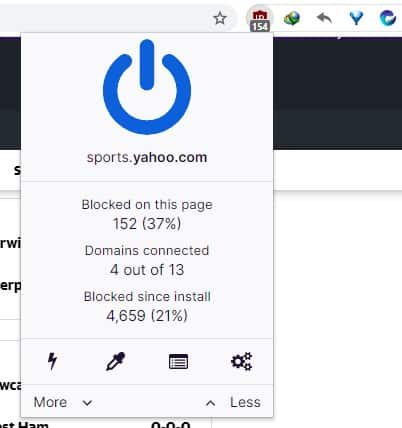



















I am told cookies are blocked on my chrome. I do not want them blocked
ungoogled Chromium with Ublock Origin all I have. Speedy, secured and no ads ever.
Be good to see an article regarding Android browser adblocking,I have found all the Chromium browsers (apart from Kiwi as it has only recently been revived) to have poor adblocking whether it be built in or an extension.
Because of that reason I have gone back to Firefox as I can add Ublock and never see an ad or be detected by anti adblock splash screens.
Using a web browser made by an advertising and data collection company. LOL.
@Anonymous, I think you still have to know something about the object’s origins (in left hand column) and the meaning of cookie, script, XHR, frame, etc..
Otherwise, one would be semi-randomly clicking – i.e. trial and error.
Much easier to get it right the first time with some of the other tools (i.e. lower learning curve).
You somehow forgot about https://getadblock.com/en/ with 10mil users
Any self respecting individual knowing about Manifest V3 and still continue using chrome,deserve all the crashes and problems they get.
@Tony
Chromium, and by extension Chrome, still has the best performance, best web compatibility, best security etc. I can see why people prefer it over other browsers. I disagree with Chrome’s privacy practices and hence use a different fork of Chromium.
uMatrix doesn’t have a steep learning curve, all you have to do is click on the coloured squares, it’s easy. Red to block and green to allow. It’s much easier than uBlockOrigin, which doesn’t even have a gui, or coloured icons and requires manual editing of text files in monochrome.
Is it just me or fonts have changed here at gHacks? I noticed this before but in this article its hard to ignore them.
Good article, sponser block in adblocker list lol.
Are google not intending to restrict adblockers such as ublock origin etc.
Manifest V3 is going to support pretty much all of the features included in modern adblockers, it’s to the point that gorhill, uBlock Origin’s creator and developer, is planning to support Chrome even after Manifest V2’s depreciation.
https://old.reddit.com/r/uBlockOrigin/comments/ntlgkv/update_on_manifest_3/h0snbbn/
@computer said no
There are Chromium forks with a built-in adblocker that is not an extension (and therefore unaffected by Manifest V3), like Brave and Bromite.
There are also network-wide adblockers (Pi-hole) or system-wide AdGuard etc.
I have used ublock for 7 years (ABP before that), never needed anything else.
In the past, I was an avid user of Mozilla Firefox (considering the philosophy behind it). But one day (around 4 years ago) after yet another crash and automatic system reboot, I realized I’ve had enough of this an decided to discard Firefox altogether and migrate to Google Chrome, and it was a good move for me.
While my system would crash every time I opened several tabs (around 15) in Firefox due to RAM shortage and the fact that Firefox is a resource hog, I had no problem opening tens of tabs in Chrome on my 4GB-RAM laptop. My record in Chrome (and Edge) is 290 open tabs!
However I recently switched to Edge and I’m even happier. About 6 months ago, when I wanted to clean-install the latest version of Chrome, It refused to install on my system. I, as frustrated as one can be, decided to ditch it and give Edge a try and it’s been working perfectly since then.
After all these years, Firefox still has that problem of not being able to handle memory properly and its combination with AdBlock Plus, another memory hog tool, is a nightmare (at least for my system). My problem with Firefox got even worse after installing ABP (4 years ago).
After that I researched about ad blockers and finally learnt about uBlock Origin, and it was a life-changing experience! Now I firmly believe that internet is a frustrating and infuriating place without uBO. God bless Raymond Hill and long live uBlock Origin!
BTW, Good article! Useful information! uBlock Origin and AdGuard AdBlocker are more well-known. However, I recommend installing the undisputed king (uBlock Origin) and enabling AdGuard filters in Filter lists via Dashboard. it’s best of both worlds!
Keep up the good work ;)
Firefox is an excellent browser with excellent features. It’s not perfect. Nor is Chrome perfect. However, Chrome was built to be a data collection tool for Google. They pay lip service to security issues, but they don’t really build features into the browser that protect your browsing privacy. Chrome is, essentially, spyware. I much prefer Ff with uBO and a couple of other security related add-ons to Chrome with any number of add-ons. You can put lipstick on a pig, but it’s still a pig. You can say the same about Ff, but Ff was built to spy on your web browsing.
@MeH
> decided to discard Firefox altogether and migrate to Google Chrome
> recently switched to Edge
Eww, so you switched from a browser that moderately respects your privacy at least when configured (Firefox) to one that actively disrespects it (Chrome) and then to one that actively disrespects it even more (Edge). Switch to Opera next and your journey to having no privacy in your web browser at all will be complete, lol.
On a more serious note, if you like Chromium (both Chrome and Edge are based on Chromium), try Brave. Brave already has an adblocker included (also has one on Android) and has similar RAM usage to Chrome and Edge. Contrary to Chrome and Edge, it also respects your privacy. uBlock Origin can also be installed in Brave, you can disable Brave’s internal adblocker if you prefer uBO.
Bromite on Android is something I would look into as well if you don’t like the mobile version of Brave.
I am not saying this to advertise Brave, I am saying this because ANYTHING is better than Chrome and Edge.
What is it with you and Brave? In every post there is you commenting about how Brave is the lord and savior of the internet smh.
> What is it with you and Brave? In every post there is you commenting about how Brave is the lord and savior of the internet smh.
Compared to Chrome and Edge, which collect as much data on you as possible? Of course Brave is the better option then. OP is not satisfied with Firefox, so pointing him to Brave seems sensible.