Is Iceraven the better Firefox for Android mobile browser?
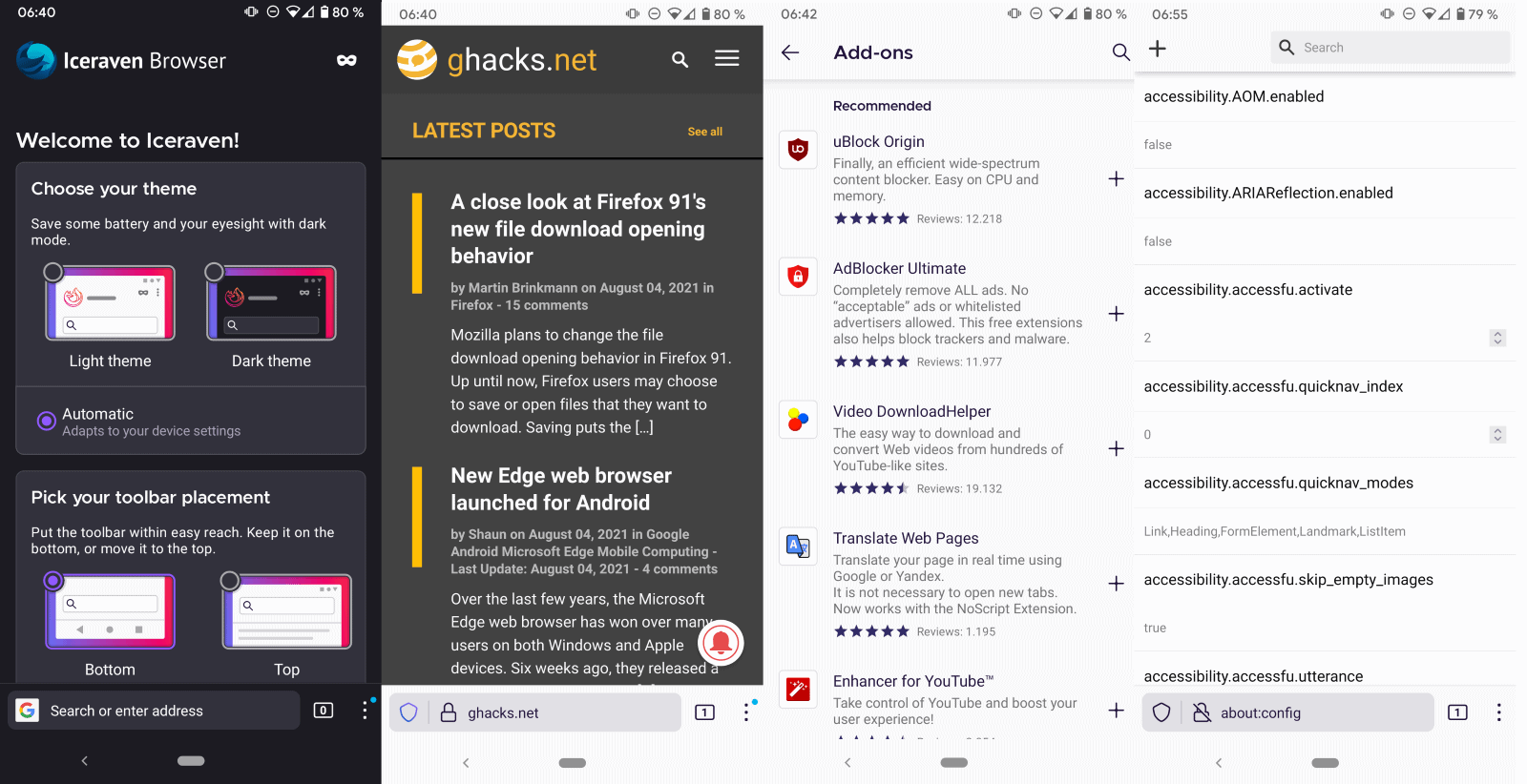
About two years ago, Mozilla revealed plans to replace the then-current version of its Firefox web browser for Android with a redesigned browser. The new browser would offer better performance and web compatibility according to Mozilla because of its new framework that it was based on.
It was called Firefox Preview during development and migration from the classic version of Firefox for Android to the new Firefox for Android started in early 2020.
While the new Firefox's performance and web compatibility was indeed better, Mozilla made a few design decisions that affected part of the old browser's userbase. The first was that the new Firefox supported only a limited number of add-ons. Mozilla picked add-ons from its recommended extensions program, including crowd-favorites such as uBlock Origin.
Users who installed other add-ons in Firefox could not get these to run in the Android version anymore. The Stable version offers up to this day no option to install all add-ons that are available. Mozilla did introduce full add-ons support in Nightly, a development version of Firefox, but handling was complicated.
Another feature that Mozilla removed from the stable version of Firefox was support for about:config. This angered users who used about:config to make configuration changes.
Iceraven
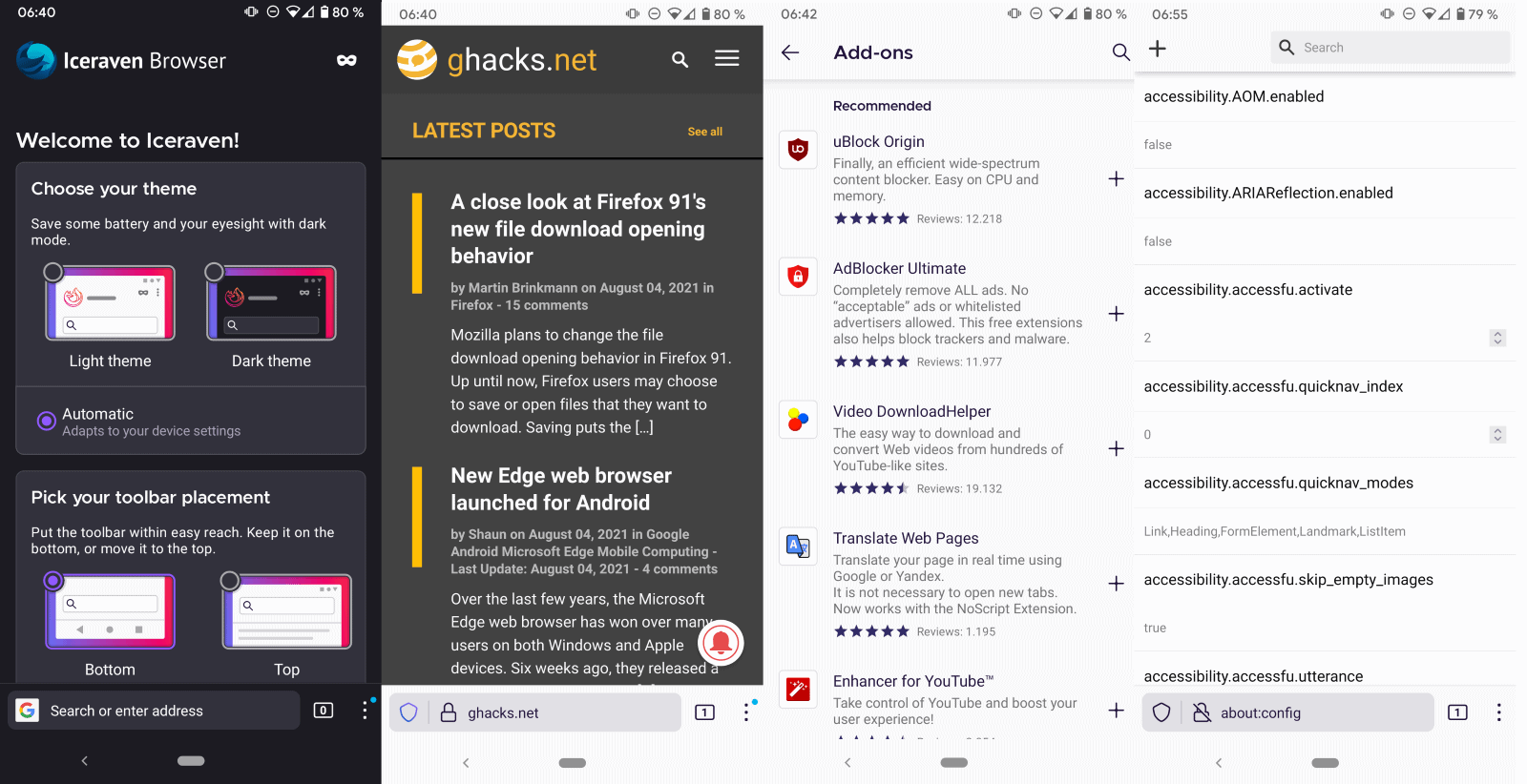
Iceraven is an open source fork of the new Firefox web browser for Android. It is based on the stable version of the browser and most features are identical to that of Firefox.
There are two core differences between the two browsers, and these address both issues described above. When you use Iceraven, you may access about:config just like before. The feature works just like before: type about:config in the address bar of the browser and you get the list of available parameters that you may modify to your liking.
The second difference improves support for add-ons. Iceraven supports more add-ons; not all of them, because the system requires the use of a custom collection, but the list is much longer. Users may request the inclusion of add-ons if one is missing.
Not all of these will work, one of the main reasons why Mozilla disabled support for installing all add-ons in Firefox Stable for Android. Some won't work because they may use desktop specific features, others won't work because Firefox for Android lacks support for certain features, still.
The main downside to using Iceraven is that there are no "warranties or guarantees of security or updates or even stability". While it worked fine during extended tests, users may run into issues using the browser.
Closing Words
Iceraven's support for about:config and more add-ons may be reason enough for Firefox users to give it a try. Installation of Firefox Nightly for Android is an alternative, as it supports these two options as well; you only have to create your own add-ons collection and integrate it in the browser to extend support for extensions in the mobile browser.
Since both are considered experimental, it may come down to which browser works better for your use cases. Iceraven is based on Firefox Stable, but it includes modifications that may affect stability.
Now You: have you tried Iceraven? Which browser do you use on Android?
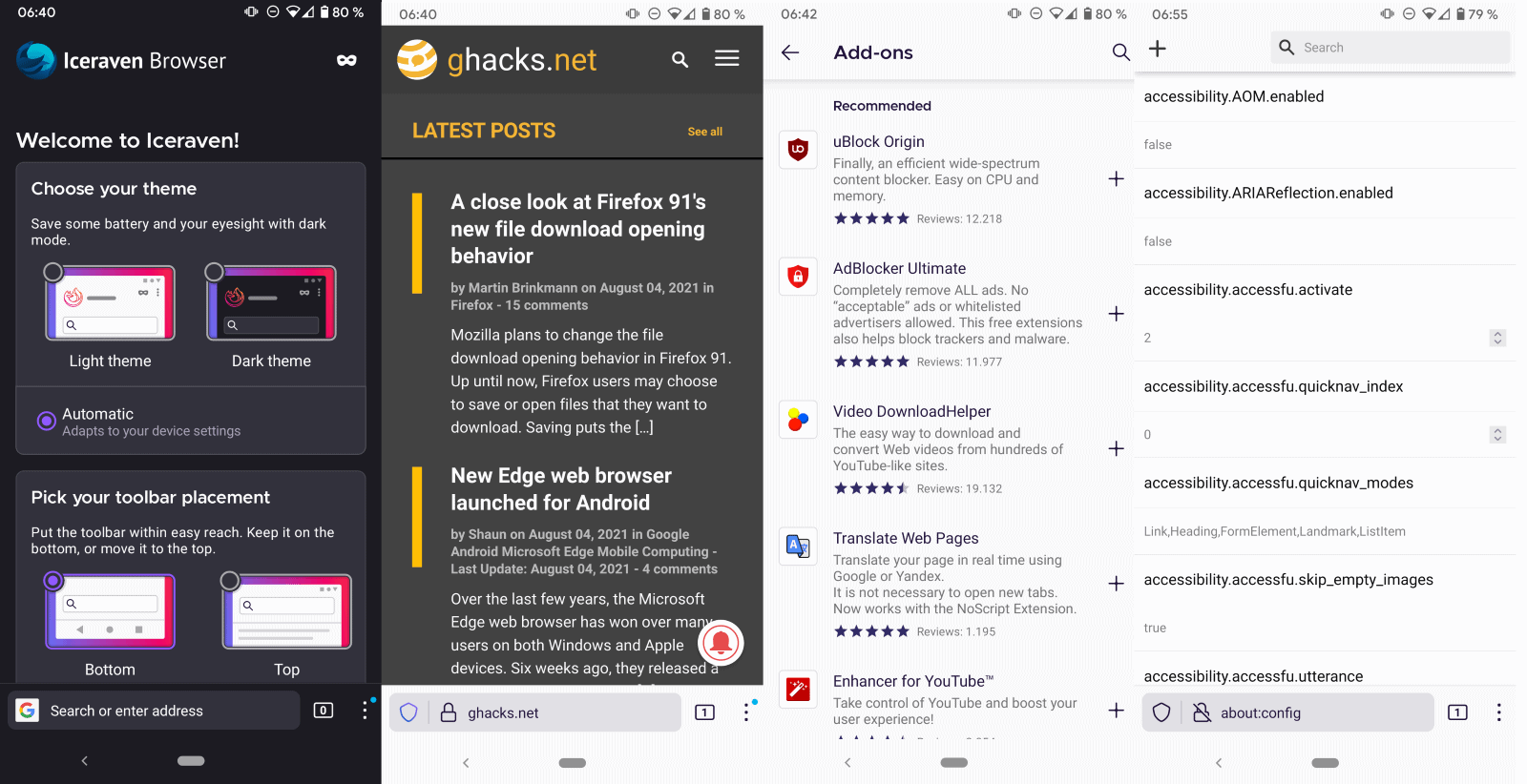






















All that ^ yeah thats cute, kinda neet.
Are you using the original firefox from Mozilla or iceraven? Because iceraven browser fixes the tab unloading bug.
Sorry I meant Fenix rather than Fennec
Tab unloading disabled? And that works for you??? I tried pretty much every possible thing and I keep getting the tabs reloaded (with forms’ fields lost) at every app switch 999/1000 times.
600/1000 times the tab is actually entirely forgotten, going back to some random state (of tabs, with newer tabs completely forgotten -even from the history- and older closed ones reopened) the browser decided to store and get back to for however long it wants
And these are only two of its thousand huge stupid problems
Having a hammer hit you in the head at every key press would be less irksome than using this (or rather any fennec derivative) browser.
And yet I’ve been using it for 6 months because it seemed a little less indecent in terms of privacy than the alternatives
I like it very much over Firefox Android for several reasons:
direct installation of much more and interesting addons possible, e.g. open pdf directly in the browser (using Mozilla pdf.js)
tab unloading can be deactivated in the menu, which makes my browser experience much smoother
But as close as possible to vanilla Fenix
I installed firefox nightly 91 on seotember for a test drive it doesn’t show 2/3 of my colection’s addons about 300 loading in icerevan many of them work but nightly doesn’t load the full collection to install any of them that i need at a time,it seem that it still rejects many addons that their APIs are not implemented fully yet,but these addons work or partially work on iceraven and this partially working part does my needed job.All these precautions are a dealbraker for me ,mozilla firefox remains broken from version 69 onwards.That prevents me to parallel use nightly and raven,but nightly is definitely heading the right way..
I installed firefox nightly for a test drive it doesn’t show 2/3 of my colection’s addons about 300 in icerevan many of them work but nightly doesn’t load the full colection to install any of them that i need at a time that is a dealbraker still to parallel use nightly and raven,but nightly is definitely heading the right way..
It’s interesting how Mozilla prefers to promote only malware mostly-proprietary non-Gecko-based for-profit browsers (Chrome, Edge, Safari, Opera, Brave, Internet Explorer):
https://www.mozilla.org/en-US/firefox/browsers/compare/
and stays silent about ethical, free software, essentially Gecko-based, often non-profit forks of its own code. Like IceRaven but also Fennec F-Droid, LibreWolf, Waterfox, Pale Moon…
Mozilla does not believe a word of its own propaganda.
Nice article! Great to see some Iceraven coverage here on GHacks. Iceraven is my favorite Android browser and doesn’t get enough love from tech websites IMO.
Anyway, though the article does a good job running through some of the advantages and distinctions Iceraven has relative to Firefox, it’s hard to include everything in a single article, and I just wanted to mention something that is one of my favorite aspects of Iceraven here in the comment section.
One big aspect of what Iceraven is trying to do is to try to create more options for end users and more customization than other browsers allow for. It’s limited in terms of how much of this gets into the final product at any given time, because there’s currently only one developer working on it (He has said he’d welcome any volunteers who want to help, or even just random pull requests if they’re good, though! The more developers Iceraven has, the more it can do!), but some of that does still make it to the final product. For example, you can switch an option on to show the full URL in the URL bar (i.e. http://www.ghacks.net) instead of only seeing the bare minimum (i.e. ghacks.net), which is the only way most Android browsers will let you view URLs. Of course, if you don’t want to see the full URL, Iceraven allows you to not see it as well!
It’s sort of like the “options” browser.
Iceraven also has attempted to get rid of as much proprietary telemetry as it can, which is something some GHacks users might appreciate relative to the Firefox-branded versions of Fenix.
Iceraven was one of the first to restore square tabs (As an option) when Firefox went to tab strips. At one point, Iceraven had what seemed like a dozen tab related options, including the ability to have a separate tab screen instead of a “pull over” tab list, different options for what order tabs should be sorted in by the browser, and a whole bunch of other stuff. Firefox wound up borrowing some aspects of that code (Which is fine, of course. It’s open-source!) when it reinstituted square tabs as an options. Ironically, when the guy who created and maintained square tabs left Iceraven, and the remaining developer could get the system to work with newer versions of Fenix that had to be merged, Iceraven fell back to using Firefox’s implementation of what was originally Iceraven’s tab system code to make it easier to maintain. :) It sort of went full circle. :)
However, the lead developer of Iceraven is open to bringing all the tab stuff back if a develop volunteers to write it in code that will work for current versions of Iceraven and then maintain it so it still works when future Fenix stuff is merged in on an on-going basis.
There are actually all kinds of similar ideas and projects that anyone who wants to volunteer could potentially work on to add more customization to Iceraven. The Github issues page has some ideas, but it could be something a potential additional developer thinks of and comes on board to implement and maintain, or something someone solicits from users in other corners of the Internet.
Iceraven is already a great browser, but it’s potential is massive if more developers volunteer their time.
I use Privacy Browser (open source browser by Andrew Stoutner) on my Android mobile phone. Its available on F-Droid
https://www.stoutner.com/privacy-browser/
Which browser do you use on Android?
Bromite. Period.
Can anyone suggest how to update add-ons on IceRaven?
Uninstall/reinstall loses settings.
Are you updating the core browser? Unless you’re using the F-Droid ffupdater tool (Which includes Iceraven as one of it’s supported browsers), to update Iceraven itself, the way to update is to download the new .apk files as they are posted on the Github releases page where you found the browser initially. Each newly published .apk file for the browser can be installed as an update without losing browser settings.
The reason I’m asking this, even though I know your stated issue is extension updates, is that I’m wondering if some new versions of the extensions won’t run on old versions of browsers. So, like, if you installed Iceraven 6 months ago and never touched the core install, I wonder if some extensions would stall out on the last compatible version instead of updating to the latest versions until you update the browser.
The other reason I’m asking is that today is 8/8/21 and my UBlock Origin last update thing is listed as 8/5/21, even though I’ve had Iceraven as my default phone browser for a year now and UBO has been installed continuously all that time. So, I know these extensions do update for some Iceraven users like me, which is leading me down the path of trying to figure out why me and not you, and trying to determine what it is you can do to get your extensions to update the way mine do.
The other thing worth mentioning here is that, if they still work, Iceraven does allow people to use some older extensions that no longer publish updates. So, if you’re using an extension that the developer(s) of the extension stopped updating last year, obviously you’ll be stuck on the last version if the developer(s) of the extension don’t start updating again. Mozilla doesn’t really give extension developers not in it’s dozen or so favored extensions much reason to stick with it, because it’s main Android browser (Firefox stable) can’t access them. Iceraven can’t really do much about that unless it grows so popular that it helps incentivize those developers to start updating because of new users from Iceraven.
Add-ons get updated in the foreground or background. I didn’t get uninstall or reinstall part. If its about Iceraven uninstall or reinstall, that clears its app data just like every app for Android so you’re back to square one in terms of settings.
None of my add-ons updated automatically. I noticed that they were out of date when I ran into bugs that were supposedly fixed. Couldn’t find a way to update them manually either.
Yeah there is no way to update them manually, and it happens automatically. If for some reasons they’re not updated automatically in background then once browser starts or get updated, add-ons will get updated, atleast that’s the way uMatrix got updated last month through browser startup.
I think its a bug, as when I checked the network connection of Iceraven months ago using TrackerControl app, it always connected to mozilla site on startup for add-ons update.
Saving/printing web pages, especially to PDF is the most glaring omission in the new FF for me. I have to keep switching over to Chrome because of that.
Another problem with Firefox on Android is that it can not open local html files.
Chromium based browsers do not have this problem.
A few years ago Firefox on Android could open local html files. so it can be done.
I used to test local webpages I made on Android with Firefox. Now I use Bromite.
Mozilla is just crippling Firefox by removing handy features like about:config and so making it a worse browser. Their foolish top managers need to go.
Agree with Uwe. FF Nightly does nicely and is my default browser on my phone.
What about Fennec from F-Droid? It runs the current code, supports add-ons and has about:config support.
I’ve used Iceraven occasionally on my tablet and it’s pretty good, but I still prefer and am quite reluctant to switch from the pre-Fenix version (68.11.0) on my phone. I just don’t like the new UI tbh.
Kiwi is now my main browser on my phone, and I also used it on my tablet for a while, but have just gone back to Iceraven as Kiwi was pretty sluggish on there. Iceraven in comparison is surprisingly snappy now (and nice to see about:config on mobile devices again!)
I tried all the well known Chromium browsers but their built in ad blockers are just not up to the job,one particular forum I use displayed anti adblock splash screens on all the browsers I tried.
I turned to Firefox simply because I can use Ublock and it works perfectly,all ads blocked and never detected.
Admittedly Firefox doesn’t load pages as fas as Chromium but I’m willing to give up a bit of speed for ad free browsing.
At the time I moved Kiwi was abandoned but I think I read it was getting updates again.
Iceraven is, like Firefox, incompatible with Adguard running.
And until that is addressed this browser is a non-starter.
Kiwi does it all.
There’s a way to fix that issue in Adguard settings. I don’t remember exactly how, but I got Firefox working with Adguard on my phone.
If you go to settings -> About Mull/Iceraven tap on the logo at the top a couple times to enable developer mode then go and enable third party ca cert to get it to accept the adguard cert
What kind of issues are you having with AdGuard? I’ve been running AdGuard for years on desktop and Android, and Firefox is my default browser on both desktop and Android, and I never had any issues.
Fennec runs just fine with Adguard running. And it supports everything Iceraven does.
I didn’t know about Mull… “enables many features upstreamed by the Tor Uplift project using preferences from the arkenfox-user.js project”. Sounds interesting!
@zed
Sounds like easily fingerprintable crap to me, because it is.
Tor Uplift + arkenfox = “easily fingerprintable”? care to explain why?
Iron Heart doesn’t know how entropy, fingerprinting or linkability works. Does Mull (or arkenfox) actually claiming to beat all fingerprinting? Arkenfox doesn’t. Iron Heart is just butthurt, and gets triggered when it is mentioned
Here’s a tiny snippet of his lack of knowledge on the subject
– https://www.ghacks.net/2021/07/31/how-firefoxs-new-smartblock-feature-works/#comment-4501361
– https://www.ghacks.net/2021/07/31/how-firefoxs-new-smartblock-feature-works/#comment-4501396
To answer your question, RFP randomizes canvas and fools naive scripts: therefore it helps reduce possible fingerprinting. If Mull also uses RFP, then it does the same. Doing nothing means you are worse off.
Never heard of it. Mull? Same. How many of these are there?
We’re still using Focus since we don’t use browsers much on phones and it works fine for our basic needs.
I’m using Firefox nightly as my default browser. Collections are working fine and honestly said, they are a great solution made by Mozilla and not complicated to handle at all.
Now I’m definitely no expert on this stuff but I switched over to Bromite browser And Iceraven for android browser and also 1DM browser mainly for the awesome media grabber. Iceraven seems to get my search requirements faster than Bromite. But when you download something with Iceraven, the item location pop-up stays on your screen and the only way to erase it is to go to the indicated location and then hit back to return to the screen was on. Main issue with Bromite is it’s almost exactly like Google’s chrome browser and that makes me uncomfortable with using it. Incidentally when I was checking for IP leaks and web RTC leaks and fingerprinting, the 1DM browser showed the lease unique fingerprint and highly protection status of the three and that’s straight “out of the box”. Weird, huh..
Fennec is doing just fine.
There is also Mull (already available in F-Droid), which gives access to about:config as well.
I’m pretty biased towards Firefox’s rendering engine and their principles so I’m a little skeptic that this can be usable for me, but better than Firefox? Probably yes. If they can bypass some of the things Firefox has imposed, it might be better, but that rendering engine is so slow.
I have tried the new Firefox for Android browser and the new Firefox for PC, but it’s just inferior to Blink-based browsers for me in terms of speed, performance and compatibility. And with Firefox’s diminishing capabilities for UI customization, for me it has lost all of its desirable features at this point.
Kiwi.