A close look at Firefox 91's new file download opening behavior
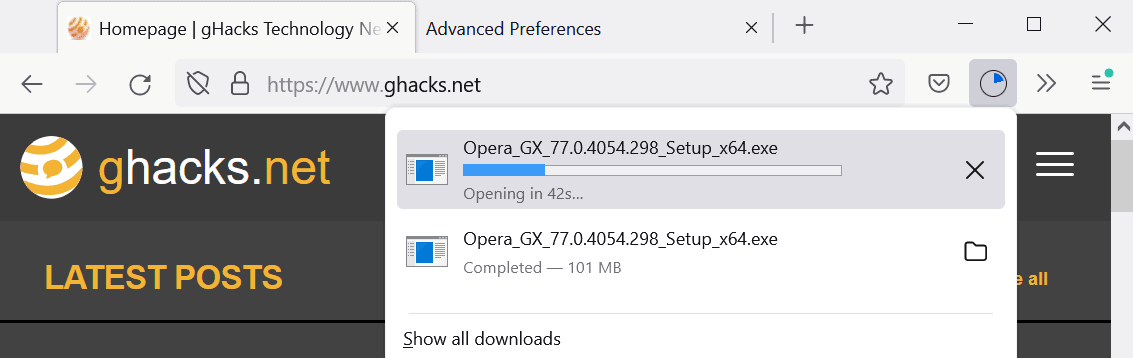
Mozilla plans to change the file download opening behavior in Firefox 91. Up until now, Firefox users may choose to save or open files that they want to download. Saving puts the files into the default download folder, and there are options to change the save folder.
Opening on the other hand saved the file into the temporary folder of the system; this does not affect the initial opening of the file, say a torrent file in qBittorrent, a video in the default media player, or an image in an image viewer. Files are deleted automatically when the session ends and that led to problems for users who wanted to open the downloaded file again.
Starting in Firefox 91, Firefox uses a different logic when it comes to the opening of file downloads. We reviewed part of the ne behavior in June, namely that Firefox will save all files to the downloads folder regardless of whether users select the save option or the open option.
One consequence of the new behavior is that downloads that are opened are not deleted anymore automatically. It is necessary now to clear these downloads manually.
That is not the only change though. Firefox 91 will introduce functionality to open files from the download panel. The download panel displays all downloads, active, failed or completed, of the session. If you run Firefox 90 or earlier, you may have noticed that you cannot click on a download that is in progress to get the file opened as soon as the download completes.
Firefox 91 introduces that option: just click on the download and Firefox will display the remaining time before the file is opened on the system.
Enable or disable Firefox's new downloading behavior
Many features can be customized in Firefox. If you dislike the new downloading behavior, e.g. when you want files that get opened to be deleted automatically once the session closes, then you may configure Firefox to do so.
Here is how that is done:
- Load about:config in the Firefox address bar.
- Confirm that you will be careful on the warning page.
- Search for browser.download.improvements_to_download_panel.
- Set the value to TRUE to enable the new download behavior.
- Set the value to FALSE to disable the new download behavior.
It is possible that the preference may be removed at one point in time. For now, it is available and you may use it to configure the behavior in the web browser.
Closing Words
The change brings Firefox's downloading behavior in line with that of the Chromium browsers. Firefox users who prefer the classic option may restore it once the change lands in the browser.
Now You: which download behavior do you prefer? (via Techdows)
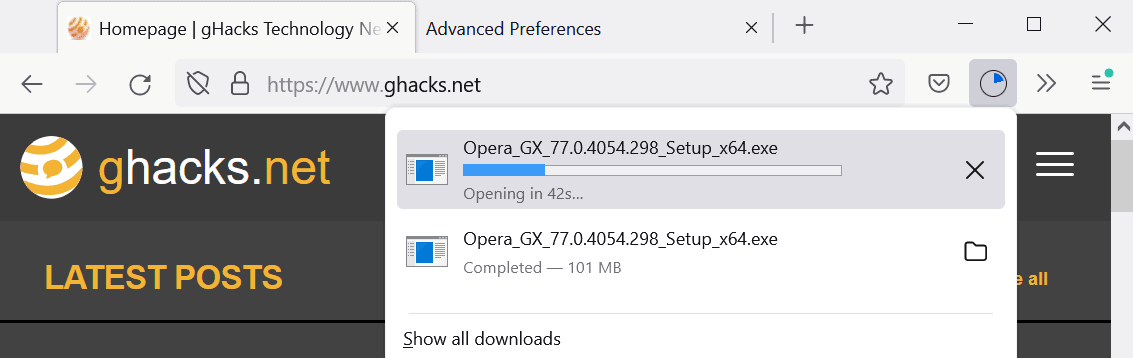





















Tried to Restore Classic Look in Firefox 91 by disable proton,and it doesent work..any help
Since updating to this I get a warning box saying
“could not be saved, because the source file could not be read.”
Having to uninstall and install an earlier verson now.
Things were so much better in the days of Internet Explorer. Now that was a browser which really knew how to dumb down in a good way, but still keep power user features.
thanks for the new download behaviour. The old one on Linux went to /tmp which sandboxed apps won’t touch because it is insecure.
Simplified printing sounds great. I started using Firefox only fairly recently (I love Containers, it saves me a lot of time as I move among clients), so I don’t know the old version.
Good they offer an option to disable this silliness. Sad to see them copying the worst features of Chrome. I do understand why they tailor to the lowest common denominator (Chrome & Edge users), but I hope they continue work on features and functionality for people who are technologically savvy and have been programming for years. There are millions of us, and we love Firefox and Mozilla for many reasons.
Firefox seem hell bent on going backwards. Make their product less functional, less relevant and less appealing with every release. I use ESR which gives me the chance to test new “features” before I roll it out to all the PCs here. I typically have to spend a couple of weeks trying to get back things that they just keep removing and disabling garbage that they add they no one wants to use.
If I wanted a temporary file to be saved I’d select save, not open. What a useless waste of time. I’ll be disabling it.
Why even use Firefox anymore? They took everything way I liked about it. I switched to Edge.
Another shitty idea from mozilla. Then news comes out that firefox has lost 50million users and they wonder why.
They won’t attract users by copying Edge or Chrome.People will just use those browsers instead.They attracted users by doing things differentely and adding lots of customizations other browsers didn’t have.Those days are long gone now.
They want to make FF as much Chrome-Edge-like as possible. Why? Let’s be honest, FF is a very good browser but won’t attract many new users by such strategy or, I believe, by any other unless Chrome and Edge get much worse (which won’t happen). If Firefox keeps removing features I’m afraid I will eventually have to leave the browser. I dread such a step, but it looms away on the horizon. Firefox should not mimick other browsers and should not be ashamed of being different.
Martin, how does your tabs layout look like this?
It is the Nightly version of Firefox
Yet another reason the not use any of the user folders – they just get filled with junk.
” “Improvement” “
Copying of Chrome never ends. Less detailed information? How is that a improvement? RIP Firefox.
they also removed incomplete/new file download size info eh.
based on that screenshot, looks like they remove download speed info…so great, yet another tiny detail removed.
Use Waterfox Classic + Classic Theme Restorer.
Waterfox Classic is dead. Many sites are broken.
I prefer the original behavior. If I want to save, I save, otherwise the Temp folder will welcome the file and kick it out once Firefox closed.
Firefox’ new download opening behavior is obviously intended for newbies who believe that a all they download is saved, and kept, who don’t even know where their Temp folder(s) are (and when they do they discover megabytes of files which, contrarily to Firefox, haven’t been automatically deleted), and who complain because they can’t find what they’ve viewed or listened to.
Let’s not condemn newbies on the ground they’d lower the logic of procedures. As long as settings allow to keep up with good sense then no problem for me.
How about Mozilla stops copying other browsers with a game of catch-up or copy and go back to its origins of being different. Oh, and while they are at it how about working on extending the web extensions API so we can get some of the old functionality back that fans miss.
The creator of Mozil moved on to make Brave. He seems to have been the main driving force of Mozilla’s innovation.
https://en.wikipedia.org/wiki/Brendan_Eich
Nobody should be using Chrome or Edge.
I don’t understand the purpose of saving things locally when the user doesn’t want to do this. Martin’s June article offers this:
“One issue that Firefox users may have experienced in the past is that files that are opened in applications directly are not put into the download folder. Instead, these files are placed in the temporary folder. The downloaded file gets removed automatically from the temp directory when the session is closed.”
That doesn’t clear anything up for me. Why would a user expect to find the file in the download folder if the user chose to open the file in a different application and not put it in the download folder? Firefox’s new approach second-guesses the user’s intentions. Or am I missing something?
A real problem and the source of many bug reports was that saving to /tmp (for Linux) meant that your attempt to open the downloaded file with an application would fail if the application refused to play with the /tmp directory, which is a shared directory and not secure. And then, if a user does open a file and saves it /tmp after making changes, the app has to intercept the directory because saving to /tmp means it will be destroyed on reboot (not a linux problem). I think this is a better default than the old setting because it doesn’t break things and avoids the risk of data loss.
The downloads folder always needs to be cleaned up so I don’t see why it’s a big deal.
I really wish they would finally allow saving files with server-provided timestamps.
It is not even optional and it is very frustrating!
Haven’t you heard of download managers? Relying on the browser build-in download module is sheer masochism.
@smaragdus
OP “Anonymous” here:
I do use managers, but there are multiple issues for me with using a manger extension to pass the download URLs.
Also, a lot of downloads are JS events without an easy copiable link or are session-bound (using cookies, etc).
There are lots of reasons to use the built-in downloader.
It’s 2021, not 2007
I prefer the original behaviour so I will be disabling the new functionality.
As long as the ridiculous behavior started with IE where a “Whoop! Whoop! Whoop! Danger Download! Do you really want to save this? Do you really want to open this?” box stuck on the bottom of the browser window isn’t incorporated.
Firefox running out of ideas so they resort to copying Microsoft Edge.
They were running out of ideas since around 2006-7 from what I remember. Good thing Chrome came out in 2008 so they could start copying that.