Windows 11 will tell you how long it will take to install updates
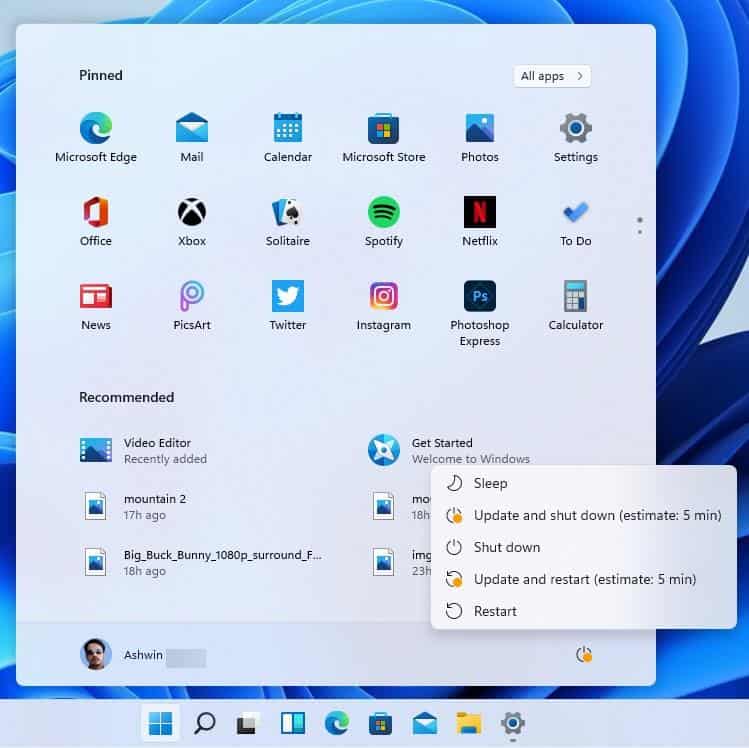
Ever wondered how long it takes for a Windows Update to install? Well, you don't have to guess because Windows 11 will give you an estimate.
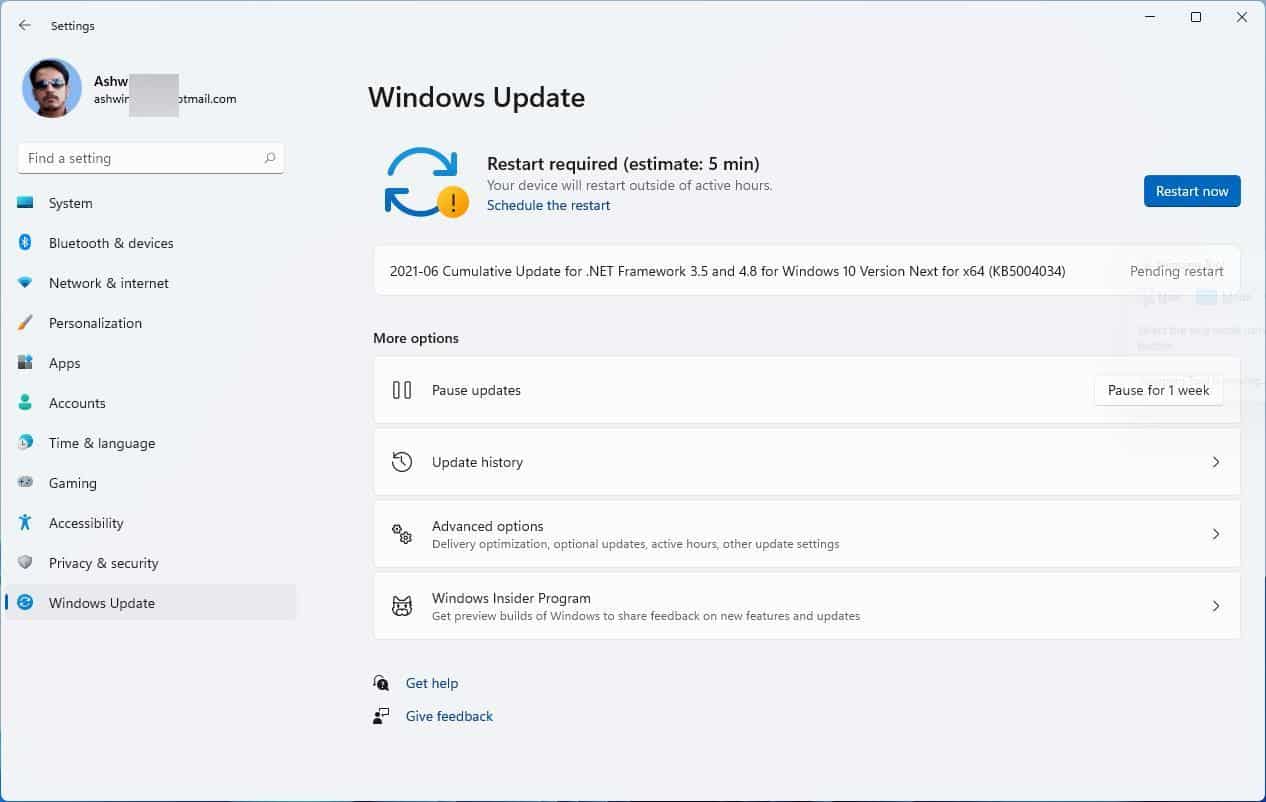
I enrolled in to the Insider Preview Program to install the first official build that was released yesterday. I have been using it extensively, and noticed an icon appear on the taskbar.

It had a yellow dot on it (a badge) to indicate something's new, the tooltip said that the device needs to be restarted to install Updates. I clicked the icon, and it switched to the Windows Update screen, which had a cool new feature, it had an ETA for the update to be installed. It told me that this update would take 5 minutes to be installed.
But, instead of clicking the Restart Now option, I chose to go the manual route, aka Start > Power button. The Power button had the dot too, and clicking it showed a similar ETA for the Update and Shutdown, & Update and Restart options. That's nice, but is it accurate?
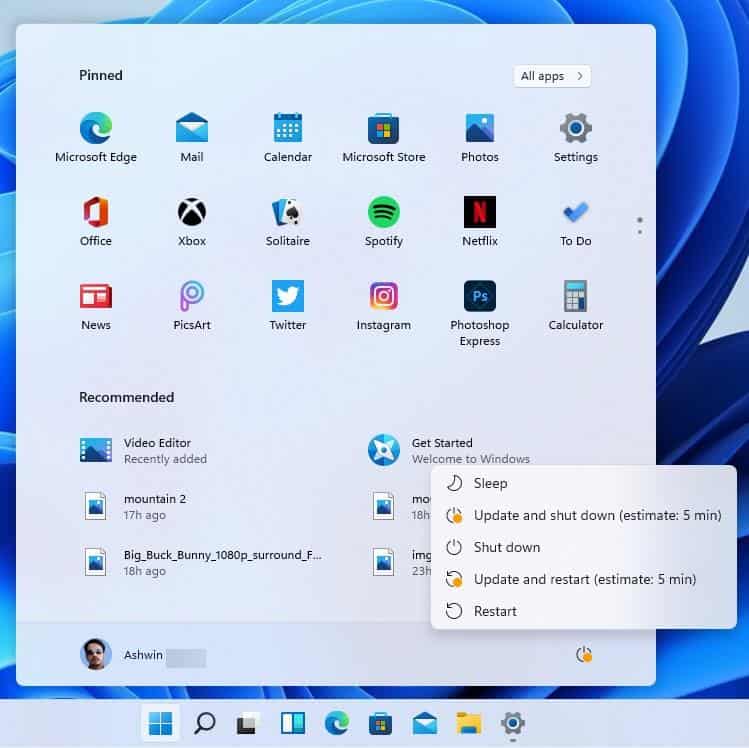
I used a stopwatch to time the installation, and it only took about a minute and ten seconds for the update to install, and boot to the home screen. I think that's very impressive. Sure, the ETA of 5 minutes was wrong. But that's fine, it's probably a maximum (or average) that Microsoft estimates, that the computer needs to install the update.
In case you missed it, during the Windows 11 launch stream, Panos Panay mentioned that Windows updates are 40% smaller to download (compared to Windows 10), and install faster in the new OS. While that may seem trivial for those with high speed networks, it's actually quite important. Windows Updates are infamously slow to download even on fast connections, and often takes ages to complete downloading. The installation process is quite slow as well. It's good to see that Microsoft has improved in this area, though we'll need to see how it performs after millions of users have upgraded to Windows 11.
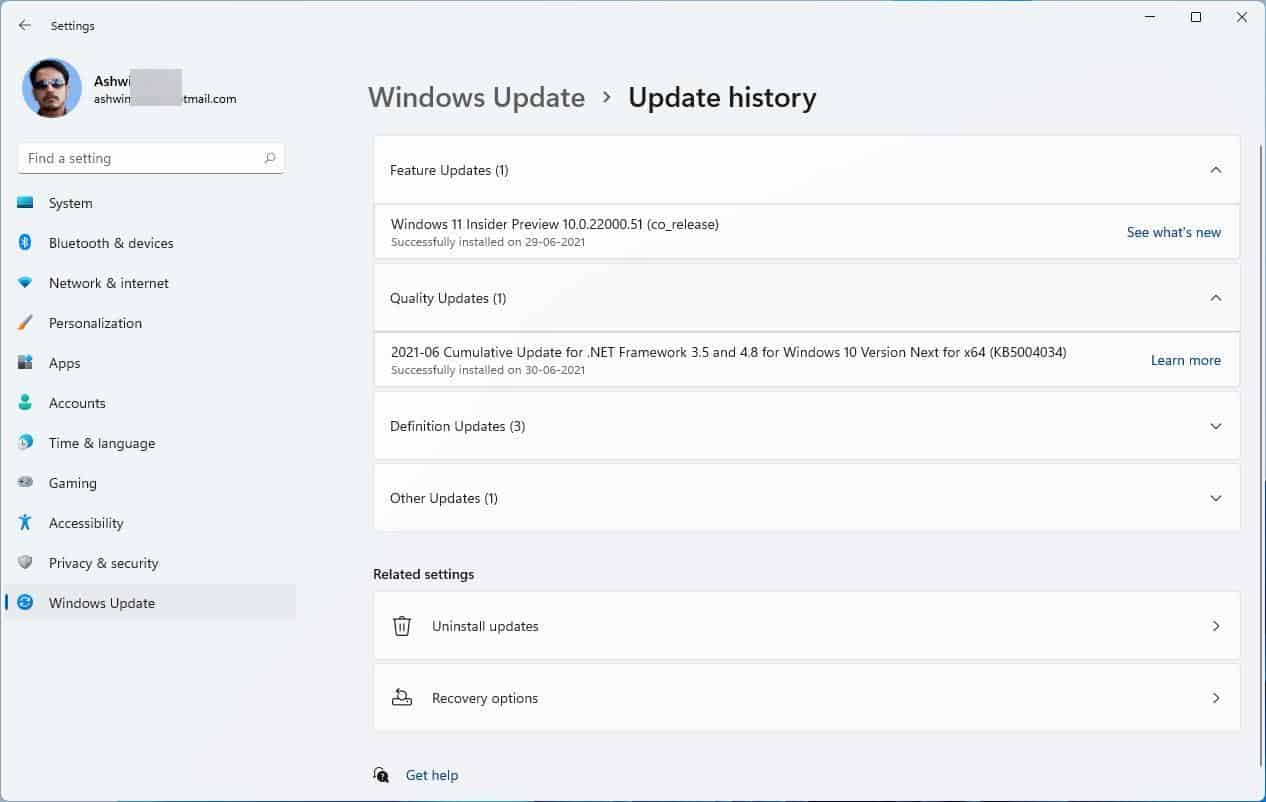
As for the Windows Update settings in Windows 11, not a lot has changed here. The main options page is a little different compared to Windows 10's. You may pause updates for 1 week, while on the Insider Preview Program. Delivery Optimization, aka Downloads from other PCs, is enabled by default, and you can toggle this from the Advanced Options page.
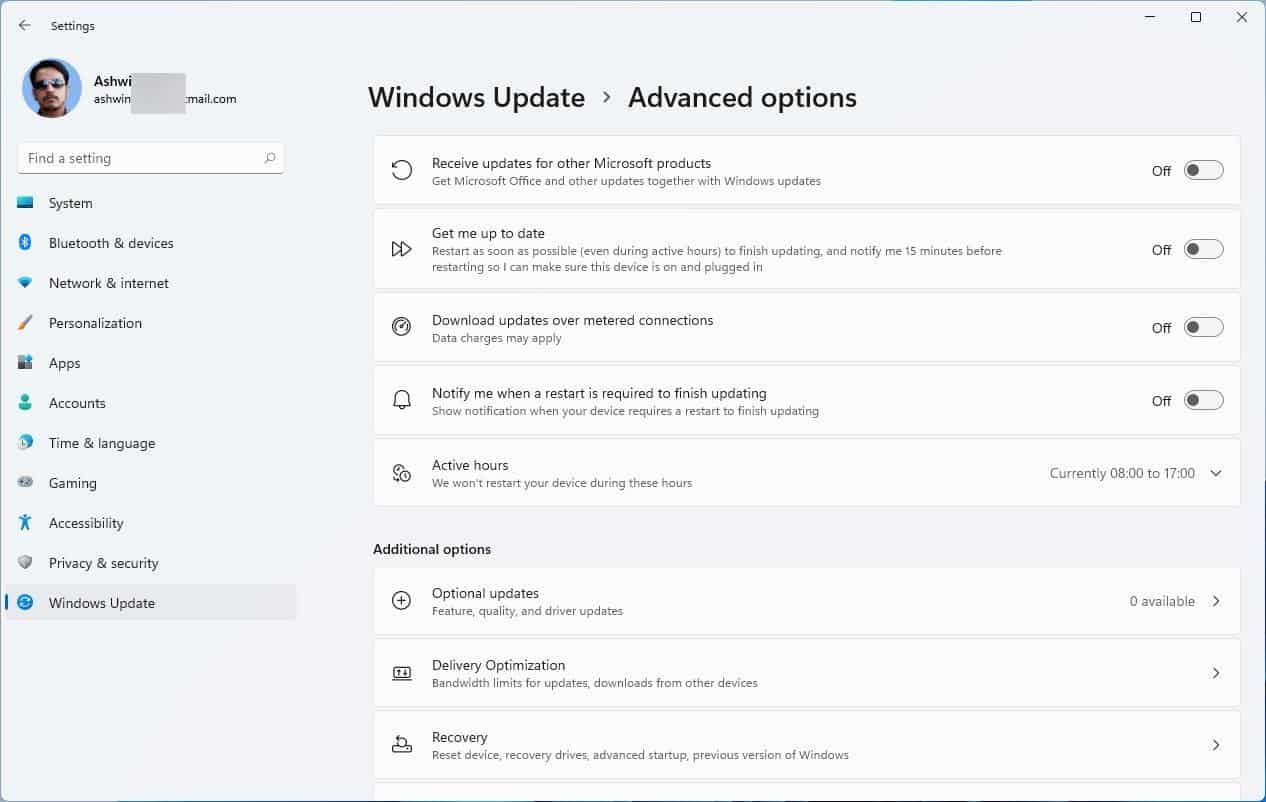
The ETA for Windows 11 Updates is a welcome addition that will be appreciated by users who want to shut down or restart their computer, without being worried about huge delays. I still wish it had an Update Later option, that can be useful if the laptop's battery is running low, or if you don't have time waiting for the update to finish.
If you haven't taken part in the Insider Preview Program, read our previous article to know how to enroll, and get the Windows 11 Preview from the Developer Channel. Microsoft has confirmed, in a developer video, that the Windows 11 Insider Program's Beta Channel will start next week, and while it may not have as many features as the Developer Build does, the Beta is likely to have lesser bugs too.
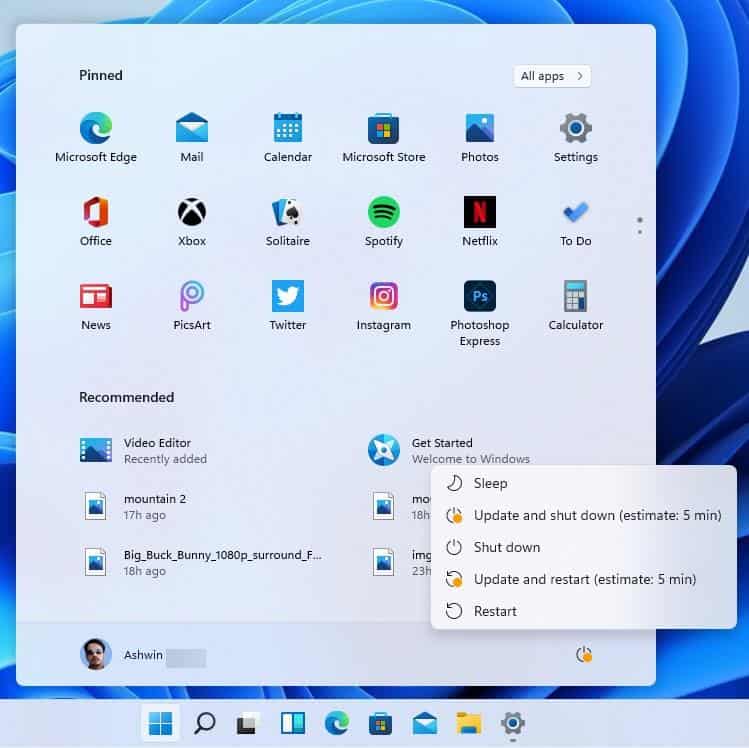



















Bro my laptop (mi notebook pro) is stuck on restarting before 1 hr, when i update Windows 11
There is no TPM 2.0 Requirement ,I have installed Windows 11 more than 5 Pc (older than 10 years and non of then had tpm) and don’t used any tool or registry tweak, I don’t understnad how people achieve Not installing windows 11 Normally , is this TPM requirement a JOKE ?
This windows 11 start menu is disqusting and for 10 year old girls. no organisation of our software to folders, categories whatever. And that disqusting recommended thing that takes half of the space…. it’s our pc msft not yours and we know what we have installed or want to install, we don’t need your ads, promotions or recommendations.
10 year old girls. Thats exactly who is designing these idiotic changes. See Jen Gentleman at msft. Emoji’s and dumb down interfaces. She ignores the true feedback and only respond the positive ones that don’t make Windows any better.
Windows 11 is at the very top of my “Things that can wait list” lol! I’m going to let all the early adopters have at it and read their experiences in a year or so.. Maybe. What a circus, lol.
Some of you judge me — that’s fine. As for me, I have avoided at least 3 unfavorable Windows versions/releases via this patience.
Why judge? That’s a perfectly rational approach to take. Nobody is forcing anyone to become an Insider and Beta Tester; that’s something best left to those who ideally have a secondary test system, and most importantly who know what a Beta version actually means.
“From the same people that brought you Windows 10”
*VOMIT!!
Is this news to you?
*Even bigger vomit on reading the many useless comments from people who clearly lack even a basic understanding of the OS’ features.*
USELESS!!!!
God, I love Linux. Updates happen almost daily, fully automatic, no restart required unless the kernel is being updated, completed in usually a couple minutes. Only occasionally does a repository hiccup when checking for updates and that’s usually resolved with no intervention required, unless it’s a third-party repository that’s changed its address.
Great, so why bother commenting here when this OS is not even relevant to you? Proselytising? Nobody cares.
Why would you bother replying to his comment if you can’t understand the simple fact that he wants to share the joy of having ACTUAL AUTOMATIC SYSTEM UPDATE that’s MS seems to have such a hard time implementing even after 10,000 years of customer whining and with 2 trillion worth of resource. So stop meat shielding for Microsoft. If you don’t like what you read, ignore. If you have something better and constructive to say, out with it. Don’t be a b!tch.
Term paper’s due in 20 mins. PC freezes up, have to restart. “Working on Updates” for 45 mins. Fix this kind of scenario that happens ALL THE FRIGGIN TIME. MS and its BS way of forcing updates without any interaction. How long its going to take, well lets just say I don’t see this being all that accurate.
This has been my concern from the beginning, have my computer locked for hours just before I am about to make an online presentation to cuatomers – incredibly disruptive
Computer users can consider downloading one of the many free utilities that block Windows Updates – albeit accepting missing security updates
You can set Windows to restart and update only outside of Active Hours, that you can define. This feature’s been available for ages now. Learn how to actually use what’s provided properly before whining unnecessarily.
Doesn’t matter when our taskbar and file manager has been destroyed.
Windows 11 will tell you how long it will take to install updates
That is really a cure looking for a desease.
What a “great” feature; sickening!
5 min
6 min
2 min
8 min
15 min
40 min
2 hrs 37 min
Same as most downloads, hare to tortoise effect.
15 minutes for a forced Downdate, several hours to days to fix or rollback the poorly coded garbage FUBARing your install.
If your install is getting FUBARed that often, you clearly do not know how to maintain/administer your system.
It is a far more important feature to provide instant ‘rollback’ in the event that a Windows update damages the computer setup – that is, the update leads to peripherals (eg printers) or software being nonfunctional
Windows OS should have an easily used native utility that restores the system to the previous configuration
You mean, like System Restore? Perhaps you should stop disabling it then, eh Adam? ;)
I don’t know if technically that’s hard or easy to do, but it’s easy to make a system image and restore it if the update fails. And you have some control over when the update occurs if you use whatever ‘delay’ options M$ is graciously providing you at that point in time.
No need to tell me,i haven’t updated Windows in years,no not even for that mythical “security”.
What is it they say? Oh yes – “Better to remain silent and be thought a fool than to speak and to remove all doubt.”
An estimate about what doesn’t work after restart would also be nice. Or a prediction/hope/fingers crossed notice that your computer will most likely and PROBABLY restart without any issues, and of course a tiny legal document that says if it doesn’t: it’s your fault. Like: Estimated time for bluescreen and loss of all personal data, due to user error: 5min.
I’ll be staying far away from this nonsense, bullshit, and stupidity. If they want to improve Windows, go back to W7, improve whatever needs to be done “under the hood,” and leave me alone. I’ll even pay for it, like I did for W10 after 2 downloads/installs failed, and I went to a store and bought the package. Thanks for nuthin’, M$. Have a nice day.