Disk Space Analyzer WizTree 4.00 has been released
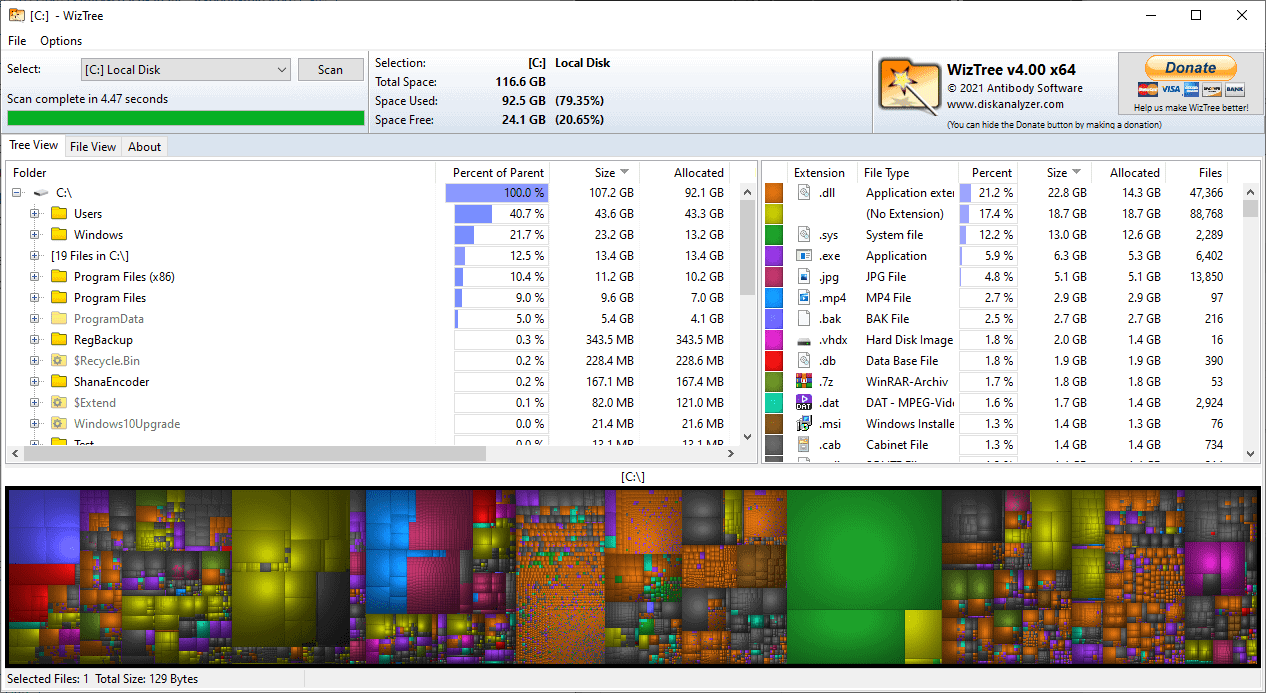
A new version of the disk space analyzer WizTree has been released for Microsoft's Windows operating system. WizTree is a very fast program that displays the space distribution on local hard drives. If you wonder where all the free space went on a hard drive or partition, it is WizTree that can point you in the right direction in a matter of seconds.
WizTree 4.00 is available as a portable version and installer. Just run the program after you have installed it or extracted it to the local system. The interface has not changed but new functionality has been added in the major release.
Previous versions of WizTree supported single-drive or partition scans only. The release of WizTree 4.00 changes that, as it is now possible to scan multiple drives at once. Just select the down arrow that is used to select the drive that you want to scan, and pick select multiple from the menu.
A new window opens that lists all available drive letters and selection boxes. Select all the drives that you want WizTree to scan, and ok afterwards. You may also add folders to the listing. All selected drives and folders are scanned right after ok is selected.
Each drive and folder is displayed in the interface afterwards, and you may dive into each separately using a single instance of the application.
The built-in file search uses the same logic and filters as WizFile, a fast file search tool for Windows by the same developer. The changelog lists all new commands, here are a few options to visualize the capabilities better:
- Use quotes to force a filename search.
- Use the operators =, > or < to find files by size, e.g. >=500m lists all files that are larger than 500MB
- Use same operators to filter by date, e.g. <2020/01/01 displays files modified before January 1, 2020.
The operators can be combined, for instance to find files larger than 1 Gigabyte that were modified in the past 60 days.
Text that matches the search term is now highlighted in the results to visualize it better. Last but not least, file search speed was improved in the new version.
The licensing has changed in the new version. The project was moved to a different website, diskanalyzer.com instead of wiztreefree.com, and commercial users have to purchase licenses based on the user size. The free version is still free to use for home users.
Closing Words
WizTree is an excellent program when it comes to finding large files on devices running Windows. It returns results fast and the folder hierarchy that it uses means that large files can be spotted quickly. The new filtering options improve results further.
Now You: what do you use to find large files?
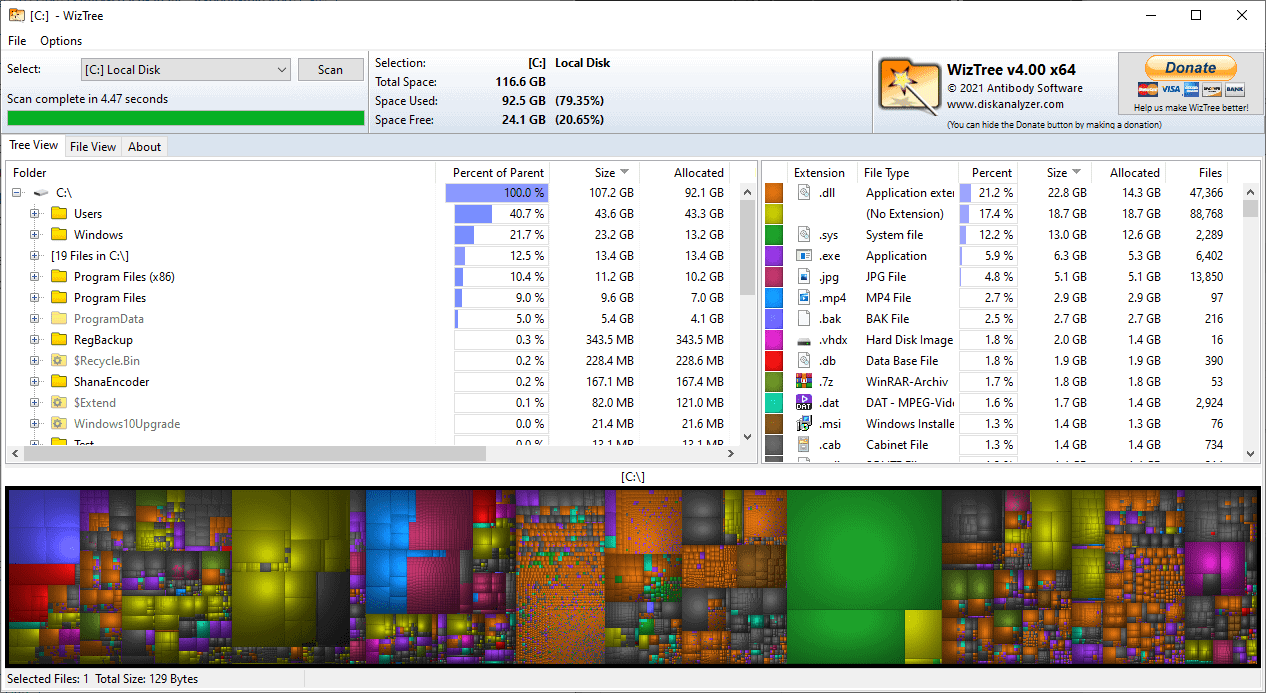



























To the developer, I want to thank you for providing this helpful software for free for so many years! Good luck getting the licensing terms balanced so that you can get some return, but not scare away customers. Not easy to do.
Another thing is like nVidia driver downloads. These are currently about 600mb. When I look at the file size before and after the update it might be a few MB difference, meanwhile my disk space has decreased by as much as 3GB. Where did all that space go.
I very much welcome your efforts.
How does this compare to TreeSize Free?
I found TreeSize Free very useful.
One advantage: WizTree provides a file name search.
WinDirStat exists for years and makes an excellent job. It has the most (I think all) features that forks like this have, including multi-drive scan. And it’s totally free software.
Really can’t figure out a reason to replace it with something else.
I replaced WinDirStat with WizTree years ago simply because WizTree does the same thing, but faster. It’s also free for personal use.
Knowing what is using your space is good to know. But I would like to know what has used it since yesterday. Some of the things I find frustrating is my disk space reduces by about 50mb per day. Damned if I can figure out why. I’ve checked all the usual suspects.
Another thing is things like nVidia driver downloads. These are currently about 600mb. When I look at the file size before and after the update it might be a few MB difference, meanwhile my disk space has decreased by as much as 3GB. Where did all that space go.
Same deal with Windows updates. The update might be 400MB but 1.5GB of space disappears never to be seen again. Sometimes several days later my space will increased by 200 – 300mb but certainly not over a GB.
I generally start with 70GB left on my Windows partition after a fresh install (of a 96GB partition). Within a month WITHOUT updated nVidia drivers I’m down to 65GB… Where did it go?
being able to track that and answer these questions would be nice (without having to an excel spreadsheet to manually track it daily)
I have been using this software for years. I really like it! I used to use ol’ ByteCount, but it hasn’t been developed since 2008. I have tried a few others that were pretty good, but am using WizTree for now.
Its just really well designed for checking out the size of folders and files. How much space is this directory/folder/backup taking? Right click in Win Explorer, run WizTree, and find out. I like the intuitive UI. And for me its pretty fast. Fast enough.
To the developer, I want to thank you for providing this helpful software for free for so many years! Good luck getting the licensing terms balanced so that you can get some return, but not scare away customers. Not easy to do.
To Martin, thanks for giving software like this an audience. There are some other good choices in this category, but I would encourage users to check it out.
Thanks Martin
Wiztree looks like a very useful program !
Wiztree claims it’s 46x faster than WinDirStat
IT IS NOT, not even close. It’s been running for 45 minutes on my NAS and it’s still going, it takes WinDirStat only 0-15 minutes on same NAS
Note
that high speed NTFS scanning is only possible when running with admin rights.
And then the scanning is done in seconds. It reminds me of the speed of the Everything search engine.
Basing the license size on the total size of the company rather than the number of users using the software is madness. One admin at a global company is supposed to cough up $800?
Prediction: Antibody Software will not get enough commercial license sales, and will stop developing the program further within 3 years.
It’s always the people who think they know the most who know the least.
@Ross Presser,
“Antibody Software”
It’s you who doesn’t know, but it is known to power users.
Antibody Software is an application developed by Jean-Dominique De Chasteigner Dumee (New Zealanders) personal.
https://antibody-software.com/about
Simply put, like NirSoft.
https://www.nirsoft.net/about_nirsoft_freeware.html
Antibody Software was the first release Oct 16, 2007
Whois
Domain Name: ANTIBODY-SOFTWARE.COM
Registry Domain ID: 1186063516_DOMAIN_COM-VRSN
Registrar WHOIS Server: whois.godaddy.com
Registrar URL: http://www.godaddy.com
Updated Date: 2016-06-23T16:44:17Z
Creation Date: 2007-08-28T21:36:47Z
Registrar Registration Expiration Date: 2021-08-28T21:36:47Z
Registrar: GoDaddy.com, LLC
Registrar IANA ID: 146
Registrar Abuse Contact Email: abuse@godaddy.com
Registrant Organization: Antibody Software
Registrant State/Province:
Registrant Country: NZ
Currently, there are four applications published by Antibody Software: Bulk Image Downloader, WizTree, WizFile, and WizKey.
https://antibody-software.com/
It was founded in 2007 and has already been in business for 14 years. All the apps are exceptional and wonderful, and have gained popularity.
I have been using three of his apps for years, Bulk Image Downloader, WizTree, and WizFile.
It is obvious that the development support will continue if he is still alive, not just for three years.
By the way, all apps are for personal use freeware, although there are “donation” versions and corporate versions.
I hope you are proud of making unwarranted assumptions about what I know or do not know.
The length of your post does not make it worth answering further.
FAQ
DONATIONS / SUPPORTER CODES
https://diskanalyzer.com/faq
God so much stupid here.
You know maybe “Antibody Software” could just adjust the license again based on their feedback and or sale numbers… And do you even know how businesses work? These things are just tax write off for them, basically nothing.
Not a good example. You are implying one computer in a Global Company. Name an example. The larger the company, the larger the Admin overhead and the more likely it is they will have technical folk who need computers and ditto for the management structure. Not many Global companies would exist without a network.
BTW I do understand your point.
I never knew of Wiztree, and the newest version is impressive even for a free home user.