Infinity Bench is a free Windows app that benchmarks your computer's CPU and Graphics performance
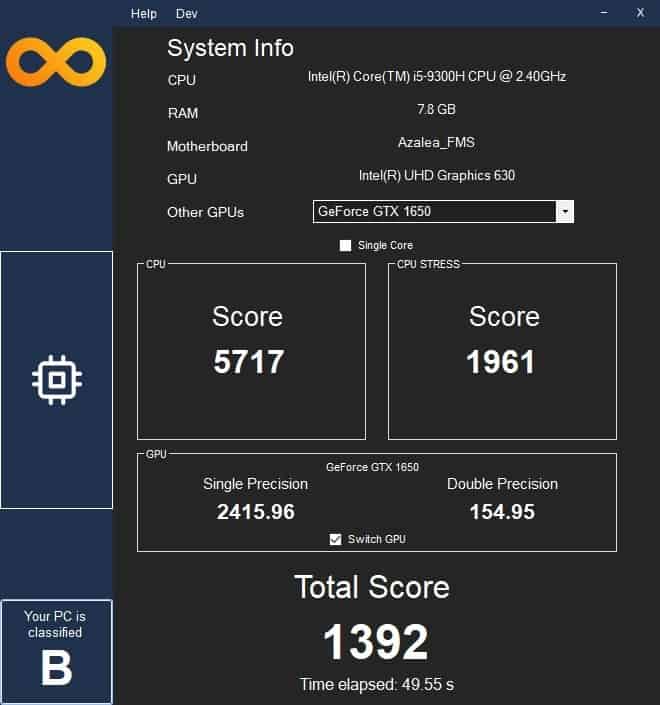
I'm always worried about how my computer is running after updating the graphics driver, or after a Windows Update has landed. The best way to put this doubt to rest, is to run intensive tasks, by that I mean having many programs open in the background, or a resource intensive game.
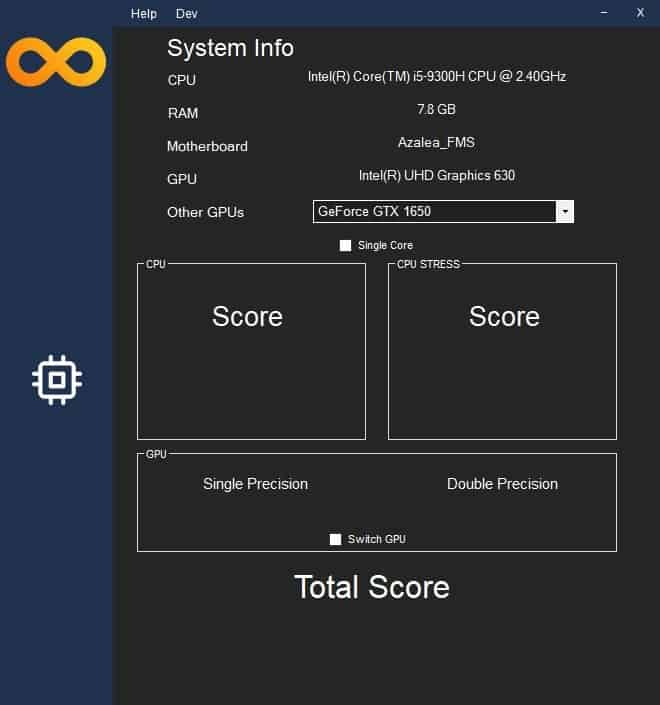
But if you want a simpler way to stress your computer, running a benchmark tool can do the job. Infinity Bench is a free Windows app that benchmarks your computer hardware. The program is pretty much straightforward.
It displays a list of your computer's key tech specs such as the CPU model, total amount of RAM, your Motherboard make, and your GPU type. Besides the CPU test, the program also analyzes your graphics card's performance. If you have a multiple graphics cards, you can switch between them and re-run the benchmark.
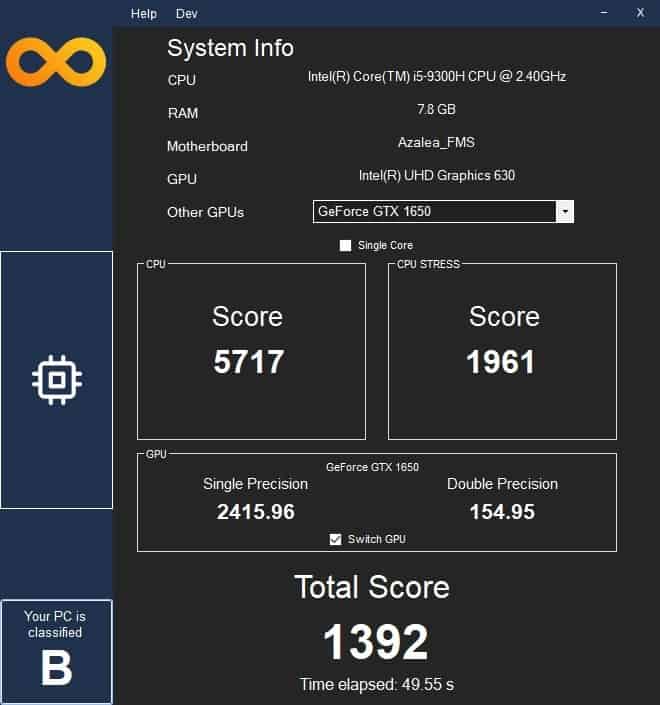
Regardless of what benchmarking tool you're using, you should always save your data and close all programs, before running the test for best results. Don't be surprised if your computer's thermal levels reach high levels, because Infinity Bench really pushes the system's processing power. To run a benchmark, click on the chip icon to the left side of the window. Sit back and relax, while the tool stresses your PC. The test takes about a minute to complete, though this depends on your system's hardware capabilities.
The application runs multi-core tests by default, but you can toggle the Single Core button to see how your CPU ranks in it. I should warn you though, the single core test takes a lot longer to complete, and it may appear as if the program has stopped responding.
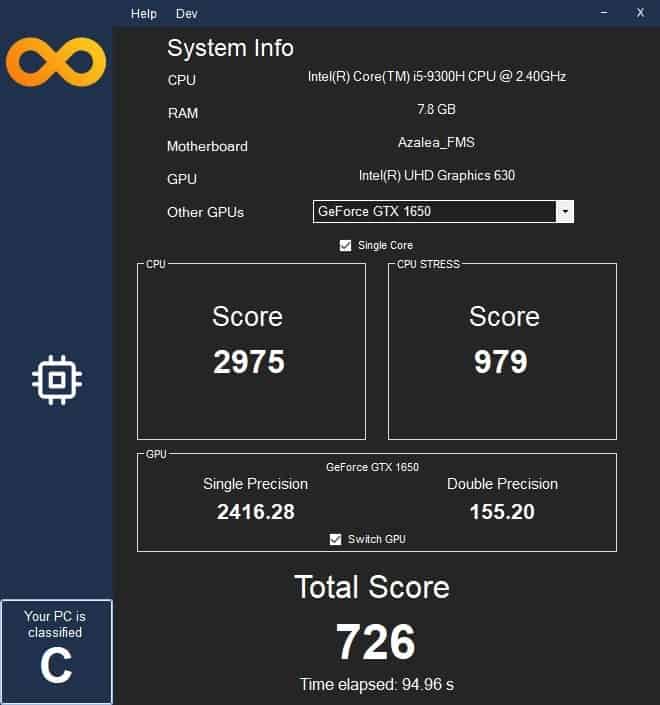
When the benchmark has been completed, Infinity Bench will ask you whether you want to participate in the app's CPU Charts, i.e., it gives you the choice to share your scores online. You can decline to do so by clicking the No button.
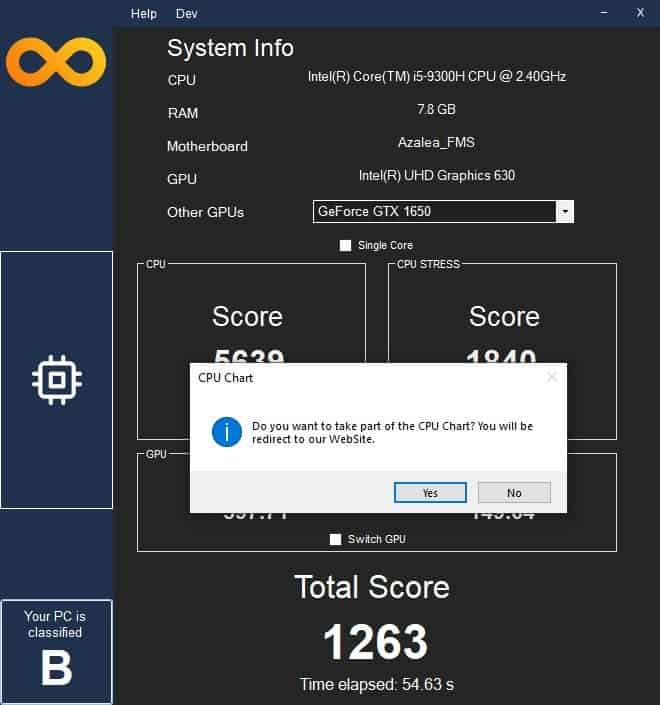
Infinity Bench has a built-in SpeedTest tool, that uses Ookla's popular internet tool to benchmark your network. While I prefer Netflix's Fast.com for my speed test needs, having an option built into the program sounds like a nice thing to have. Except, in this case, the tool doesn't work. You can access the network utility from the Dev menu in Infinity Bench's interface. The program appears to get stuck while running the test, and never finishes. I tried it with 2 different Wi-Fi connections with no luck.
The benchmark tool has one issue, and this could really annoy users. You cannot cancel a benchmark test once it has begun, you can't close the program's window either. The thing that I didn't like about the program is the lack of an option to export the results, I had to rely on screenshots for observing the differences. I would have liked to see a bit more in terms of technical data, but I suppose keeping it simple can attract more users.
Download Infinity Bench for free from the Microsoft Store.
I don't have a preference when it comes to benchmarking programs, because each one gives a different result. But I do like the good old Windows Experience Index. What about you, which benchmark tool do you like?


























So, in the end, a negative review of data collection software that provides some of what it claims. So typical.
Benchmark Culture seems to have abated considerably from its rabid heydays. For gamers, speed is only a part of the equation; skill is much more important. The very best graphics cards today give much better visuals vs. a few years ago when they were essential for high res, high frame rates and fast response.
I occasionally do some stress tests mainly to see if temperatures are OK; OEM thermal paste can dry out into essentially clay over time and should be replaced then. Fans clog, etc. Generally don’t like the idea of regular stress tests.
Otherwise, crummy graphics drivers or botched installs are easy to spot with glitchy gaming, jerky 4k vids or pegged Task Manager Performance graphs.
DDU works great to clean up graphics drivers, along with NVidia CleanInstall (which works well now). HWinfo to see all the temp sensors and fans. Seek and ye shall find. :)
Not a fan of any benchmarks, its just a way to simply max out hardware with a application that really doesn’t always accurately depict what type of performance you get from other tasks. Sort of like taking your car to the dragstrip and mashing the gas. OK so you get a quarter mile time, how does that relate to what you do with your car on a daily basis? Anymore then a EPA MPG number gives you real world MPG’s based on your type of driving in your area. Unless you run benchmarks for a living the real test is how well everything runs that you actually use including specific games, applications and browsers. Benchmarks seem more targeted at people who see them as a competition or bragging rights.
https://www.iubenda.com/privacy-policy/39242395
“This Application collects some Personal Data from its Users.
Personal Data collected for the following purposes and using the following services:
Analytics
Google Analytics
Personal Data: Tracker; Usage Data”
The privacy policy does not make it clear if this is only this:
“When the benchmark has been completed, Infinity Bench will ask you whether you want to participate in the app’s CPU Charts, i.e., it gives you the choice to share your scores online. You can decline to do so by clicking the No button.”
or if there is more data involved, to more parties than expected from above, and without consent or not.
Mmm no it’s the privacy policy for the website, not the application, despite confusing wording. We will just have to guess what the software privacy policy is.
Hi,
I am Francesco from InfinitySoftware, InfinityBench will not share your personal data such as your name, surname or other sensible data. We know that a Software Privacy Policy is required, We will move to add it in our app so you will know what data will be shared when you join our Chart.
The only data that will be shared to our website when you enter the CPU Chart are:
-CPU Name.
-CPU Score.
-If the test is Multi or Single core.
The username that you will insert in our Chart is dependig on your choices, you can also Sign Up to our website and the email is not required, so you can use only your Username.
For the Website Privacy We use Google Analytics to track the Website traffic, but it is specified on the link from Iubenda that the other user shared above.
Thank you for all the reviews! We are working to make the best possible User Experience!
Have a great day!
So really irritating to have to log in to Microsoft to download free software.
Sounds like a good app other then having to get from microsoft.
Can you in the future post that the software in the review is only downloadable from a source that requires you to log in to website that hosts their software.
I know this sounds rediculous but I had to click through 4 web pages just to get to Microsofts login to download i.
AFAIC having to do this is a waste of my time. I will not use software that I have to download thru Microsofts store.
You do know that you basically only have to login to MS Store once?
I’m with you. My Windows OS will never be logged into a Microsoft account. Stuff that can only be downloaded from the MS store might as well not exist to me.
I agree. The fact that the program must be downloaded from the Microsoft Store is a deterrent.
Hi,
I am Francesco from InfinitySoftware,
Thank you for the reviews!
Next version of InfinityBench will be available on our Website and the download does not require no account!
Portable software, please – NOT the installer version.
Thank you.
Done, check out on our website!
https://www.infinitysoftwarehouse.com/Product/InfinityBench
Hi,
I am Francesco from InfinitySoftware.
Next version of InfinityBench will be available also as a Windows Installer, so you will Download it directly from our Website with no account required!
Thank you a lot for the reviews and we are working to make the best possible User Experience!
All your reviews are important to us!
“Next version of InfinityBench will be available also as a Windows Installer”
Installer ? Who installs software on the buggy Windows OS ?
Portable is the way to go.
@ilev speak for yourself kid.
Hi,
We just upload the new version as Portable on our website, check it here:
https://www.infinitysoftwarehouse.com/Product/InfinityBench
Thank your for the reviews.