First Look at Microsoft Edge's Workspaces feature
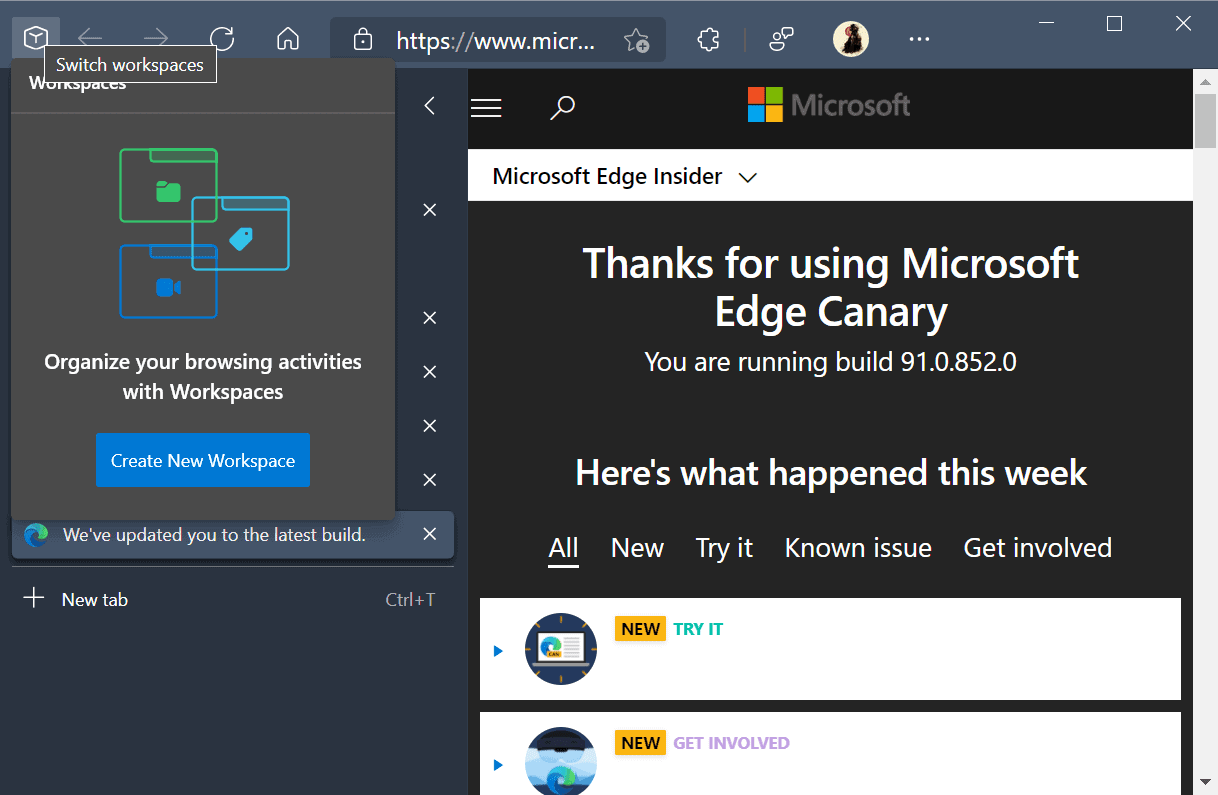
Microsoft Edge is getting a new feature called Workspaces. Workspaces are designed to improve the manageability of open sites in the browser, by using different workspaces for different tasks. The feature is being tested in Microsoft Edge Canary builds currently, but only available in some installations at the time of writing; there is a way, however, to unlock it in the browser.
Users who want to give it a try need to launch Edge with the parameter --enable-features=msWorkspaces.
A Workspaces icon is displayed in the top left corner of the Microsoft Edge screen when the feature is enabled. A click on it displays information about the feature -- Organize your browsing activities with Workspaces -- and an option to create a new workspace.
You may specify a name and a color for a workspace that you create in the browser. All tabs open of the browser are moved into the first workspace that is created. Additional workspaces start with a new tab open, only. Each additional workspace is opened in a separate window, while all existing workspaces stay open.
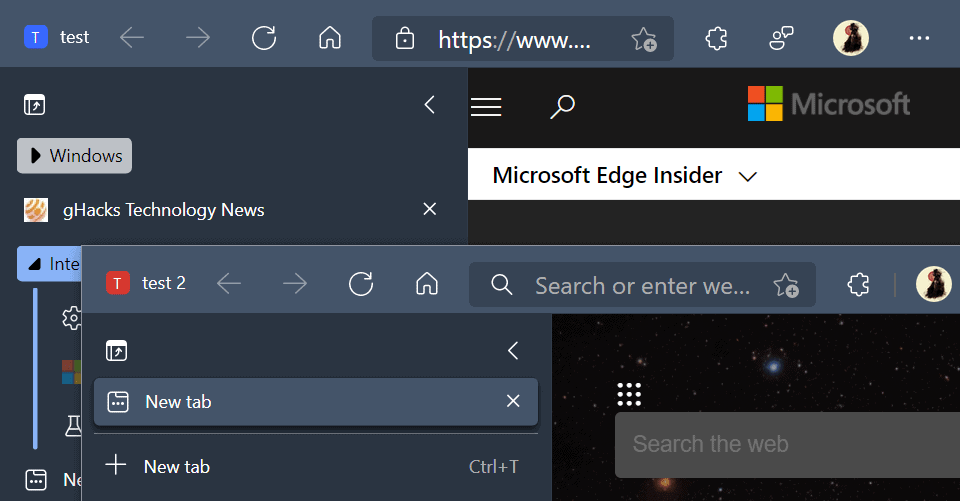
You may use each workspace just like a regular browser window. Microsoft Edge remembers each Workspace when you close the window, and you get options to reopen a workspace at any time, even after a complete browser shutdown. Workspaces don't get opened automatically on a new browser start; instead, a blank non-workspace instance is opened by default.
In other words: Edge remembers the sites and tabs that are open in a workspace, and provides users with options to launch these at any time. Workspaces can be removed as well, which deletes them permanently.
It seems that Microsoft Edge will support two tab management features in the near future: workspaces to use permanent separate browsing windows, and tab groups, to group tabs displayed in a window.
Workspaces is not an entirely new feature. Opera Software introduced Workspaces in Opera 67 back in February 2020 to improve tab manageability. Microsoft's version is not an identical copy but it works similar nevertheless.
Closing Words
Tab management options, like groups, containers, or workspaces, are being added to many browsers these days. The Workspaces feature fits perfectly, especially since it is adding permanent spaces to the browser that users can open whenever they need to access a specific workspace.
Now You: what is your take on the Workspaces feature? (via Deskmodder / Leopeva)
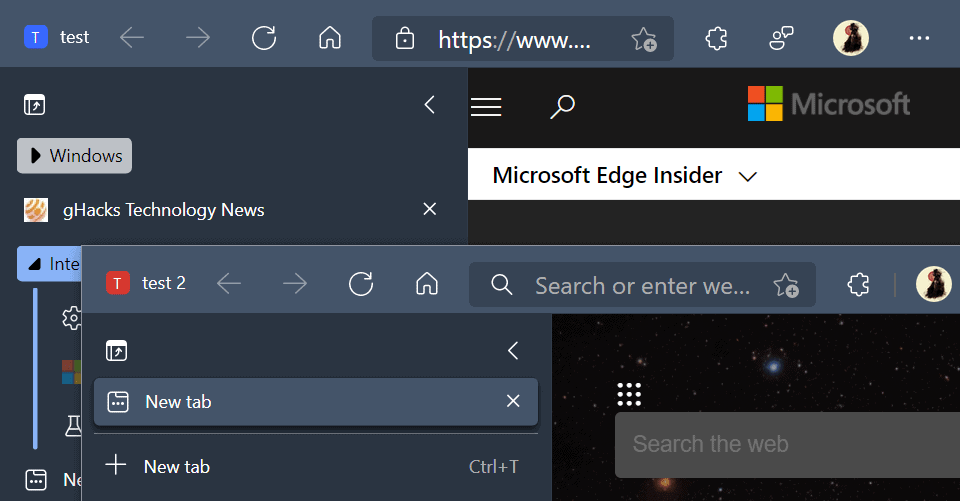




















what is your take on the Workspaces feature?
I guess Workspaces solves some problems I already found solutions to without it, and/or it provides solutions to novice users who can’t simply find such solutions otherwise. In other words, I expect Workspaces to be superfluous for the way I work already, but perhaps not. But no matter, as I can simply wait until it’s done, and then give it a spin.
Can you password protect them? One for porn, another for other stuff.
Just tell me how can I have this UI on edge chromium?
It’s so much like safari and I really want it :(
It definitely is. When you use windows 10 anti-spy software like ShutUp10 and WinPrivacy, you can kill most of the spyware though.
Edge can be configured to send basically no data to MS when you go through the options. Then use a service like nextdns to filter out the remaining queries. In my logs I only see one remaining spyware domain – config.edge.skype.com – and that is blocked.
Ever heard of Ungoogled Chromium?
Seems like Edge is grabbing the cool features from other browsers, and then it seems like like they are just trying to get as many features for the normal user so people get hooked to how many ‘cool’ features it has and they will just want it because it has the more features even if they are not going to use them.
I have seen some people saying how not having vertical tabs is the reason they can’t switch to X browser, even if that browser offers more privacy related features. So, It is crazy when more useless niche features only a tiny fraction will keep using after a week, win over privacy related features.
Edge is really looking kinda cool with all these neat features, too bad it’s just a privacy nightmare.
Edge is actually good at protecting your privacy it’s Chrome that doesn’t do a good job. Heard of Tracking Prevention in Microsoft Edge? This tool blocks many trackers even in its default Balanced setting. And surprise surprise that Google is the tracker most blocked.
> Edge is actually good at protecting your privacy it’s Chrome that doesn’t do a good job.
LOL, nope:
https://threatpost.com/microsoft-edge-privacy-busting-telemetry/153733/
Have fun sharing your browsing history with Microsoft. Edge having a weak (inferior to any adblocker) tracking protection (which is a standard feature these days) does not mean that the browser itself doesn’t share data with MS. The two are unrelated.
All the “shi*tty†telemetry MS collect from you can always be disabled, and since Microsoft change so many things to build Edge, they probably a little more secure. Tracking protection is not standard these days mate, to integrate it without reducing performance is rare, and Edge is one of those.
@Antarctica Icekaz
> All the “shi*tty†telemetry MS collect from you can always be disabled
Not completely, no. Besides, why would I use a browser from a company that collects the browsing history by default. That’s not a good starting point. They have already shown their disrespect for your privacy and you can expect further intrusions in the future.
> and since Microsoft change so many things to build Edge, they probably a little more secure.
It’s not any more or less secure than any other variant of Chromium. It’s a reskin without noteworthy core changes.
> Tracking protection is not standard these days mate,
It is. Safari has it, Firefox has it, Brave has it, Opera has it, Vivaldi has it…
> to integrate it without reducing performance is rare, and Edge is one of those.
It’s hard not to ENHANCE performance with a tracking protection, because when there is one enabled, certain elements won’t get loaded, which automatically increases performance! Even the performance penalty of running an extension like uBlock Origin is easily offset by this…
Just a casual hint: If you need Chromium, but don’t want to be spied on, the best options are Brave, Vivaldi, or Ungoogled Chromium (Ungoogled Chromium if you know how to install extensions, that is). Bromite and DuckDuckGo Privacy Essentials on Android are also decent.
Chrome, Edge, and Opera are all unmitigated privacy offenders. Other recommended reading:
https://brave.com/popular-browsers-first-run/
If it isolates websites like Firefox Containers, then I see no reason to stick with Firefox anymore.
@some1
What is described in this article here has nothing to do with the isolation of local data. Workspaces is just optics, a way to categorize websites in terms of UI. Similar to Vivaldi’s Tab Stack (which too, is not about isolation).
@some1
How well do you “see”?
The way I see it. Firefox is done. I’m moving to Edge.