How to access Reddit on mobile without signing-in or using the Reddit app

It is not uncommon to find Reddit links in the results of Internet searches, in chats, emails, or by subscribing to domain feeds on Reddit. If you click on a link that points to Reddit, one of two things may happen: the actual page on Reddit may open right away and you may read the original post and the replies. Or, the content may be blocked and you may get a prompt to either sign in to an account or use the official Reddit app to access the content.
The first scenario happens on the desktop and the second exclusively on Reddit when using mobile devices at the time of writing. The screenshot below (on the left) shows the prompt that mobile users may get when they open a page in a mobile browser without being signed in. It appears that the content is not blocked for all mobile users, but only a section of users. This forcible action has annoyed a lot of netizens.
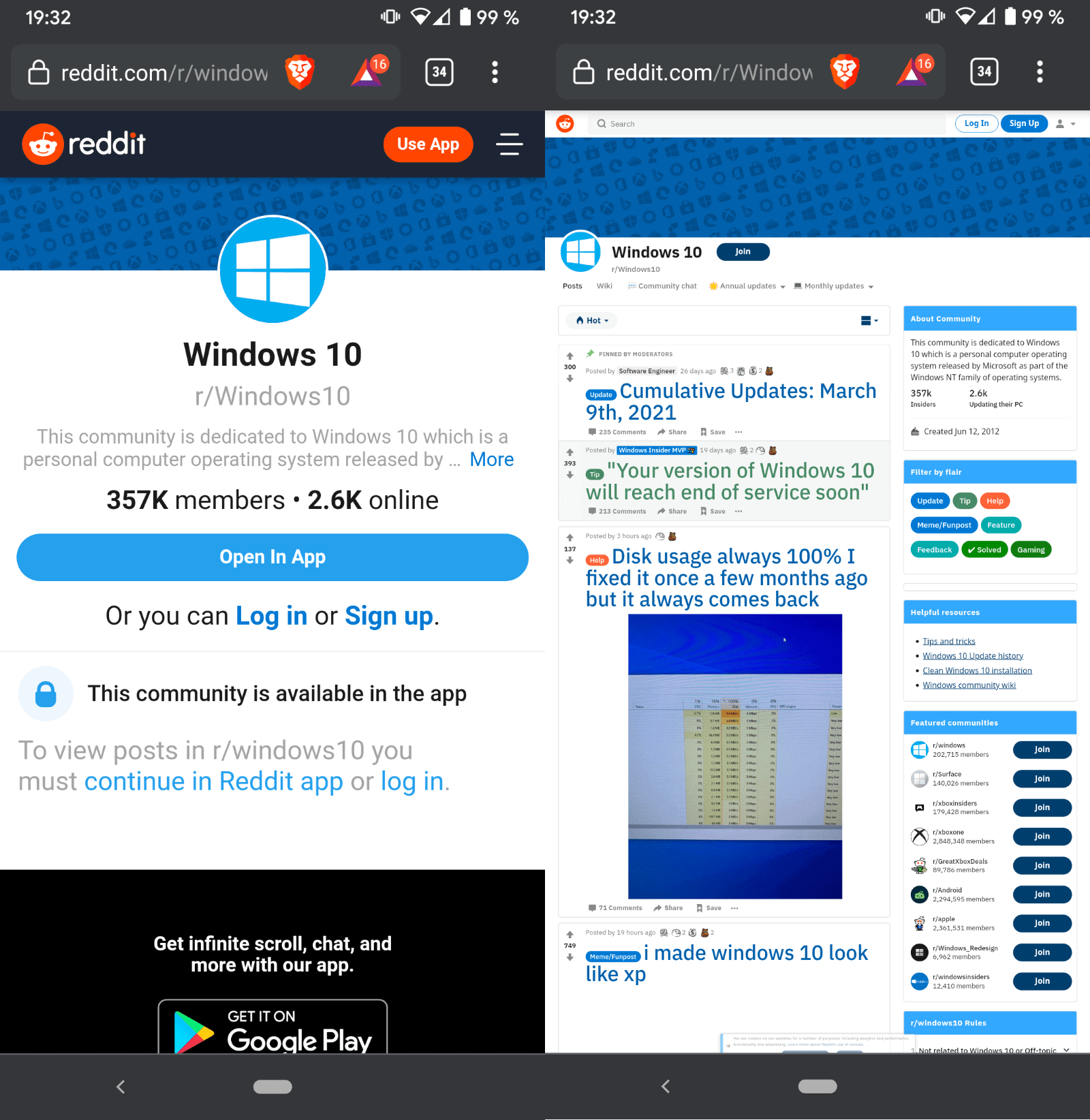
In that case, Reddit states "to view posts in r/*** you must continue in the Reddit app or log in". Others may see the list of topics in a subreddit or the homepage, and any tap on a link opens the dreaded sign-up page.
Reddit wants users to use its own application on mobile or sign-in at least. While the company has not revealed why it is putting a block in place for some mobile users, it is likely that it wants more information about its users to boost registrations and revenue on the site.
More and more companies push their applications over accessing their services in browsers. The primary reason for that is that they get more control and less ad-blocking. Browsers may include native content blocking functionality or may support extensions that add this on user request.
Blocking ads and other undesirable content in native apps, e.g., the official Reddit app, is more complicated, and most Internet users do not do that because of that.
As a user, it is a nuisance, especially if you followed a link to a specific discussion. You may have no interest in registering an account or installing the official Reddit app (despite it being free) just to read that one page on the site. Sometimes, users may also not want information to be linked to their account.
So, how can you bypass the sign-up and app download prompts on Reddit mobile?
Ways around Reddit's mobile blocking
If you just want to access the content without having to sign in or use the Reddit app on mobile devices, then you have the following options.
Option 1: Use the "Old" Reddit
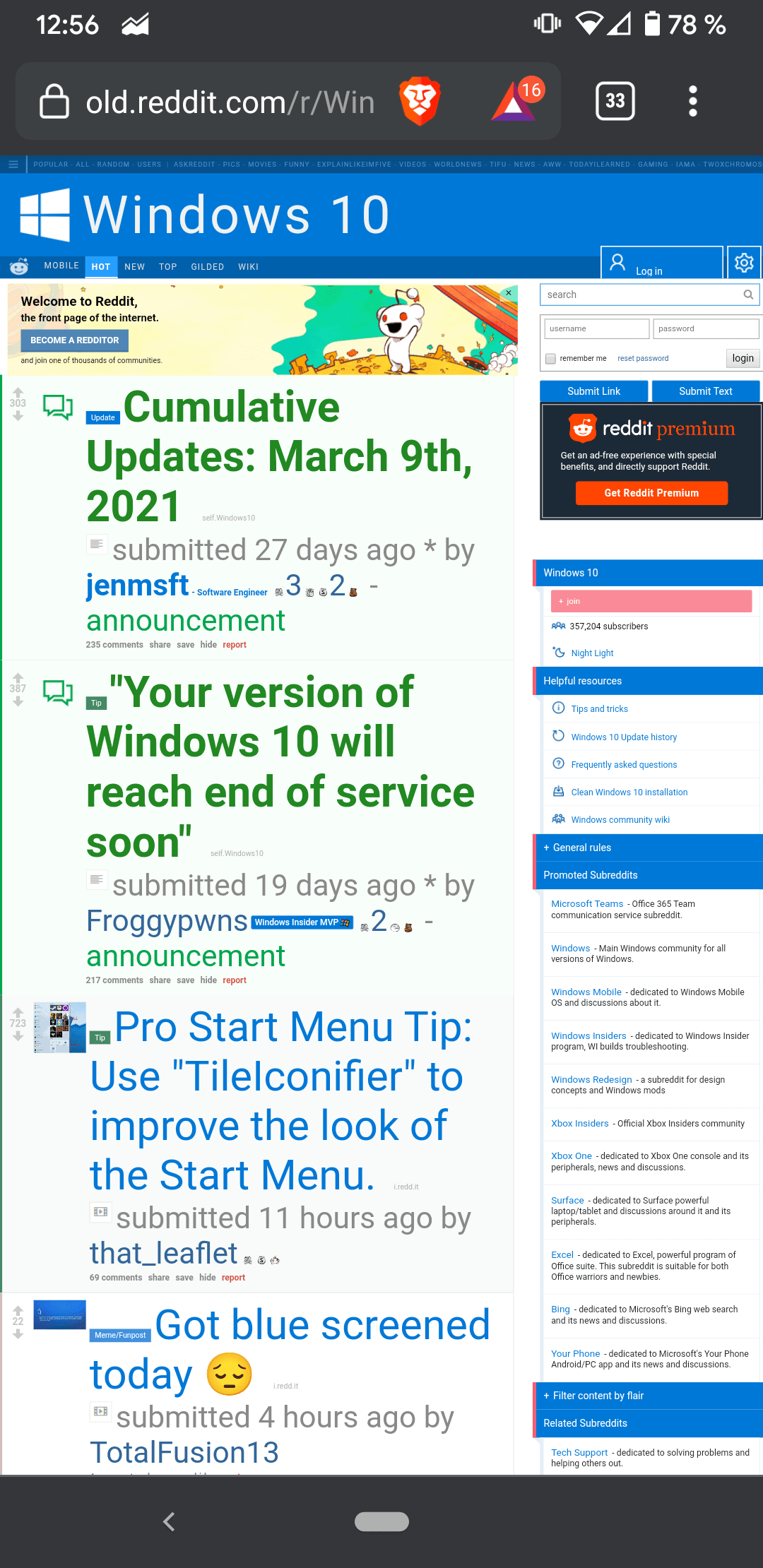
Reddit maintains two versions of the site currently (at least at the time of writing): the new version that is loaded by default and the old version. The latter may be removed in the future, but it works fine currently. The old version does not enforce the use of the app or an account to access content on the site. Even better, it is very easy to access, especially if you are on Reddit already.
All you have to do is replace the www part of the address with old. For example:
This does not have to be done for every page on Reddit. Once old has been opened, Reddit Old remains the version of Reddit that is used.
Option 2: Free Use Desktop Reddit
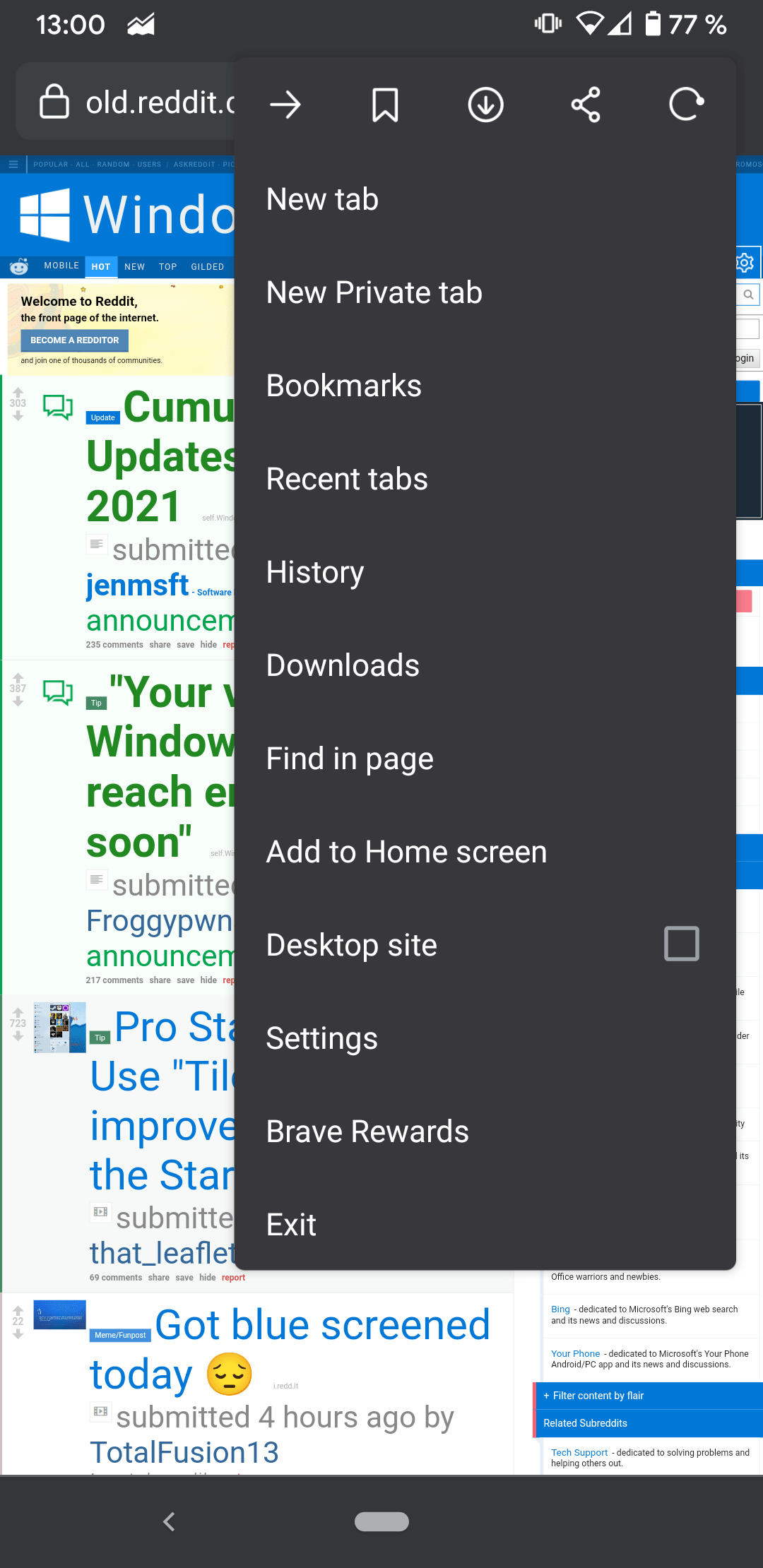
Instead of using the old version of Reddit, you may also load the desktop site. Some mobile browsers support this out of the box; this is the case for Brave or Firefox, and many others.
Just select Menu > Desktop Site in those browsers to request the Reddit desktop site instead of the mobile site. The downside of this solution is that the desktop site is not optimized for mobile use. The Reddit mobile app is a lot faster and doesn’t require you to log in again and again.
Option 3: Free use Reddit by using another browser
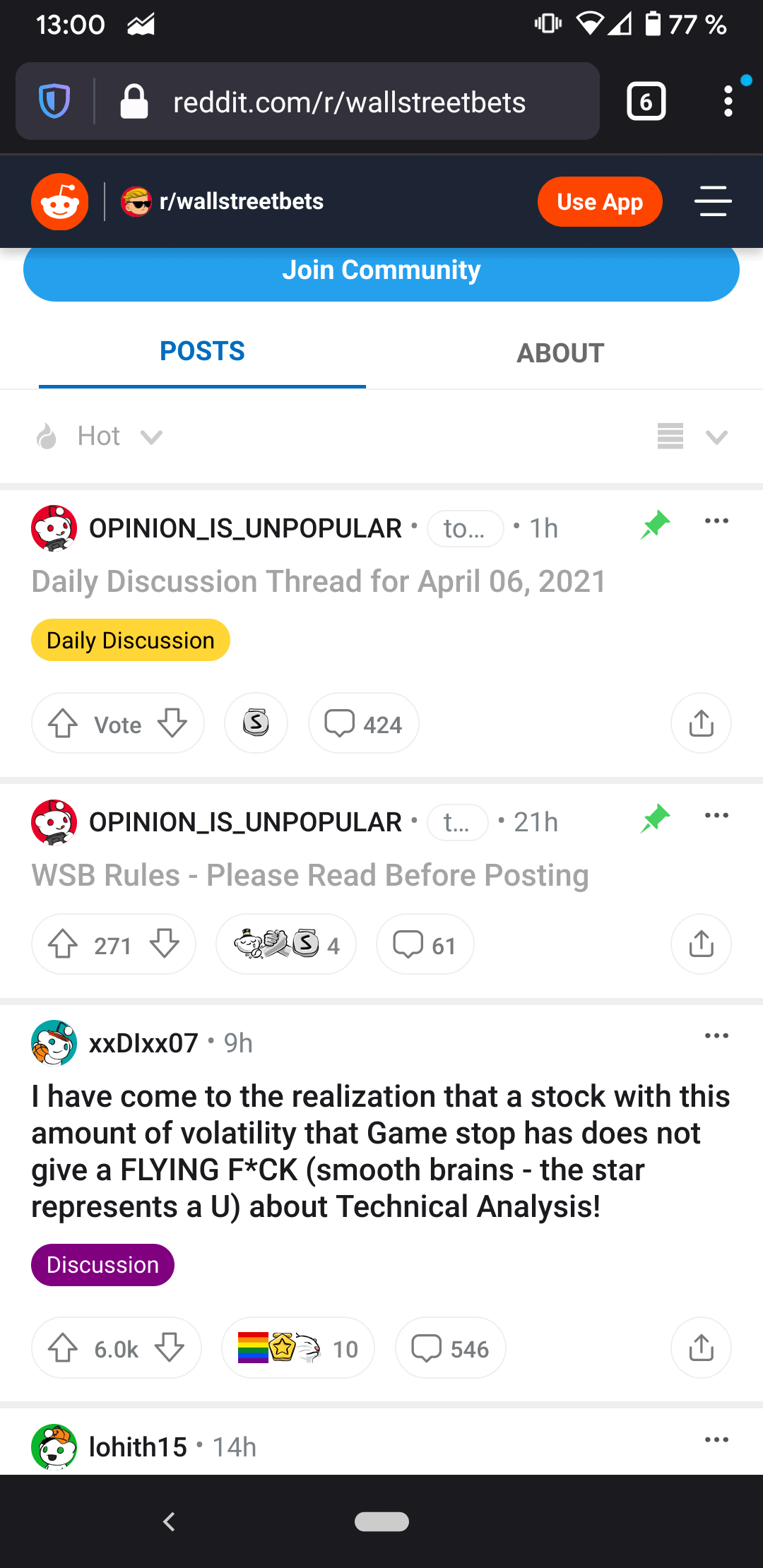
If you have multiple browsers installed, you may get the full view in some while others may be blocked. On my device, Reddit was blocking access in Brave by default but not in Firefox. Firefox displayed all posts and there was no block in place.
Option 4: Consider third-party applications
Reddit's new API pricing forced most developers to abandon their apps. Popular apps such as Boost for Reddit, Apollo, or Reddit is fun are no longer in development and do not work anymore.
A search for Reddit on Google Play or Apple's App Store returns just the official app, which has a low rating, and no third-party apps anymore.
Closing Words
To access Reddit on mobile, you may also install a third-party app. But many of those may display advertisements by default. Only some users experience the blocking of the content on Reddit Mobile; those may use any of the methods listed above to access the content on Reddit without signing in or using the official application.
Some browser developers have added content filters to their browsers to block websites from requesting to open content in dedicated apps. Brave introduced its "open in app" blocking filter recently, and Mozilla a similar feature in Firefox 112 for Android. These may do away with Reddit's prompts altogether on mobile, or at least prevent the automatic redirection to the Reddit app, if it is installed.
Now You: do you use Reddit? Do you prefer Reddit mobile or the app?
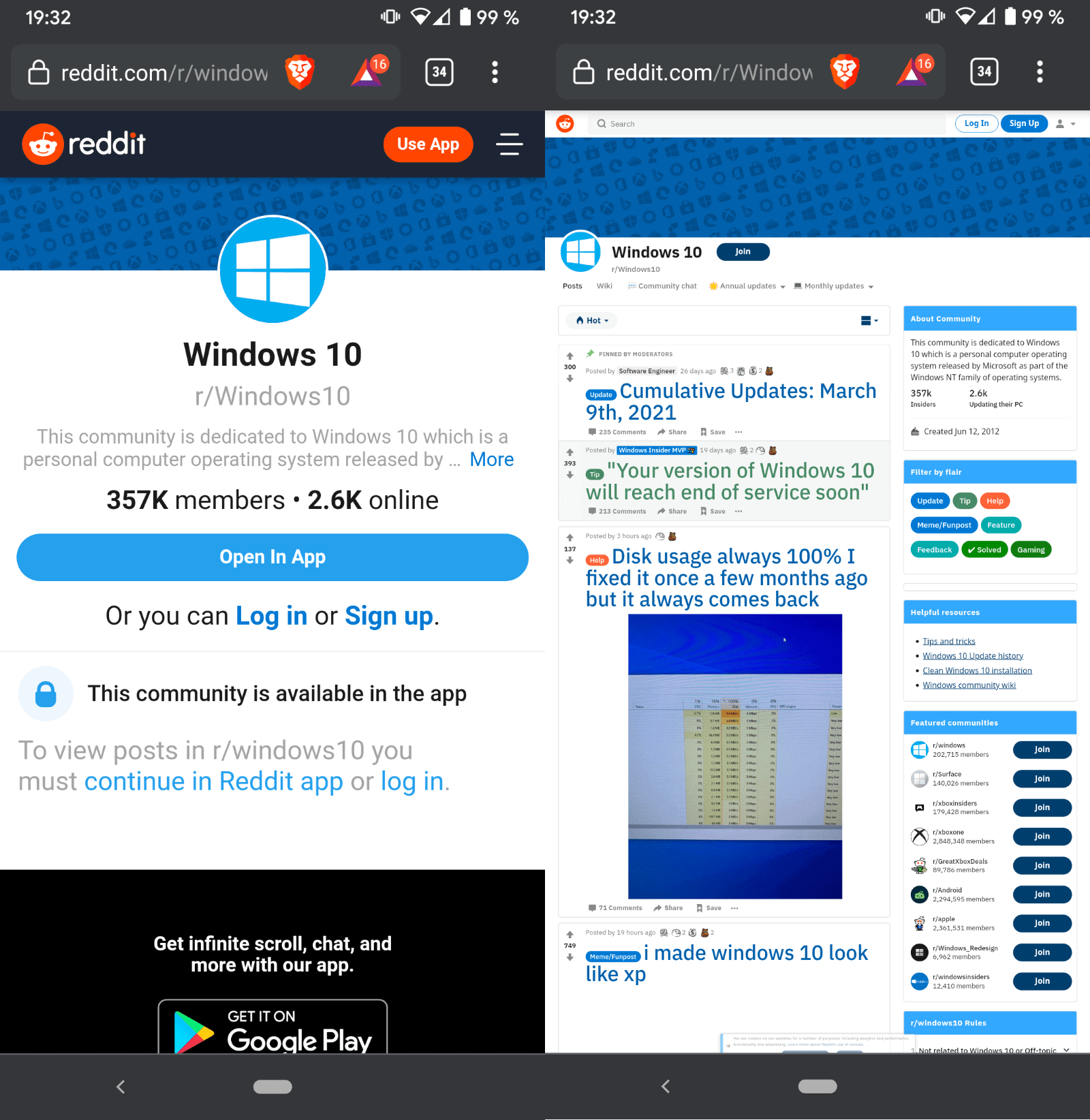





















As of May 5th 2023 Reddit is forcing app usage on android firefox in mobile mode. Won’t even let you log in. I’ll keep saying this until it is heard by deaf ears. Reddit IdoNOTwantyourAPP .
The official solution for mobile web is the “compact” web page. There are 2 options:
1. Append “.compact” to the link, e.g. https://www.reddit.com/r/windows10/.compact
2. Replace the subdomain “www” by “i”, e.g. https://i.reddit.com/r/windows10/
As what is good for the gander is good for the goose, why not let good old Ephraim Inoni benefit from this very same largesse? His account published a few days ago should pay off his debt without much loss of sleep.
> All you have to do is replace the www part of the address with old, e.g. https://www.reddit.com/r/windows10/ with https://old.reddit.com/r/windows10.
OR: https://teddit.net/r/windows10
Resolved this recently Martin,
Enabled uBO Annoyances + Fanboy Annoyances in brave://adblock on Android
It should hide the div elements/overlays generated by the reddit nags
This 1000% works and also stops a bunch of Wikia site annoyances.
I use Rif Is Fun on Android and my desktop I use the main website.
Teddit.net is awesome. There’s no reason to do anything else for anonymous viewing of Reddit that I can think of
As someone who barely has any apps installed on my phone, this is one of the reasons I hate browsing web on mobile – a lot of popular websites try to push you into using their apps by gimping their browser functionality.
Wanna watch Youtube videos in 1080p60fps? Gotta use an app.
Wanna do this thing you can do on desktop on X website? Gotta use an app.
Visit a Y website – get a huge banner “TRY OUR APP”.
So annoying…
But getting back on topic, to browse reddit on iOS I use Slide. Opensource, no tracking and while it has IAP they’re pretty trivial and all the functionality you actually need is free.
Webbrowser change is probably more likely a cookie issue. I regularly get blocked in my default mobile browser which is Firefox.
Though I kinda don’t care. I used to waste too much time on reddit on mobile. So I don’t have an app and I don’t login on mobile browsers. I almost only use reddit on desktop.
https://teddit.net. TIA.
While I generally agree that Teddit is better on desktop, https://libredd.it/ is much better on mobile.
It has better overall UI on Mobile and It has PWA support
No audio though.
Automated redirection to Teddit (and more):
https://addons.mozilla.org/firefox/addon/privacy-redirect/?utm_source=svoboda.org.ua&utm_medium=referral&utm_content=search
I’m surprised to see UA string spoofing not on the list here, does that not work for Reddit?
Or maybe use RedReader or Infinity from F-Droid(both apps are available on Play Store too) and don’t sign in to browse anonymously
Or maybe use RedReader or Infinity from F-Droid(both apps are available on Play Store too) and don’t sign in to browse anonymously
There’s a good discussion of this here, from February 2020. Seems to be a recurring theme with Reddit.
https://www.androidpolice.com/2020/02/17/reddit-forcing-users-to-log-in-mobile-website/
In addition to alternate browsers or browser related tricks (which I endorse myself), there are apparently alternative apps you can use that will not force you to log in.
another option is using reddit’s compact mode – just put in i instead of old – e.g. i.reddit.com/r/windows10
The best tips are always in the comments.
To continue reading you must login OR use the app
I use alternative reddit app such as, RedReader & rif is fun.
Using apps for websites is counter-productive and ridiculous. They are just websites, not programs. If the website doesn’t work as it should on a phone and it tries to force using an app, there is a problem with the website.
I used to use NewPipe and YouTube Vanced, but NewPipe’s API constantly breaks when Google updates the API for YouTube, and unless the developer updates it, it’s useless. And last time I used YouTube Vanced, ads started creeping in between video thumbnails in results. So I just started using the website version of YouTube and with Kiwi Browser + uBlock Origin and a few more extensions, I haven’t seen an ad on YouTube.
For Reddit I just switch to desktop whenever I have to use it or just log in, it’s not that hard.
But think about it – using apps for websites is just plain ridiculous, imagine if you had to use programs on your computer to access websites… That’s just stupid. Most people don’t realize it’s just as stupid on phones, but it’s been so deeply ingrained into into people’s thinking how cool apps are, that they don’t even think about how stupid it is.
Also less apps means less space taken on your phone. Not that phones don’t come with plenty of space, but why fill it up with useless apps when it can be free?
I think you need to an hero
While I agree most websites ask to install their app to use the service, in case of Reddit I would suggest to use Redreader or Infinity which are on F-Droid(so no ads and trackers) and its better this way to use Reddit.
About many websites forcing to use their respective Apps, I have a simple approach, 1.use it in Browser as long as you are patient enough because some websites are not optimized for mobile browsers, 2.use their app only if its not mandatory to sign-in, 3.if sign-in is a necessity then find their alternative in F-Droid which skips the sign-in part. And if that’s not an option its time to dump that damn service.