Google plans to bring Vivaldi Quick Commands to Chrome, calls it Commander
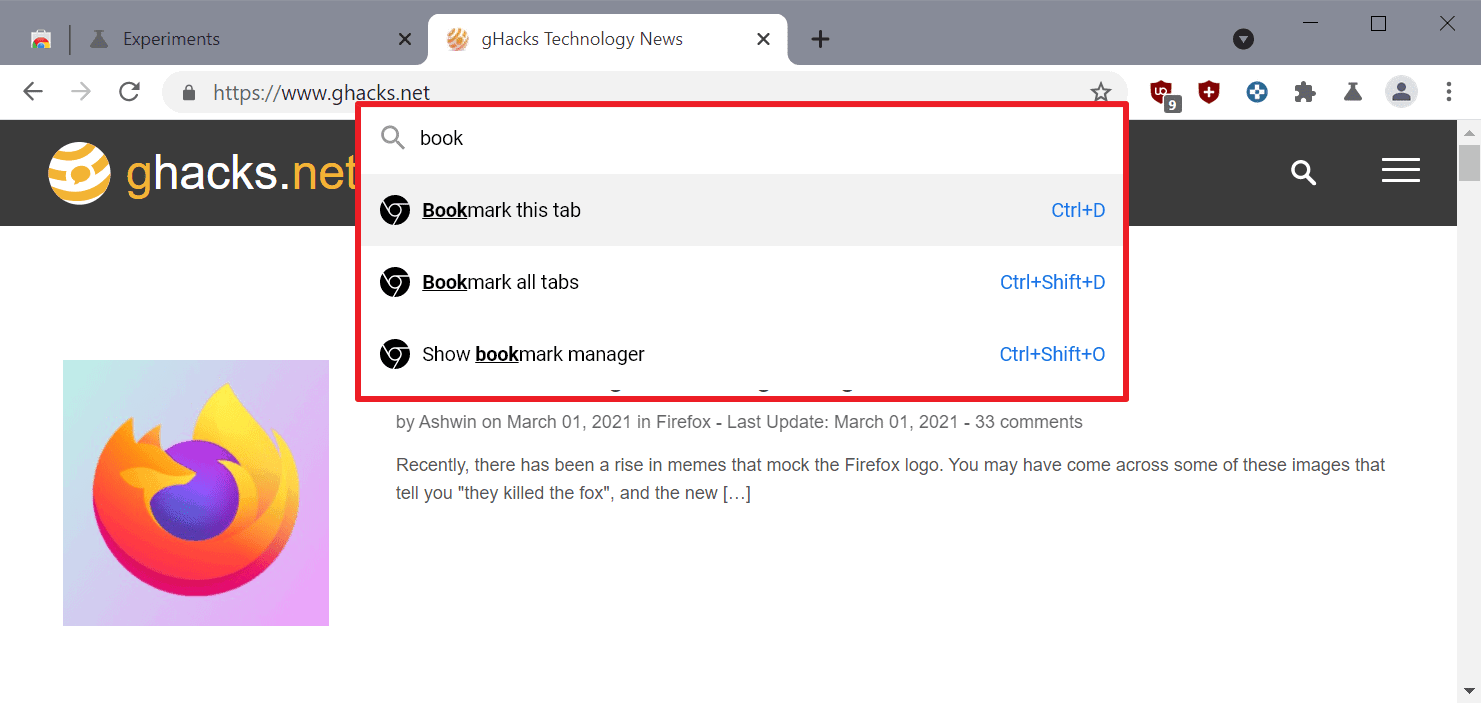
One of the coolest features of the Vivaldi web browser, Quick Commands, may soon be available in Google Chrome as well. Called Commander Quick Commands, it is bringing a quick launch interface to Google's browser to activate browser features using nothing but the keyboard.
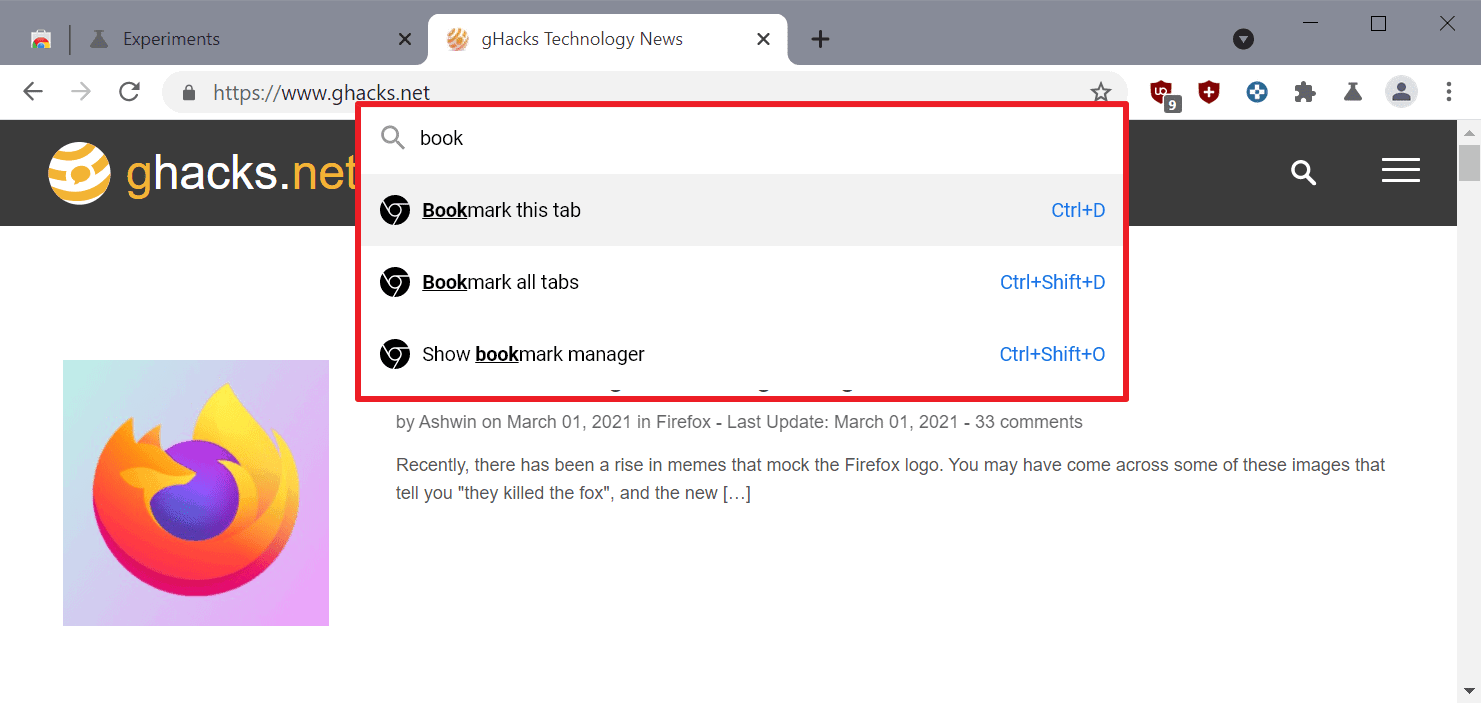
Quick Commands is a major feature of the Vivaldi web browser that sets it apart from other browsers. Tap on F2 to display the launcher and type some letters to get a list of all commands that you may execute from the menu.
The feature supports advanced commands, apart from common commands, such as opening a new tab, bookmarking the active tab, or moving a tab to a new window. You can use it to quickly paste text into a new note, turn off all images, or switch to the next theme.
Update: Google renamed Commander to Quick Commands in recent versions.
Chrome's new Quick Commands feature offers similar functionality. It is being tested in the latest Canary versions of Google Chrome.
Quick Commands should not be confused with Chrome Actions, another feature added to Chrome recently. Chrome Actions displays browser actions when users type in the browser's address bar.
Enable Quick Commands in Chrome
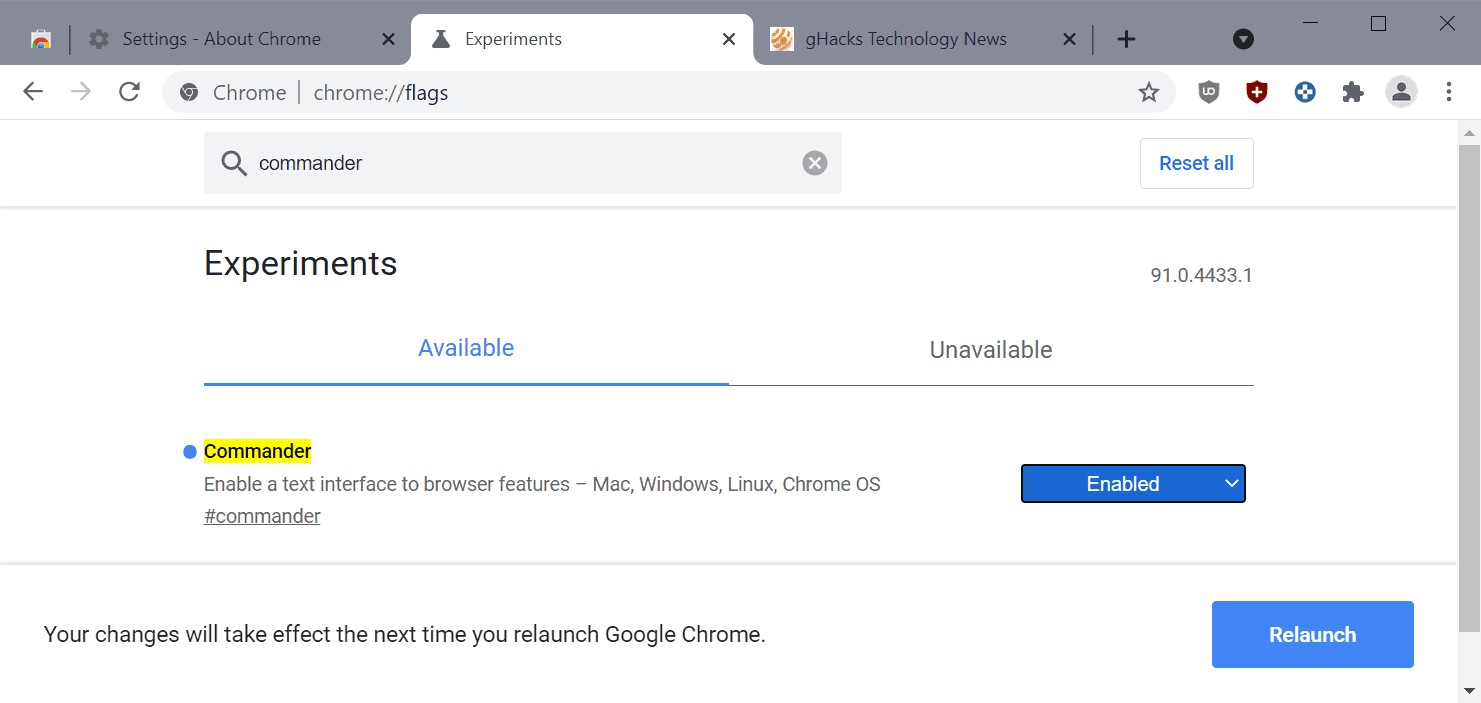
The feature is experimental at this point in time. Experimental feature may come and go at any time, and are often used when Google needs to collect more data or development is still ongoing.
Quick Commands is available for desktop versions of Google Chrome only. I tested the feature in Chrome 91.0.4433.1 and rechecked it in Chrome 111.
To enable Commander, do the following:
- Verify the Chrome version by selecting Menu > Help > About Google Chrome
- Load chrome://flags/#quick-commands in the browser's address bar.
- Set the experimental flag to Enabled.
- Restart Google Chrome.
Using Quick Commands in Google Chrome
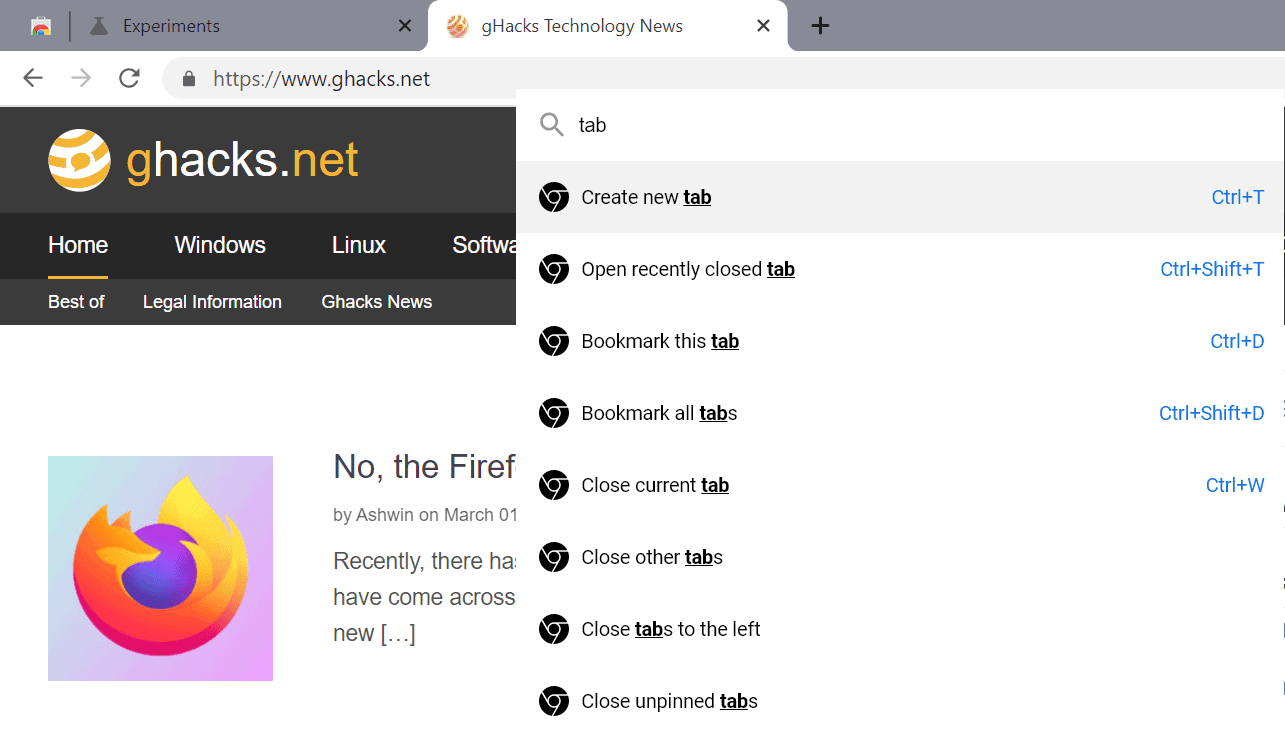
Commander is mapped to Ctrl-Space currently in Chrome, and there is no option to change that shortcut. Since it is used by many Launcher applications on Windows, it is possible that the new shortcut will interfere with those.
Use Ctrl-Space to display and hide the interface; all that is left after displaying it, is to type part of a command, e.g. book to display all bookmark related commands, or tab to display all tabs-related commands.
The list that is provided currently introduces a few commands that are not available when using the mouse, such as closing all unpinned tabs or creating a new Google Sheet.
Use the cursor keys and the Enter-key to activate a feature, or use the mouse if you prefer that.
Commander vs. Quick Commands
Chrome's Commander feature looks and feels a lot like Vivaldi's Quick Commands feature.
Quick Commands has been around for a long time and it is more mature at this point as it supports more commands and displays a list of open tabs next to that as well for easy access and filtering.
Quick Commands is available in all desktop versions of the Google Chrome web browser.
Quick Commands, are mostly useful for executing commands that don't have a shortcut mapped to them, as you could activate the feature using the shortcut otherwise. It may be useful to users who don't known about the shortcut or cannot remember it as well.
Now You: what is your take on Commander? (via Techdows)
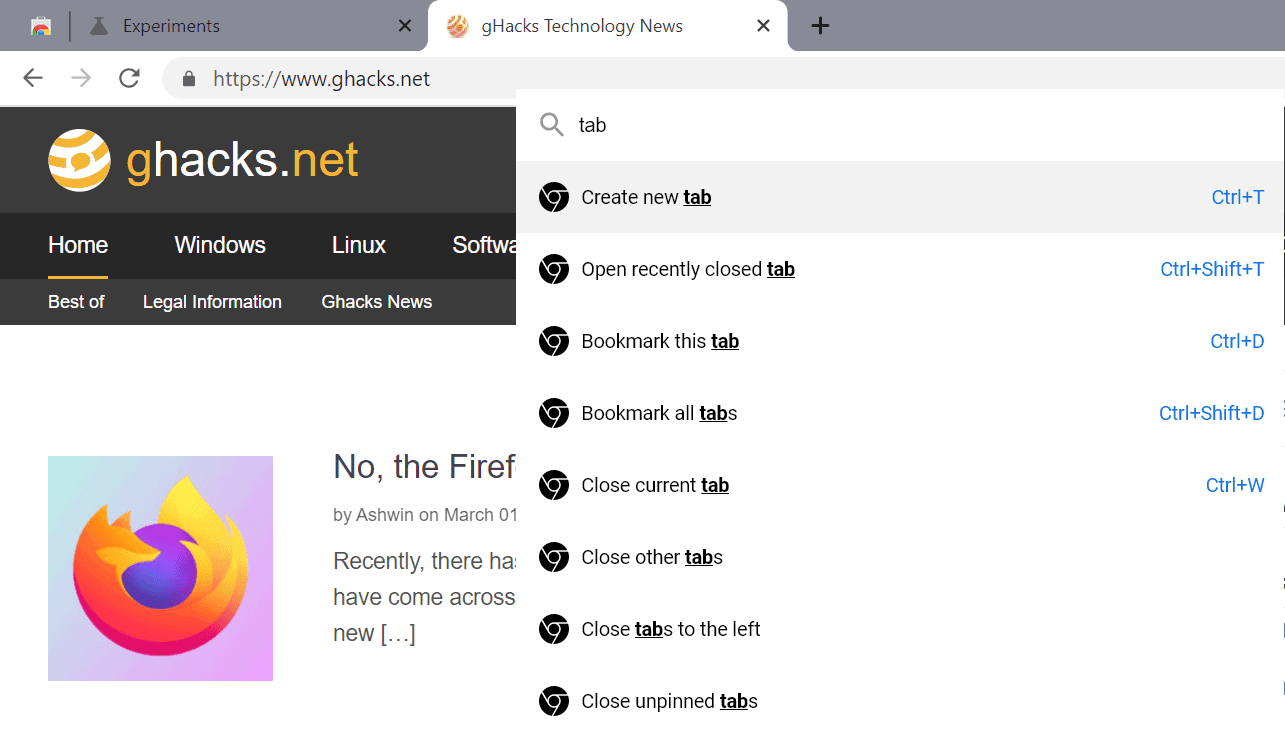



















Meh. I guess this might make it to Edge at some point, but its nothing that’ll make me more productive and that I can’t do so without.
*do without
Vivaldi = spyware , why else would they need to grab ya Machine ID an install that Game without permission. + it reminds me of Opera. i used to hate it.
> Vivaldi = spyware*
[proof needed]
> why else would they need to grab ya Machine ID
They need a way to count the number of their users. Since they do not have telemetry, they came up with this method with ID. They do not transfer it anywhere outside, do not use for user profiling and do not sell it.
If you have a better technical proposal (which provides the same or better accuracy, but does not require a unique installation ID), then voice it.
> install that Game without permission
The game is built in. They didn’t install it for you. You can get this game only by installing the browser itself (version with built-in game) or by upgrading from an older version to a version with the game.
> + it reminds me of Opera. i used to hate it.
This is a very “strong” argument and explains a lot.
1. They’ve removed that machine ID thing ages ago.
2. That game is not “installed”, it’s simply a little built-in joke. Created by a different company working in the same office building as Vivaldi’s devs.
This looks very cool. Wanted to migrate to Vivaldi becuase of this feature. Now it seems I don’t need to. :)
Quick commands maybe one of the coolest features in Vivaldi, but it’s not the coolest one!
The coolest one is the ui customization with both themes and custom CSS, which alows you to change the UI to something that makes you more productive.
If they could only fix the performance and bugs in Vivaldi, it would be a lot more desirable. There have been bugs that persist for months, almost years and the performance on many websites is quite poor compared to other Chromium browsers.
Does Vivaldi UI not accidentally freeze for no reason anymore? It’s very customisable, yes, but buggy.
I haven’t use this browser for about two years now, but previously Qucik Commands also had calculator in there which imo you need in the browser like a hole in the head.
It would be great if most of that functionality was modular, but its developers like to pile up as big pile of reinvented wheels as possible and then some more on the top.
“It would be great if most of that functionality was modular, but its developers like to pile up as big pile of reinvented wheels as possible and then some more on the top.”
A modular version already exists – it’s called Chromium.
It makes no sense for Vivaldi team to create another clone of Сhromium. They need some kind of competitive advantages that will allow their browser to attract users. And with such an advantage, they chose something that Chromium does not have – customizability and many built-in functions (also zero-tracking, except userbase counting).
And if they did as you voiced, then you would be the first who here in the comments would ask: “Why should I use this clone of Chromium, if I can use the original Chromium? And I can install extensions (the same modularity) in Chromium as well.”
Even in its latest version and with animations disabled, Vivaldi’s UI is still pretty kludgy on my modern hardware. It’s a great browser, but still fairly buggy I’m afraid.
Unfortunately, that is true. They add many new features, half-baked and to new one and the browser is buggy.