Display custom Battery Icons on Windows devices
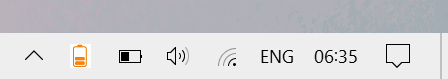
Battery Icons is a freeware for Microsoft Windows devices that displays a battery level indicator in the system tray area when executed. It is designed to replace the default battery indicator of the Windows operating system and to improve the readability of the status. The application was released as part of Donation Coder's annual NANY event.
The default battery icon on Windows devices provides only a rough estimate of battery power when you look at it. While you can hover the mouse cursor over the icon to display the actual power state, e.g. 38% remaining, some users might want an icon that reveals the status without having to lift a finger.
The screenshot below shows the default Windows battery icon and next to it the icon of the Battery Icons application.
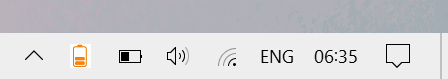
Battery Icons is a simple freeware program that displays the status of the battery on Windows devices in a different icon. The application introduces two features that set it apart from the Windows version:
- It uses four different icons that users may customize to display the battery levels 25%, 50%, 75% and 100%.
- It displays a tool-tip when the battery level reaches one of the thresholds.
All you have to do is download the application from the author's website, extract the zip file it is provided as, and run the application.
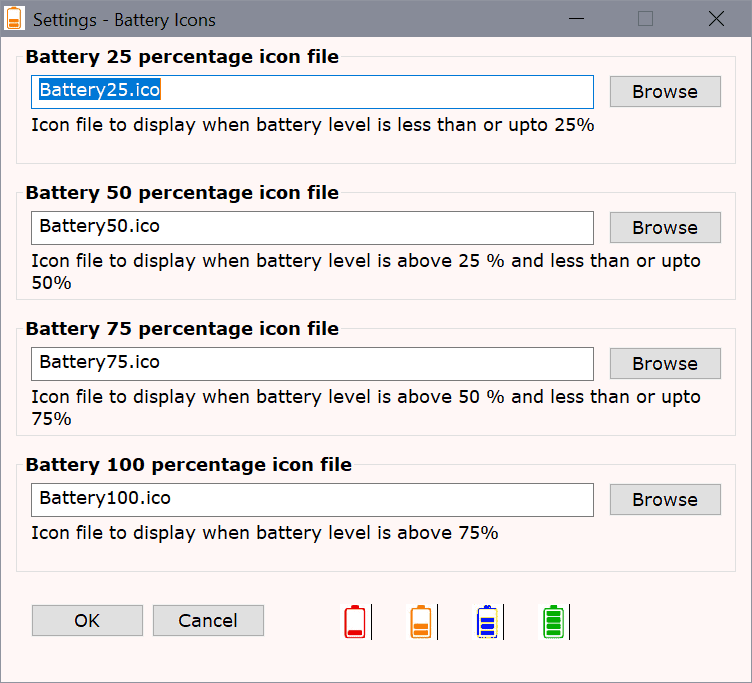
The default icons don't look that good on the Windows taskbar, but you can replace the icons with other .ico files. Check a site like Find Icons to find battery icons, download them, and replace the default icons the program uses in the settings with the newly downloaded ones.
New icons become visible immediately after you select "ok" in the settings.
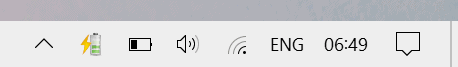
You may also change the icons directly in the program's ini file if you prefer that; could be an faster option.
You may want to hide the default Windows icon if you plan to use Battery Icons instead.
The app uses a bit of memory, about 10 Megabytes, but virtually no CPU.
Closing Words
Battery Icons is a simple but useful program for Windows to replace the default battery status indicator on the taskbar with one supporting levels.
The program lacks customization options; I'd like to see an option to disable the tooltips, add more battery levels, and change the default battery levels as well. An option to turn the icon into a number to indicate the load right away would be useful as well.
Now You: What is your take on the application?
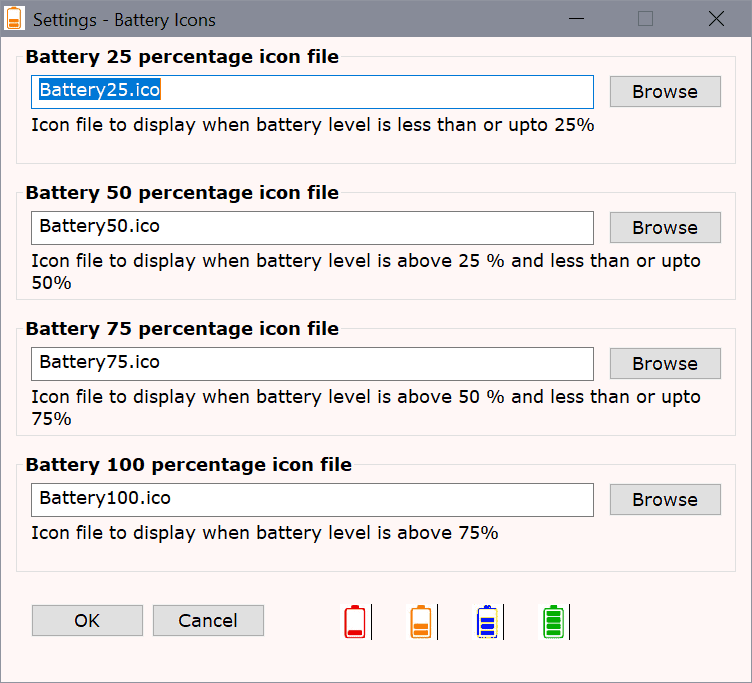


























The ZIP download is password locked with … abc123
Why? is explained on … https://sites.google.com/view/batteryicons/download
I guess it’s not terrible, but seems rather redundant. It reminds me of those 2004-2005 animated cursors that were popular on Windows XP.
A.K.A. – Pretty damn pointless.
What versions of Windows does this work with? Article seems to be missing that.
Also, 10MB seems like a heck of a lot of RAM just to display an icon.
Good question. I could not find the answer, it ran fine on an up-to-date version of Windows 10.
I would not run it on systems with a low amount of memory, but if you have a lot, 10 Megabytes does not really matter much.