Microsoft has a fix for Windows 10's Password Saving issue
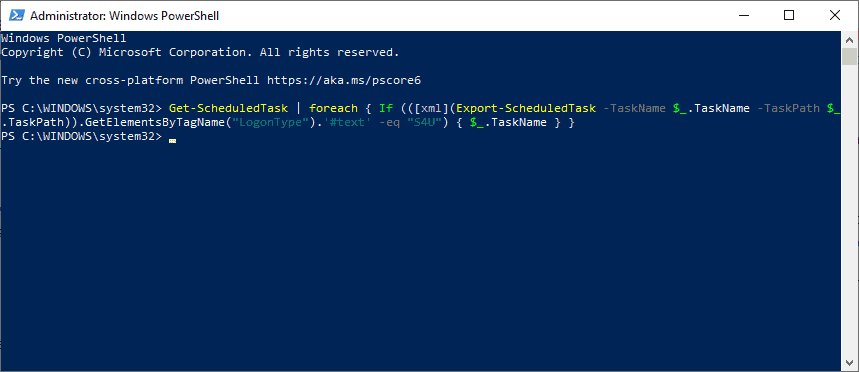
Shortly after the release of Windows 10 version 2004 in April 2020, some users reported issues getting passwords to save in web browsers such as Google Chrome or Microsoft Edge, and also in other applications such as OneDrive or Outlook.
Microsoft acknowledged the issue in June 2020 and published a support page on its official support site.
Microsoft is actively investigating on this topic; our metrics for OSCrypt.Win.KeyDecryptionError do not show a huge or significantly growing number of hits, but it's big enough that we're looking at it. It would be interesting to see whether Chrome's data for that metric shows movement over time.
The support page informs users that the issue is caused by certain Windows 10 Task Scheduler tasks such as HP Customer participation utility task, and that it affects devices running Windows 10 Version 2004 Build 19041.173 or later.
Microsoft's workaround suggests to run a Powershell command to list tasks that affect the password saving functionality on the operating system.
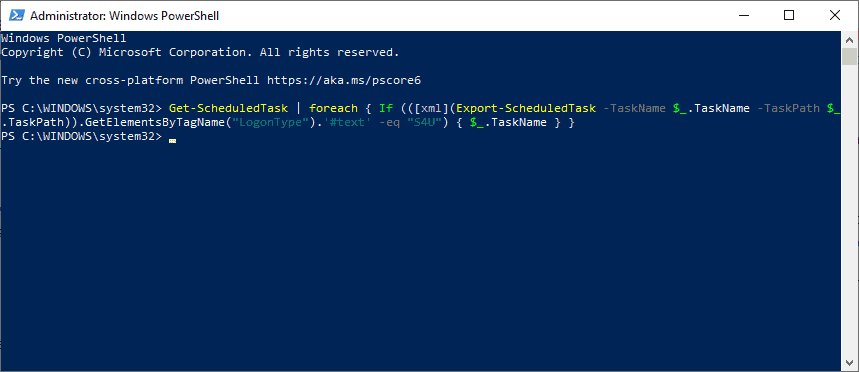
- Start an elevated Windows PowerShell prompt.
- Run the command Get-ScheduledTask | foreach { If (([xml](Export-ScheduledTask -TaskName $_.TaskName -TaskPath $_.TaskPath)).GetElementsByTagName("LogonType").'#text' -eq "S4U") { $_.TaskName } }
- Note tasks listed by the command.
- Open the Windows Task Scheduler.
- Locate the tasks listed by the PowerShell command, right-click on each and select disable.
- Restart Windows.
Microsoft Edge Program Manager Eric Lawrence confirmed on December 18, 2020 that Microsoft has found a permanent fix for the issue. The company has integrated the fix in the latest Windows 10 Insider Build and plans to include it in an upcoming update for all Windows 10 users. The exact release date is unclear; the most likely scenario will see a release as part of a coming cumulative update.
The next cumulative updates will be released on January 12, 2021, February 9, 2021 and March 9, 2021 respectively.
Lawrence notes that a "comparatively small number of users with S4U tasks" is affected by the issue.
Now You: have you been affected by the issue (via Windows Latest)
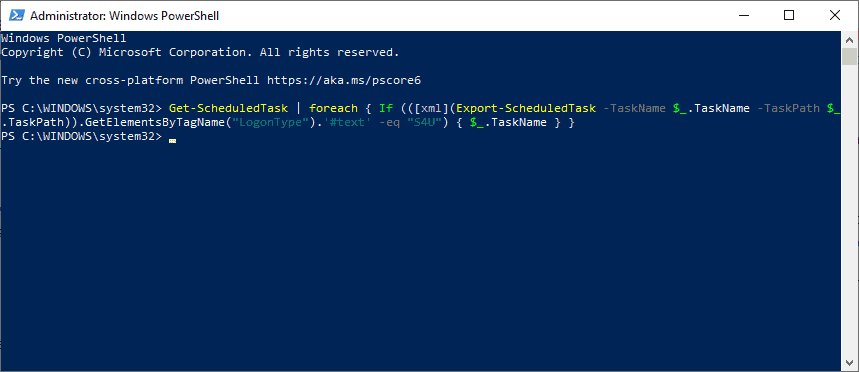




















I also have the problem of constantly being prompted on two computers for the Outlook password in Windows 10, version 20H2, and it’s most annoying. It would be a big relief if Microsoft would come up with a fix since this issue has been going on far too long.
Thanks you, Martin, for your great knowledge and newsletters! Alles Gute zum neuen Jahr!
Don’t worry guys, MS are working on a new NSA back-port compatible “bug” to replace the old one, but it may take a bit of time before they have exploited the old one maximally and figured out how to implement a new one, Happy New Year everyone :)
Given the way Microsoft operates (using users as beta testers), I can’t imagine why anyone feels the need to ‘update’ Windows 10 until the last possible moment. I recently (and reluctantly) changed from 1809 to 1909, and I’ll keep it there as long as I can. As a result, I don’t have any of these kind of problems…not to mention the fact that I have never come across any nonsense like the wonderful ‘Let’s Go’ button.
Even Microsoft can be pretty much relied on to get their OS stable after a couple of year lag.
Both me and my mom have this problem. It occurs randomly in that sometimes it can occur just by closing then opening the browser again, and sometimes, it won’t happen for a week, then bam!, I turn on my PC one day and it’s back. Very annoying. I can imagine that network managers are being driven batty by this as their employees are trying to deal with the problem. Hope it gets fixed soon, if it ever does.
It’s a guessing game. What will they break next?
How about a fix for the long festering problem that turning on the lock screen (with a password on it) does not always prompt for a password thus defeating any system security.
This has been going on for years across update after update in Win 10.