Thunderbird 78.6.0 is out: here is what is new
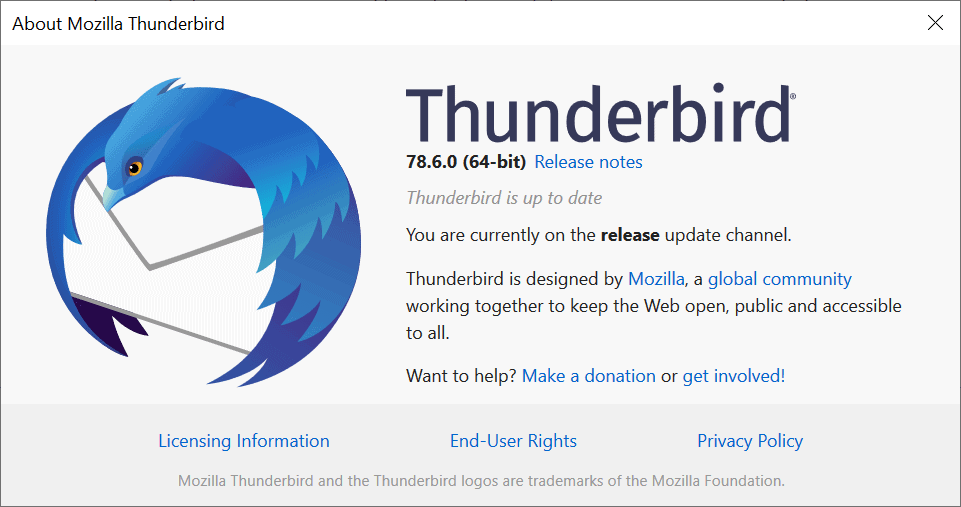
Thunderbird 78.6.0 has been released today. The new version of the email client is available for all supported operating systems -- Windows, Mac OS, and Linux -- as a direct update from within the client and a standalone download.
Thunderbird 78.6.0 is a security update that includes new features, changes, and a lot of fixes. Users may select Help > About Thunderbird to run a manual check for updates from within the clients (note that the update may not be available right away and that it may take a few hours before Thunderbird will pick it up).
Thunderbird 78.6.0
The functionality of MailExtensions, add-ons that Thunderbird supports, has been extended in this release. The function browser.windows.openDefaultBrowser() is now supported and developers may also use the menus API in messages being composed.
Additionally, there are two API changes: first, that the allowScriptsToClose argument is honored in windows.create API functions, and second, that accountld will reflect the account the message belongs to and not what is stored in message headers.
The remaining non-security changes are all bug fixes, and there are quite a lot of them.
- OpenPGP: lots of fixes on this front, including fixes for importing keys on Mac OS (that failed), verification of clear signed UTF-8 text, for using decrypt and open/save as functionality with encrypted attachments, and discovery of online keys via the key manager on Linux. Engineers fixed another OpenPGP issue that showed the wrong key after importing a secret key in the properties, and improved inline PGP parsing.
- Address Book: Fixed that the address book view did not update after chaning the name format, and that some columns did not display data (even when data was available).
- Calendar: Fixed that two "home" calendars were displayed on new profiles, that ICS files could not be imporated in CalDAV calendards, and improved the Dark Theme on Linux.
- MailExtensions: Fixed that HTTP refresh in browser content did not work, and that messageDisplayScripts failed to run in the main window.
Thunderbird 78.6.0 includes two visual improvements next to all that. Mail notification popups will display using a dark theme if dark theme is active, and several areas (folder icon, message list and contact side bar) have received visual improvements.
Thunderbird's development team lists a single known issue that is affecting Mac OS Big Sur users: According to the release notes, Thunderbird may perform sluggish on devices running this version of Mac OS.
Thunderbird 78.6.0 includes eight security fixes. One of the eight security issues received the highest severity rating of critical, four a rating of high (second highest), one of moderate, and two of low.
Now You: Anything you would like to see in Thunderbird? Have you updated yet?
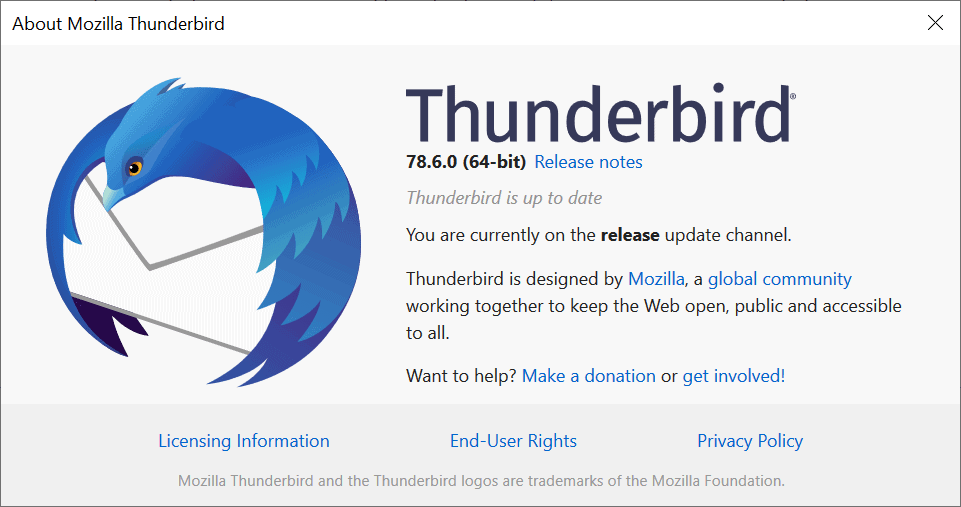























This is great thunderbird is in active development.
I was surprised to find upgrading from 78.5.1 -> 78.6.0 produced another warning about the profiles being different. I used the importer to get my old installation working again, but that scared me I’d have to redo my whole mail config/filters/passwords/accounts/etc all over again.
The one thing they really have to fix above all is the html email editor. God, it’s so buggy at doing even simple editing.. ugh!
Other than a few niche users, all of Mozilla’s products are a lost cause by now. Thunderbird may be good for individual use, but it is hopelessly outdated and irrelevant for anything above that. I’m not even bothering anymore.
And it STILL doesn’t obey the “get messages on startup” despite me having a default account (underlined and bold) which is the parrotted “solution” to this fault.
Will the new release directly support Google Calendar?
I would have never upgraded to 78 if I had known that I now have to accept calendar invites on my phone and have to look at my calendar in a web browser.
Have been (still waiting) for the retention policy you can set in individual folders to work more quickly than it does.
If I set a folder to delete all mail in a particular folder after 30 days for example, Thunderbird does e v e n t u a l l y do it but sometimes after an hour plus. The push notices to/from various providers i.e. gmail, yahoo or even my own private domain doesn’t seem to matter. Its an equal opportunity delay for all.
Some folders, never seem to be auto-purged or pruned ever even though the settings are identical to others that do work. I’ve moved, renamed, made new filter rules for retention and nothing!
If Mozilla really does read this site, please fix!!
Still no native Exchange server support, no direct import/export from/to PST file, no admin deployment and full config management with registry and GPOs, still not living in the real world, where most medium-sized business employees are stuck using Exchange/Office 365 and Outlook. Thunderbird will forever be a curiosity for most, lead by geeks, not business technology professionals who must manage dozens or hundreds of app settings and upgrades.
I’m with Trench on this.
When will they make a built-in backup/restore function?
That import/export gizmo is a real mess.
If you’re using Exchange anyway why would you not use Outlook? And Thunderbird was never meant to be a corporate email client in the first place. Leave webmail to the mouth breathers.
Glad to see Thunderbird development being strong. Thanks a lot for the information!
Does it work with google calender again?
I repeatedly ask that you address this issue, every time you post about thunderbird, but you never do.
/sadface
I love that Thunderbird is still being updated. My only thought is that OpenPGP should have been added 10+ years ago. It’s kind of late to the ballgame. But, it might be good timing considering how google scrapes email data. I guess we’ll see.