Image Viewer ImageGlass 8.0 is out with major improvements
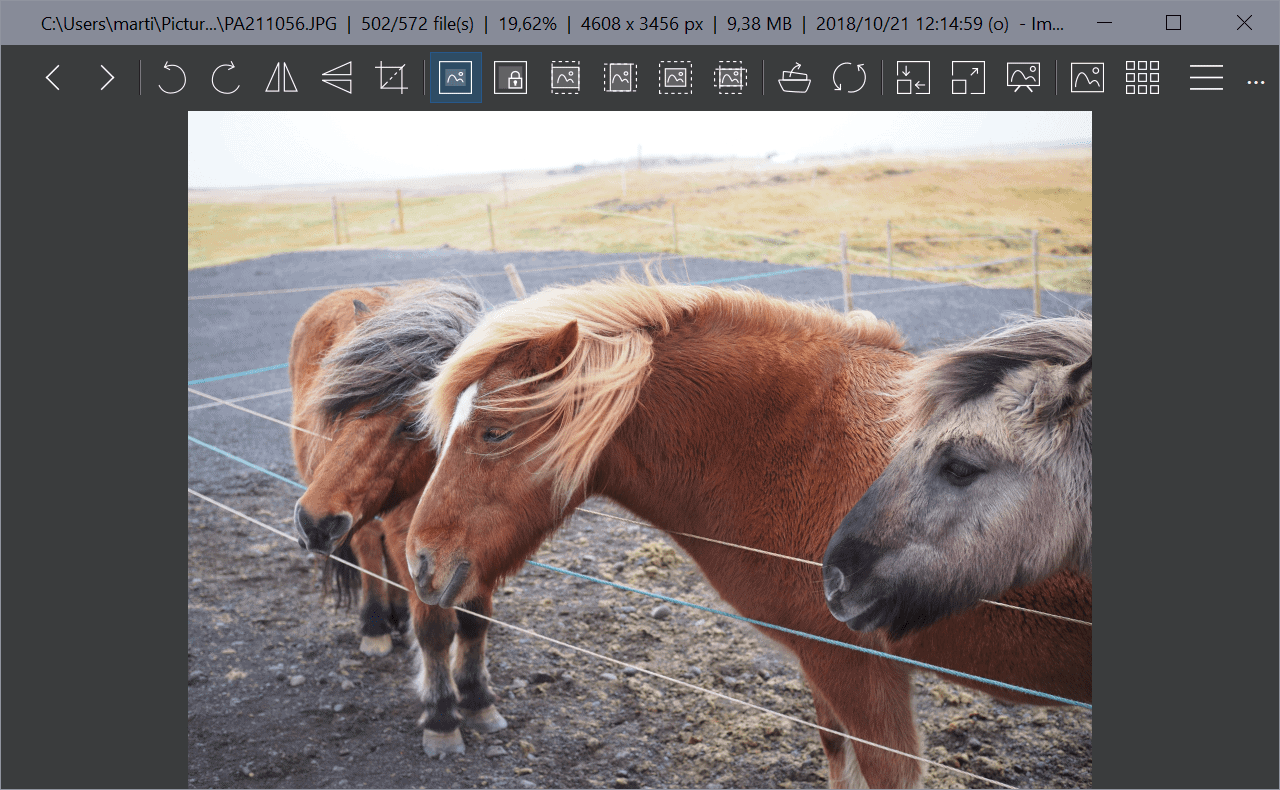
The developer of the open source image viewer ImageGlass has released a new major version of the tool. ImageGlass 8.0 is a major update that introduces support for new formats, a new EXIF tool, and other new features and improvements.
Our last review of ImageGlass dates back to 2019; you can check it out for a general review of the software program.
The latest version of ImageGlass requires the Microsoft .NET Framework 4.8 or later; previous versions required version 4.7.1 or later of the Microsoft .NET Framework.
Just extract the program on the system and run it afterwards. The program walks you through a quick setup on first run.
Existing users of the image viewer face two additional changes that may break things. The defaulttheme folder has been replaced by the themes folder; it includes the Kobe default theme by default.
The theme configuration file was renamed from config.xml to igtheme.xml. New options to customize the theme were added in this release. It is now possible to set a custom logo, accent colors, and menu background and text colors.
ImageGlass 8.0 includes several new features. On the format side, it now supports AVIF, HEIF, JP2 and CR3 file types.
The image editor comes with a new Exif tool that users may access via Menu > Tools > Exif tool, or by using the shortcut x.
Note that the default ImageGlass release does not include the required Exif tool. You get a prompt to pick the executable file that you may download from the ExifTool website to the system. Note that you need to rename the Windows executable file to exiftool.exe.
You can check out our review of Exiftool here.
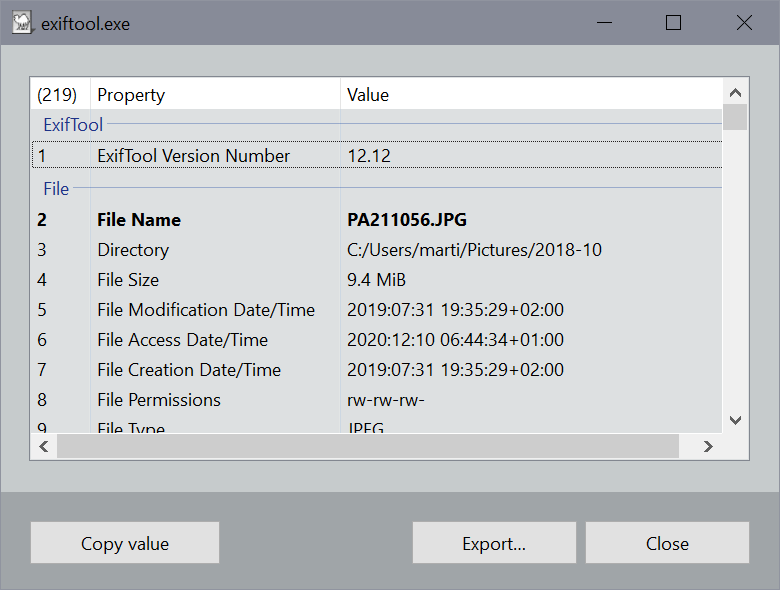
Once done, run it to display Exif information. The data is displayed in a separate window and includes options to copy values or export the information.
The viewer is updated automatically when you load other images in ImageGlass.
The 64-bit version of ImageGlass 8.0 includes performance improvements when opening RAW image files. The developer notes that RAW files load twice as fast in the new version than before.
Two keyboard shortcuts have been remapped as well. Full Screen is activated with F11 now instead of Alt-Enter, and Slideshow is not mapped to F12 instead of F11.
You can check out the entire release notes here.
Closing Words
ImageGlass is a well designed feature-rich image viewer for Windows. It may not be the fastest when it comes to opening images. Programs like Fast Picture Viewer, IrfanView or XnView open images faster, but it offers good file type support and includes lots of features and options when it comes to viewing images on Windows devices.
Now You: which image viewer do you use, and why?
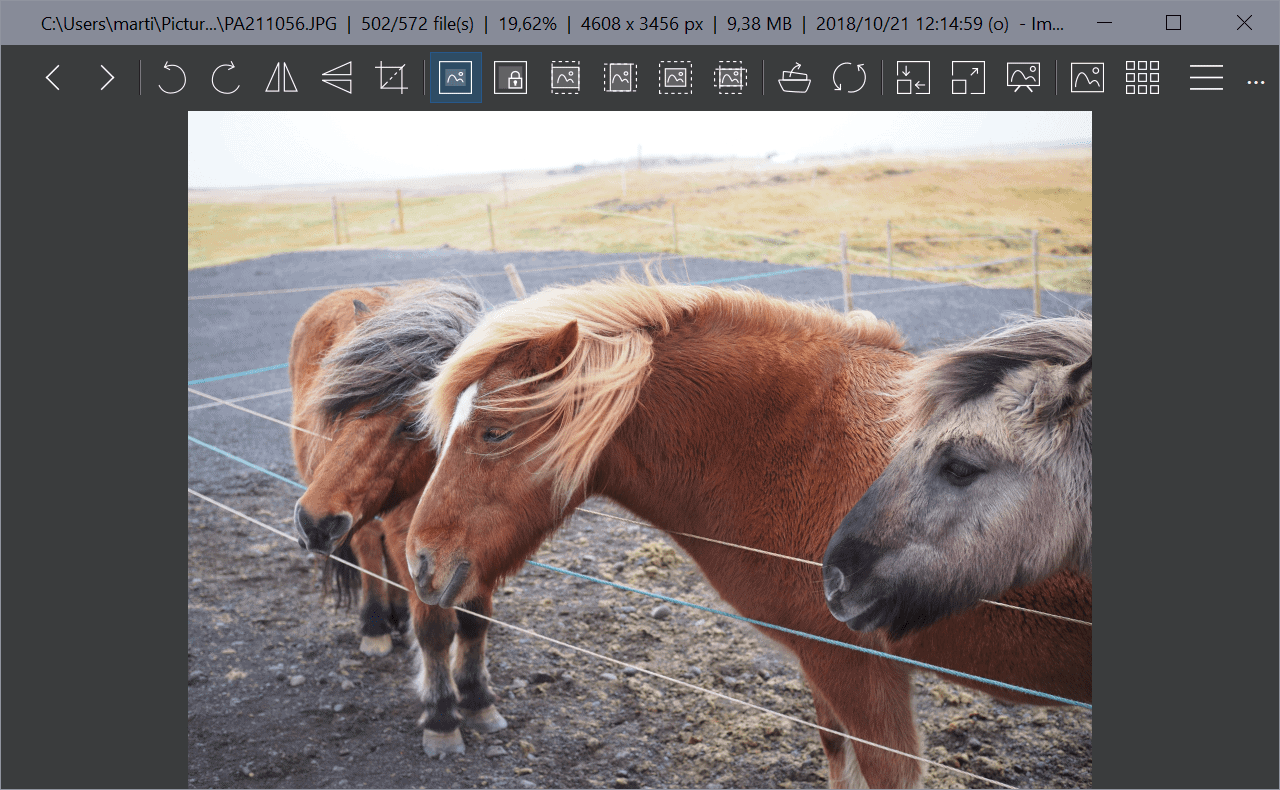



























ZERO STARS
after finally being forced to move over to the malware called windows 10, i found so many useful tools have disappeared – including a simple photo viewer. Thanks microsoft !! So i tried this ‘app’. Maybe its good on a phone or tablet but for desktop its useless. After spending 30 minutes trying to make it look and work like a regular program (menus, keyboard shortcuts, etc) i gave up. Waste of time !!!!!!!
Good software, thanks @Martin for this review! :]
Any ICO support?
Anything is better than Microsoft’s horrendous UWP apps. I have no faith in any Microsoft apps. If Microsoft themselves can’t make an decent app with their own framework, then who can or put any effort in using it? Microsoft has only showcased how awful their framework is.
Focus on Image Viewer for me
http://www.pintosoft.com/en/foni
I really like ImageGlass as a replacement for the default Windows 10 image viewer. Clean UI, integrates well, nice feature set.
One thing I didn’t like initially was the file icons. Fortunately that can be changed. If you look at the theme page, there are some alternate icon sets. The Adobe icon set is my favorite because it eliminates the big “ig” and makes the icons clean and simple. To install an alternate icon set, just replace the contents of the “Ext-Icons” folder in the ImageGlass program files location.
Also note that if you are using an alternate theme, you may need to update it after updating ImageGlass to version 8. The Windows 10 themes are very nice in my opinion.
That toolbar looks really easy to use.
That had a sarcasm tag which didn’t make it.
So many people have such a problem with anything that requires even the slightest bit of learning. You are right. It is easy to use, after you take a moment or two to absorb a little bit information, which our brains are actually designed to do. Sad to see almost an entire culture that does everything it can to avoid a learning experience. I’m quite positive most 6 year olds could comprehend that scary tool bar after a day or so.
> Now You: which image viewer do you use, and why?
I coded my own since none do exactly what I want.
When I put it on github sometime in the future, would you review it in an article if I emailed you?
Been using ImageGlass since version 7 because FastPictureViewer’s development have stalled since 2017.
Although I prefer to use Pictus myself, I must admit that ImageGlass is a fantastic replacement for that obtrusive, bloated, user-hostile, horrible gigant superturd Windows 10 passes for a picture viewer. I had to do something when some of my older friends were being forced into early graves just by trying to watch some pictures on Windows 10, and ImageGlass did the trick really well while also integrating quite seamlessly into the Windows 10 default look. Just enough features in a simple clean interface, that’s all. Excellent choice.
Now You: which image viewer do you use, and why?
If limited to the question “image viewer”, MassiGra and nomacs are my favorites.
â— MassiGra is simply and fast graphic viewer. It is faster than any viewer (instantly starts up, instantly displays images, and has excellent responsiveness), and there is no shortage of viewer functions such as slide show function (customizable in 1 second units).
Official site by the author:
http://www.massigra.net/
FAQ:
http://www.massigra.net/massigrahelp/currentver/help.htm
Download site by maintainers:
https://chocolatey.org/packages/massigra
â— nomacs is an image viewer that can display a variety of image formats, including camera RAW images, with adjustable brightness, contrast, saturation, hue, gamma, and exposure.
A unique feature of nomacs is the ability to synchronize multiple instances. This feature makes it easy to compare images by zooming and panning at exactly the same position, or overlaying images with different opacity.
https://github.com/nomacs/nomacs
It’s an off-topic, but IrfanView is my favorite for “image editing”. I also use digiKam (tag management archive manager) and darktable (RAW editing) depending on the purpose.
https://www.digikam.org/
https://en.wikipedia.org/wiki/DigiKam
https://www.darktable.org/
https://expertphotography.com/lightroom-vs-darktable/
https://en.wikipedia.org/wiki/Darktable
I love it since first release.
I’m all about Honeyview tho
+1 me too for Honeyview
+1 for Honeyview. Though I think ImageGlass and Honeyview are for substantially different use cases.