Microsoft is testing a startup booster for its Edge browser
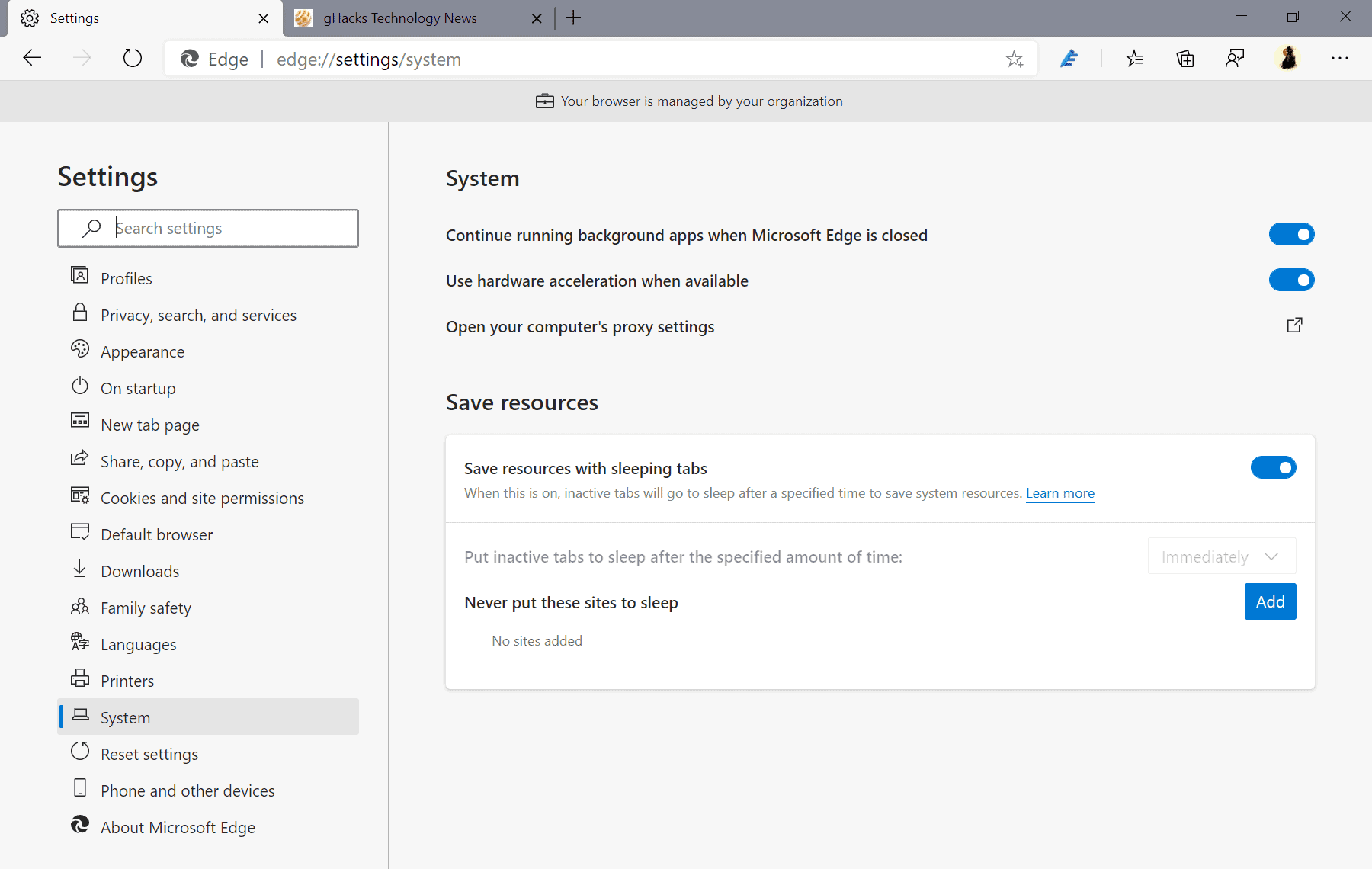
Microsoft is running an experiment in the latest Microsoft Edge Canary version to find out if the changes can speed up the startup of the web browser. Called Startup Boost, it is available to a subset of Edge Canary users only at the time of writing. The feature is not available as an experimental flag that users can enable in the browser to make use of it. Additionally, it is only available for Edge on Windows and not other operating systems and platforms.
Startup Boost configures the Windows operating system to load a number of core Microsoft Edge files on startup to speed up the loading of the web browser by the user once the operating system's desktop has loaded; this is done with low priority to avoid interference with the startup of the system. In the best case, users should not notice a delay in system start but an improvement when Edge is started.
Microsoft released a Startup Boost FAQ on its Tech Community website. Users who have been selected for the experiment can control Startup Boost from this page in Edge: edge://settings/system.
Just open the page in the browser's address bar and change the status of the Startup Boost feature (Enabled or Disabled). If you don't see Startup Boost on the page, you cannot use it at the time of writing (the screenshot below shows a system settings page without the feature as my system has not been selected by Microsoft for the experiment).
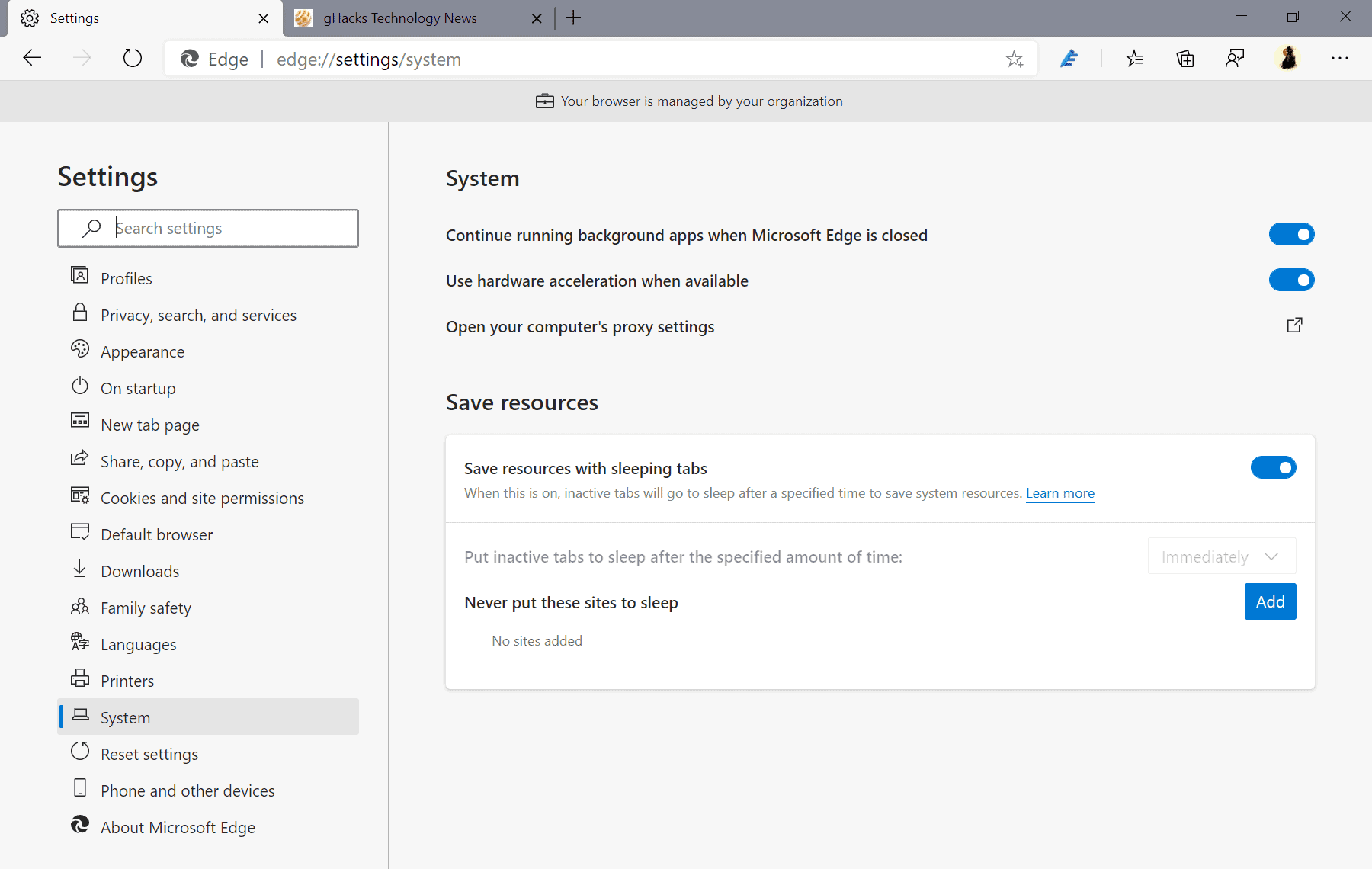
Microsoft explains the benefits of Startup Boost in the following way:
When you log on after device start-up or restart or when your browser is closed, Microsoft Edge will start more quickly when it is launched from the taskbar, desktop, and hyperlinks embedded in other applications.
Company engineers monitor the data of the experiment and may remove the feature from devices that don't see a positive impact. The feature is being rolled out to more devices, and will land eventually on devices that did not have it already.
Organizations may use a policy to enable or disable the feature. Microsoft does not reveal which policy in the FAQ though.
Closing Words
Devices with slow hard drives and processors, and little RAM, may see the most improvements thanks to the preloading of parts of the Edge browser. The gain will likely be negligible on devices that use cutting edge hardware, e.g. a fast NVMe SSD and a modern processor.
Now You: Would you run your browser at startup if it resulted in a significant loading performance gain?
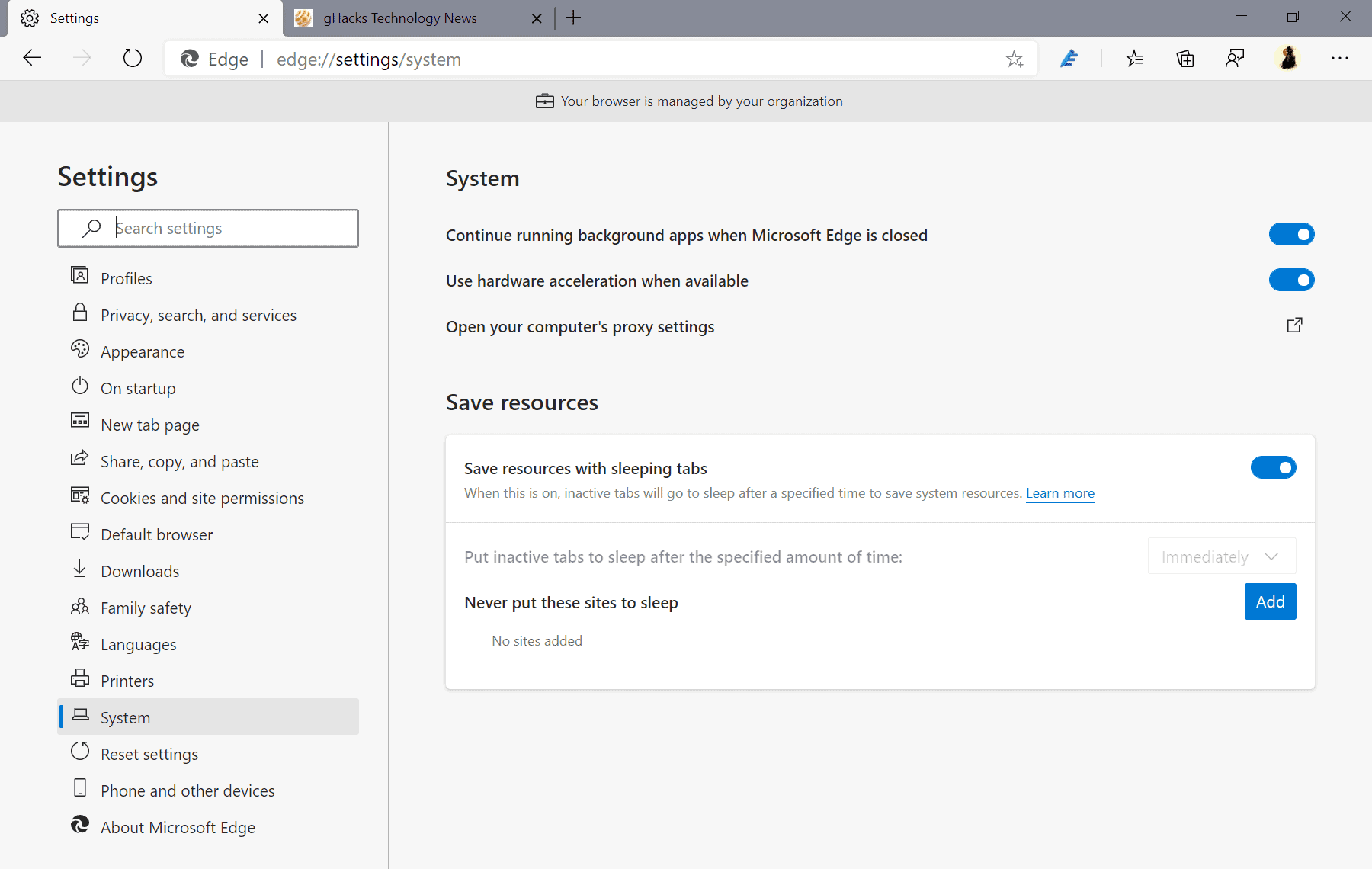




















When are we going to get a pre-loader for the pre-loader. ;-)
Another ‘solution’ in search of a ‘problem’.
Good. Microsoft is doing lots of nice things recently.
Agreed, am generally very pleased with MS developments
There’s a gpedit switch in Pro to disable Edge prelaunching at Windows start, idle time and each time it’s closed. Default is “allow.” So, I assume in Home versions where gpedit is not accessible, Edge does those things. May be obscured in one of the dozens of service hosts that launch at start.
The gpedit setting is interesting, it has to be enabled, then a dropdown disable selected for edge to stay dormant. “Disable” enables prelaunch. Apple style obfuscation.
MS wants Edge to be operational all the time, enhancing your rich data scraping experience (whaaa?) and it already is, so why this Service Boost? Another case of the right hand not knowing what the left is doing? MS just does stuff…a big tech blob.
I don’t really care one way or another; far as I can see, I’ll never use Edge/Chredge and keep it blocked in the Windows Firewall, another baffling MS setting.
Completely unnecessary. They did this kind of preloading shit with UWP apps too. Unnecessary processes running in the background.
The most important part of this “improvement” is when it finally breaks something that matters.
By the way, Microsoft, a lot of people opens the browser once the PC starts and do not reopen until the next boot, so enjoy your 2 seconds gain probably in several days.
“Let’s use even more resources on resource-constrained devices!”
Seriously? Who is this targeted at? Pentium 4 users?
I just opened the new Edge. Took less than 2 seconds to open completely!
I have a seriously modified Windows 10 system which uses a lot less resources than the default configuraiton simply by deactivating unecessary apps and spy services. There is so much bloat in Win10, I think that’s why they try to optimize things this way, to make up for the bloat.
It’s also ironic because what makes browsing slow is cookie notices, JS-heavy ads and tracking. Simply offering their users the option to blocks resource-heavy ads would be a very competitive move, but the Edge team is not allowed to do it.
I think it’s more to pre-test the launch of the internal process, because they will migrate actual store process from edge HTML to the chromium engine soon.
So even if you don’t use it, some other software will do.
In the end Edge will be more fast to load only because the system himself will use it.
I would like to pre-delete Edge before startup.
I really don’t see the point. If you have a low-end system with little RAM, why would you waste it to load an application/dlls every time — even if you might not use it?
I think there are other ways to improve the responsiveness of Windows, including optimizing Defender’s resource usage and perhaps bringing the Ready Boost feature to fixed “disks”. I mean NVMe SSDs. If you have WIndows 10 on an NVMe system drive and have applications on SATA SSDs or HDDs, why not allowing Windows to build a, say, 5 GB cache on the NVMe SSD to speed the slower parts up? And that’s on the disk, not in your memory.
This is going in the right direction, but it’s a bit ridiculous.
MS leadership is blind to what makes a speedy and attractive browser: Don’t overload the newtabpage. Instead, even on Linux, Edge connects to 30 domains, including msn tracking domains by default to load tracking content in the background.
They should work on having a newtab page that doesn’t connect to third party at all, but loads local images. At least on Linux.
Would you run your browser at startup if it resulted in a significant loading performance gain?
No! All I want is the operating system to load itself with minimal processes running. I even make a point when setting up a system to fine tune it disabling all unneeded services/processes and only allow what’s absolutely necessary to run at startup. I also highly limit installed software to keep the system running lean and mean (ex. my primary Win 8.1 system has a total of 30 processes at first boot and uses only 800MB of RAM, similar with an almost eleven year old Win 7 laptop). So this whole idea goes against how I prefer to setup and operate my systems. But honestly how much faster do they expect the browser to launch? I open and close Firefox ESR frequently all day and it takes no more than 2 seconds even on the old laptop. May be all those tasks and services that Edge installs and always has running in the background contribute to its slow launch on some systems?
Yet another sketchy tactic from MS to get an advantage over the competitors. The non-Chromium Edge already had similar feature, btw.
I usually turn that option to run processes in the background on any Chromium browser.
Welcome to 2005, Microsoft! We already had stuff like this back then. Konqueror on Linux distros had such an option and I remember other browsers with similar options as well.