Vivaldi 3.2 for Android launches with improved tracker and ad blocking
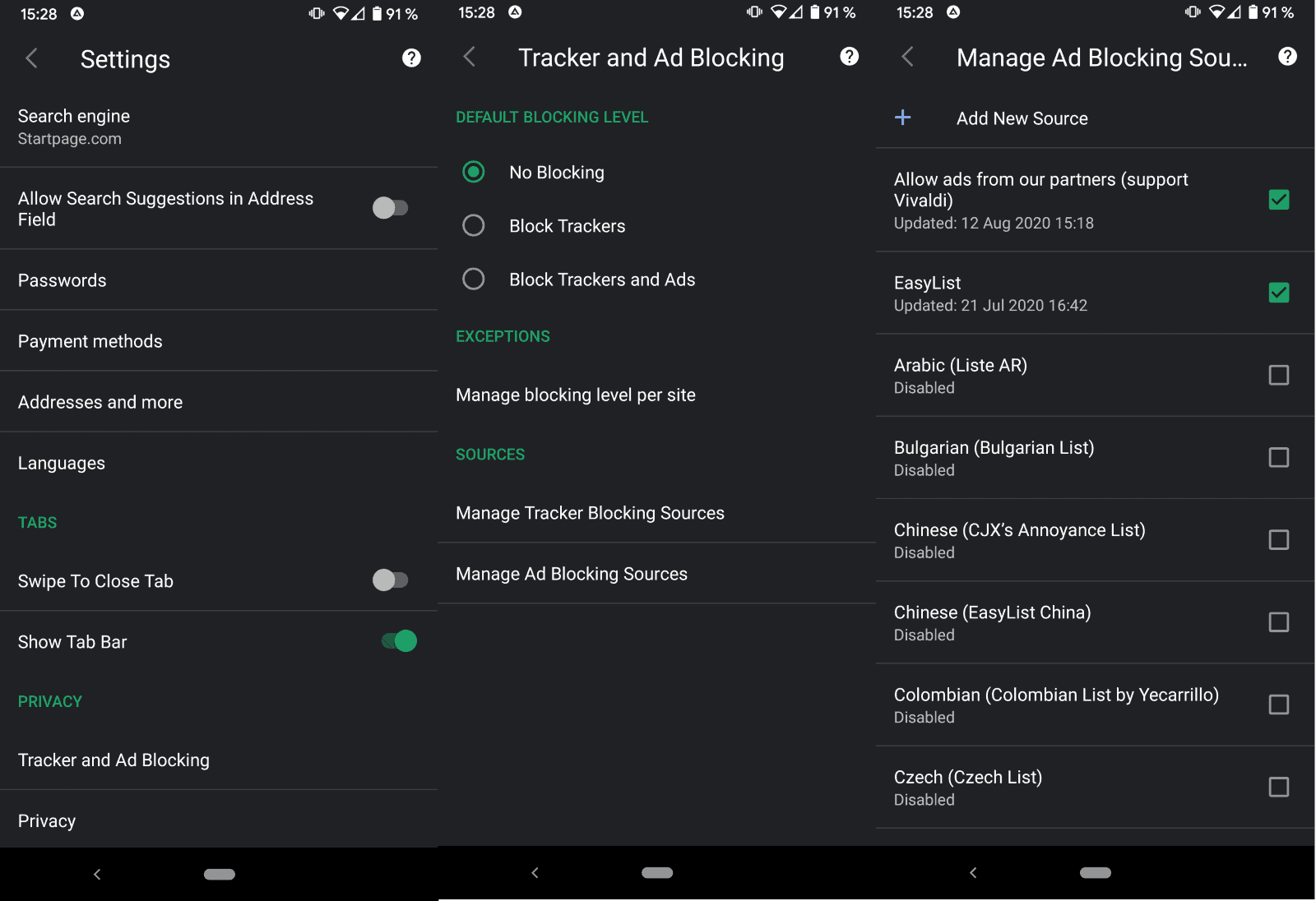
Vivaldi Technologies launched Vivaldi 3.2 for Android on August 12, 2020; the new Android version of the browser comes after last week's desktop version update to Vivaldi 3.2.
The new Android version is already available on Google Play and existing installations on Android should receive the update automatically provided that automatic updates are turned on. Users who prefer to update manually can visit Google Play and hit the update button next to the Vivaldi browser there to start the update process.
One of the main new features of Vivaldi 3.2 for Android is the improved tracker and ad blocking functionality that is baked into the browser.
The new version introduces support for more lists that users can subscribe to and for using a custom list. Select Vivaldi Menu > Settings > Tracker and Ad Blocking to open the preferences. Tracker and Ad Blocking was introduced in Vivaldi 3.0 officially.
There you find options to set the default blocking level and to manager tracker and ad blocking sources. A tap displays the available lists and an option to add a new source. You need to specify an URL to add a new blocking source.
The lists that are integrated by default include country-specific lists now among others.
Vivaldi for Android users may enable or disable the blocking for individual sites as well through the Shield icon. A tap displays options to switch between no blocking tracker blocking, or tracker and ad blocking.
Note that Vivaldi is configured by default to show ads from partners. Vivaldi Technologies revenue comes from these partner deals but users may disable them under Settings > Tracker and Ad Blocking > Manage Ad Blocking Sources; all it takes is to remove the checkmark from "Allow ads from our partners (support Vivaldi)" to do so.
Work on improving the usability of the browser's New Tab page continued in Vivaldi 3.2 for Android. Vivaldi Technologies did improve the New Tab page in the last version already by adding icons to the bottom to switch between Bookmarks, the History, Notes and Downloads. In this release, users may now switch between open, private, recently closed, and synced tabs when they open the list of tabs on the New Tab page.
One of the distinguishing factors of Vivaldi for Android is the mobile browser's support for a tab bar. Unlike most browsers for Android, including Firefox, Opera, Chrome, Microsoft Edge, or Brave, Vivaldi displays a tab bar at the top to mimic the tab bar of desktop browsers.
Vivaldi 3.2 includes other improvements and fixes. Users who had troubles using the browser's copy to note feature to add content as a note for safe keeping may find the issue resolved in the new version of the browser. Other changes include hiding the bottom bar when launching in landscape mode, and the display of the profile picture in the sync settings.
The browser was updated to Chromium 84.0.4147.108 on top of all that.
Now You: Which mobile browser do you use on Android?
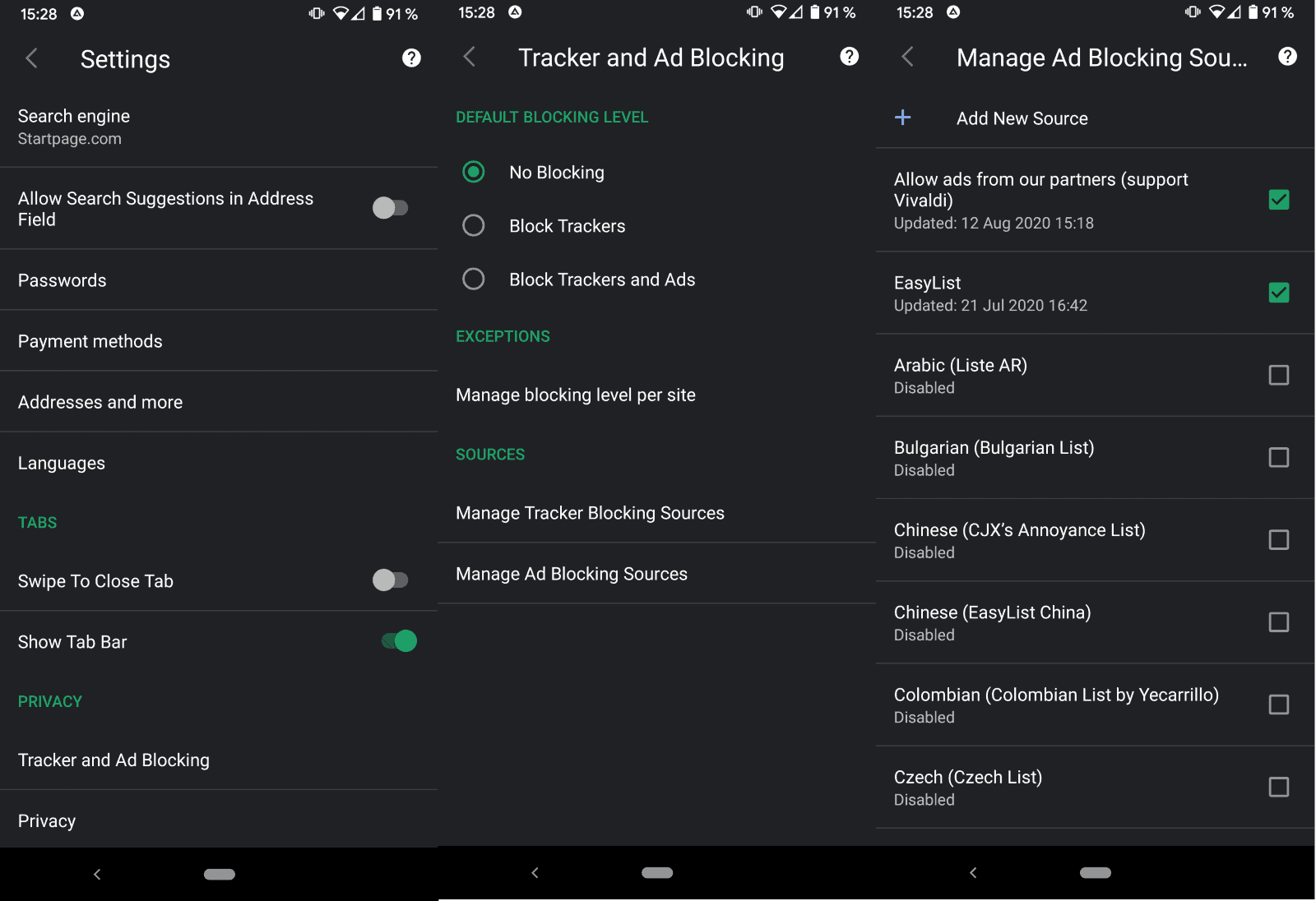




















I have recently switched from Opera to Vivaldi. Generally, Vivaldi has more customizability and “core” browsing features (e.g. delete history on exit, tiled tabs, userChrome.css equivalent), while Opera has more “bonus features” (e.g. Crypto wallet, VPN, data saver). Both browsers are recommendable and, in my opinion, superior to other Chromium-based browsers.
Below a short list where Opera is still better than Vivaldi:
Opera Android:
• Android text wrap when zooming
• Android scheduled dark mode for websites
• Android translate built in
• Android data compression (but rarely needed)
• Bug on Android with Samsung phone: opening multiple URLs from Samsung email app all open in same tab in Vivaldi (i.e. all but last URL is lost)
• Bug on Android since v3.2: swiping on bottom bar to change tabs doesn’t work anymore
Opera Desktop:
• Workspaces on desktop (but Vivaldi has tab stacks instead which is similar)
• RSS (but possible with addon)
• Cookie settings by site (possible in Chromium settings but not in Vivaldi UI)
Conclusion: on desktop, Vivaldi is better than Opera, on Android, Opera is better than Android. On iOS, the new Opera Touch is shit and Vivaldi doesn’t exist.
Improved tracking maybe?))
Why not use your favorite browser and Blokada and call it a day?
Or use a customised NextDNS setup as private DNS?
Tor and sometimes Firefox. My android has a VPN which works perfectly with Tor and Firefox.
I use Vivaldi, and generally like it, I found a forum posting about their partners. It lead to a listing of who those partners are, but please not that this list is more than a month old:
! Version: 202007061442
! Title: VivaldiPartnersList
! Last modified: 06 Jul 2020 14:42 UTC
! Expires: 4 days (update frequency)
! Homepage: https://vivaldi.com/
! Licence: Copyright (c) 2020 Vivaldi Technologies AS. All rights reserved
@@$domain=startpage.com
@@$domain=ecosia.org
@@$domain=bing.com
@@$domain=duckduckgo.com
Vivaldi devs have been open that they only make money from searches done through their official partner search engines (like the ones above). They have stated that while they offer Google search because users demand it, they actually don’t have a search deal in place with Google so they do not make any money when Vivaldi users use Google to search the web. The fact that Vivaldi partnered with 3 of the better privacy search engines is at least a positive sign in their intent here.
Mike W.
What they say they do is meaningless as that is just a face for the public.
Their browser is not ready for prime time and has many bugs which have been awaiting a fix for years.
Their customisation is not as good as firefox.Just different colours and tab rounding is not good enough and with firefox i can use different personas and not just colours.
Plus they stated they were going to remove the Unique user –ID years ago and it is still present.
I’ve been using Vivaldi more and more recently, and I really like it. They’ve ironed out the initial bugs, especially on Android, and it’s now a smashing browser.
Although ad and pop-up blocking still leaves a lot to be desired. There is a website that I use only to test how well my browsers’ content blocking works.
It is: swatchseries.to
It’s riddled with ads and rogue pop-ups. Currently on Android only Kiwi browser thanks to Nano Adblocker + Nano Defender with all filters enabled is able to completely block the ads and offer an absolutely 100% clean experience on the website, same goes on PC with the same extensions.
On Android all other browsers fail – either show some ads or get destroyed by the pop-ups.
Vivaldi still falls in this category. While they now provide you with the option to add your own filter lists, adding a list is a huge pain in the neck and I don’t know who is insane enough to bother that. If Kiwi browser (and to an extent) Yandex can offer Chrome Web Store extension installation, then so can Vivaldi. That is literally the only way to allow people to completely block unwanted content, otherwise their built-in content blocking methods will remain as sub-par as the ones offered by Brave on Android.
I just opened that swatchseries website with Brave Browser in my Samsung tablet. No popups, no ads. It’s far less formidable than you think.
@Allwynd:
Have you tried the latest Vivaldi 3.2 on Android with that website? Vivaldi now uses the same standardised Easylist and Easyprivacy filter lists as most adblock extensions, and I’ve not seen a single popup or ad slipping through.
@Iron Heart:
I find Brave’s native adblocking (both desktop and mobile) rather buggy, actually. It’s also not granular enough to allow some bits through, while in Vivaldi I select choose between ‘ads & trackers’ and ‘trackers only’ – this typically solves issues with overzealous blocking.
I tested it this morning, for the website I listed it’s improved, but on my main website for watching stuff primewire.li, whenever I click play on video sources, it gets pop-up windows. Kiwi with Nano Adblocker + Nano Defender doesn’t have that issue.
For the time being I will keep using Kiwi until something better with the same (or greater) content blocking capabilities shows up.
@ShintoPlasm
Braves native content blocker has gotten a lot better with the most recent update. Setting the blocking mode to “aggressive” seems to put it on par with uBlock Origin, which is key because as we all know eventually Chrome is going to phase out support for uBlock and who knows if other Chromium-based browsers will put in the effort to keep supporting extensions like uBlock.
My experience with the built-in option in Vivaldi is that it is closer to the AdBlock Plus’ of the world in terms of quality, than uBlock Origin. Vivaldi’s option is good for basic use, but it remains quite limited for power users. My hope is that Vivaldi will continue to invest time & resources to have it become at least somewhat close in feature parity to uBlock, but that might be asking too much of a small company & dev team.
While I know we cannot kick the dirt on Firefox just yet, I am curious what will happen to the uBlock project if Chromium kills of extensions and Firefox bites the dust.
@Mike W.
Here’s a use case scenario where Vivaldi’s adblocking implementation is better than Brave’s (either Standard or Aggressive):
On the Times website (thetimes.co.uk), comments are loaded via spot.im and require certain web fonts to be downloaded. In Brave, with adblocking on, these web fonts are blocked and there’s no easy way to unblock them without disabling adblocking entirely. In Vivaldi’s you can set the blocking level to Trackers Only, which unblocks the web fonts while still retaining some level of tracking protection.
@ShintoPlasm
So, on the desktop this is an easy one: Turn off Brave Shelds for that website specifically and rely on uBlock Origin, Nano Adblocker or similar.
On mobile, I agree that this is not optimal since there is no extension fallback (yet), but this is going to change soon. I am pretty excited for that, since there is no way I’d touch Yandex, and the Kiwi project is currently inactive (security implications). I am currently using Bromite on Android mainly and keep Brave in reserve, waiting for the update in which extension support is implemented.
Vivaldi is not that appealing to me because I am not heavily into interface customization, plus the performance on my Mac wasn’t fantastic (though I am sure this is more or less macOS-related). On Android, I don’t understand why the Vivaldi team isn’t making extension support an absolute top priority, instead diverting their resources to other stuff. I am sure this is one of the top requests coming from the community, no?
@Iron Heart
I ended up reporting the breakage via GitHub, and it turned out to be an issue with Peter Lowe’s list. Still pretty cumbersome, and far easier to do with uBO.
@Allwynd
Brave will soon be getting extension support on Android, though, which is good, because the Kiwi GitHub repo hasn’t seen any activity since late May, and because Yandex is just plain spyware.
To be fair though, I would still rate Brave’s native adblocking higher than that of Vivaldi, no matter which platform.
Does it support animated emojis?