Quick Dial is a new tab replacement add-on for Firefox
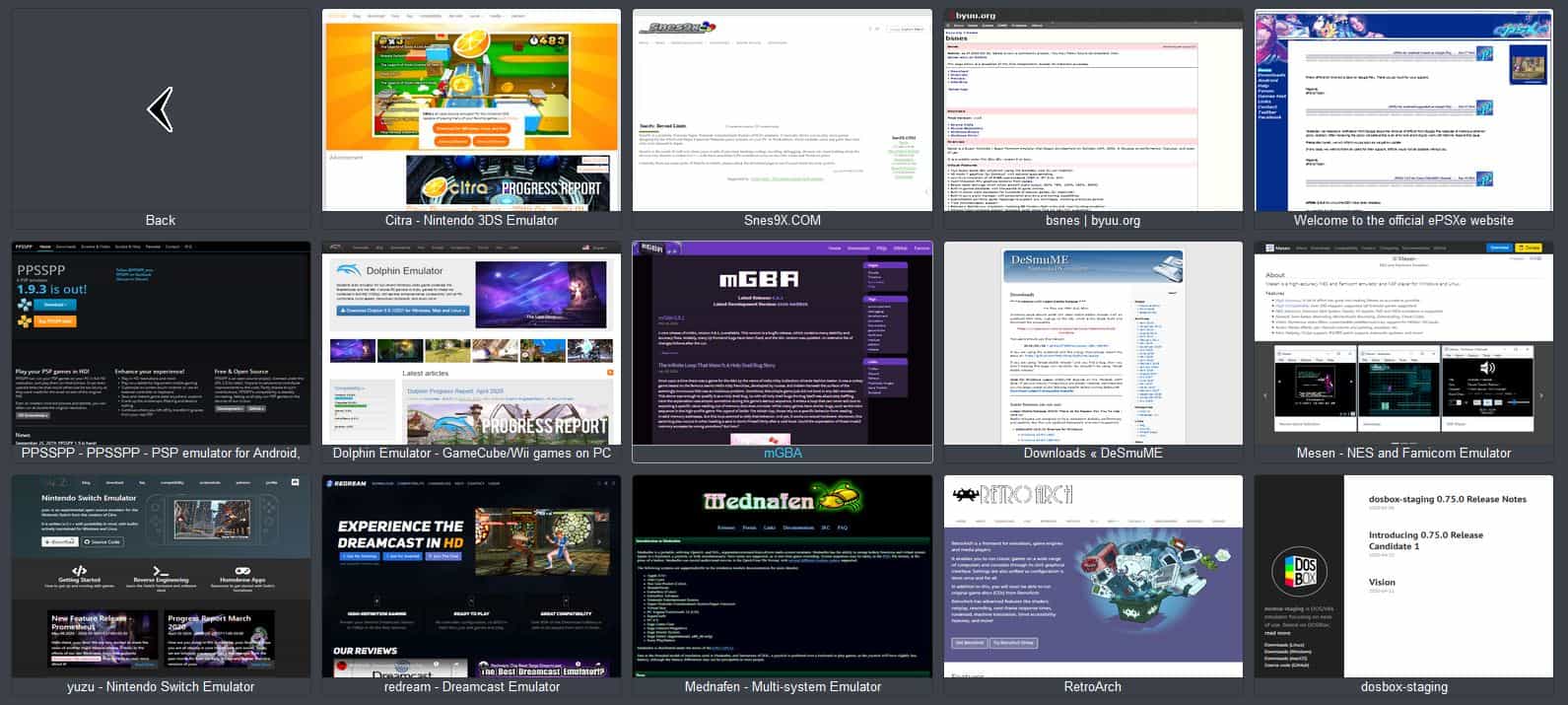
As someone who has been using Firefox for close to two decades, one of my favorite add-ons for the browser was Speed Dial (by Josep Del Rio).
It was superseded by Group Speed Dial when Firefox Quantum was released. If for some reason you don't like the extension, Quick Dial is a nice new tab replacement add-on.
Install it, and open a new tab. The extension starts with a blank page with a gray background. This is in my opinion could be the biggest con of Quick Dial for the layman, it needs to point the user how to use it.
Right-click anywhere on the screen and select the "New" menu. It has two options: Add bookmark or folder.

Select the former and enter a URL of the web page that you wish to add.
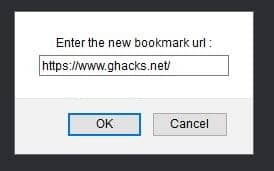
Another way to add a new Quick dial is to right-click the extension's icon on the toolbar and selecting "Add to Quick Dial".
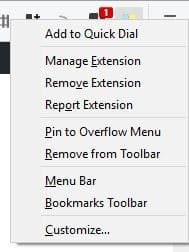
This option is also available in the Firefox context menu.
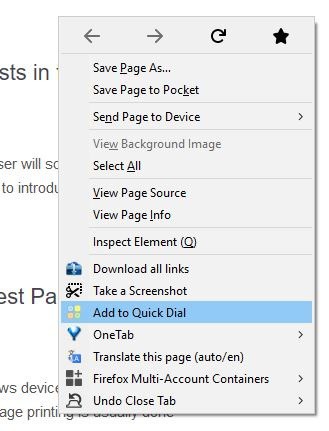
Left-clicking the toolbar button opens a new tab, those are the only things it can do, so I feel the button is somewhat unnecessary.
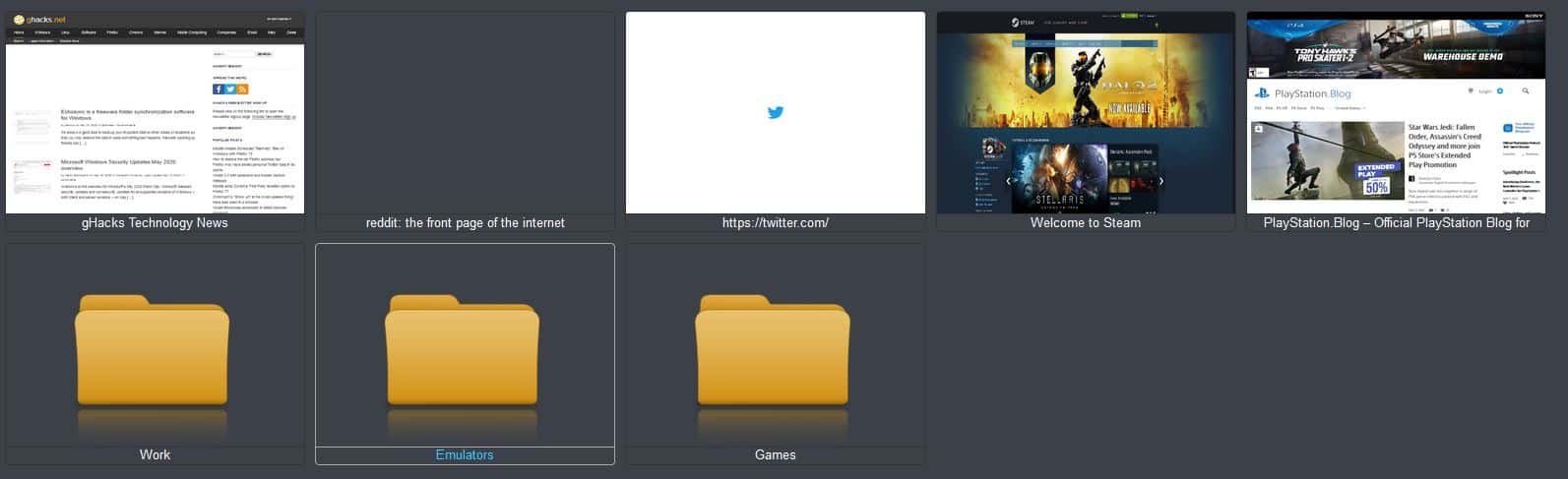
Anyway, the new bookmark will be added to the Quick Dial, and the extension generates a thumbnail preview of the site. Sometimes the preview isn't generated. If this is the case, right click on a dial and select refresh. You may also try the "Capture in new tab" option, which makes the extension loads the page in a new tab and when it finishes loading, a thumbnail is generated. It might take a few tries to get this working, I couldn't get it to work correctly with Twitter and Reddit, even though I was logged in to both social networks.
There are 2 more options available when you right-click on a dial. Selecting the "Properties" menu item opens a pop-up window that allows you to edit the dial's Title and the URL. Use the browse button to load an image as the thumbnail. The other option in the context menu is Delete, which you can use to remove unwanted dials and folders. Speaking of which, use the Add folder option to create a directory. Use it to store and organize your bookmarks. You can create sub-folders in the parent folders. Bookmarks and Folders can be dragged and rearranged.
Let's go back to the context menu. It has a shortcut labeled "Quick Dial Settings", click it to open a pop-up window. It has 3 tabs.
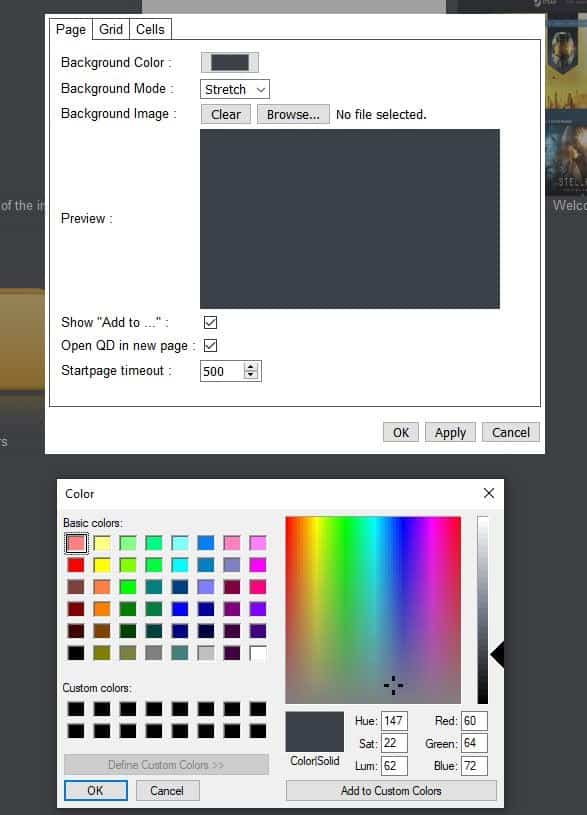
The Page tab has customization options for the background color, mode, image. The preview pane displays the changes that you make. Modify the number of rows, columns, set the ratio, margins, from the Grid tab. You can set the default tab behavior for opening bookmarks and folders, i.e. to open in the current tab or a new tab. Don't like the icons for the folder and back button? Use your own.
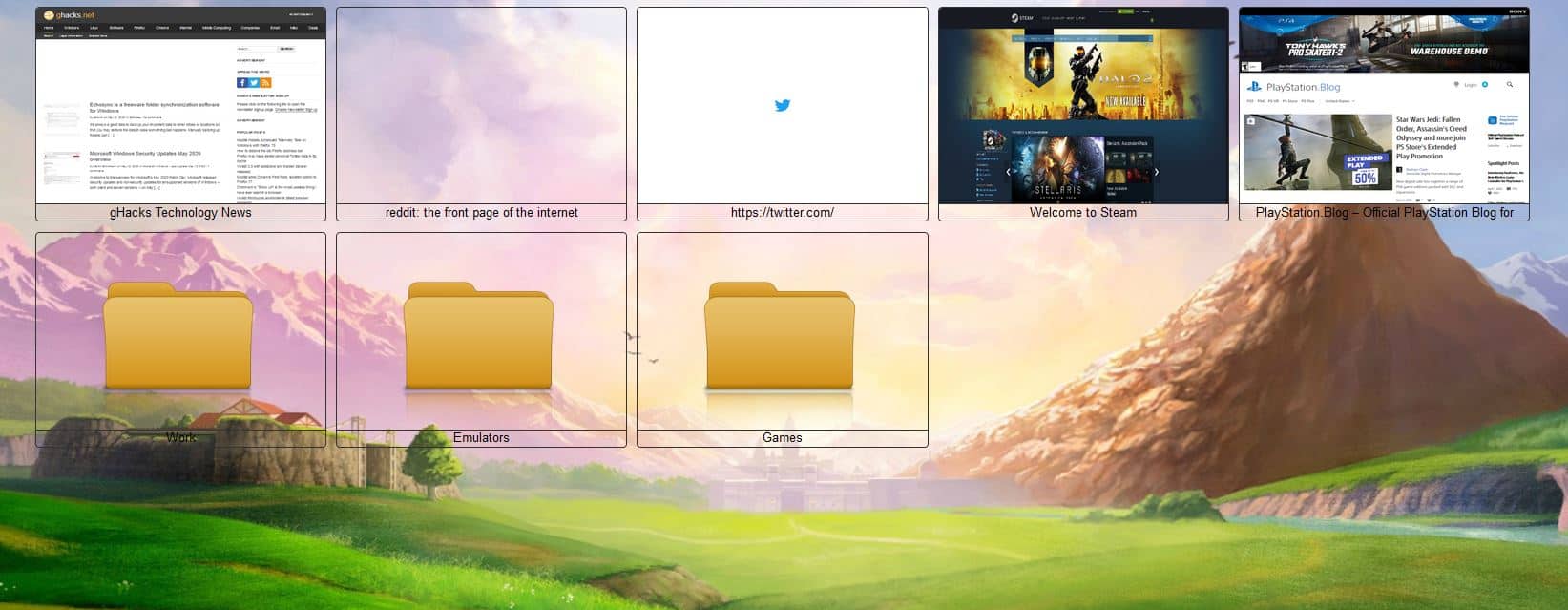
The Cells tab contains settings for customizing the layout, i.e., the margin size, opacity, border size, radius, and also allows you to change the background color of the margins and borders. The final set of options are for editing the title height, font size, border size, text color and background transparency.
Unlike some speed-dial add-ons, Quick Dial does not have any cloud features. It is an open source extension. The add-on hasn't been updated in a while, but the developer is active on the GitHub project page.
Though it lacks the advanced features (backup, restore, hotkeys, etc.) of Group Speed-Dial, Quick Dial is a good new tab replacement extension.
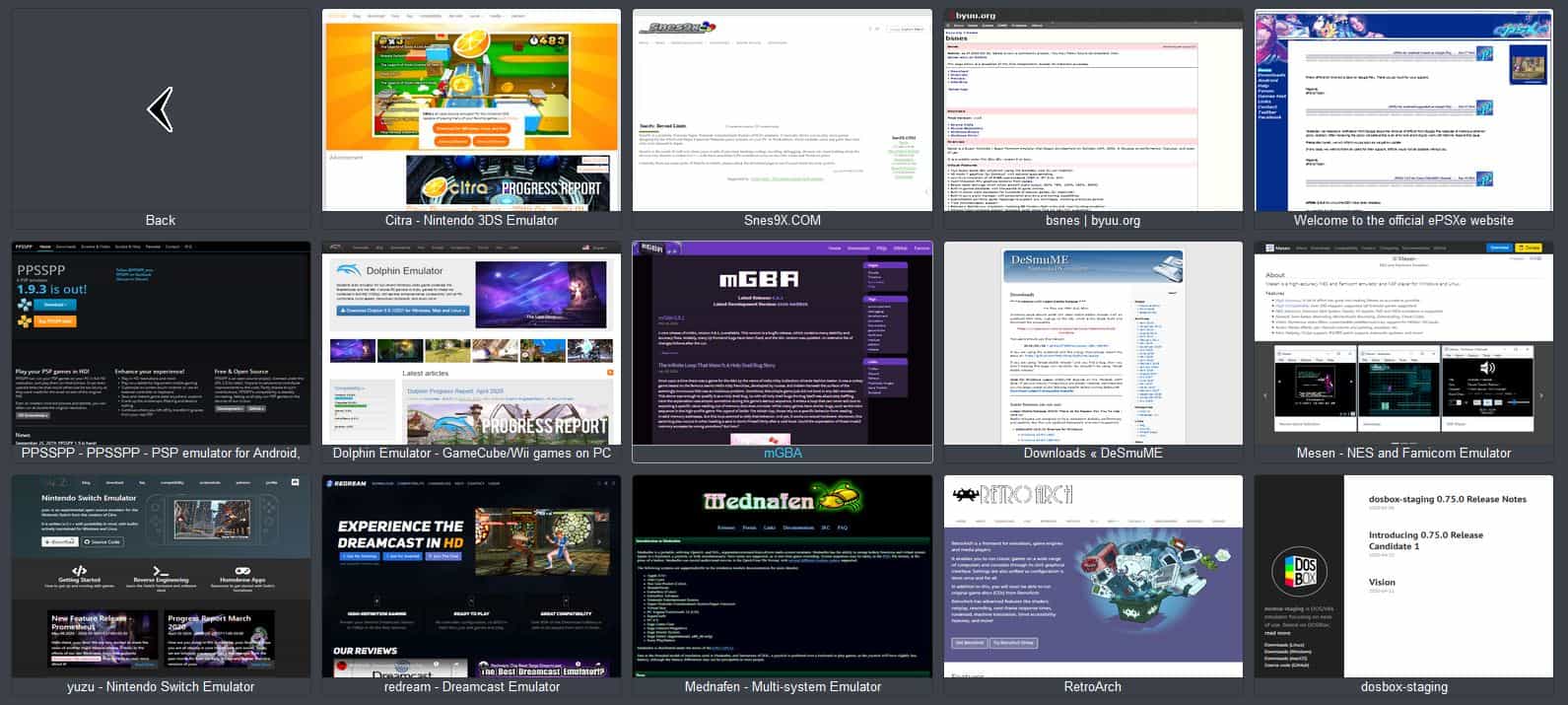

























Every time I load up Firefox, my Quick Dial book marks are gone, gone, gone. I’ve had it with replacing them each time. I’m ready to try something that actually works. The suggestion to disable extensions doesn’t work, either. They’re still gone, gone, gone, time after time after time.
If you already have a collection of bookmarks it is much easier when you go, right click Quick Dial Settings, then the tab Grid, bellow you can enter the root folder of your book marks (in my case that is / and then Apply or OK and hey all your bookmarks and folders thereof appear in the new tab window.
Play around with all settings since the give you the opportunity to design your very own new tab page. Right click and reload on a folder creates a screenshot of the bookmarks inside that folder… etc.
Finally enter the Quick Dial local URL into the homepage of your firefox browser if that is what you want to see upon starting you browser.
All bookmark changes like folder, bookmarks operations are instantly reflected either in Quick Dial an your bookmarks and vice versa.
This seems to be the only new tab addon which uses your existing bookmark structure.
I dont really understand why a savvy user would use these type of add-ons.
It doesnt give you any more Real Estate or speed.
Its easy enough to open/close Bookmarks on the left.
I’m sure these type of add-ons bog down performance.
I use the browser window to view websites not a permanent listing of bookmarks.
Quick Dial gives a nice visual interpretation and synced i.e. direct view of bookmarks and if you select the option in Quick Dial to open bookmarks in a new tab can be left open at all times in one single tab and has at least on my side no performance issues
I do use Quick Dial on one computer. Wanted something simple that looked decent and used bookmarks. Works great.
Main computer though uses Group Speed Dial. Lots of polished features and customizations.
I like humble new tab page extension but the last time i tried it in firefox it never retained the settings which rendered it useless.
has this bug been fixed.?
I use it in firefox and I’ve never experienced this bug. Have you reported it to the developer? Have you given him a debug log? He can’t magically fix bugs he doesn’t know they exist.
FVD speed Dial is a good extension which does the same thing but updates often.
Been using it for a few years now.
FVD is not open source, Quick Dial has a github page so I prefer the latter.
Very nice review indeed! @Martin last W10 cumulative update caused weird sound problems in my system, so I decided to block all windows update services and left W10 1909 stuck forever, in order to install new W10 2004 in other partition and to have dual boot with two W10 (1909 with no updates at all for working purposes only and 2004 to enjoy new features and also new problems updating it xD). I have searched Ghacks for some articles with no result in this way, have you any idea on how I could do it in an easy way? Thanks in advance! ;D