Exaile is an open source and cross platform music player for Windows, macOS and Linux
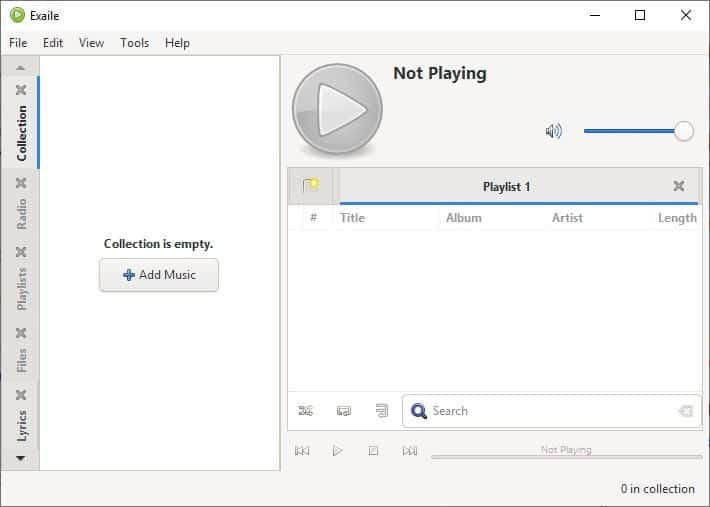
Today we'll be looking at Exaile, an open source and cross platform music player for Windows, macOS and Linux. Some of you may recognize the program, as it has been around for a long time.
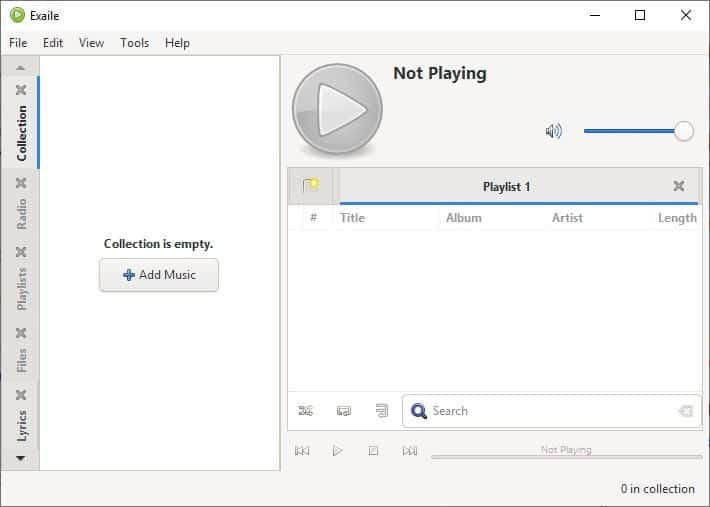
Exaile's interface has a menubar at the top, a sidebar to the left, and a music playback pane to the right. Click on the "Add Music" button and a pop-up window prompts you to select the folder that you want to add to the program's music library. You may this to rescan existing folders that you've added.
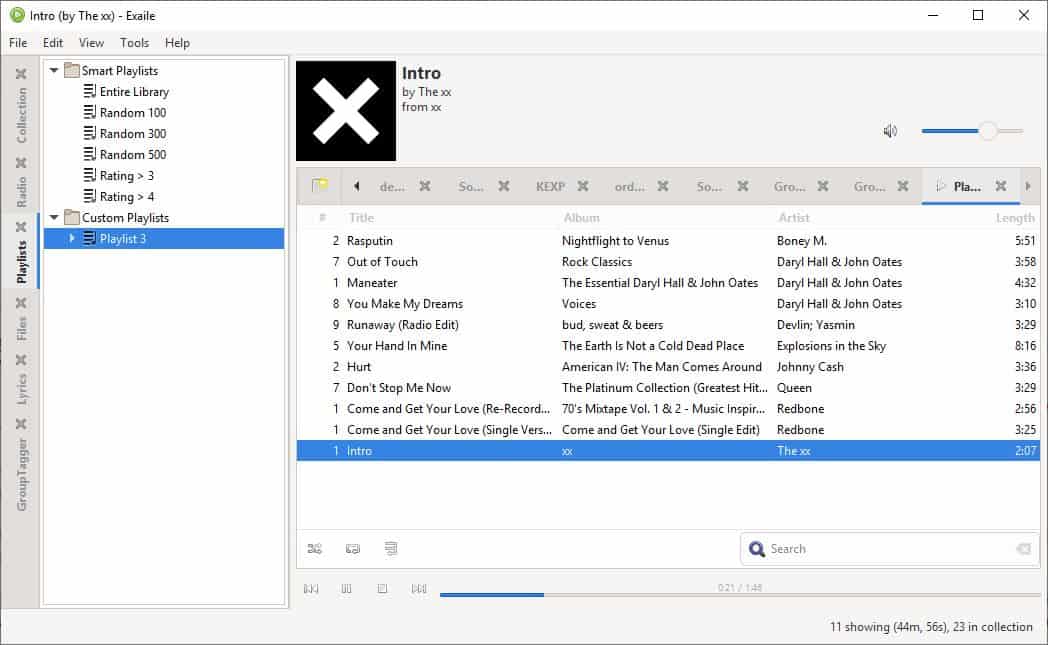
Your audio tracks are displayed in the Collection tab on the left panel. It lists the tracks by artist, but you can change the view to Album, Genre, Date, among other options. Use the search box to quickly find an artist, album or track from your collection. Exaile automatically expands albums in the search results to display tracks that matched the keyword.
Right click on a track to enqueue, append or replace a selected track in your playlist. You may use this context menu to rate tracks, view the track's properties or open the folder that contains the file. Double-click on a song to play it. The right pane displays the album art, artist and track information on the top. Click and drag the slider to the right to adjust the volume.
Exaile music player supports playlist tabs, which allows you to switch between them with ease. The playback controls let you shuffle, repeat, pause, play, jump to previous and next tracks. The File menu can save playlists in the M3U format, open music folders, import playlists. The Open URL option is useful for streaming audio files directly from the web.
Let's move to the side bar, it consists of various tabs. The "Collection" tab is your music library. Exaile can stream internet radio stations. You may save your favorite stations for easy access. Click the add station button, give the station a name and paste its streaming URL, and you're good to go. Manage your playlists from the Playlists tab, and use the Files tab to browse your computer for audio that you want to play in Exaile.
The penultimate tab is the Lyrics panel. I couldn't get this to work no matter what. Python, PIP, LXML, BeautifulSoup4 are installed on my computer, and their locations have been added to the PATH environment, but Exaile just wouldn't recognize them. This is the biggest con in the software, getting it to work should be easier.
Add custom tags to your tracks from the GroupTagger panel, and quickly find files that have the selected tag. You can close any of the sidebar panels and re-add them from the view menu.
Exaile has an optional dark theme that can be enabled from the Preferences > Appearance pane. You may toggle the tray icon, set the program to close or minimize to the tray from this screen. The Playback tab has options for Gapless playback, cross fading, and more.
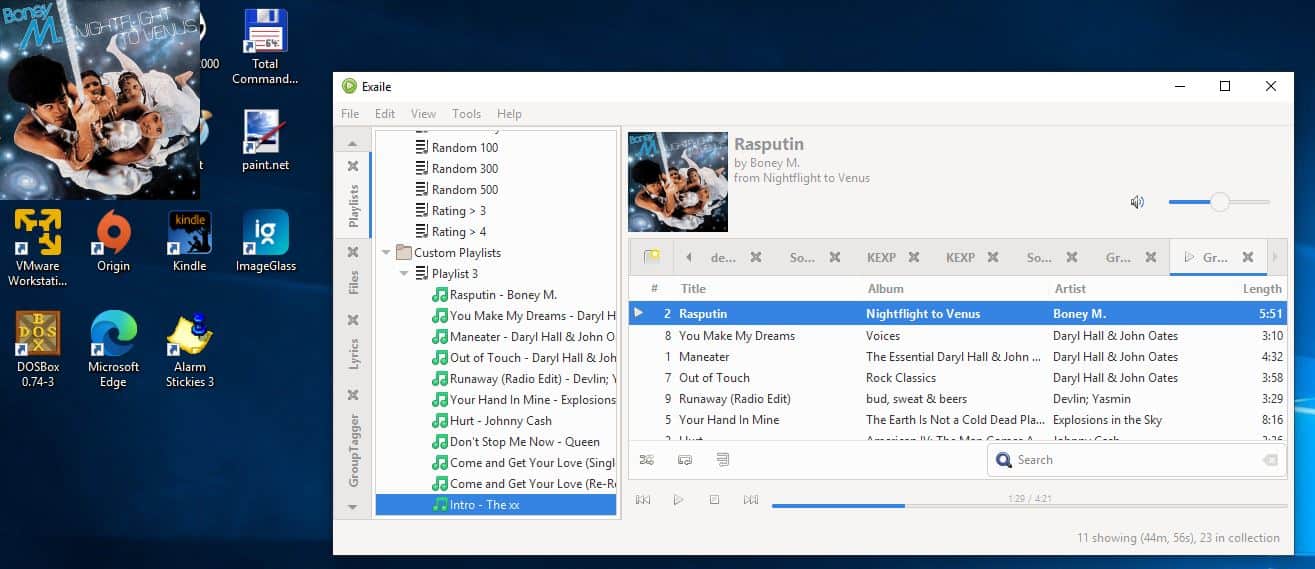
One of the main highlights of Exaile is that it supports plugins. The program ships with many add-ons, though most are disabled by default. Enable the ones you want to add some extra functionality to the music player like automatically fetching the album art, dynamic playlists from Last.fm, A-B repeat, Equalizer, Replay Gain, etc.
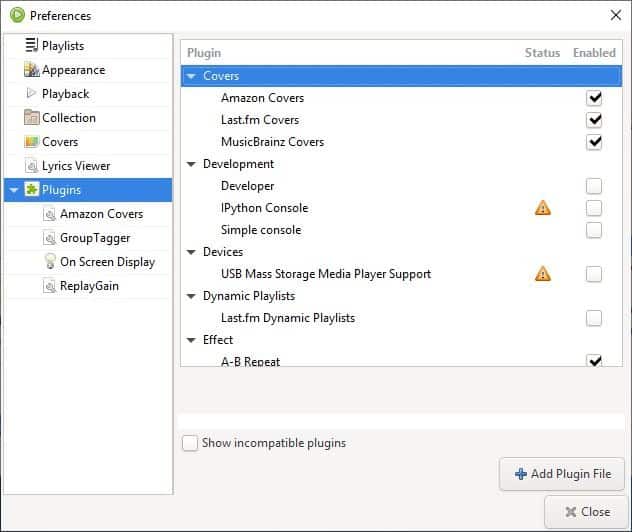
Enable the Desktop cover to view the album art of the current track in a floating widget. Toggling the On Screen Display will make it pop up when you pause, play, change tracks. You can't use it to control the playback.
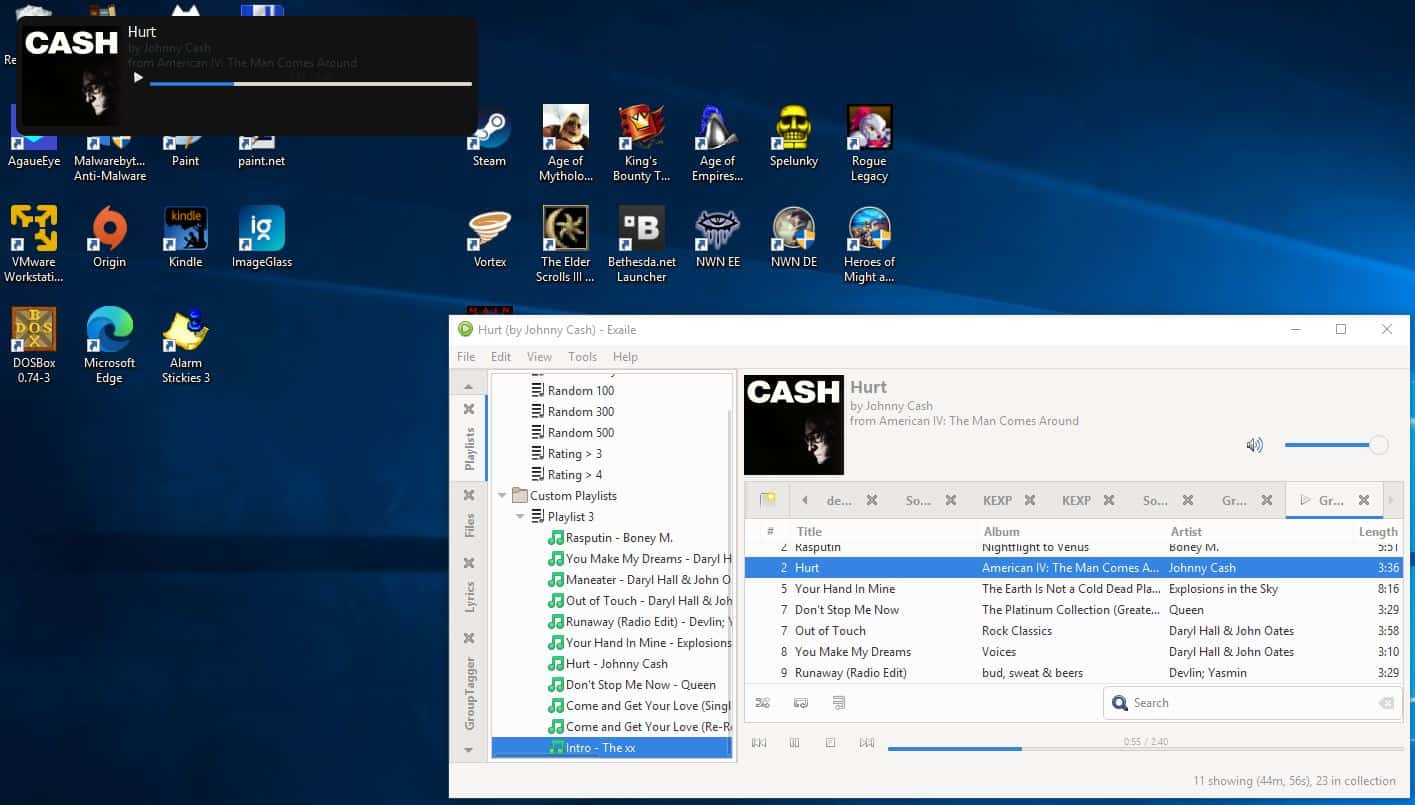
Some plugins aren't functional, notably the including Podcasts, Minimode
Note: There is an alpha version of Exaile available on the GitHub page. This review is based on the latest stable release, i.e. v4.0.2. The program supports major audio formats including MP3, FLAC, WAV, AAC, etc. I mostly tested it with FLAC which it played flawlessly.
The program is written in Python and GTK+. It is not a portable software.
Exaile is a pretty good music player, and looks nice too. The only flaws are the one I mentioned above, some plugins don't work and there's no real documentation that can help users fix the issue. That and the fact that the Lyrics viewer is broken, could be an issue for some (including me).
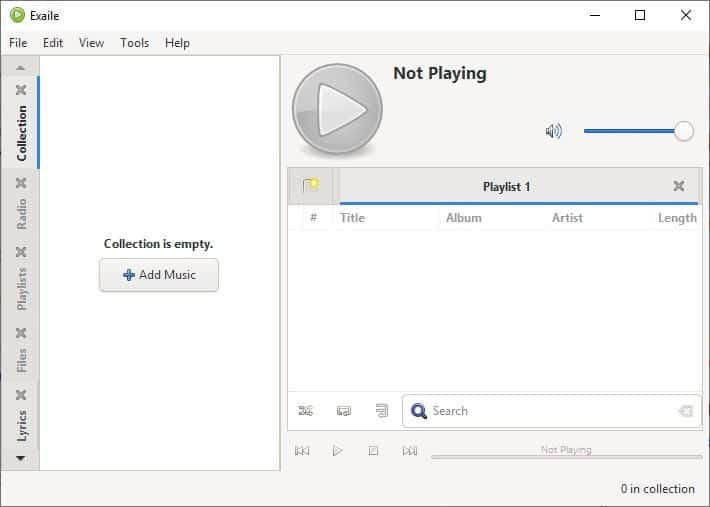






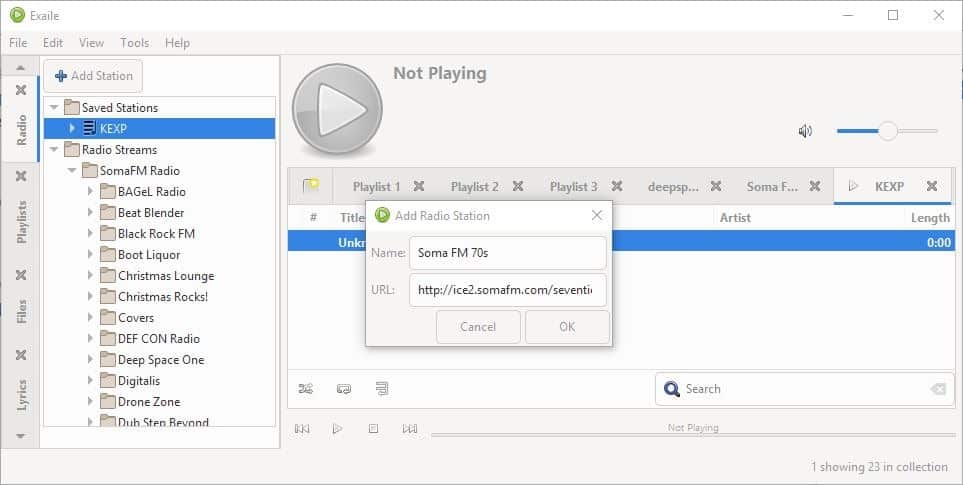
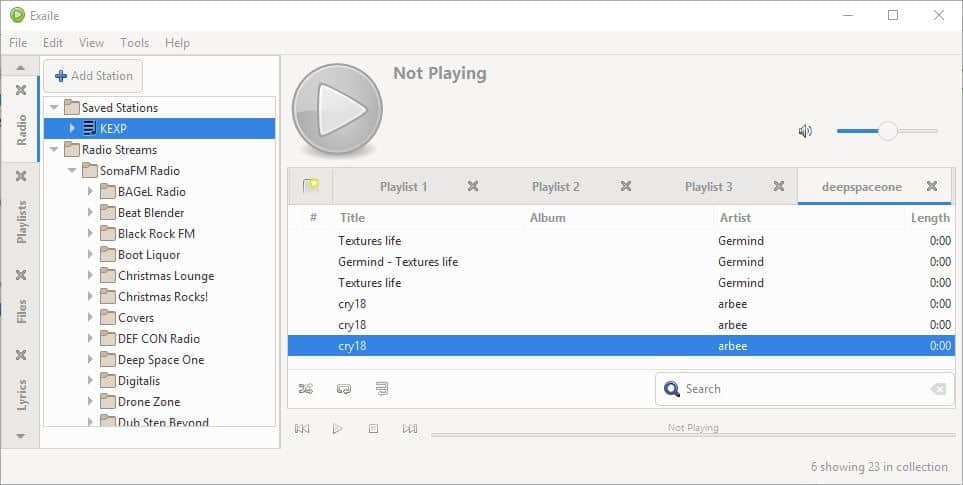





















> Unfortunately still nothing as good as foobar2000 for Linux. :/
Well, that’s what you get for being hooked on proprietary software. The fault doesn’t lie with Linux, it’s the developer(s) of foobar2000 you should take issue with.
Unfortunately still nothing as good as foobar2000 for Linux. :/
@Meh
But isn’t running Windows software with Wine a security risk?
Also, I see that some foobar2000 features don’t work in Linux.
That’s quite a meaningless reply, Meh. Can you elaborate? What are your criteria? Which other audio players have you tried extensively and compared?
Here is a list:
https://en.wikipedia.org/wiki/Comparison_of_audio_player_software
> Is Exaile able to play music from YouTube. I don’t want to do it in the browser.
“SMPlayer can play YouTube videos and it’s also available an optional plugin to search for YouTube videos.”
SMTube: “SMTube – YouTube browser for SMPlayer
SMTube is an application that allows to browse, search and play YouTube videos. Videos are played back with a media player (by default SMPlayer) instead of a flash player, this allows better performance, particularly with HD content.
Best image quality
The performance of the flash or html5 player in a web browser is bad… You’ll get much better results by using a real media player: smoother playback, no flickering, no frame drops and HD video in fullscreen, even in old computers. With SMTube you can choose the media player to play your favorite YouTube videos.”
–
As always, check to see if the package is available for your distro (or for Windoze) but it may be outdated so check the sites for their latest versions!
Users of Ubuntu and derivatives (such as Linux Mint) can use the PPA to get the most recent version of SMPlayer:
https://launchpad.net/~rvm/+archive/ubuntu/smplayer/
As to audio, I tried Exaile in the past, but ditched it again. I forgot why. I’m not all unhappy with Audacious right now.
DeadBEEF and Audacious are nice.
For very large collections, I’ve found MediaMonkey to be great, but it is Windows based, although I can use it in a VBox Windows machine under MX Linux. It does not handle MTP as well as Windows MediaPlayer, but it is great for creating playlists and editing file tags.
I knew about this since around 2009. It’s good for Linux, like Rhythmbox, but for Windows, foobar2000 is the best.
Is Exaile able to play music from YouTube. I don’t want to do it in the browser.
Oops, missed the question mark after “YouTube”.
Oh, great, another iTunes clone. Linux already has Clementine and Strawberry and twenty-five other music players that work exactly the same.
Find me an open-source music player that works more like Roon. That would be new.
Exaile is an Amarok clone, not an iTunes clone – same with Clementine, but Exaile is older. I haven’t used iTunes in over a decade, but at the time it looked and felt nothing like either of these.
I had to look that Roon up… I guess it’s useful for people that have VERY specific requirements.
Apparently, from the homepage, it seems to advertise itself as a program that turns boring playlist into web-pages inside your player. And you have to pay $10 a month for that “privilege”.
Roon people, guess what? Spotify can do that for free in the Web Player, if you have an ad-blocker it even blocks ads.
And as for that “boring playlist experience”… I like that boring playlist experience, that’s why I prefer listening to music on my computer or phone – so I can have a small, tiny and most importantly… BORING playlist which is compact and easy to go through. If I wanted to see pictures of my artist of choice or read about it, there is Wikipedia or whatever. And again it’s for free…
Unless… Roon is about something else and I completely missed the point.
Find me a musicplayer on linux that works like MusicBee https://images2.imgbox.com/b5/23/UWmP09lP_o.png
One that works with very large collections and shows covers as a grid. On linux that’s not gonna happen. Yarock is the closest we’re gonna get on linux, and that one is still aeons behind MusicBee. Lollypop? Lollynope. It works with tiny collections only, feed it more music and it dies. I would love to use linux exclusively but the inferior musicplayer capabilities compared to what’s on offer for windows makes that impossible.. Hopefully not forever. But for now, it’s Windows with MusicBee and FxSound for me.
Quod Libet does show some promise, but MusicBee is definitely hard to beat (even when running under Wine).
Great player I love use it from time to time.