Latest Debotnet release introduces cool new features
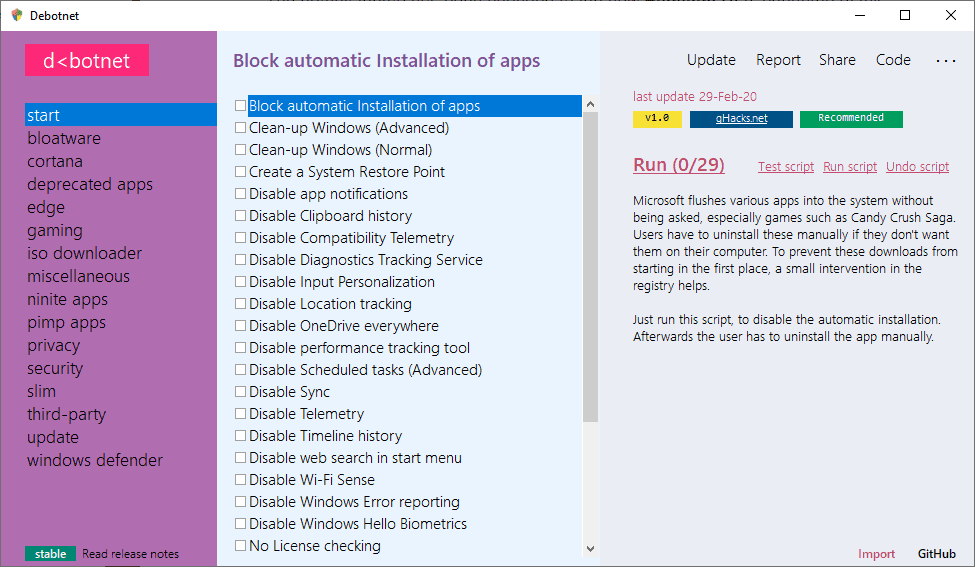
Mirinsoft released a new version of the company's Debotnet application to tweak Windows to the public yesterday. We reviewed Debotnet in late 2019 when it was released initially and then again last month when version 0.5 introduced massive improvements to the application.
The application matured nicely and we added it to our list of privacy software programs for Windows 10 as a consequence.
Debotnet 0.7 is the latest version at the time of writing and it is considered a major release by the developer. The program can be downloaded from the project's GitHub website and run right after it has been downloaded and extracted on the local system. An installation is not required but the program will run only on 32-bit or 64-bit versions of Windows 10.
Note that some antivirus programs may flag the executable as malicious or suspect; these are false positives.
First thing that veteran users of Debotnet will notice is that the new version comes with a new theme called Pegasos.
The theme may not be to everyone's liking but it is now possible to change the theme to one of the supported ten other themes the program ships with. Just select Menu (the three dots) > Settings > Change Theme to do so.
One of the new features of Debotnet 0.7 is the new "Pimp apps" category. You find an option to download Winapp2.ini, a file to extend CCleaner's cleaning functionality, currently listed there. The developer has plans to extend the functionality in future releases.
Another useful feature added since our last review is the ability to create Windows 10 ISO images using Rufus or the Media Creation Tool.
The majority of changes went into the third-party and bloatware sections. The following options have been added to third-party:
- Disable Dropbox Update service
- Disable Google update service
- Disable Microsoft Office telemetry
- Disable Media Player telemetry
- Disable Visual Studio telemetry
- Disable Microsoft Windows Live ID service
The following are now available in bloatware:
- Microsoft Advertising
- Network Speed Test
- Contact Support
- Settings
- Hello Setup UI
- App Resolver UX
- File Explorer
- Shazam
- Eclipse Manager
- Code Writer
- Store Purchase App
- Zune
Other than that, you will also find an option to disable user data synchronization under Privacy, and options to disable the Razer Game Scanner and Logitech Gaming services.
Closing Words
Debotnet is getting better and better with every release. The one thing that it is really lacking currently is the ability to create backups before running operations. It is recommended that you back up manually before you use the program because of that.
Now You: Do you use privacy tools on your devices? (via Deskmodder)
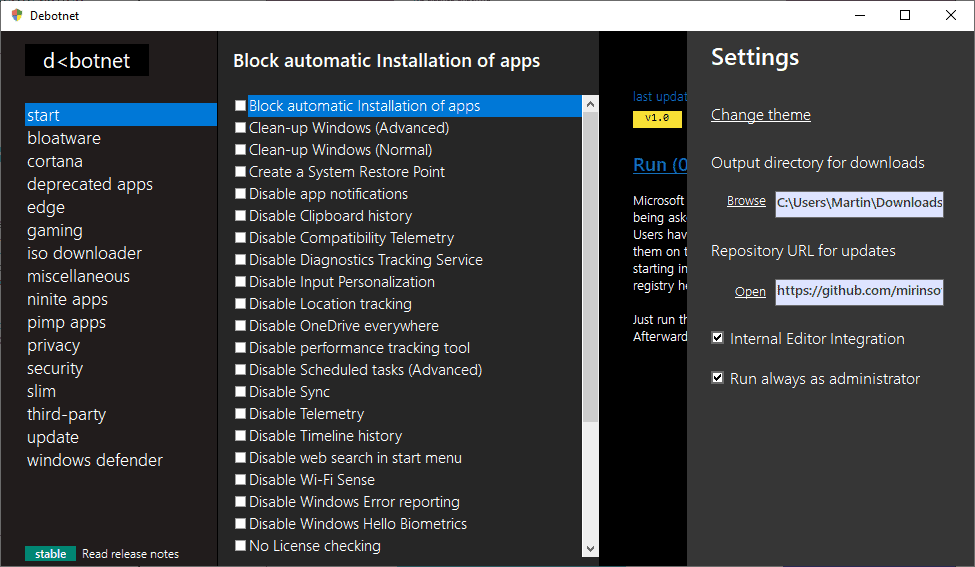


























Great app, very useful after every clean install or Windows 10 featurepack releases
I liked the first few releases but I now get a large black box so I can’t read any of the options. This has happened consistently for the last releases, lost count of the number.
check the comments here
http://www.mirinsoft.com/blog/18-debotnet/17-major-release-of-debotnet-0-7-pegasos-out
Nice app, but, I don’t use them anymore. They are the primary reason behind the message:
“Some settings are hidden or managed by your organization.”
me : OK lets do this
after 10 min enabling some script: sh*t i need to change the windows now…
please create a restore point…
Undo script? In most cases it’s possible
I see the comment above about using Debotnet alongside O&O Shut Up, which I use too.
Any thoughts about whether it’s okay to do that, or whether those apps may clash in some way?
They harmonize with each other very well . Using also both here
Looking really nice! Great to see an option to disable Wi-Fi Sense. Don’t want to accidentally broadcast any pr0ns on my entire street’s television (:
I’m using Windows N edition, which is already somewhat debloated.
Other than that, I’m still using CCleaner (pre-Avast) and put any remaining efforts into simplewall (default settings) instead of using any other privacy or telemetry tools.
I never install these programs. Read too much stories about W10 screwed up due to this, especially after a new upgrade.
I adjust privacy settings which can be done within W10 itself, or manually. HP and Brave update task schedule entries come to mind.
Those are not enough to disable all telemetry. Even if you use Debotnet, which will disable a lot more, some of the telemetry gets re-enabled on its own after a certain amount of time.
You can’t really disable it completely and it comes back, but with the methods you use, you’re hardly doing much.
Satya Nutella is making tons of money for Microsoft thanks to Cloud, Azure and other platforms, but one of them is definitely Windows 10 telemetry, which I bet they sell to advertising companies, maybe even Google and make tons of money from that.
And see how long it took them to realize people hated the flat design and started changing the icons of apps? 5 years. 5 years after the launch of Windows 10 they finally realize people think it’s ugly and they hate it, I thought they were collecting telemetry only to make Windows 10 better. If that was true, they would’ve caught on to this in around 2016-2017.
>Nutella selling data
Definitely, I want to point at the people who follow events like El Clasico on streaming sites. Recently I cannot find any. Surely a focused inquire on european telemetry – at the time El Clasico starts – can give good ideas to TV CORPORATIONS about which russian IP to ban. Just a tought.
I am sure these are false positives, as many of the well known AV companies don’t flag Debotnet, but on VirusTotal it flags the executable as being malicious. I am not sure if we or the developer can work to fix these false positives. It’s such a good program, I just don’t want VirusTotal ruining their reputation, all because of false positives listed on their website.
Very nice app. Seems to be clean on Virustotal. Malicious is only a evaluation score and I never heard about an AV ALYac or SecureAge APEX
Cheers fella!
using it next to shutup10. Debotnet is any way more flexible than second one.
yes, its a cool proggy. I became aware in your last review Martin.
thanks for the update info
It just works on my maschine ¯\_(ツ)_/¯
https://i.imgur.com/c3jhI5j.png
A must have software for people who really concern about privacy risks and bloatware.
nice software added to bookmarks thx