How to add a Menu Bar to Microsoft Edge
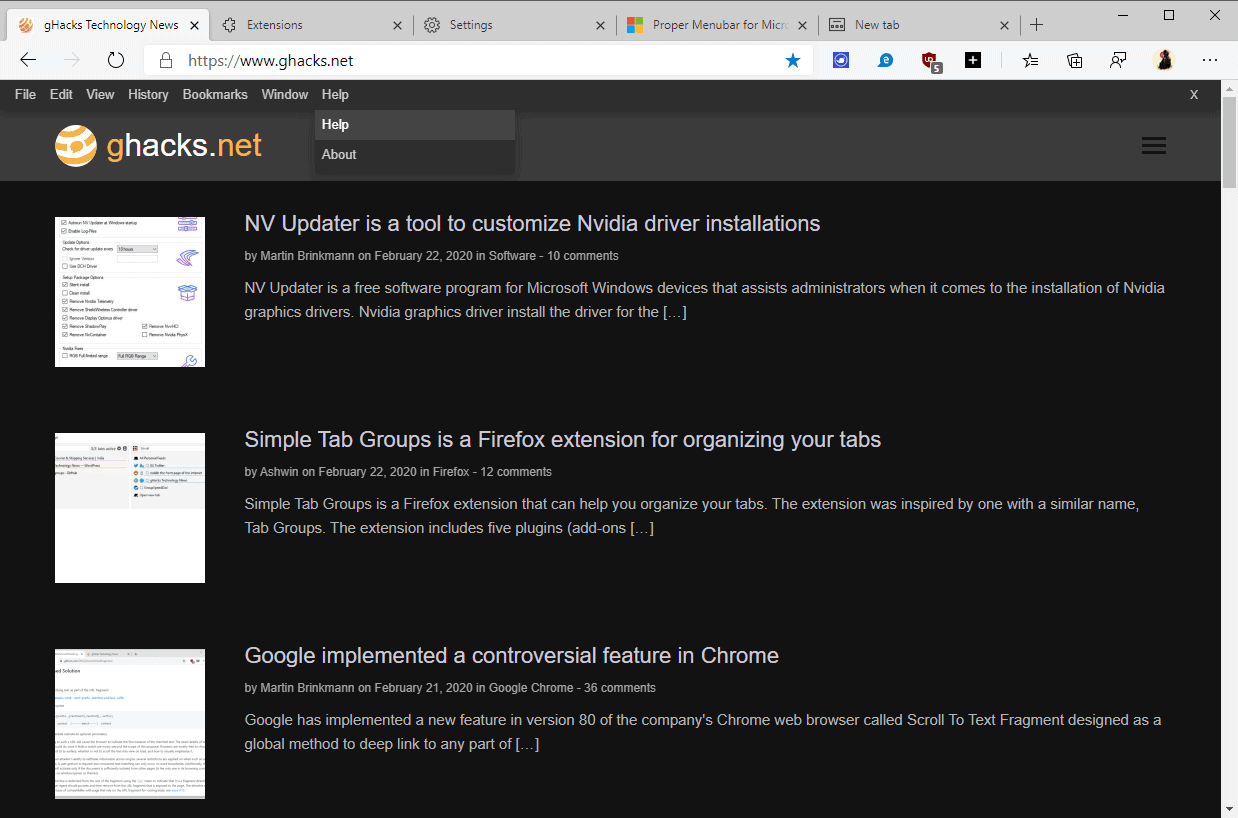
The Menu Bar, once a given for any desktop web browser, has been removed from the majority of web browsers. Some, Firefox or Vivaldi, still support a menu bar but even these need to be configured to display the toolbar permanently in the browser. Firefox users may use the Alt-key to display the menu bar at any time.
Microsoft's new Edge web browser does not support a menu bar at all; that is no surprise as Chromium does not come with a menu bar.
If you like to use a menu bar in your browser, you may install a browser extension in Microsoft Edge to restore it (also available for Google Chrome).
All you need to do is install the Proper Menubar for Microsoft Edge extension from the official Microsoft Edge Addons website to add it to the browser. The extension requires no special permissions which is always good.
Note that the extension does not alter the browser's user interface but adds a row underneath the address bar of the browser that acts as a menu bar.
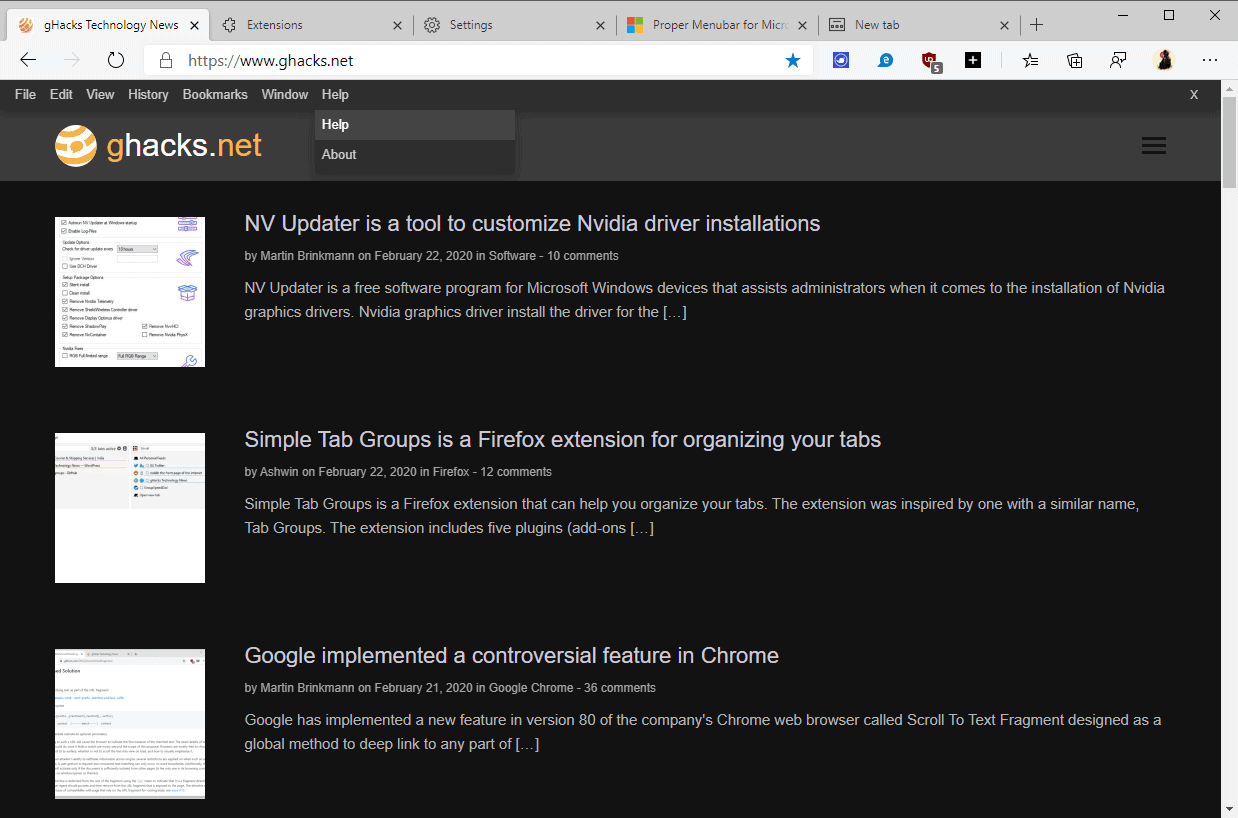
The menu bar displays the usual entry points such as File, Edit, View, or Bookmarks. Its nature limits some of its functionality as the extension does not display browser-specific data such as the last visited pages or bookmarks.
While that is limiting, users who like to work with menu bars do find some useful options attached to it. Here is a short list of useful options:
- Open or close Tabs or Windows.
- Zoom in or out.
- View Source
- Enter Full Screen mode.
- Minimize or maximize windows.
- Mute Tabs.
- Jump to different internal pages, e.g. downloads, bookmarks, history, flags, or the settings.
Obviously, there is a bit missing when you compare it to native implementations. If you take Vivaldi's for example, the browser is also based on Chromium, you find the missing data entries for the history and bookmarks, as well as options to hide or show panels or toolbars, import options, and more.
Closing Words
Proper Menubar for Microsoft Edge adds a limited menu bar to the Edge web browser. Some users may like the functionality that it adds, others may dislike its limitations when compared to native solutions.
The extension could be improved by allowing it to access the history and bookmarks, as these could then be displayed in the history and bookmark menus.
Now You: Do you prefer to use a menu bar? (via Bleeping Computer)
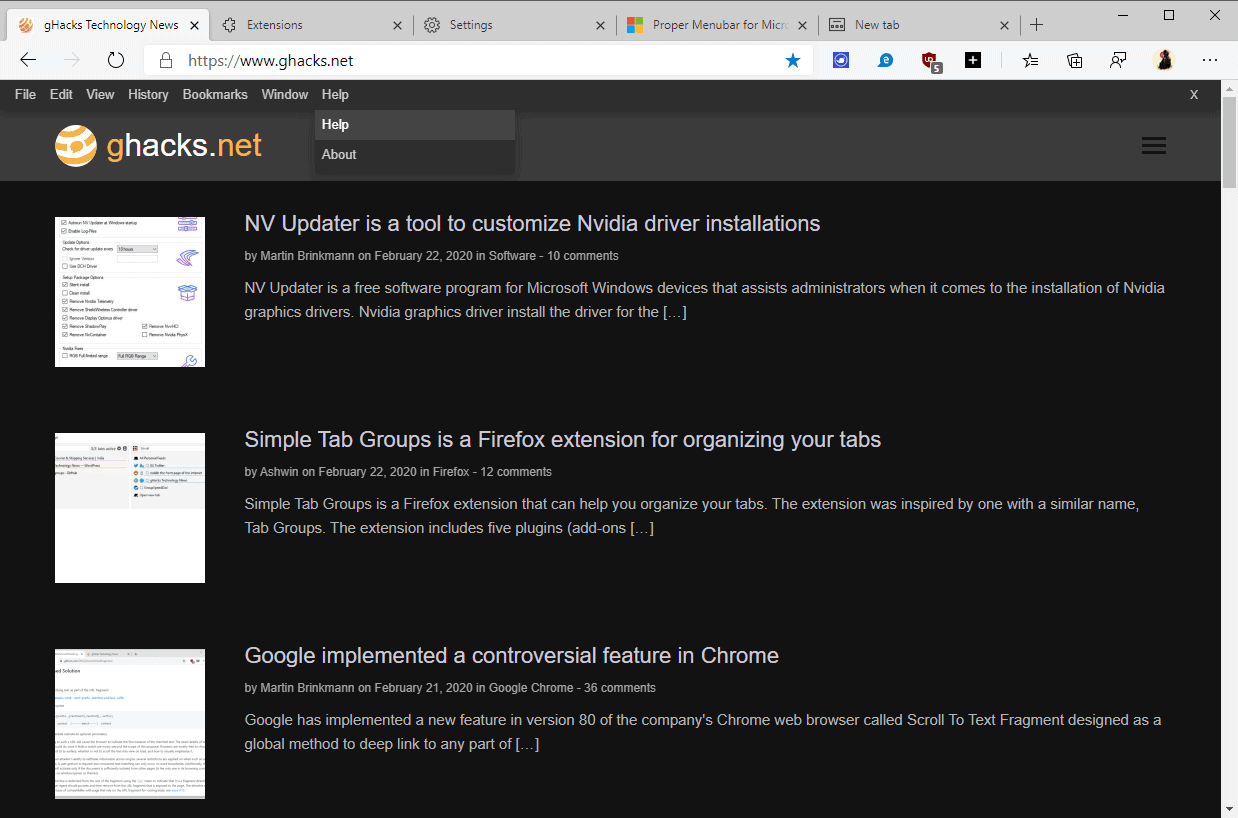

























I think it’s a terrible replacement for a native Toolbar. I suggest using Mozzila Firefox. That organization knows how to build a browser better than any others.
MS Edge, not chromium based, does not respond to ALT F which opens the settings menu, however, Chrome does respond to ALT F and the settings menu on the right corner opens.
I also am a big browser Menu Bar fan… for like 24 years now? My current menu set on Firefox 82 resides at usual far left in the top ribbon, with the min, max, cancel on far right To “Coldchicken”, that means NO WASTED VERTICAL SPACE on my window. I also don’t use a Bookmarks bar BECAUSE there’s a Bookmarks menu in the drop menus. Altogether, I measure only 7/8″ vertical space of my 14″ laptop screen used by all navigation items. Pretty tidy.
Note to Coldchicken, et al,: since you want every pixel of screen space, EVERYTHING on a window NOT from the web page you are on can be removed in FF and IE11 by the F11 toggle. Good for videos and graphics, but may not be universal to all browsers. Test on yours to see.
Further, since I despise Chrome and Edge, use Duckduckgo to search, and have manually set a non-google “free DNS server” address (no, it’s not a proxy and I suggest you look into the option), that means El Gigante Google and MicroSoft Corpoz have no hold on my PC’s or data.
I would like FF to use a permanent search input in this top area somewhere. Currently, FF sets the search bar at bottom of browser window. It is enabled at the bottom of the Edit menu. which is a bit annoying to access. However, F3 is the hotkey for this to appear. Much handier. Unfortunately F3 isn’t a toggle and the bar must be closed by the far right cancel X. Lastly, the search bar chops 1/2″ off the bottom. So, not perfect for now. Hope to see a fix eventually.
One thing I miss from several old browsers is the ability to have the “find on page” dialog LOCKED onto my screen (I don’t really care where) as long as I can cruise across multiple URLs (including additional ones) and keep searching for a specific (or new) phrase.
I prefer Firefox, I couldn’t work without it. IE11 is pretty good but not close. Chrome is fast but that is negated by all the ads. Edge was weak. Chromium Edge is even weaker. For heaven’s sake grow-up and put a frigging menu bar on it and stop this silly hiding of core functionality.
I tried this for Chrome. I wanted a menu for keyboard accelerators and it was not available on Chrome with this addon.
Hmmm, I use Waterfox Classic 2020.06 (64-bit) and have that nice bar at the bottom filled with varied info I want to see and 27 add-ons running, some XUL some the Chrome add-ons Mozilla adopted against everyone’s wishes. I Just send my donations to Alex instead of the folks at Moz.
The menu bar–a relic from the past when interface designers knew what they were doing, unafraid to show–or give–users too many options. Hearkens back to the days when Firefox was still based on XUL and Mozilla cared about what users wanted–*all* users. Ah, well, the only good browser is a dead browser (aka, FirefoX [the ‘X’ is for ‘XUL’] of old).
Menus are for people who actually want a choice, who want to know what their choices are.
Do you prefer to use a menu bar?
Nope.
I prefer to have more window room for web pages, and when need be I can access all I need from the settings button.
For more room I also have the “”favorites bar” off, and thus just access bookmarks via the “Favorites” button.
I like how Edge uses the Windows bar at the top for tabs, thus I have just 2 bars total, that is expect for that download bar that pops up at the bottom.
I don’t need that download bar at the bottom as I prefer to use edge://downloads in a tab, as such with edge://extensions, edge://favorites, and edge://settings, which I all have bookmarked.
Is there a way to permanently remove the download bar at the bottom?
More window room? What are a few pixels when you are on a 24″, 27″ or 32″ monitor?
Or are you one of those people who try to read a browser page in a 5-6″ cellphone window? Can’t help with that foolishness. Whew.
Wonder what personal usage information, or ‘telemetry’, the extension sends back to microsoft, how difficult is it to stop it.
Wonder if it would help to use the following:
https://www.tenforums.com/tutorials/119499-add-remove-icons-microsoft-edge-toolbar-windows-10-a.html
Better looking in some aspects, but it’s rather an old article and I didn’t try it on Edge Chrome.
If it were a PROPER menu bar, it would display above the address bar and toolbar, not below them.
If it were a PROPER menu bar, it would display at all websites.
I also extremely dislike the addon and extension “overflow” cache inherent in both Firefox Quantum and Chrome/Chromium. Why do bookmarks get a whole empty toolbar to fill, while the addons and extensions have to share the bar containing the searchfield box (which shrinks to a point where the addys can’t even be READ!!)…and that is if the search engines box isn’t added which crams up the bar even more…M$, Google, and MozDev should get rid of the bookmarks bar and permit the MUCH more important addons/extensions the extra screen real estate!! I miss Firefox’s legacy addon that provided an extra bottom bar on the browser, where the addons “overflow” could be placed.
@Damian
Why do bookmarks get a whole empty toolbar to fill, while the addons and extensions have to share the bar containing the searchfield box?
Because they likely think access to bookmarks takes priority over extensions, and most users likely agree with that.
Also note that you can bookmark edge://extensions, so you can share the bookmarks bar with extensions that way.
That said, I have plenty of room for the 10 extensions I like to have in my toolbar, which still leaves 77 character spaces visibly available in the searchfield box.
Menu hack Isn’t (as yet) working for me, maybe an extension conflict. Kinda grates on me that I must add SOO many privacy and anonomy-centric addons and extensions in FF and Chromium to prevent leaking, tracking, mining, fingerprinting..ect…b/c they all just wind up make my browser fingerprint more unique anyway. Not to mention TOR-ifying, VPN-ing, and PROX-ifying!!
Gahh!!
Is there an extension to move the tabs out of the title bar area in Chrome. That is one of the things I find really annoying about that browser!
This requires the Chrome-clone and therefore it is useless. I’m sticking with IE18 (“Edge”) as it gives me a different engine perspective as a web developer. A file menu would have been nice albeit it’s vertical position is incorrect.
“I’m sticking with IE18 (“Edgeâ€)”
Not for long.
@Martin
Do you mean “Edge” or “Edge Chromium”?
I think it prudent to differentiate in the future for clarities sake.
A quick search of “How to prevent Microsoft Edge Chromium from installing†will return many results and many of us have made these changes.
I prefer not to be unwilling beta tester, as do many others. I will update to the new Edge when “I” feel it is ready.
It is for the new Edge Chromium.
It’s “Chredge”. That’s the name given to the “new Edge Chromium” over at AskWoodys.com. That’s easy to remember and much shorter for typing.
Hilarious….
I won’t use a browser that does not offer a menu bar. For me, anyway, it is much easier to immediately recognize text as compared to icons. I also think the failure to at least provide the menu bar is an arrogant move on the part of browser designers as it obvious enough that a substantial part of the user base wants that functionality.
Your required text is still there, all you have to do is recognize the settings icon.
Also, you can make edge://settings or edge://favorites your home page for even better access to all that text you prefer over just icons.
An article about how to remove Microsoft edge completely would have been more useful.
Yes, it seems we are progressively going backwards since Internet Explorer
ðŸ‘
x2