Firefox 73.0.1 will be released later today
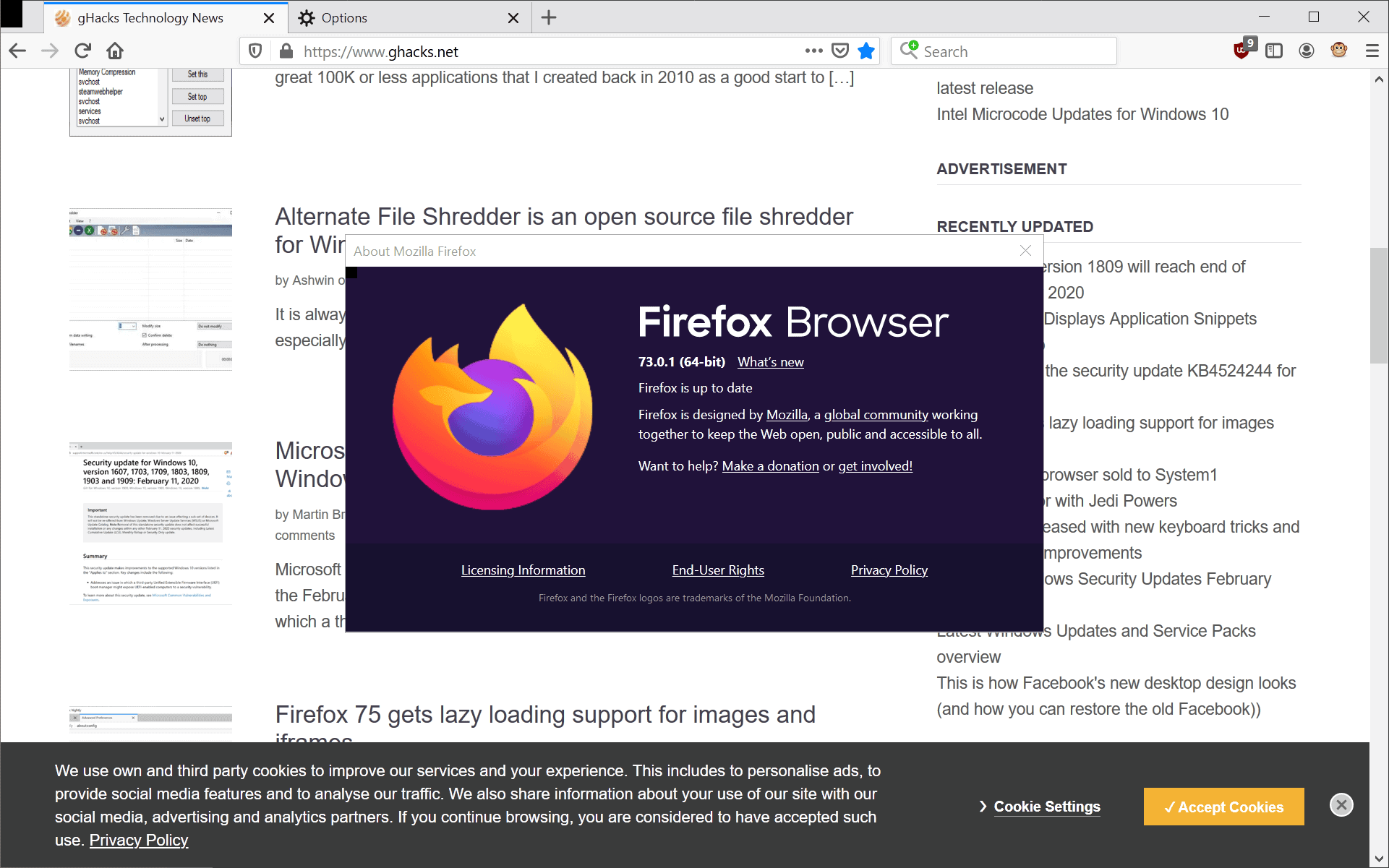
Mozilla plans to release Firefox 73.0.1 to the Stable channel later today. The new version is a bug fix release that fixes several issues in Firefox including crashes on some Linux and Windows machines.
The release is already available on third-party websites and Mozilla servers, but it is advised to wait with the upgrade until the official release announcements.
Firefox users may then select Menu > Help > About Firefox to check for the update to have it downloaded and installed.
Firefox 73.0.1
Firefox 73.0.1 fixes crashes in Windows and Linux instances of the web browser. Windows users started to report issues after upgrading to new versions of the Firefox web browser last month (in Nightly). Firefox would open but would not navigate to any URL or open any internal pages (about:config or about:addons).
Analysis showed that certain third-party applications, specifically programs by G Data and 0Patch, caused the issue on Windows systems Firefox was run on.
The engineer who has been assigned to fix the issue discovered that the programs were injecting dlls into the browser process which caused the issue.
Ok, I confirmed this issue with G DATA Internet Security 2020 for Windows. Looks like they inject C:\Program Files (x86)\Common Files\G Data\AVKProxy\ExploitProtection64.dll into the browser process, which modifies ntdll's export table. With the fix for bug 1608645, detouring ntdll's functions fail when modification is detected, resulting in no content processes. Let's find out how we can be compatible with the variation of export table tampering such as 0Patch and G Data..
The new Firefox version addresses another issue on Windows systems. The bug report on Bugzilla reveals that Firefox would not work anymore when the browser was launched in Windows 7 Compatibility Mode or when custom anti-exploit settings are used. The symptoms are identical to those of the issue mentioned above; Firefox becomes unable to load any URL.
Firefox 73.0.1 fixes crashes on Linux devices that occurred when playing encrypted content. A user reported the bug seven days ago after noticing that the attempt to play music on Tidal would throws a "plugin crashed" notification in Firefox.
The two remaining issues fix connection problems to the RBC bank website, which resulted in a blank page for some users who logged into the site, and Firefox unexpectedly exiting when leaving Print Preview mode.
Now You: did you run into any of these issues?
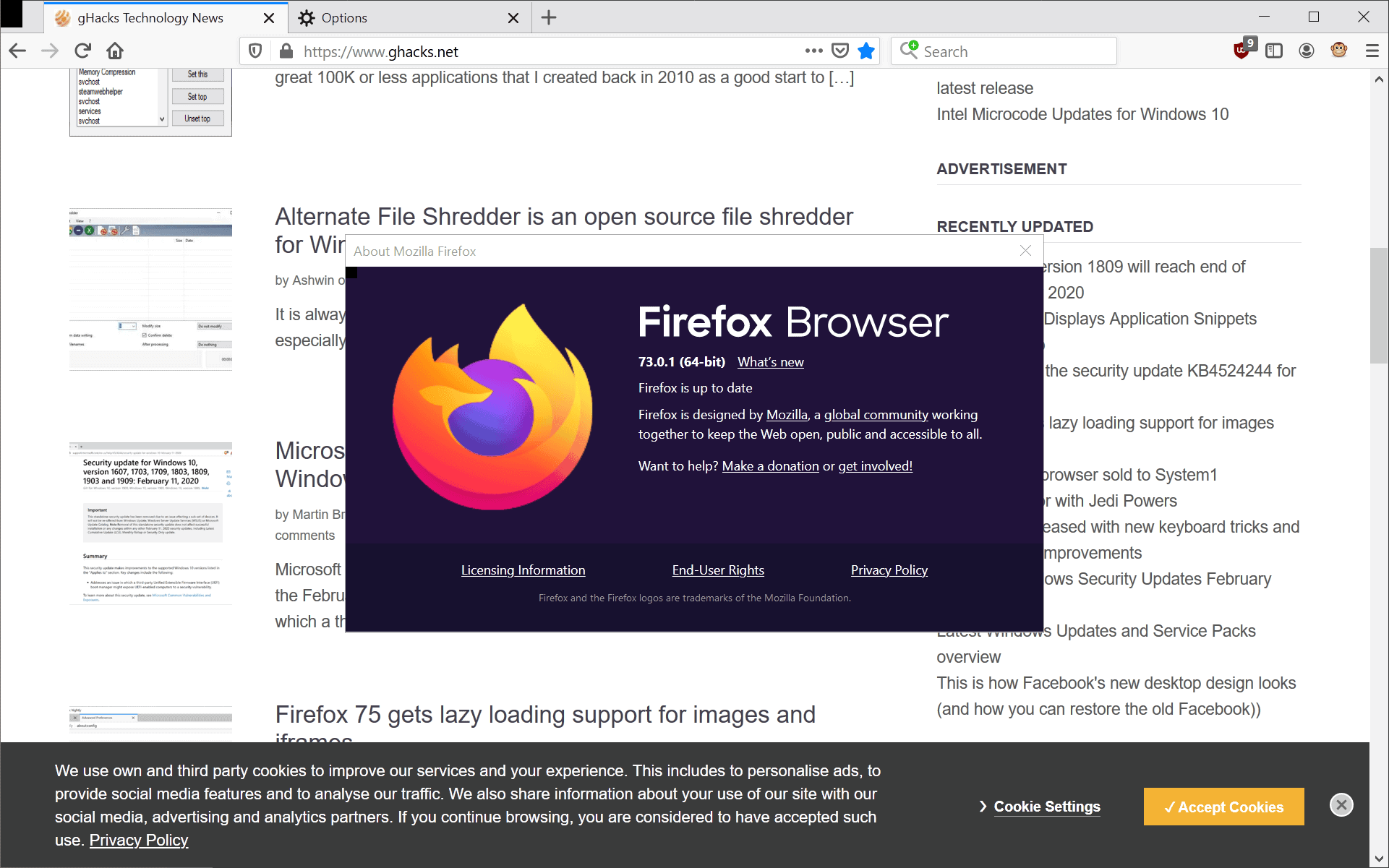





















I’ve got Firefox 72 on Linux on 3 of my very old laptops’ Linux(Mint 19.3) partitions(dual booting with Windows 7) and that’s probably going to stay that way for a while and only one other Windows 7(Pro) only laptop is using Firefox 72.0.2 and is never updated to the latest Firefox until a few weeks pass after FF on Windows starts nagging me to update.
The only laptop that I have that’s running FF 73 is a new gaming laptop that’s running Windows 10/1809 and holding and when I can get Linux Mint installed on that laptop’s other SSD (D drive in the laptop’s SATA Bay) I can leave 10 alone on the M.2 SSD(C drive) as well, for the most part.
It’s bad enough keeping track of Windows 10 but at least the old laptops’ Windows 7(EOL) partitions are pretty much just there for legacy/offline usage mostly but I’ll want to read up on 73.1’s stability before I’ll give it a try.
Windows 10 Home(Local Login only) really is gimped for blocking OS updates and Mozilla needs to stop with the excessive update nagging until after the patch/minor-update has been released for at least 10 days, or they need an end user option to make the nagging go away again.
Really I’m not liking the high maintenance that rapid release cycles require, that and the wear and tear on the SSD/NAND from all that is rolling and requires so much updating. Windows 10 has too many bells and whistles and stuff happening in the background that’s write amplifying everyday usage on SSDs and I do not want the browser also needing so much attention as well.
I’m really tired of setting and resetting configurations(Windows 10 home) to keep my SSDs lifecycles within reason and unless it’s some dire security issue I would prefer to wait on minor FF fixes until there has regular release and keep the SSDs from unnecessary usage.
Both FF 73 and FF 73.0.1 are very sluggish on my Win7 x64. The browser works fine, just clicking on it in the taskbar (if coming from another program) doesn’t. It is almost like the program is hung (doesn’t respond), except that it isn’t (if I minimize the other program so it results in FF becoming topmost, everything is fine).Alt-tab works, but I haven’t tested it intensively.
It seems to me it is a ‘feature’ introduced when they started compilinig it with Win10/Defender in mind (using some flags; as seen in the third link from the bottom in the article, the one on the word REVEALS).
My impression is they break something up in every new release…
Firefox recently began using nearly all available processor resources (85-100%) and running case fans @100% while watching “any” youtube vid. I have an old Dell 2.9 ghz Pentium D (dual core 64bit) running 32bit Windows 10 1909. 4gb ram (2.99 usable). Chrome/Brave/Edge use 55-65%…however I really prefer to use FF or somethin Mozilla flavored ever since IE 3.0 ||(
I had to stop using firefox on puppy linux as i believe it has a terrible memory leak and does not seem to give the memory back unless browser is restarted.
Chromium on my 32bit laptop has no such issue.
Yep, it locked my system up when it sucked 90% of my RAM. Win7 Pro x64.
News from the future! :)
Version 73.0.1 already posted officially – release notes just posted moments ago:
https://www.mozilla.org/en-US/firefox/73.0.1/releasenotes/
I did indeed get smacked by the 0Patch problem. Twice! I applied the workaround on my PC for v73 beta, so when release 73 landed I was OK. Then a couple of weeks later, my laptop had the same problem when I updated to 73. It was only after about three hours of troubleshooting that I finally figured out I had failed to apply the workaround on the laptop.
No, I had no issues, and I was surprised to learn about them. I have, however, tested Edge Chromium (Win7) after this site reported on it, and ran into messy issues which made me to like Firefox even more.
I used Chrome years ago. I used an extension called Chrono Download Manager which was quite useful. Chrome’s and Edge’s default way to display downloads is plain nasty (fat bar at the bottom that has to be clicked away). So when I got Edge I went to the store looking for that extension.
It was gone.
My first thought that it was/had become spyware. I looked it up, and apparently it was removed because it has a sniffer that allows downloading from YouTube.
So I downloaded the extension package from a 3rd-party site. When I dragged and dropped it in Edge, it refused to install it (a Microsoft product enforcing Google censorship!), and then it deleted the file.
That’s no joke.
I tried it several times because I could not believe it. It deleted a file that I owned, without a warning.
I’m not totally clueless, so I immediately enabled developer mode, unpacked the extension and installed it the way you have to do it in such cases.
Since then, I cannot open Edge without a warning that an extension was installed in developer mode, despite I have disabled that mode again. I have to close the message before the remaining extension symbols are loaded. Or I have to use DownThemAll as my normal download tool, which still means that I’m not allowed to use the browser in the way I want, for no particular reason. (DTA on Edge also doesn’t seem to remove completed dowloads, even after a restart.)
We had that mess with the disabled Firefox extensions last year. That was a disgrace, but it was due to human error. Edge, perhaps all browsers based on Chrome’s engine, harasses me by design. To cap it all off, it’s done because a Google ban on YouTube downloads (a multi-billion dollar company protecting its financial interests and control over content in a dumb, useless way). And anyway, if you use such a browser, you seem to depend on Goggle’s store, which is not merely curated by them but also frequently pinged by your extensions.
I have expressed some negative opinions about Mozilla, and supported criticism of them, but this is unacceptable.
In addition, using other browsers has shown me how much better Firefox’s user interface is, with easy access to your history (yes without typing guesswork in the address bar), a convenient way to display and manage downloads, and a lot of configuration options (used Edge flags, didn’t help me). I will not quit this browser to load pages 100 milliseconds faster (I notice speed differences only on a few selected sites; pre-Quantum Firefox was significantly worse).
Perhaps there are hidden options to handle these annoyances, and I do not know them. I try to be fair. I try other browsers. I don’t want to depend on Firefox. I just never get anything that’s actually better working for me. (Can be different for others — but personally, I still have to recommend Firefox.)
I believe every bit of what you said. Google + MS has the makings of a perfect storm, if the combo even remains in Edge. That ridiculous download bar, which started in IE maybe a decade ago is only a tiny part of what’s wrong with Chredge. Add the gigantic look at me interface, the thing’s attempts at “talking” to you, ads, ads, ads, video ads and more ads, enough already!
Try FF ESR, it’s very different from the mainstream version, smooth, no real junkware, similar to Tor with none of Tor’s limitations.
Here’s an excellent Chromium fork, been around forever, the “nicest” of the Chromia I’ve used:
https://chromium.woolyss.com/
That page has a huge amount of info on Chromia, privacy, etc., scroll down.
I use Woolyss Chromium with a third party system level blocker and it’s almost as smooth as ESR. More captchas and hints that Google’s watching all as browing sessions lengthen but nothing like Chrome. That stupid download bar is still there, though! :)
Google don’t want you to download from their youtubes😉
@Addy: There is no ‘normal’ way to disable those Developer Mode Extension warnings; they appear consistently in Chrome, Edge (Chr) and Brave. Brave’s devs explicitly refuse to remove this warning or provide an option to disable it. The only mainstream Chromium browsers that do not display these warnings are Vivaldi and Opera.
@ShintoPlasm
>The only mainstream Chromium browsers that do not display these warnings are Vivaldi and Opera.
Cent browser does not display such warnings either.
Good extension are almost exclusively made by private persons and not companies. I don’t get where people get the expectation from that an extension will be there forever? They are developed in the programmer’s free time.
It can happen on any browser that an extension disappears. Maybe the extension was never by a private person, but a company using it to track you across the web and Google or Mozilla had to delete it for ToS violations.
People today switch browsers like their lovers instead of fixing themselves.