Seagate's Premium File Recovery Software is free currently
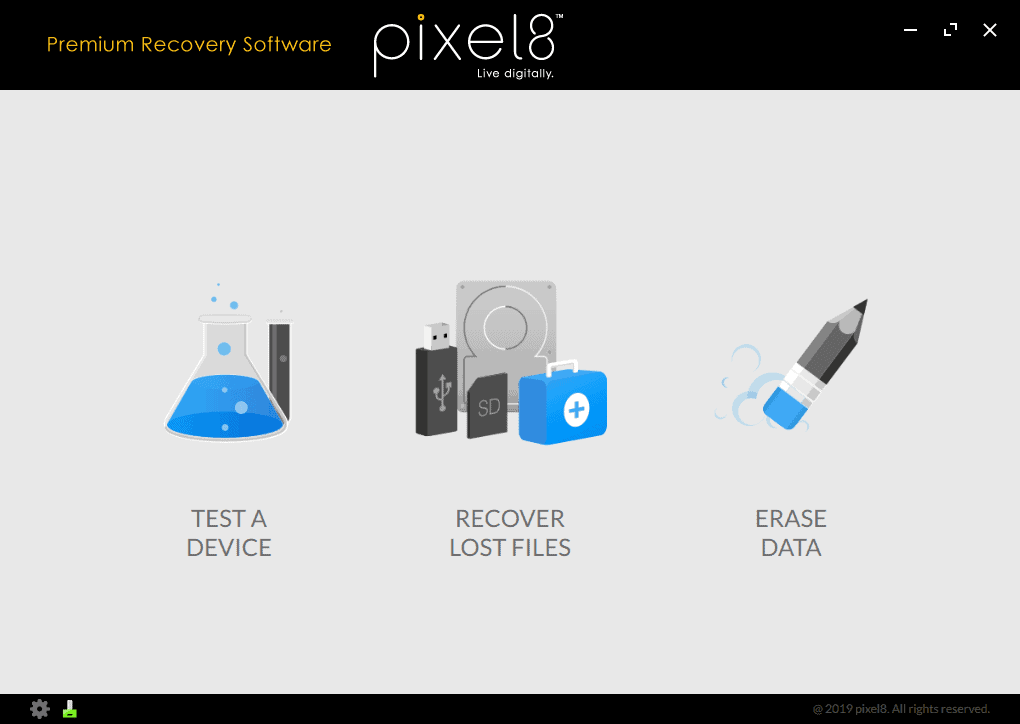
If you have talked to Seagate support recently, you may have received the tip that the company's premium file recovery software, called Seagate File Recovery Software Premium, is currently available free of charge.
The file recovery solution, while designed specifically for Seagate, works with any type of local storage device including devices not manufactured by Seagate.
The program, which has a retail price of $100, can be downloaded for free for Windows or Macintosh systems. While the process involves adding the item to the cart and checking out, it is not necessary to enter billing information. What you do need is a valid email address as license code and download link are sent to that address.
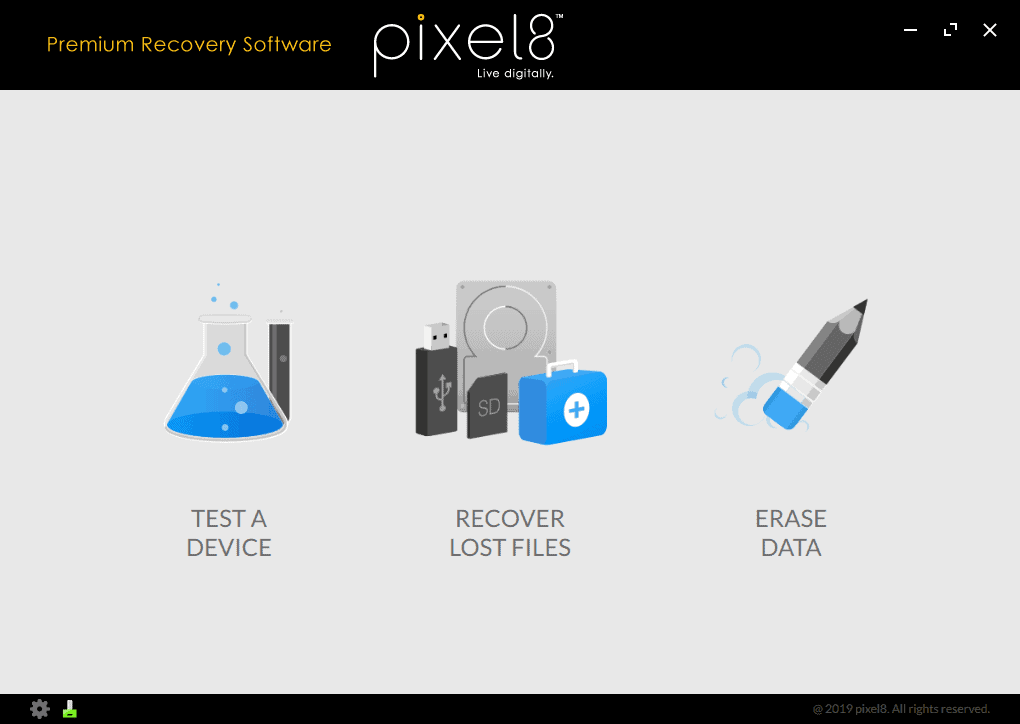
To activate the program select the license icon in the bottom left corner of the application interface. Enter the order ID, serial number and email address to unlock the premium version.
The main interface displays the three options "test a device", "recover lost files", and "erase data".
Test a device
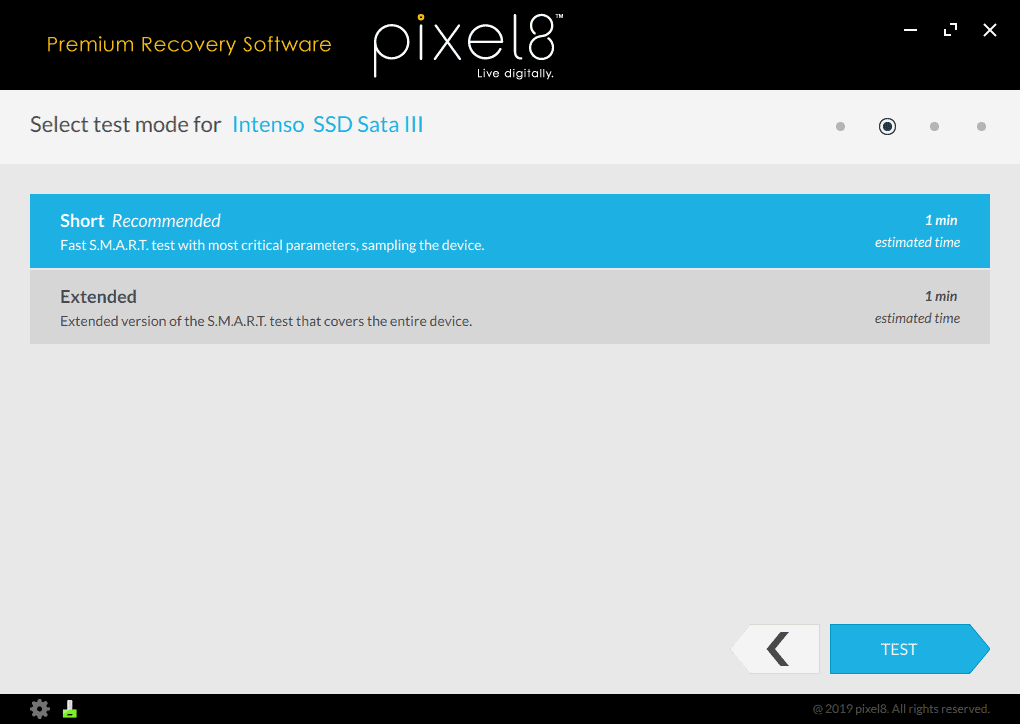
The process is quite straightforward. Pick a storage device in the first step and the desired test, short or extended, in the second.
The main difference is that short checks some S.M.A.R.T. parameters only. Both tests run for about an hour and there is little reason not to run the extended test all the time.
File Recovery
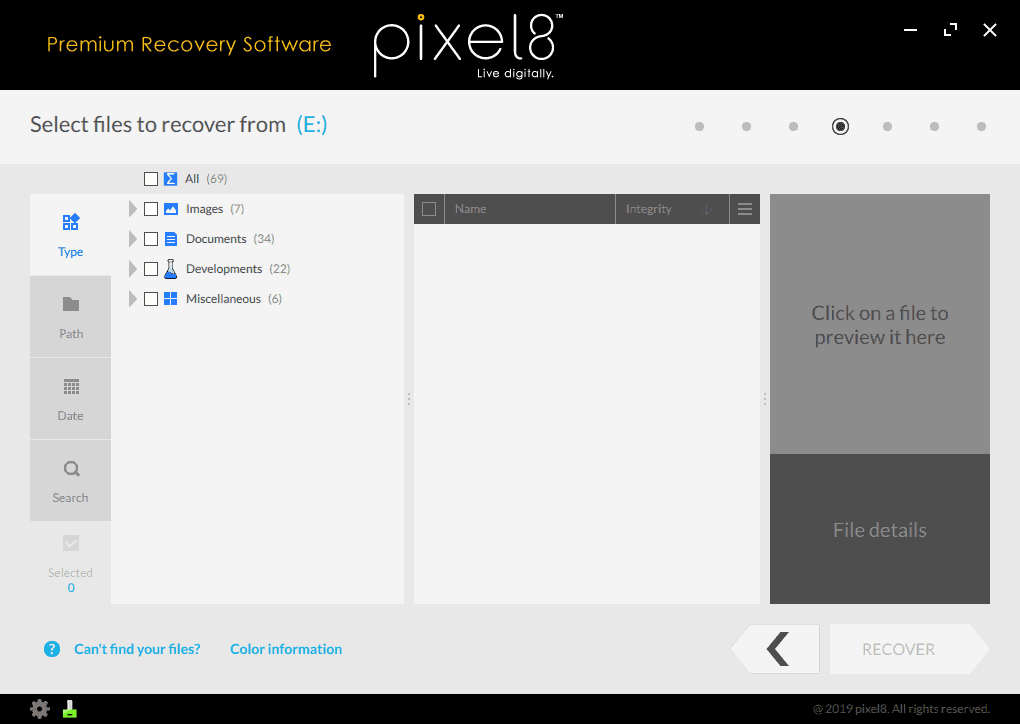
You are again asked to pick a storage device but this time you may select an entire device or volumes on it. The recovery software highlights the partition with the operating system, drive letters, file systems, and sizes.
The program supports three scan modes:
- Simple Scan -- scans for recently deleted files and emptied recycle bin files.
- Advanced Scan -- performs a deep scan of the entire device/volume.
- Smart Scan -- scans across user data folders.
Seagate's File Recovery Software scans the selected device or volume and displays the files that it detected in an Explorer like interface.
Found files are grouped by type by default but you can switch to path or date groups instead. A search is available as well to find specific files quickly.
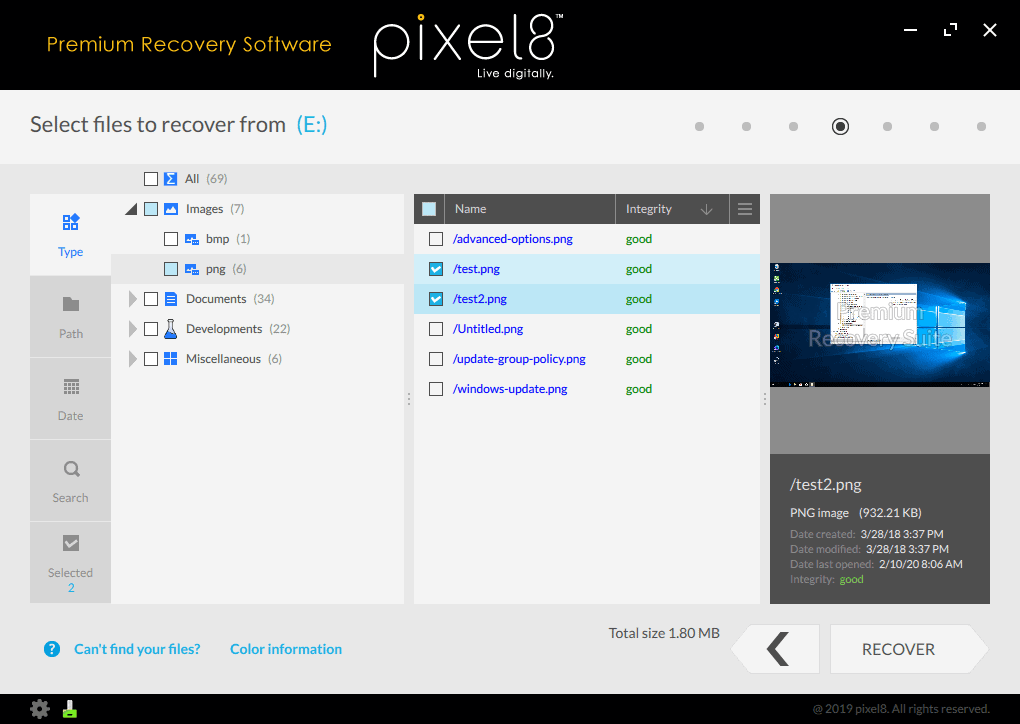
Some file types can be previewed right away in the program interface. Each file is listed with a recovery rating that indicates the likelihood of recovery.
All that it takes is to select files or folders, and hit the recover button afterwards to start the recovery process.
Seagate recommends that the selected files are saved to a different location; this is sound advice considering that the newly saved files could overwrite storage areas of files that have not been recovered yet.
According to the FAQ on the developer website, a Premium license is good for unlimited recoveries for one year. You get a notification each time you recover files that the count increases.
Erase Data
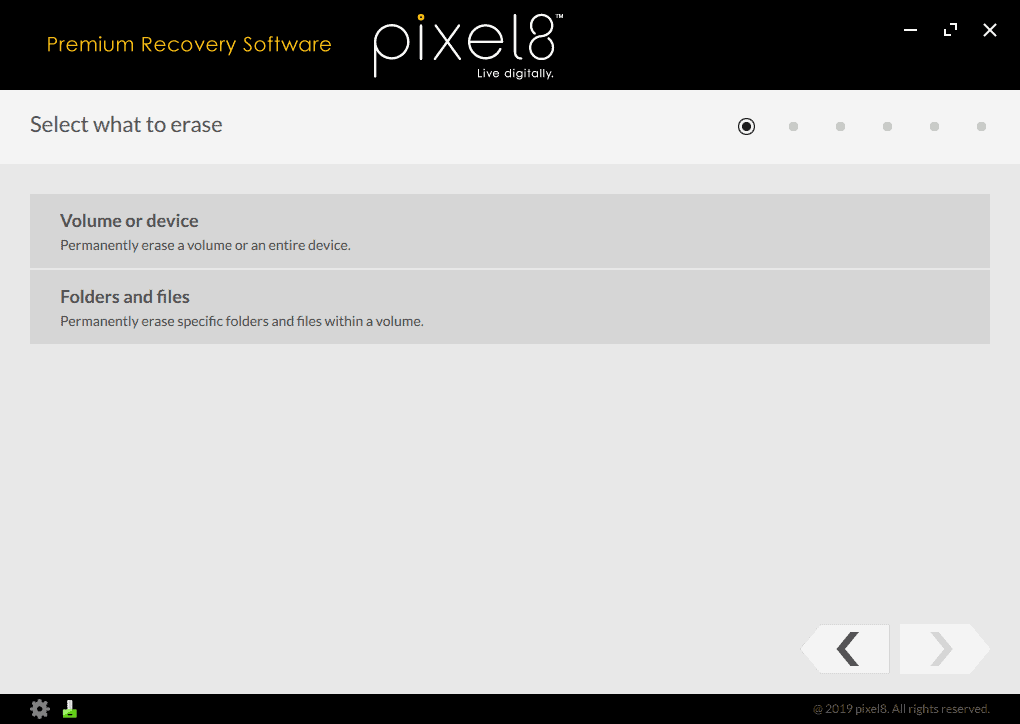
Erase data provides you with tools to erase entire volumes or delete folders or files securely. It may be a good idea to run a recovery scan after the deletion to make sure that the deleted data cannot be recovered.
Closing Words
There are plenty of free file recovery applications available for Windows, Recuva being one, but it never hurts to have another tool in your arsenal in case something needs to be restored.
Now You: do you use file recovery software? which one do you prefer?
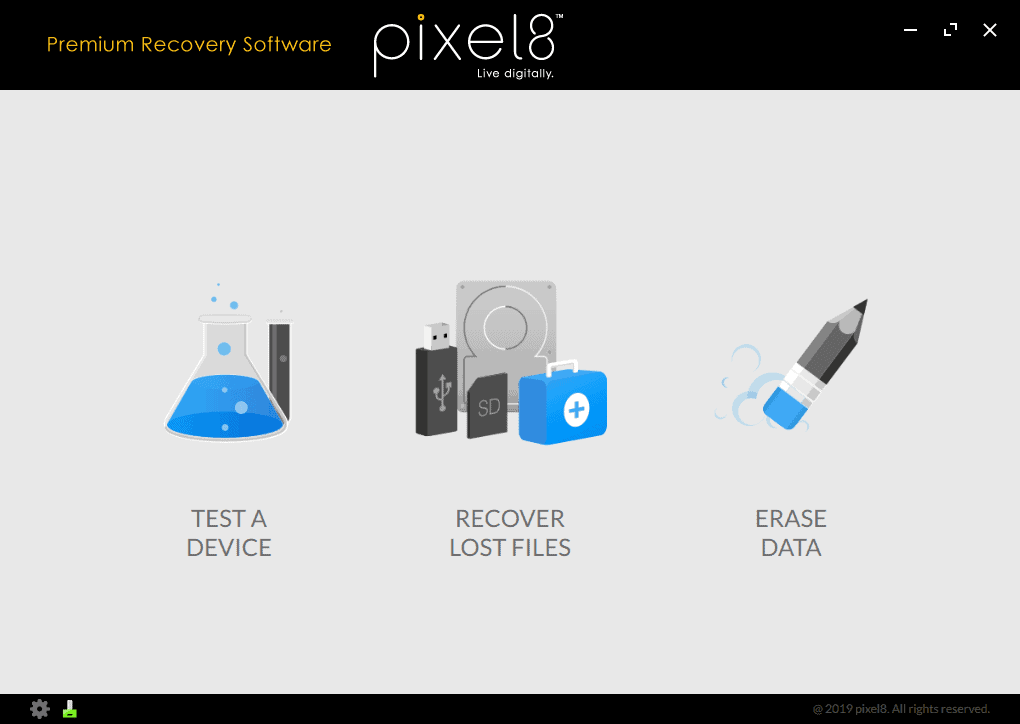






















‘
1. Uninstaller hung and did not uninstall (make backup & create restore point before installing)
2. Even with direct Seagate link you need to go to the Pixel8 site to make a (free) order
(asks for required order ID from purchase to activate).
3. Appears to be free.
4. Windows 10: may need to install using Compatibility Troubleshooter (without it, a needed device driver was not installed nor was the program files(x86) program directory created.
5. Can’t create bootable media (DVD or USB thumb drive), so good luck with a non-booting laptop drive
is the ORDER ID the same as ORDER #?
i’m confused???
I never got the registration email.
When I choose to run the extended test on one of the drives in my computer, I get a pop-up message:
“This operation will use 1 count of your licence keys (0 used)”
Accept/Cancel
I click Accept then it returns to the choice of test (short or extended).
Anyone else can run the extended test?
This software will not download all the way. It is stuck at 30.4 mb and has been all day. I guess they really don’t want it to be free.
Hi Karen it you are looking for free data recovery software so you may try Recuva or Stellar Data Recovery Free Edition. Both are completely free utilities and easy to download. You may download using these links.
Stellar Data Recovery Free Edition: https://www.stellarinfo.com/free-data-recovery.php
Recuva: https://www.ccleaner.com/recuva
Those free data recovery software have data limits to how much they will recover. Then they want your wallet and car keys.
People have definitely become more mean-spirited in their comments since the Softonic takeover. I don’t think Martin deserves this kind of bile, thougj.
It’s TRIAL software.
Why would I get a “free” program that’s only good for one year? Will it be free next year? Thought not…
Will definitely need it after using a Seagate hard drive.Terrible reliability.
Thanks for the info, yet also have to be slightly puzzled too. Installed a new Seagate internal hard-drive a couple of weeks ago so thought I would run the program’s “Test a Device” check of this program. . .it said, “Warning! looks like your device might be past the life expectancy, check often.” Well something to that order. So I wonder which is it; the Seagate HD or their program that is flawed. By the way I have been coming in here often, yet have failed to say thanks for such a great web site, so thanks!
Sincerely,
Heidi-Ann
Soon they will offer many free things.
When technology goes to ssd, they still can’t change…
Have we still learned nothing about ‘free’ closed-source software from commercial companies?
Well they got my name & address, which was foolish on my part! I’ve dumped their download. (“Fool me once…”!) It would be helpful if future articles, of this type (for fools like me), would include a clear warning defining any “Free” limitations, and/or conditions. Thanks.
why such a news on Ghacks, that’s a common trap for dummies, a so called free soft coming out of the blue. fly you fools.
+1 for recuva, works well, has more functionality, but recent versions phone home.
Got it. Thank you for the tip and the review Martin !
So far I have used – in an exceptional way – EaseUS Data Recovery Wizard Pro.
I used Recuva by Piriform. Really good, I managed to recover an entire partition of 400 GiB of a HDD of which I have mistakenly destroyed and overwritten the original partition scheme.
Everything went into its place, save for about 14 GiB which went into a single folder. I think those 14GiB were added after one manual defragmentation done with Win7’s built in tool.
As a plus, it’s portable. At least I used the portable version.
http://www.piriform.com/recuva/builds
I purchased Recuva and it won’t work. Keeps telling me the partition isn’t formatted. EaseUS finds the files but costs $70 for a one month subscription. I don’t mind paying but $70 for one month? No thanks. I have a Seagate GoFlex drive that the bottom part broke. So I pulled the drive out and tried my usb black box and it wants to format the partition. Nothing but a headache.
> To activate the program select the license icon in the bottom left corner of the application interface. Enter the order ID, serial number and email address to unlock the premium version.
Sounds like the SW can only be activated online while Seagate watches and agrees. Not interested.
I love your page and your suggestions, but this software is NOT free.
Free would be a download button. here you pay with your contact data.
name / country / street / postcode / town / phone / email
Here is the direct link to it:
https://www.seagate.com/files/www-content/services-software/seagate-recovery-services/recovery-software/_shared/masters/PRS-NPrem8-Win-x86-w11b-3.7.0.0.msi
Yes, I used fake data to get through this. No real mail was required. Have fun.
thankyou, thats exactly what i didnt want. you may keep the download. the problem is that it still has to be activated and in any case i dont want to have/use it. i also dont want/have to use fakedata. why? does that matter? i just dont want to. there are alternatives which dont require online activation and which can be shut up with a little work. i dont need to pay for commercial programs with my data. i can live quite happily without them. and if that isnt the case, well then i wont complain. thankyou again also to the people that found it helpfull to make snide remarks on the comment. you are probably also the people that complain when comment sections are not helpfull anymore. well your doing your best to make that happen here to. as you can see i can deal with the comments, maybe have a think if you should make them…
No activation needed. Just some marketing thing to get personal data from you, before you can download it. The application itself runs without any registration or activation. Just download > install > done :)
OMG, in this day and age do people actually still feel the need give out their real personal data for stuff like this? Use a throwaway email, and fake the rest. Done.
Also, it’s not free because you need to pay for the electricity needed to run the computer that you’re going download the program with.
Also, it’s not free because you need a computer and those are not free.
Thankyou ‘dope’. I can see you had a long hard think how you could contribute anything of value.
And my time is not free, ergo nothing is truly free(for me anyway). As for a computer to use, there’s always workplace or the public library.